区块链 创建Hyperledger Fabric区块链网络
fabric-samples-1.4.0 开发搭建
一、环境安装前准备:
(1)首先安装基本工具
yum install gityum install curlyum -y install epel-releaseyum install python-pippip install --upgrade pip
(2)安装Docker,安装好后可以确认Docker和Docker Compose的版本:
docker --versiondocker-compose --version
(2)安装Go语言
# go 环境变量export PATH=$PATH:/usr/local/go/binexport GOROOT=/usr/local/goexport GOPATH=$HOME/goexport PATH=$PATH:$HOME/go/bin# go 版本go version
(3)安装Node.js
yum install gcc gcc-c++gcc -v
4.8.5版本过低,若已为最新版请跳过至步骤,升级gcc,前往http://ftp.gnu.org/gnu/gcc/下载你想要的版本
wget http://ftp.gnu.org/gnu/gcc/gcc-8.2.0/gcc-8.2.0.tar.gztar -C /usr/local -xzf gcc-8.2.0.tar.gzcd /usr/local/gcc-8.2.0./contrib/download_prerequisitesmkdir buildcd build../configure -enable-checking=release -enable-languages=c,c++ disable-multilibyum groupinstall "Development Tools"make #需要很长时间make installreboot #重启
(4)继续安装nodejs
node -v
(5)安装 npm
npm install npm -gnpm -v
二、 下载fabric-samples源码
(1)git clone https://github.com/hyperledger/fabric-samples.git
(2)目前官网默认是 1.3 版本需要修改配置文件
注意:需要安装二进制可执行文件 和配置文件,可以提前下载好二进制文件上传到
/root/go/src/github.com/hyperledger/fabric-samples 下
下载地址:https://download.csdn.net/download/liruizi/10849641
#进入 scripts 目录/root/go/src/github.com/hyperledger/fabric-samples/scripts[root@localhost scripts]# vi bootstrap.sh
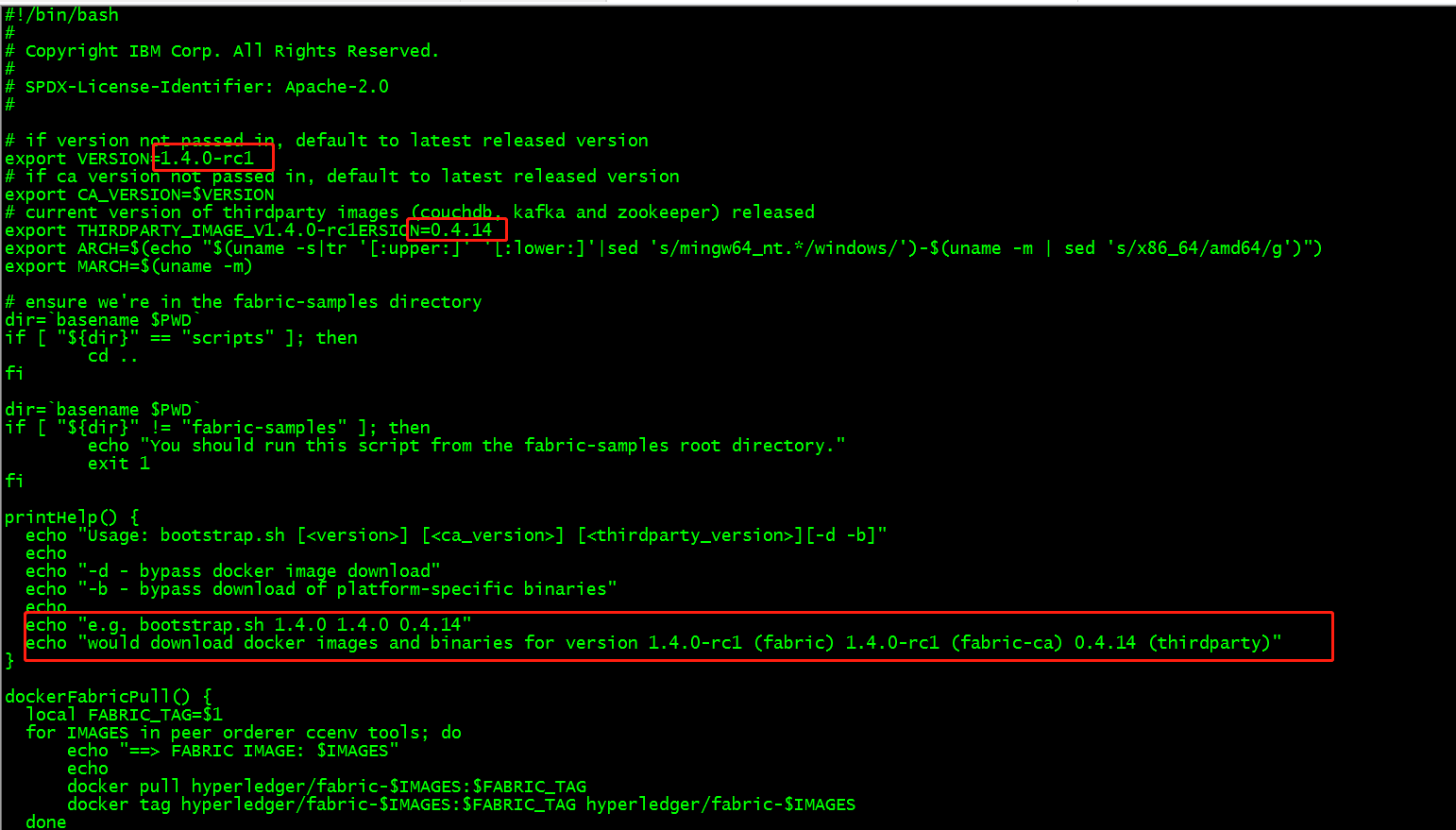
TLS(安全传输层协议) 设置为false 为了测试SDK
root@fabric3:/opt/gopath/src/github.com/hyperledger/fabric-samples/first-network/base# lsdocker-compose-base.yaml peer-base.yaml目录下的两个配置文件中TLS_ENABLED为false/github.com/hyperledger/fabric-samples/first-network#docker-compose-cli.yaml文件中TLS_ENABLED为false
三、想要现在运行吗
fabric提供一个完全注释的脚本byfn.sh,利用这些Docker镜像可以快速引导一个由4个代表2个不同组织的peer节点以及一个排序服务节点的Hyperledger fabric网络。它还将启动一个容器来运行一个将peer节点加入channel、部署实例化链码服务以及驱动已经部署的链码执行交易的脚本。
以下是该byfn.sh脚本的帮助文档:
./byfn.sh -hUsage:byfn.sh -m up|down|restart|generate [-c <channel name>] [-t <timeout>]byfn.sh -h|--help (print this message)-m <mode> - one of 'up', 'down', 'restart' or 'generate'- 'up' - bring up the network with docker-compose up- 'down' - bring up the network with docker-compose up- 'restart' - bring up the network with docker-compose up- 'generate' - generate required certificates and genesis block-c <channel name> - config name to use (defaults to "mychannel")-t <timeout> - CLI timeout duration in microseconds (defaults to 10000)Typically, one would first generate the required certificates andgenesis block, then bring up the network. e.g.:byfn.sh -m generate -c <channelname>byfn.sh -m up -c <channelname>
如果你选择不提供channel名称,则脚本将使用默认名称mychannel。CLI超时参数(用-t标志指定)是一个可选值;如果你选择不设置它,那么CLI容器将会在脚本执行完之后退出。
生成网络神器
准备好了吗?好吧!执行以下命令。你将会看到会发生什么伴随yes/no命令行提示的简要说明。输入y来执行描述的动作。
./byfn.sh -m generateGenerating certs and genesis block for channel 'mychannel' with CLI timeout of '10' seconds and CLI delay of '3' secondsContinue? [Y/n] yproceeding .../root/go/src/github.com/hyperledger/fabric-samples/bin/cryptogen############################################################### Generate certificates using cryptogen tool ###################################################################+ cryptogen generate --config=./crypto-config.yamlorg1.example.comorg2.example.com+ res=0+ set +x/root/go/src/github.com/hyperledger/fabric-samples/bin/configtxgen################################################################### Generating Orderer Genesis block ########################################################################+ configtxgen -profile TwoOrgsOrdererGenesis -outputBlock ./channel-artifacts/genesis.block2018-12-14 09:14:11.119 CST [common.tools.configtxgen] main -> WARN 001 Omitting the channel ID for configtxgen for output operations is deprecated. Explicitly passing the channel ID will be required in the future, defaulting to 'testchainid'.2018-12-14 09:14:11.119 CST [common.tools.configtxgen] main -> INFO 002 Loading configuration2018-12-14 09:14:11.131 CST [common.tools.configtxgen.localconfig] completeInitialization -> INFO 003 orderer type: solo2018-12-14 09:14:11.131 CST [common.tools.configtxgen.localconfig] Load -> INFO 004 Loaded configuration: /root/go/src/github.com/hyperledger/fabric-samples/first-network/configtx.yaml2018-12-14 09:14:11.145 CST [common.tools.configtxgen.localconfig] completeInitialization -> INFO 005 orderer type: solo2018-12-14 09:14:11.145 CST [common.tools.configtxgen.localconfig] LoadTopLevel -> INFO 006 Loaded configuration: /root/go/src/github.com/hyperledger/fabric-samples/first-network/configtx.yaml2018-12-14 09:14:11.149 CST [common.tools.configtxgen] doOutputBlock -> INFO 007 Generating genesis block2018-12-14 09:14:11.151 CST [common.tools.configtxgen] doOutputBlock -> INFO 008 Writing genesis block+ res=0+ set +x#################################################################### Generating channel configuration transaction 'channel.tx' ####################################################################+ configtxgen -profile TwoOrgsChannel -outputCreateChannelTx ./channel-artifacts/channel.tx -channelID mychannel2018-12-14 09:14:11.196 CST [common.tools.configtxgen] main -> INFO 001 Loading configuration2018-12-14 09:14:11.215 CST [common.tools.configtxgen.localconfig] Load -> INFO 002 Loaded configuration: /root/go/src/github.com/hyperledger/fabric-samples/first-network/configtx.yaml2018-12-14 09:14:11.230 CST [common.tools.configtxgen.localconfig] completeInitialization -> INFO 003 orderer type: solo2018-12-14 09:14:11.230 CST [common.tools.configtxgen.localconfig] LoadTopLevel -> INFO 004 Loaded configuration: /root/go/src/github.com/hyperledger/fabric-samples/first-network/configtx.yaml2018-12-14 09:14:11.231 CST [common.tools.configtxgen] doOutputChannelCreateTx -> INFO 005 Generating new channel configtx2018-12-14 09:14:11.232 CST [common.tools.configtxgen] doOutputChannelCreateTx -> INFO 006 Writing new channel tx+ res=0+ set +x######################################################################## Generating anchor peer update for Org1MSP ###########################################################################+ configtxgen -profile TwoOrgsChannel -outputAnchorPeersUpdate ./channel-artifacts/Org1MSPanchors.tx -channelID mychannel -asOrg Org1MSP2018-12-14 09:14:11.277 CST [common.tools.configtxgen] main -> INFO 001 Loading configuration2018-12-14 09:14:11.293 CST [common.tools.configtxgen.localconfig] Load -> INFO 002 Loaded configuration: /root/go/src/github.com/hyperledger/fabric-samples/first-network/configtx.yaml2018-12-14 09:14:11.309 CST [common.tools.configtxgen.localconfig] completeInitialization -> INFO 003 orderer type: solo2018-12-14 09:14:11.309 CST [common.tools.configtxgen.localconfig] LoadTopLevel -> INFO 004 Loaded configuration: /root/go/src/github.com/hyperledger/fabric-samples/first-network/configtx.yaml2018-12-14 09:14:11.309 CST [common.tools.configtxgen] doOutputAnchorPeersUpdate -> INFO 005 Generating anchor peer update2018-12-14 09:14:11.309 CST [common.tools.configtxgen] doOutputAnchorPeersUpdate -> INFO 006 Writing anchor peer update+ res=0+ set +x######################################################################## Generating anchor peer update for Org2MSP ###########################################################################+ configtxgen -profile TwoOrgsChannel -outputAnchorPeersUpdate ./channel-artifacts/Org2MSPanchors.tx -channelID mychannel -asOrg Org2MSP2018-12-14 09:14:11.355 CST [common.tools.configtxgen] main -> INFO 001 Loading configuration2018-12-14 09:14:11.371 CST [common.tools.configtxgen.localconfig] Load -> INFO 002 Loaded configuration: /root/go/src/github.com/hyperledger/fabric-samples/first-network/configtx.yaml2018-12-14 09:14:11.387 CST [common.tools.configtxgen.localconfig] completeInitialization -> INFO 003 orderer type: solo2018-12-14 09:14:11.387 CST [common.tools.configtxgen.localconfig] LoadTopLevel -> INFO 004 Loaded configuration: /root/go/src/github.com/hyperledger/fabric-samples/first-network/configtx.yaml2018-12-14 09:14:11.387 CST [common.tools.configtxgen] doOutputAnchorPeersUpdate -> INFO 005 Generating anchor peer update2018-12-14 09:14:11.388 CST [common.tools.configtxgen] doOutputAnchorPeersUpdate -> INFO 006 Writing anchor peer update+ res=0+ set +x
第一步生成我们各种网络实体的所有证书和密钥,genesis block用于引导排序服务,以及配置Channel所需要的一组交易配置集合。
启动网络
接下来,你可以使用以下命令来启动整个网络。再试提示你是否继续。回答y:
./byfn.sh -m upStarting for channel 'mychannel' with CLI timeout of '10' seconds and CLI delay of '3' secondsContinue? [Y/n] yproceeding ...LOCAL_VERSION=1.4.0DOCKER_IMAGE_VERSION=1.4.0-rc1=================== WARNING ===================Local fabric binaries and docker images areout of sync. This may cause problems.===============================================Creating network "net_byfn" with the default driverCreating volume "net_peer0.org2.example.com" with default driverCreating volume "net_peer1.org2.example.com" with default driverCreating volume "net_peer1.org1.example.com" with default driverCreating volume "net_peer0.org1.example.com" with default driverCreating volume "net_orderer.example.com" with default driverPulling orderer.example.com (hyperledger/fabric-orderer:latest)...latest: Pulling from hyperledger/fabric-orderer3b37166ec614: Already exists504facff238f: Already existsebbcacd28e10: Already existsc7fb3351ecad: Already exists2e3debadcbf7: Already existsfc435e46e32e: Already existsa4922bafdce8: Already exists2cb4429027c1: Already exists8c2b02bf9e47: Pull complete7e18daca12c4: Pull completeCreating peer0.org1.example.com ... doneCreating peer0.org2.example.com ... doneCreating orderer.example.com ... doneCreating peer1.org1.example.com ... doneCreating peer1.org2.example.com ... doneCreating cli ... done____ _____ _ ____ _____/ ___| |_ _| / \ | _ \ |_ _|\___ \ | | / _ \ | |_) | | |___) | | | / ___ \ | _ < | ||____/ |_| /_/ \_\ |_| \_\ |_|Build your first network (BYFN) end-to-end testChannel name : mychannelCreating channel...+ peer channel create -o orderer.example.com:7050 -c mychannel -f ./channel-artifacts/channel.tx --tls true --cafile /opt/gopath/src/github.com/hyperledger/fabric/peer/crypto/ordererOrganizations/example.com/orderers/orderer.example.com/msp/tlscacerts/tlsca.example.com-cert.pem+ res=0+ set +x2018-12-14 01:14:52.493 UTC [main] InitCmd -> WARN 001 CORE_LOGGING_LEVEL is no longer supported, please use the FABRIC_LOGGING_SPEC environment variable2018-12-14 01:14:52.513 UTC [main] SetOrdererEnv -> WARN 002 CORE_LOGGING_LEVEL is no longer supported, please use the FABRIC_LOGGING_SPEC environment variable2018-12-14 01:14:52.516 UTC [channelCmd] InitCmdFactory -> INFO 003 Endorser and orderer connections initialized2018-12-14 01:14:52.547 UTC [cli.common] readBlock -> INFO 004 Received block: 0===================== Channel 'mychannel' created =====================Having all peers join the channel...+ peer channel join -b mychannel.block+ res=0+ set +x2018-12-14 01:14:52.602 UTC [main] InitCmd -> WARN 001 CORE_LOGGING_LEVEL is no longer supported, please use the FABRIC_LOGGING_SPEC environment variable2018-12-14 01:14:52.616 UTC [main] SetOrdererEnv -> WARN 002 CORE_LOGGING_LEVEL is no longer supported, please use the FABRIC_LOGGING_SPEC environment variable2018-12-14 01:14:52.619 UTC [channelCmd] InitCmdFactory -> INFO 003 Endorser and orderer connections initialized2018-12-14 01:14:52.638 UTC [channelCmd] executeJoin -> INFO 004 Successfully submitted proposal to join channel===================== peer0.org1 joined channel 'mychannel' =====================+ peer channel join -b mychannel.block+ res=0+ set +x2018-12-14 01:14:55.755 UTC [main] InitCmd -> WARN 001 CORE_LOGGING_LEVEL is no longer supported, please use the FABRIC_LOGGING_SPEC environment variable2018-12-14 01:14:55.768 UTC [main] SetOrdererEnv -> WARN 002 CORE_LOGGING_LEVEL is no longer supported, please use the FABRIC_LOGGING_SPEC environment variable2018-12-14 01:14:55.771 UTC [channelCmd] InitCmdFactory -> INFO 003 Endorser and orderer connections initialized2018-12-14 01:14:55.797 UTC [channelCmd] executeJoin -> INFO 004 Successfully submitted proposal to join channel===================== peer1.org1 joined channel 'mychannel' =====================+ peer channel join -b mychannel.block+ res=0+ set +x2018-12-14 01:14:58.901 UTC [main] InitCmd -> WARN 001 CORE_LOGGING_LEVEL is no longer supported, please use the FABRIC_LOGGING_SPEC environment variable2018-12-14 01:14:58.914 UTC [main] SetOrdererEnv -> WARN 002 CORE_LOGGING_LEVEL is no longer supported, please use the FABRIC_LOGGING_SPEC environment variable2018-12-14 01:14:58.918 UTC [channelCmd] InitCmdFactory -> INFO 003 Endorser and orderer connections initialized2018-12-14 01:14:58.953 UTC [channelCmd] executeJoin -> INFO 004 Successfully submitted proposal to join channel===================== peer0.org2 joined channel 'mychannel' =====================+ peer channel join -b mychannel.block+ res=0+ set +x2018-12-14 01:15:02.062 UTC [main] InitCmd -> WARN 001 CORE_LOGGING_LEVEL is no longer supported, please use the FABRIC_LOGGING_SPEC environment variable2018-12-14 01:15:02.075 UTC [main] SetOrdererEnv -> WARN 002 CORE_LOGGING_LEVEL is no longer supported, please use the FABRIC_LOGGING_SPEC environment variable2018-12-14 01:15:02.078 UTC [channelCmd] InitCmdFactory -> INFO 003 Endorser and orderer connections initialized2018-12-14 01:15:02.096 UTC [channelCmd] executeJoin -> INFO 004 Successfully submitted proposal to join channel===================== peer1.org2 joined channel 'mychannel' =====================Updating anchor peers for org1...+ peer channel update -o orderer.example.com:7050 -c mychannel -f ./channel-artifacts/Org1MSPanchors.tx --tls true --cafile /opt/gopath/src/github.com/hyperledger/fabric/peer/crypto/ordererOrganizations/example.com/orderers/orderer.example.com/msp/tlscacerts/tlsca.example.com-cert.pem+ res=0+ set +x2018-12-14 01:15:05.219 UTC [main] InitCmd -> WARN 001 CORE_LOGGING_LEVEL is no longer supported, please use the FABRIC_LOGGING_SPEC environment variable2018-12-14 01:15:05.234 UTC [main] SetOrdererEnv -> WARN 002 CORE_LOGGING_LEVEL is no longer supported, please use the FABRIC_LOGGING_SPEC environment variable2018-12-14 01:15:05.237 UTC [channelCmd] InitCmdFactory -> INFO 003 Endorser and orderer connections initialized2018-12-14 01:15:05.252 UTC [channelCmd] update -> INFO 004 Successfully submitted channel update===================== Anchor peers updated for org 'Org1MSP' on channel 'mychannel' =====================Updating anchor peers for org2...+ peer channel update -o orderer.example.com:7050 -c mychannel -f ./channel-artifacts/Org2MSPanchors.tx --tls true --cafile /opt/gopath/src/github.com/hyperledger/fabric/peer/crypto/ordererOrganizations/example.com/orderers/orderer.example.com/msp/tlscacerts/tlsca.example.com-cert.pem+ res=0+ set +x2018-12-14 01:15:08.307 UTC [main] InitCmd -> WARN 001 CORE_LOGGING_LEVEL is no longer supported, please use the FABRIC_LOGGING_SPEC environment variable2018-12-14 01:15:08.321 UTC [main] SetOrdererEnv -> WARN 002 CORE_LOGGING_LEVEL is no longer supported, please use the FABRIC_LOGGING_SPEC environment variable2018-12-14 01:15:08.325 UTC [channelCmd] InitCmdFactory -> INFO 003 Endorser and orderer connections initialized2018-12-14 01:15:08.351 UTC [channelCmd] update -> INFO 004 Successfully submitted channel update===================== Anchor peers updated for org 'Org2MSP' on channel 'mychannel' =====================Installing chaincode on peer0.org1...+ peer chaincode install -n mycc -v 1.0 -l golang -p github.com/chaincode/chaincode_example02/go/+ res=0+ set +x2018-12-14 01:15:11.447 UTC [main] InitCmd -> WARN 001 CORE_LOGGING_LEVEL is no longer supported, please use the FABRIC_LOGGING_SPEC environment variable2018-12-14 01:15:11.468 UTC [main] SetOrdererEnv -> WARN 002 CORE_LOGGING_LEVEL is no longer supported, please use the FABRIC_LOGGING_SPEC environment variable2018-12-14 01:15:11.477 UTC [chaincodeCmd] checkChaincodeCmdParams -> INFO 003 Using default escc2018-12-14 01:15:11.477 UTC [chaincodeCmd] checkChaincodeCmdParams -> INFO 004 Using default vscc2018-12-14 01:15:12.045 UTC [chaincodeCmd] install -> INFO 005 Installed remotely response:<status:200 payload:"OK" >===================== Chaincode is installed on peer0.org1 =====================Install chaincode on peer0.org2...+ peer chaincode install -n mycc -v 1.0 -l golang -p github.com/chaincode/chaincode_example02/go/+ res=0+ set +x2018-12-14 01:15:12.106 UTC [main] InitCmd -> WARN 001 CORE_LOGGING_LEVEL is no longer supported, please use the FABRIC_LOGGING_SPEC environment variable2018-12-14 01:15:12.121 UTC [main] SetOrdererEnv -> WARN 002 CORE_LOGGING_LEVEL is no longer supported, please use the FABRIC_LOGGING_SPEC environment variable2018-12-14 01:15:12.130 UTC [chaincodeCmd] checkChaincodeCmdParams -> INFO 003 Using default escc2018-12-14 01:15:12.130 UTC [chaincodeCmd] checkChaincodeCmdParams -> INFO 004 Using default vscc2018-12-14 01:15:12.345 UTC [chaincodeCmd] install -> INFO 005 Installed remotely response:<status:200 payload:"OK" >===================== Chaincode is installed on peer0.org2 =====================Instantiating chaincode on peer0.org2...+ peer chaincode instantiate -o orderer.example.com:7050 --tls true --cafile /opt/gopath/src/github.com/hyperledger/fabric/peer/crypto/ordererOrganizations/example.com/orderers/orderer.example.com/msp/tlscacerts/tlsca.example.com-cert.pem -C mychannel -n mycc -l golang -v 1.0 -c '{"Args":["init","a","100","b","200"]}' -P 'AND ('\''Org1MSP.peer'\'','\''Org2MSP.peer'\'')'+ res=0+ set +x2018-12-14 01:15:12.403 UTC [main] InitCmd -> WARN 001 CORE_LOGGING_LEVEL is no longer supported, please use the FABRIC_LOGGING_SPEC environment variable2018-12-14 01:15:12.418 UTC [main] SetOrdererEnv -> WARN 002 CORE_LOGGING_LEVEL is no longer supported, please use the FABRIC_LOGGING_SPEC environment variable2018-12-14 01:15:12.430 UTC [chaincodeCmd] checkChaincodeCmdParams -> INFO 003 Using default escc2018-12-14 01:15:12.430 UTC [chaincodeCmd] checkChaincodeCmdParams -> INFO 004 Using default vscc===================== Chaincode is instantiated on peer0.org2 on channel 'mychannel' =====================Querying chaincode on peer0.org1...===================== Querying on peer0.org1 on channel 'mychannel'... =====================Attempting to Query peer0.org1 ...3 secs+ peer chaincode query -C mychannel -n mycc -c '{"Args":["query","a"]}'+ res=0+ set +x2018-12-14 01:15:47.996 UTC [main] InitCmd -> WARN 001 CORE_LOGGING_LEVEL is no longer supported, please use the FABRIC_LOGGING_SPEC environment variable2018-12-14 01:15:48.010 UTC [main] SetOrdererEnv -> WARN 002 CORE_LOGGING_LEVEL is no longer supported, please use the FABRIC_LOGGING_SPEC environment variable100===================== Query successful on peer0.org1 on channel 'mychannel' =====================Sending invoke transaction on peer0.org1 peer0.org2...+ peer chaincode invoke -o orderer.example.com:7050 --tls true --cafile /opt/gopath/src/github.com/hyperledger/fabric/peer/crypto/ordererOrganizations/example.com/orderers/orderer.example.com/msp/tlscacerts/tlsca.example.com-cert.pem -C mychannel -n mycc --peerAddresses peer0.org1.example.com:7051 --tlsRootCertFiles /opt/gopath/src/github.com/hyperledger/fabric/peer/crypto/peerOrganizations/org1.example.com/peers/peer0.org1.example.com/tls/ca.crt --peerAddresses peer0.org2.example.com:7051 --tlsRootCertFiles /opt/gopath/src/github.com/hyperledger/fabric/peer/crypto/peerOrganizations/org2.example.com/peers/peer0.org2.example.com/tls/ca.crt -c '{"Args":["invoke","a","b","10"]}'+ res=0+ set +x2018-12-14 01:16:14.158 UTC [main] InitCmd -> WARN 001 CORE_LOGGING_LEVEL is no longer supported, please use the FABRIC_LOGGING_SPEC environment variable2018-12-14 01:16:14.172 UTC [main] SetOrdererEnv -> WARN 002 CORE_LOGGING_LEVEL is no longer supported, please use the FABRIC_LOGGING_SPEC environment variable2018-12-14 01:16:14.265 UTC [chaincodeCmd] chaincodeInvokeOrQuery -> INFO 003 Chaincode invoke successful. result: status:200===================== Invoke transaction successful on peer0.org1 peer0.org2 on channel 'mychannel' =====================Installing chaincode on peer1.org2...+ peer chaincode install -n mycc -v 1.0 -l golang -p github.com/chaincode/chaincode_example02/go/+ res=0+ set +x2018-12-14 01:16:14.306 UTC [main] InitCmd -> WARN 001 CORE_LOGGING_LEVEL is no longer supported, please use the FABRIC_LOGGING_SPEC environment variable2018-12-14 01:16:14.321 UTC [main] SetOrdererEnv -> WARN 002 CORE_LOGGING_LEVEL is no longer supported, please use the FABRIC_LOGGING_SPEC environment variable2018-12-14 01:16:14.332 UTC [chaincodeCmd] checkChaincodeCmdParams -> INFO 003 Using default escc2018-12-14 01:16:14.332 UTC [chaincodeCmd] checkChaincodeCmdParams -> INFO 004 Using default vscc2018-12-14 01:16:14.668 UTC [chaincodeCmd] install -> INFO 005 Installed remotely response:<status:200 payload:"OK" >===================== Chaincode is installed on peer1.org2 =====================Querying chaincode on peer1.org2...===================== Querying on peer1.org2 on channel 'mychannel'... =====================Attempting to Query peer1.org2 ...3 secs+ peer chaincode query -C mychannel -n mycc -c '{"Args":["query","a"]}'+ res=0+ set +x2018-12-14 01:16:17.816 UTC [main] InitCmd -> WARN 001 CORE_LOGGING_LEVEL is no longer supported, please use the FABRIC_LOGGING_SPEC environment variable2018-12-14 01:16:17.829 UTC [main] SetOrdererEnv -> WARN 002 CORE_LOGGING_LEVEL is no longer supported, please use the FABRIC_LOGGING_SPEC environment variable90===================== Query successful on peer1.org2 on channel 'mychannel' ============================== All GOOD, BYFN execution completed ===========_____ _ _ ____| ____| | \ | | | _ \| _| | \| | | | | || |___ | |\ | | |_| ||_____| |_| \_| |____/
你可以滚动这些日志去查看各种交易。如果你没有获得这个结果,请移步疑难解答部分,看看我们是否可以帮助你发现问题。
关闭网络
最后,让我们把它全部停下来,这样我们可以一步一步地探索网络设置。以下操作将关闭你的容器,移除加密材料和4个配置信息,并且从Docker仓库删除chaincode镜像。你将再一次被提示是否继续,回答y:
./byfn.sh -m downStopping with channel 'mychannel' and CLI timeout of '10000'Continue (y/n)?yproceeding ...WARNING: The CHANNEL_NAME variable is not set. Defaulting to a blank string.WARNING: The TIMEOUT variable is not set. Defaulting to a blank string.Removing network net_byfn468aaa6201ed...Untagged: dev-peer1.org2.example.com-mycc-1.0:latestDeleted: sha256:ed3230614e64e1c83e510c0c282e982d2b06d148b1c498bbdcc429e2b2531e91...
加入 通道
peer channel join -b mychannel.block
创建通道
peer channel create -o orderer. example. com: 7050 -c mychannel -f /etc/ hyperledger/ configtx/ channel. tx
切换 环境 到 管理员 用户 的 MSP, 进入 Peer 节点 容器 peer0. org1. example. com
docker exec -it -e “CORE_ PEER_ MSPCONFIGPATH=/ etc/ hyperledger/ msp/ users/ Admin@ org1. example. com/ msp” peer0. org1. example. com bash
退出 Peer 节点 容器
exit
进入 cli 容器 安装 链 码 和 实例 化
进入容器
docker exec -it cli bash
安装链码
peer chaincode install -n mycc -v v0 -p github.com/chaincode_example02
实例化链码
peer chaincode instantiate -o orderer. example. com: 7050 -C mychannel -n mycc -v v0 -c ‘{“Args”:[“init”,“a”,“100”,“b”,“200”]}’
链码调用和查询
peer chaincode query -C mychannel -n mycc -v v0 -c ‘{“Args”:[“query”,“a”]}’
模拟转账
从“ a” 转移 10 到“ b”: peer chaincode invoke -C mychannel -n mycc -v v0 -c ‘{“Args”:[“invoke”,“a”, “b”,” 10”]}’
在分别查询a和b的
peer chaincode query -C mychannel -n mycc -v v0 -c ‘{“Args”:[“ query”,” a”]}’ peer chaincode query -C mychannel -n mycc -v v0 -c ‘{“Args”:[“ query”,” b”]}’
执行bootstrap.sh文件
该脚本将下载并提取设置网络所需的所有特定于平台的二进制文件,并将它们放入您在上面创建的目录中。
其中bin目录它包含了以下文件:
cryptogen,
configtxgen,
configtxlator,
peer,
orderer,
idemixgen, and
fabric-ca-client
部署网络
配置环境变量
CORE_PEER_MSPCONFIGPATH=/opt/gopath/src/github.com/hyperledger/fabric/peer/crypto/peerOrganizations/org1.example.com/users/Admin@org1.example.com/msp
CORE_PEER_ADDRESS=peer0.org1.example.com:7051
CORE_PEER_LOCALMSPID=“Org1MSP”
CORE_PEER_TLS_ROOTCERT_FILE=/opt/gopath/src/github.com/hyperledger/fabric/peer/crypto/peerOrganizations/org1.example.com/peers/peer0.org1.example.com/tls/ca.crt
创建通道和创世区块
根据之前生成的通道配置文件,创建通道export CHANNEL_NAME=superchannel peer channel create -o orderer.example.com:7050 -c $CHANNEL_NAME -f ./channel-artifacts/channel.tx —tls —cafile /opt/gopath/src/github.com/hyperledger/fabric/peer/crypto/ordererOrganizations/example.com/orderers/orderer.example.com/msp/tlscacerts/tlsca.example.com-cert.pem
加入通道peer channel join -b mychannel.block
更新锚点
peer channel update -o orderer.example.com:7050 -c $CHANNEL_NAME -f ./channel-artifacts/Org1MSPanchors.tx —tls —cafile /opt/gopath/src/github.com/hyperledger/fabric/peer/crypto/ordererOrganizations/example.com/orderers/orderer.example.com/msp/tlscacerts/tlsca.example.com-cert.pem
安装链码
所有准备完成之后,开始安装链码。
分别支持三种语言:
Golang
peer chaincode install -n mycc -v 1.0 -p github.com/chaincode/chaincode_example02/go/
Node.js
peer chaincode install -n mycc -v 1.0 -l node -p /opt/gopath/src/github.com/chaincode/chaincode_example02/node/
Java
peer chaincode install -n mycc -v 1.0 -l java -p /opt/gopath/src/github.com/chaincode/chaincode_example02/java/
实例化链码
Golang
peer chaincode instantiate -o orderer.example.com:7050 --tls —cafile /opt/gopath/src/github.com/hyperledger/fabric/peer/crypto/ordererOrganizations/example.com/orderers/orderer.example.com/msp/tlscacerts/tlsca.example.com-cert.pem -C $CHANNEL_NAME -n mycc -v 1.0 -c ‘{“Args”:[“init”,“a”, “100”, “b”,“200”]}’ -P “AND (‘Org1MSP.peer’,‘Org2MSP.peer’)”
Node.js
peer chaincode instantiate -o orderer.example.com:7050 --tls —cafile /opt/gopath/src/github.com/hyperledger/fabric/peer/crypto/ordererOrganizations/example.com/orderers/orderer.example.com/msp/tlscacerts/tlsca.example.com-cert.pem -C $CHANNEL_NAME -n mycc -l node -v 1.0 -c ‘{“Args”:[“init”,“a”, “100”, “b”,“200”]}’ -P “AND (‘Org1MSP.peer’,‘Org2MSP.peer’)”
Java
peer chaincode instantiate -o orderer.example.com:7050 --tls —cafile /opt/gopath/src/github.com/hyperledger/fabric/peer/crypto/ordererOrganizations/example.com/orderers/orderer.example.com/msp/tlscacerts/tlsca.example.com-cert.pem -C $CHANNEL_NAME -n mycc -l java -v 1.0 -c ‘{“Args”:[“init”,“a”, “100”, “b”,“200”]}’ -P “AND (‘Org1MSP.peer’,‘Org2MSP.peer’)”
调用链码的函数
先查询一下有多少值
peer chaincode query -C $CHANNEL_NAME -n mycc -c ‘{“Args”:[“query”,“a”]}’
调用链码的函数定义锚点
…/bin/configtxgen -profile TwoOrgsChannel -outputAnchorPeersUpdate ./channel-artifacts/Org1MSPanchors.tx -channelID $CHANNEL_NAME -asOrg Org1MSP
…/bin/configtxgen -profile TwoOrgsChannel -outputAnchorPeersUpdate ./channel-artifacts/Org2MSPanchors.tx -channelID $CHANNEL_NAME -asOrg Org2MSP


































还没有评论,来说两句吧...