C#开发WinForm进度条开发
C#开发WinForm进度条开发
文章目录
- C#开发WinForm进度条开发
- 前言
- 实现
- 结果
- 补充
- BackgroundWorker方式
前言
开发windows窗体组件,由于业务复杂需要进度条,使用ProgressBar控件。
winForm弹出窗口有两种方式:非模态窗口方式和模态窗口方式。
Show():非模态窗口方式(可以跟其他界面自由切换,而且不阻塞代码)
ShowDialog():模态窗口(必须关闭了该窗口,后面的代码才会执行,并且不能跟其他界面自由切换)。
这里面的进度条和我们开发web前端还不一样。我们知道js里,当我们弹出个进度框后,后面代码是可以执行的。在这里不行。
如果我们想用模态方式弹出框,同时还想执行后面代码。这种想法是实现不了了。只有一种办法(至少我这么认为)。将逻辑部份和组件放在一起,同时使用线程去更新UI。
实现
这里以下载文件,同时显示进度条的功能为例。
新建一个windows窗体组件,名字为DownLoadingForm
拖Label和ProgressBar组件到窗体里。如下
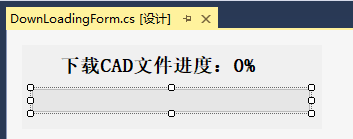
去掉头部的按钮(包括最大/最小/关闭按钮):将窗体的FormBorderStyle设为None。
代码如下:
using DongliCAD.utils;using System;using System.Collections.Generic;using System.ComponentModel;using System.Data;using System.Drawing;using System.Linq;using System.Text;using System.Threading;using System.Threading.Tasks;using System.Windows.Forms;namespace DongliCAD.component.common{public partial class DownLoadingForm : Form{private string downUrl;private string savePath;/// <summary>////// </summary>/// <param name="downUrl">下载url</param>/// <param name="savePath">本地保存路径</param>public DownLoadingForm(string downUrl, string savePath){this.downUrl = downUrl;this.savePath = savePath;InitializeComponent();}/// <summary>/// 启动线程/// </summary>private void startThread(){//重新开一个线程用于更新UIThreadStart ts = new ThreadStart(startTime);Thread thread = new Thread(ts);thread.Name = "startTime";thread.Start();}private System.Timers.Timer aTimer;/// <summary>/// 定时器/// </summary>private void startTime(){aTimer = new System.Timers.Timer();aTimer.Elapsed += new System.Timers.ElapsedEventHandler(aTimer_Elapsed);// 设置引发时间的时间间隔 此处设置为1秒aTimer.Interval = 1000;aTimer.Enabled = true;//HttpDownUtil是我的下载类。string resultPath = HttpDownUtil.HttpDownloadFile(downUrl, savePath);if (!string.IsNullOrEmpty(resultPath)){CloseTime();}}private delegate void SetProgressBarC(string str);private void aTimer_Elapsed(object sender, System.Timers.ElapsedEventArgs e){progressBar.Invoke(new EventHandler(delegate {if (null != progressBar){int currentValue = progressBar.Value;currentValue += NumberUtil.getRandNum();currentValue = currentValue >= 98 ? 98 : currentValue;progressBar.Value = currentValue;progressLbl.Text = "下载CAD文件进度:" + currentValue + "%";if (progressBar.Value >= 100){if(null != aTimer) {aTimer.Enabled = false;aTimer.Close();}}}}));}public void CloseTime(){if (null != aTimer){aTimer.Enabled = false;aTimer.Close();}progressBar.Invoke(new EventHandler(delegate {if (null != progressBar){int currentValue = 100;progressBar.Value = currentValue;progressLbl.Text = "下载CAD文件进度:" + currentValue + "%";Thread.Sleep(1000);this.Close();}}));}private void DownLoadingForm_Load(object sender, EventArgs e){//组件初始化完成,启动线程startThread();}}}
其中注意下载方法HttpDownUtil.HttpDownloadFile也必需放在新线程里执行。这里我只用了假的进度条,真实的太复杂。
HttpDownUtil.cs里HttpDownloadFile方法:
/// <summary>/// 同步下载/// Http下载文件/// </summary>public static string HttpDownloadFile(string url, string path){// 设置参数HttpWebRequest request = WebRequest.Create(url) as HttpWebRequest;if (GlobalData.Authorization.Length > 0){request.Headers.Add("Authorization", GlobalData.Authorization);}//发送请求并获取相应回应数据HttpWebResponse response = request.GetResponse() as HttpWebResponse;//直到request.GetResponse()程序才开始向目标网页发送Post请求Stream responseStream = response.GetResponseStream();//创建本地文件写入流Stream stream = new FileStream(path, FileMode.Create);byte[] bArr = new byte[1024];int size = responseStream.Read(bArr, 0, (int)bArr.Length);while (size > 0){stream.Write(bArr, 0, size);size = responseStream.Read(bArr, 0, (int)bArr.Length);}stream.Close();responseStream.Close();return path;}
结果
结果如下: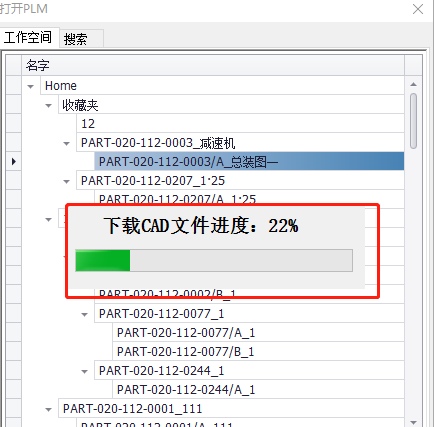
补充
上面的下载是同步下载,如果在实时显示下载进度需要异常下载。下面代码是实时显示下载进度的代码。
/// <summary>/// 下载请求信息/// </summary>public class DownloadTmp{/// <summary>/// 文件名/// </summary>public string fileName;/// <summary>/// 下载路径/// </summary>public string filePath;/// <summary>/// 下载进度回调/// </summary>public Action<int> loadingCallback;/// <summary>/// 完成回调/// </summary>public Action succeedCallback;/// <summary>/// 失败回调/// </summary>public Action failedCallback;/// <summary>/// webRequest/// </summary>public HttpWebRequest webRequest;public long AllContentLength;public long currentContentLength;}using DongliCAD.utils;using System;using System.Collections.Generic;using System.ComponentModel;using System.Data;using System.Diagnostics;using System.Drawing;using System.IO;using System.Linq;using System.Net;using System.Text;using System.Threading;using System.Threading.Tasks;using System.Windows.Forms;namespace DongliCAD.component.common{public partial class DownLoadingForm : Form{private string downUrl;private string savePath;private DownloadTmp downloadTmp;/// <summary>////// </summary>/// <param name="downUrl">下载url</param>/// <param name="savePath">本地保存路径</param>public DownLoadingForm(string downUrl, string savePath){this.downUrl = downUrl;this.savePath = savePath;InitializeComponent();}/// <summary>/// 启动线程/// </summary>private void startThread(){downloadTmp = new DownloadTmp();downloadTmp.filePath = savePath;HttpDownloadZip(downUrl, ref downloadTmp);//HttpDownUtil.HttpDownloadFile("http://192.168.1.243:85/api/files/download/516610289672650758", savePath);}private void DownLoadingForm_Load(object sender, EventArgs e){//组件初始化完成,启动线程startThread();}private void updateProgressBar(long allContentLength, long currentContentLength){Debug.Write("allContentLength: " + allContentLength + ",currentContentLength: " + currentContentLength);progressBar.Invoke(new EventHandler(delegate {if (null != progressBar){int step = Convert.ToInt32(currentContentLength * 100 / allContentLength);progressBar.Value = step;progressLbl.Text = "下载CAD文件进度:" + step + "%";}}));}/// <summary>/// 异步回调/// </summary>/// <param name="result">Result.</param>private void BeginResponseCallback(IAsyncResult result){DownloadTmp downloadInfo = (DownloadTmp)result.AsyncState;HttpWebRequest Request = downloadInfo.webRequest;HttpWebResponse Response = (HttpWebResponse)Request.EndGetResponse(result);if (Response.StatusCode == HttpStatusCode.OK || Response.StatusCode == HttpStatusCode.Created){string filePath = downloadInfo.filePath;if (File.Exists(filePath)){File.Delete(filePath);}//FileStream fs = new FileStream(filePath, FileMode.Create, FileAccess.Write);FileStream fs = File.OpenWrite(filePath);Stream stream = Response.GetResponseStream();int count = 0;int num = 0;long AllContentLength = Response.ContentLength;long currentContentLength = 0;if (Response.ContentLength > 0){var buffer = new byte[2048 * 100];do{num++;count = stream.Read(buffer, 0, buffer.Length);currentContentLength += count;updateProgressBar(AllContentLength, currentContentLength);fs.Write(buffer, 0, count);if (downloadInfo.loadingCallback != null){float pro = (float)fs.Length / Response.ContentLength * 100;downloadInfo.loadingCallback((int)pro);}} while (count > 0);}fs.Close();Response.Close();if (downloadInfo.succeedCallback != null){downloadInfo.succeedCallback();}progressBar.Invoke(new EventHandler(delegate {this.Close();this.DialogResult = DialogResult.OK;}));}else{Response.Close();if (downloadInfo.failedCallback != null){downloadInfo.failedCallback();}progressBar.Invoke(new EventHandler(delegate {this.Close();this.DialogResult = DialogResult.Cancel;}));}}/// <summary>/// 下载文件,异步/// </summary>/// <param name="URL">下载路径</param>/// <param name="downloadPath">文件下载路径</param>/// <returns></returns>public void HttpDownloadZip(string URL, ref DownloadTmp downloadInfo){HttpWebRequest request = (HttpWebRequest)WebRequest.Create(URL);if (GlobalData.Authorization.Length > 0){request.Headers.Add("Authorization", GlobalData.Authorization);}downloadInfo.webRequest = request;request.BeginGetResponse(BeginResponseCallback, downloadInfo);}}}
-———————补充2019-01-22————————-
BackgroundWorker方式
使用BackgroundWorker做成一个上传进度条,外部传入进度值显示,对,就是和你心里想的一样的进度条。
拖拽一个BackgroundWorker到需要弹出进度条框的窗体上。
添加代码如下private void BackgroundWorker1_RunWorkerCompleted(object sender, RunWorkerCompletedEventArgs e)
{if (e.Error != null){MessageBox.Show(e.Error.Message);}else if (e.Cancelled){}else{}}private void BackgroundWorker1_DoWork(object sender, DoWorkEventArgs e){startAssembly();}private void startAssembly(){//导出pdfthis.backgroundWorker1.ReportProgress(20, "正在导出PDF...(1/6)");this.xExportPDF(this);Boolean result = false;this.backgroundWorker1.ReportProgress(30, "正在签出...(2/6)");result = this.CheckOut();this.backgroundWorker1.ReportProgress(40, "正在保存图纸...(3/6)");result = this.DoSaveTitleWBaseInfo();if (!result){return;}this.SaveWorkspaceCadInfoVo();this.backgroundWorker1.ReportProgress(60, "正在保存BOM...(4/6)");result = this.SaveBom();if (!result){return;}this.backgroundWorker1.ReportProgress(80, "正在签入...(5/6)");this.CheckIn();closeTimeout();this.backgroundWorker1.ReportProgress(100, "保存成功...(6/6)");}
新建一个进度条窗体,包括一个ProgressBar和一个显示文件Label,代码如下
public partial class UploadLoadingWorkerForm : Form
{private BackgroundWorker backgroundWorker;/// <summary>////// </summary>public UploadLoadingWorkerForm(BackgroundWorker backgroundWorker){InitializeComponent();GlobalData.SetAutoScaleMode(this);this.backgroundWorker = backgroundWorker;this.backgroundWorker.ProgressChanged += new ProgressChangedEventHandler(backgroundWorker1_ProgressChanged);this.backgroundWorker.RunWorkerCompleted += new RunWorkerCompletedEventHandler(backgroundWorker1_RunWorkerCompleted);}private void backgroundWorker1_RunWorkerCompleted(object sender, RunWorkerCompletedEventArgs e){this.DialogResult = DialogResult.OK;this.Close();//执行完之后,直接关闭页面}private void backgroundWorker1_ProgressChanged(object sender, ProgressChangedEventArgs e){this.progressBar.Value = e.ProgressPercentage;this.progressLbl.Text = e.UserState.ToString();}
最主要的是backgroundWorker1_ProgressChanged事件处理函数,外部通过 this.backgroundWorker1.ReportProgress(30, “正在签出…(2/6)”);传值,事件处理函数负责接收并显示进度和文本。
弹出进度条
UploadLoadingWorkerForm uploadLoadingForm = new UploadLoadingWorkerForm ();
this.backgroundWorker1.RunWorkerAsync(); // 运行 backgroundWorker 组件
uploadLoadingForm = new UploadLoadingWorkerForm(this.backgroundWorker1);



























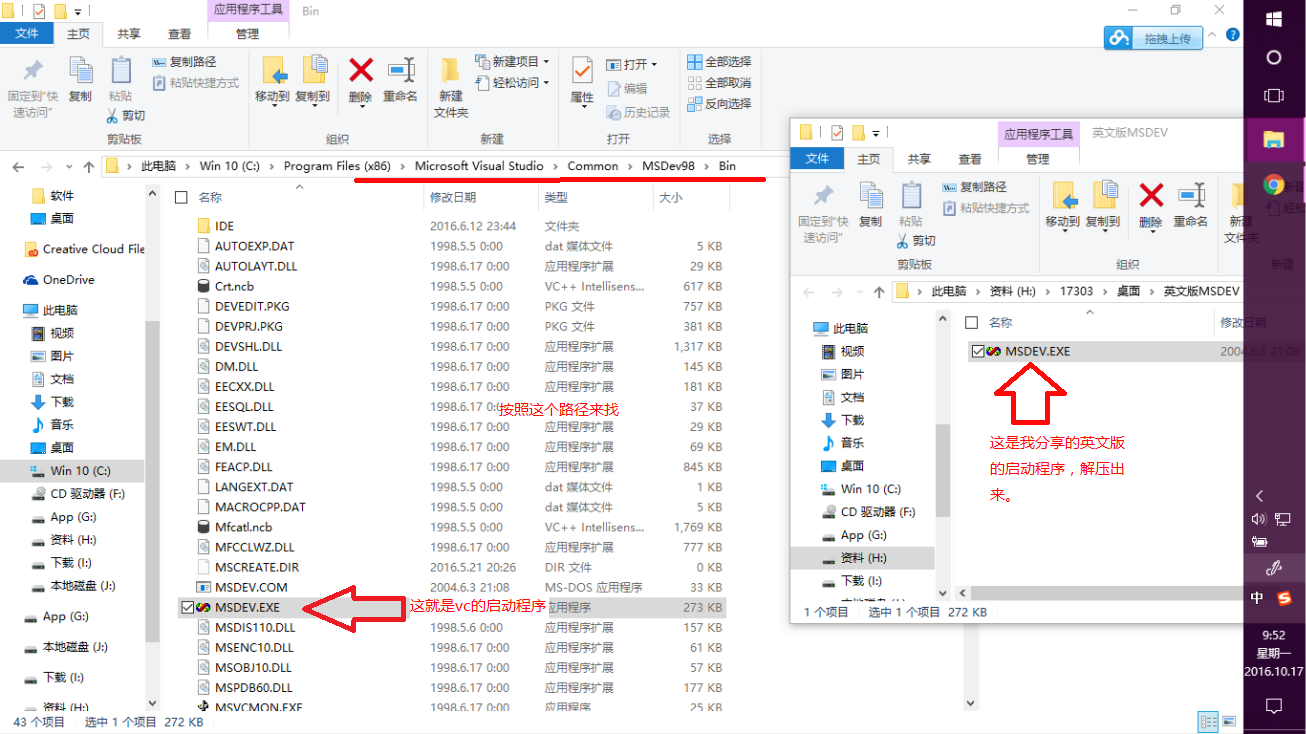

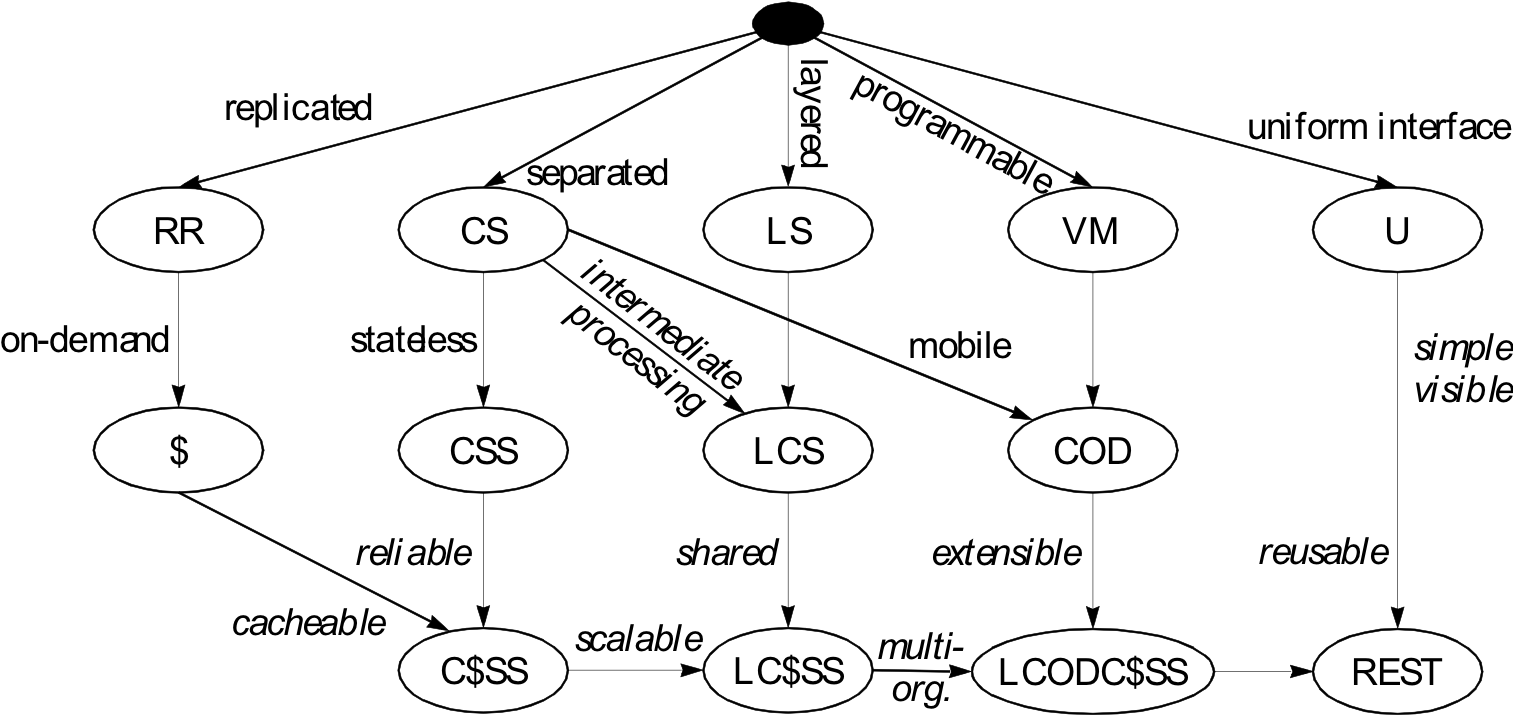
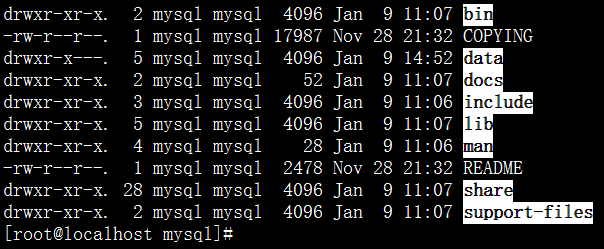
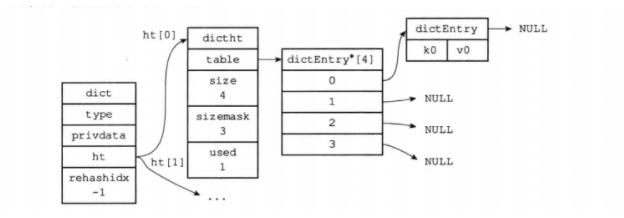



还没有评论,来说两句吧...