The superclass "javax.servlet.http.HttpServlet" was not found on the Java Build Path 报错处理
最近使用eclipse中创建Dynamic Web Project时,发现创建的JSP文件提示以下错误:
The superclass “javax.servlet.http.HttpServlet” was not found on the Java Build Path
随后在网查找解决方法,较多人给出的方法是:项目右键>Build Path >Configure Build Path >Librares > Add Library >Server Runtime > next 然后选择一个服务器,Finnish就可以了。但是,但是,但是,next后发现并没有可供选择的server,怎么办呢?
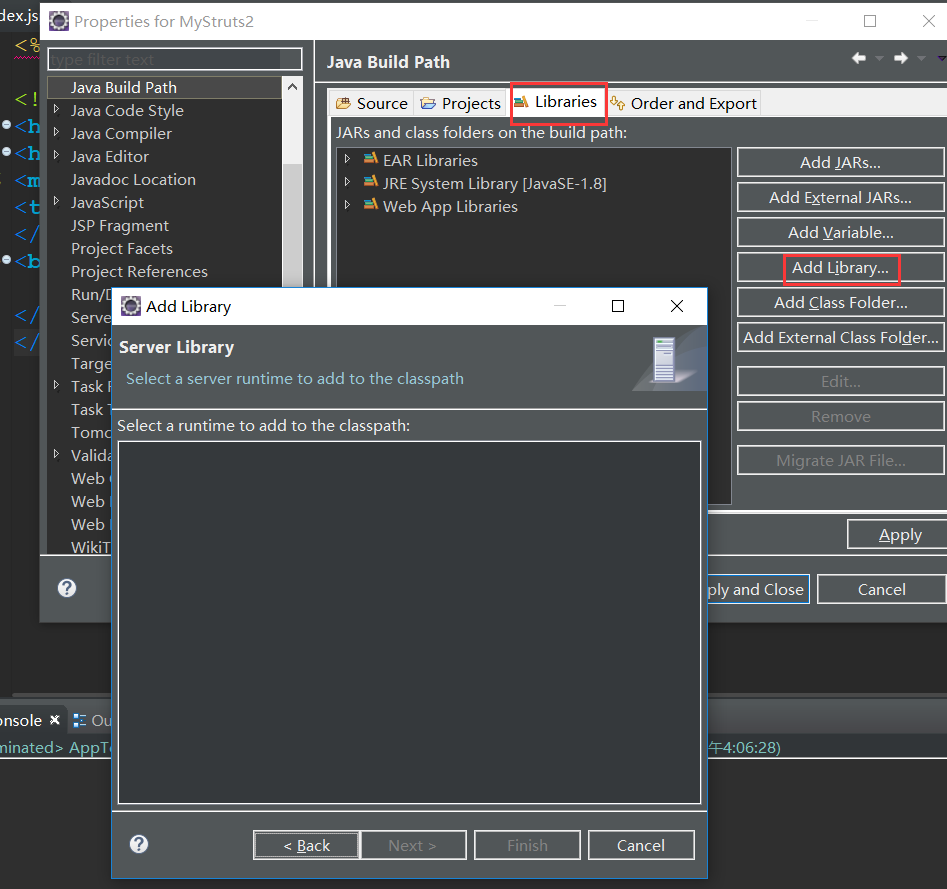
通过stackoverflow发现需要先创建server。具体步骤如下:
windows >Perferences > Server > Runtime Environment > Add >选择对应服务器版本 > Tomcat Installation directory栏点Browse添加服务器安装的目录 > Finish
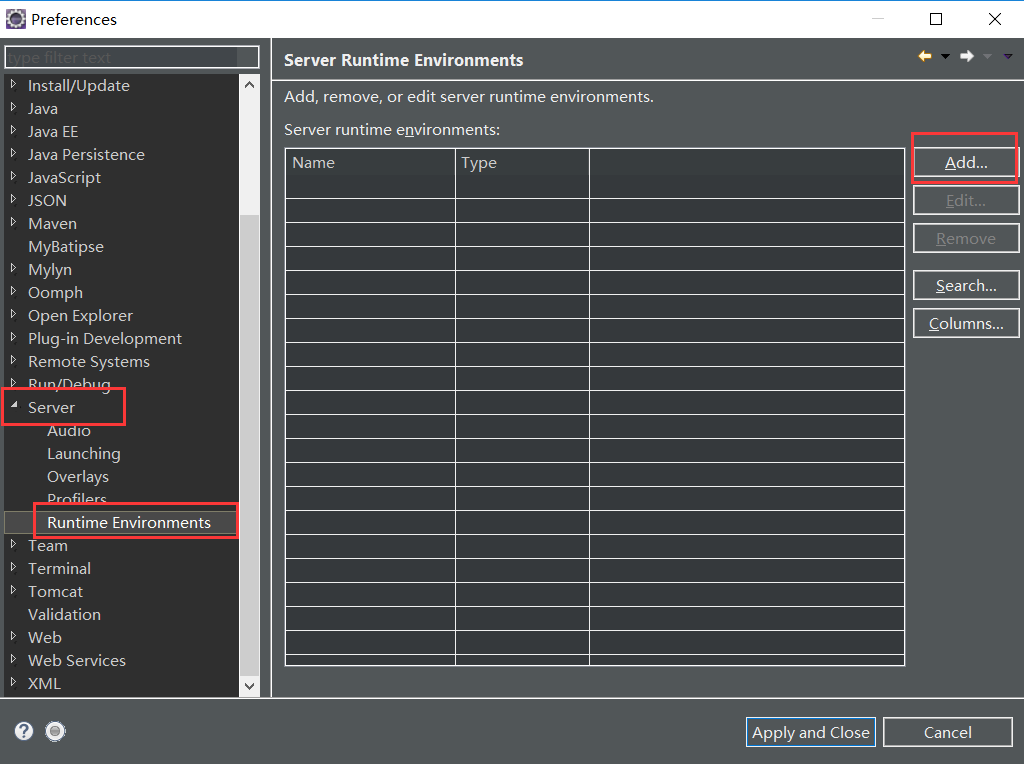
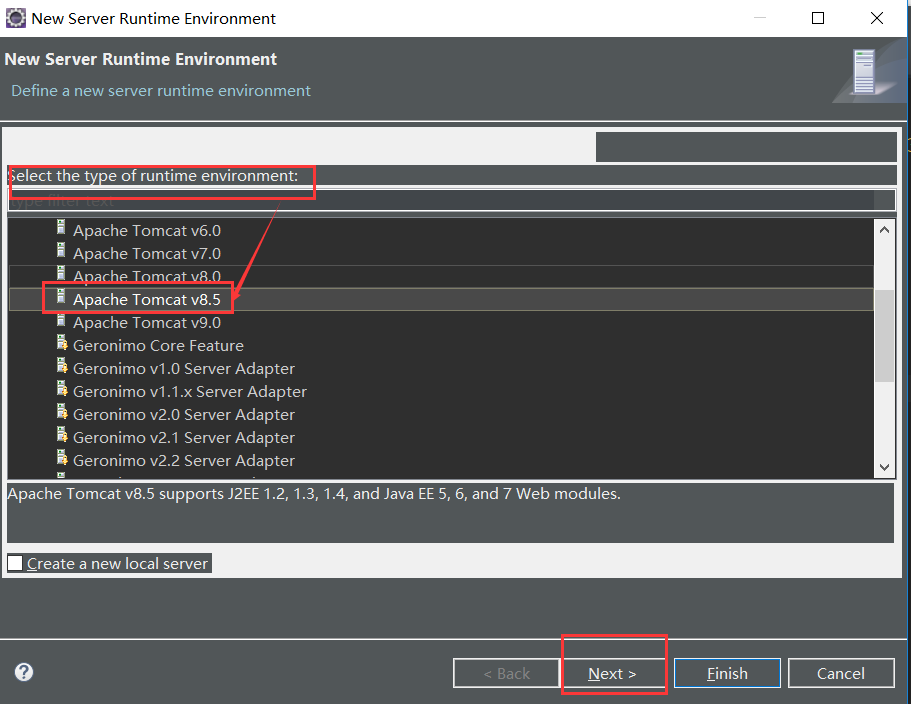
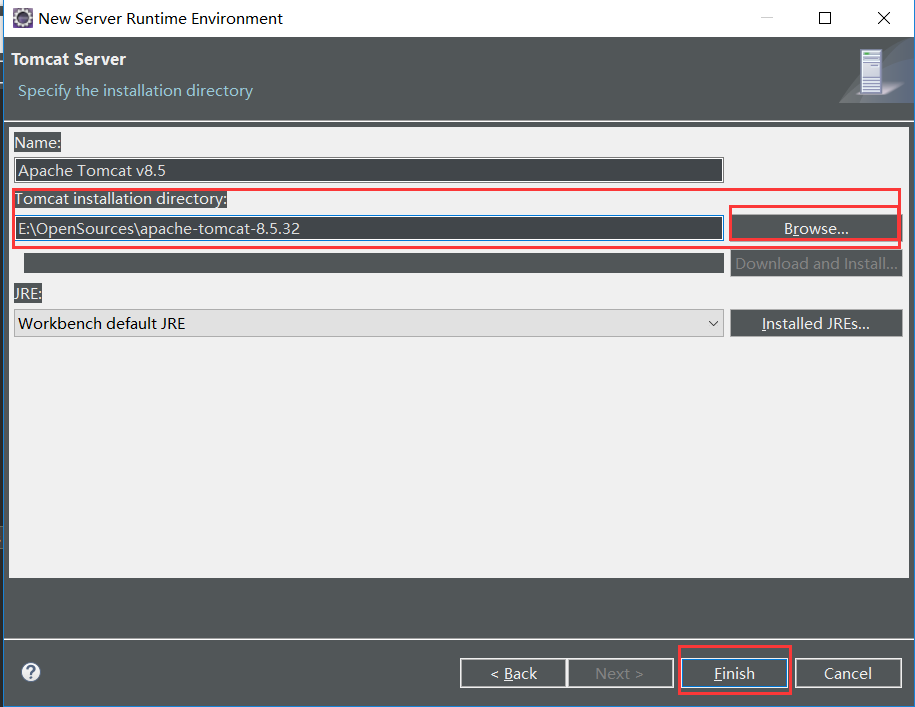
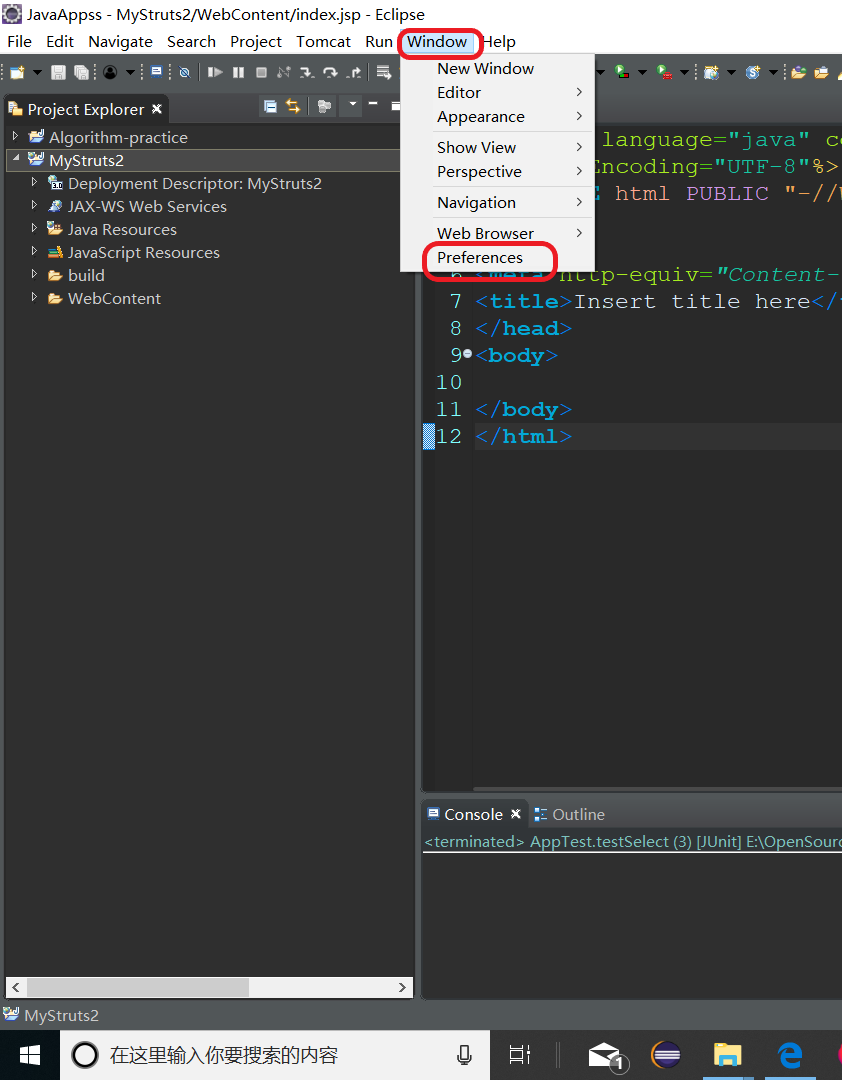


























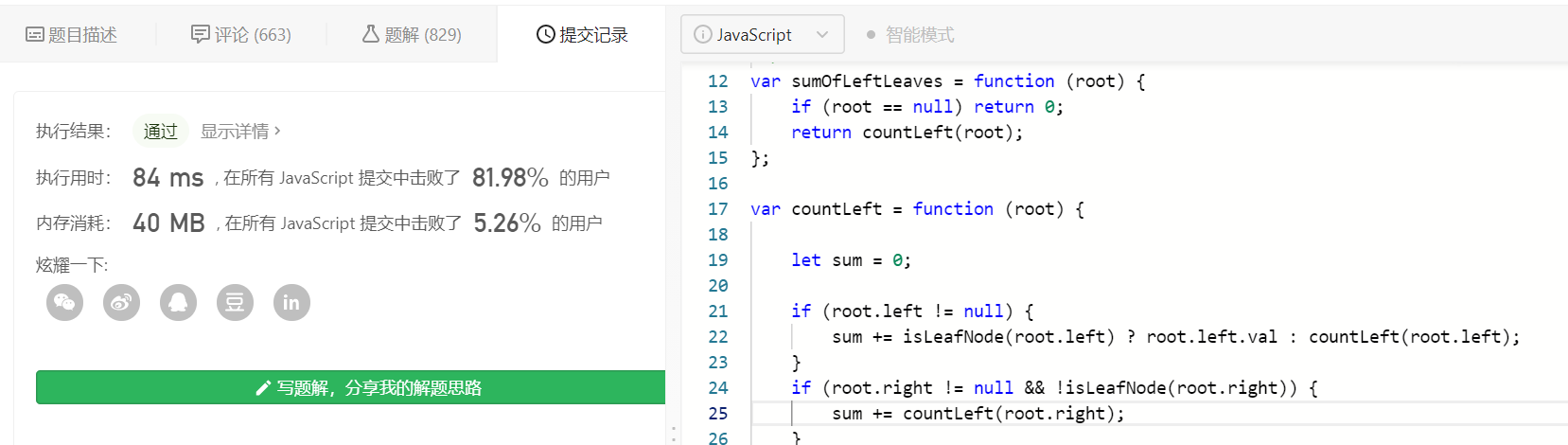
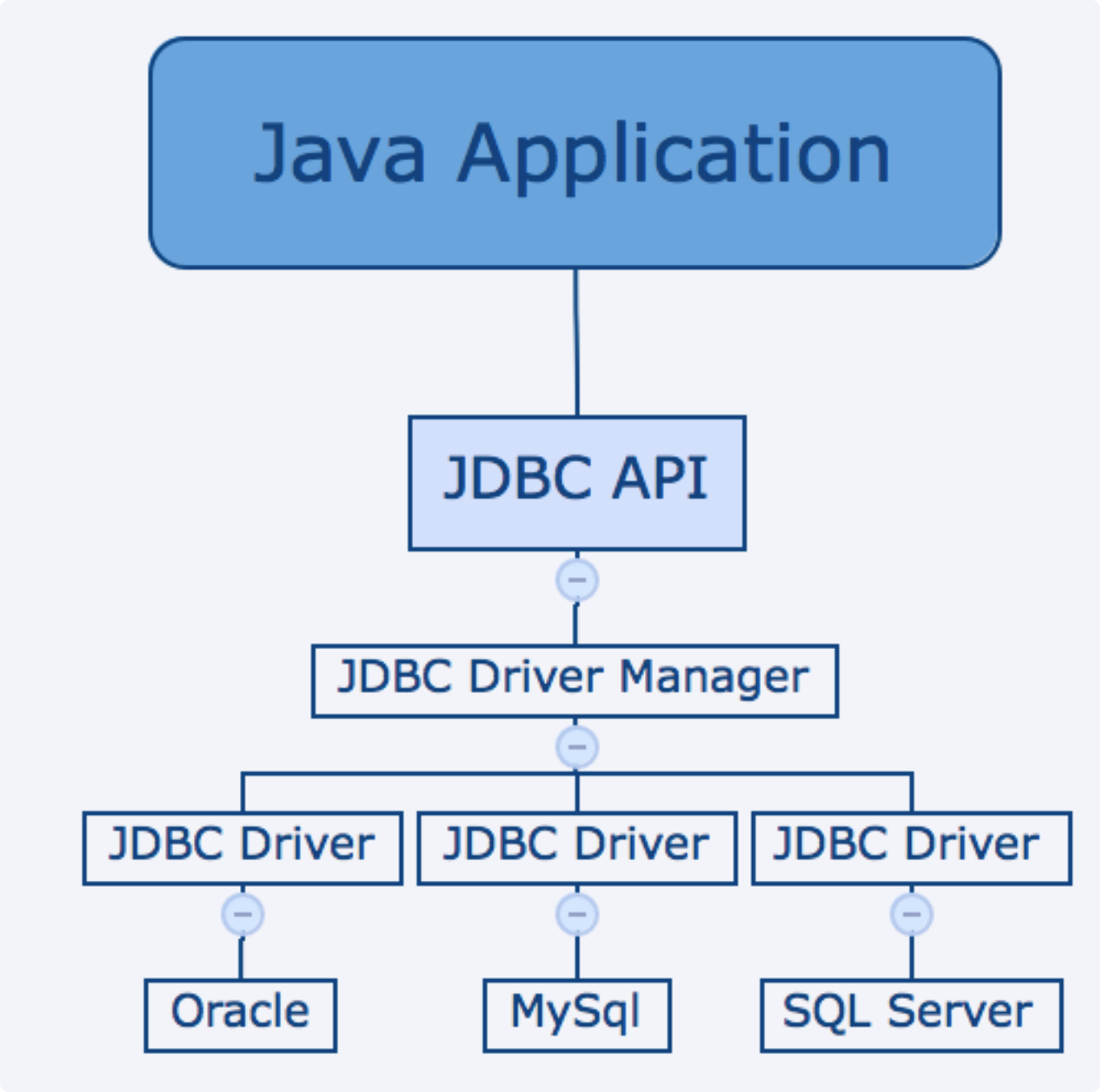
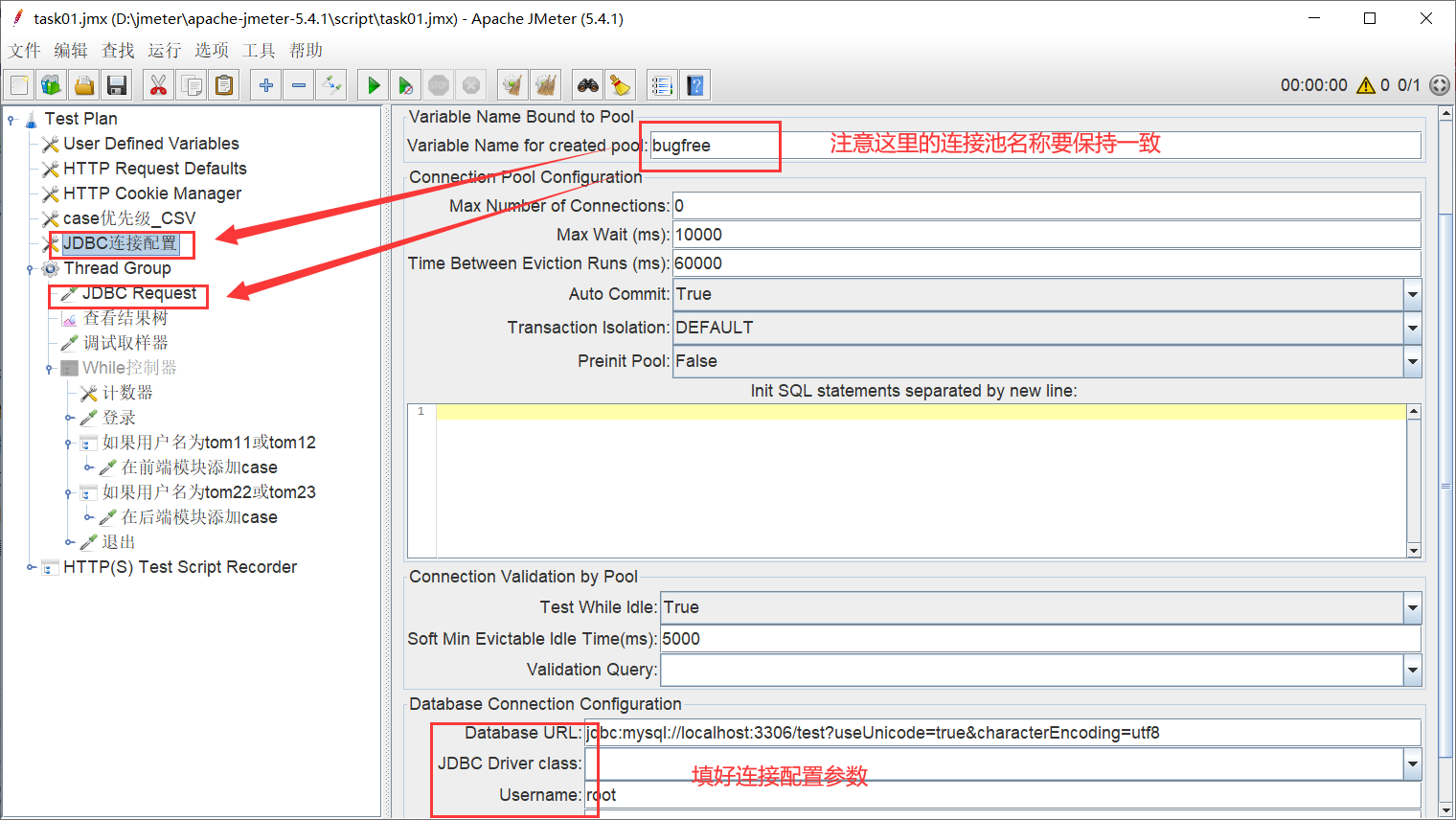






还没有评论,来说两句吧...