linux systemtap报错解决
使用stap命令时报如下错误
stap -v -e 'probe vfs.read {printf("read performed\n"); exit()}'
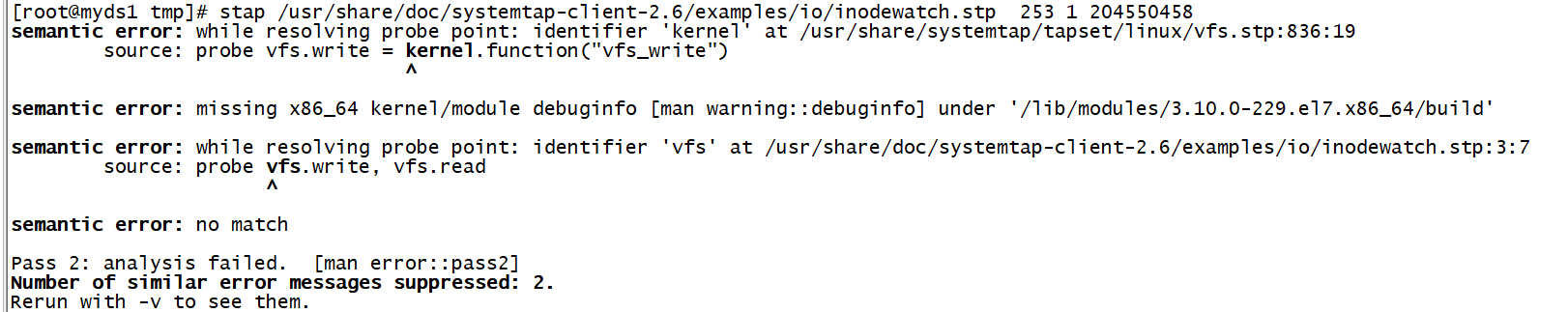
[root@myds1 tmp]# stap /usr/share/doc/systemtap-client-2.6/examples/io/inodewatch.stp 253 1 204550458semantic error: while resolving probe point: identifier 'kernel' at /usr/share/systemtap/tapset/linux/vfs.stp:836:19source: probe vfs.write = kernel.function("vfs_write")^semantic error: missing x86_64 kernel/module debuginfo [man warning::debuginfo] under '/lib/modules/3.10.0-229.el7.x86_64/build'semantic error: while resolving probe point: identifier 'vfs' at /usr/share/doc/systemtap-client-2.6/examples/io/inodewatch.stp:3:7source: probe vfs.write, vfs.read^semantic error: no matchPass 2: analysis failed. [man error::pass2]Number of similar error messages suppressed: 2.Rerun with -v to see them.
报错原因:
缺少kernel-debuginfo-common、kernel-debuginfo两个依赖包
解决方式:
(1)查看linux内核版本
uname -r
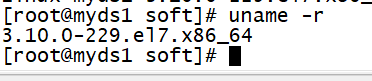
(2)下载与内核版本一致的rpm包
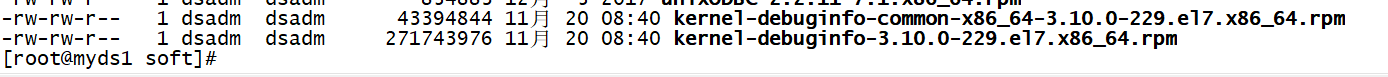
(3)安装rpm包
rpm -ivh kernel-debuginfo-common-x86_64-3.10.0-229.el7.x86_64.rpmrpm -ivh kernel-debuginfo-3.10.0-229.el7.x86_64.rpm
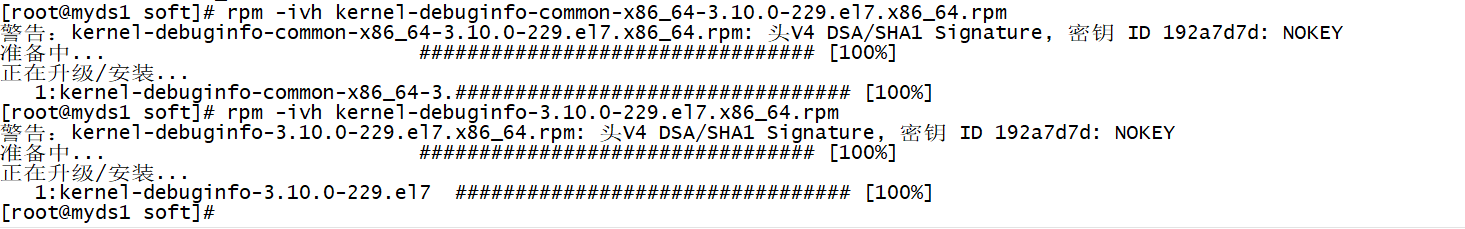
(4)重新运行测试命令
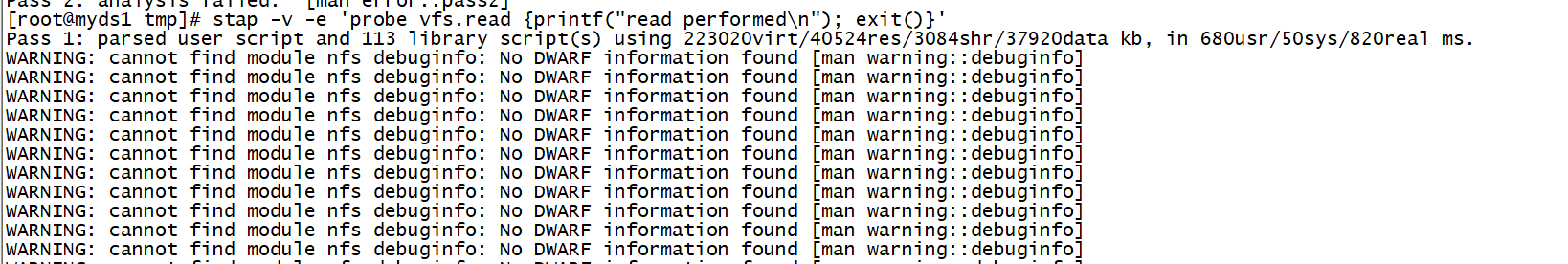
成功运行



























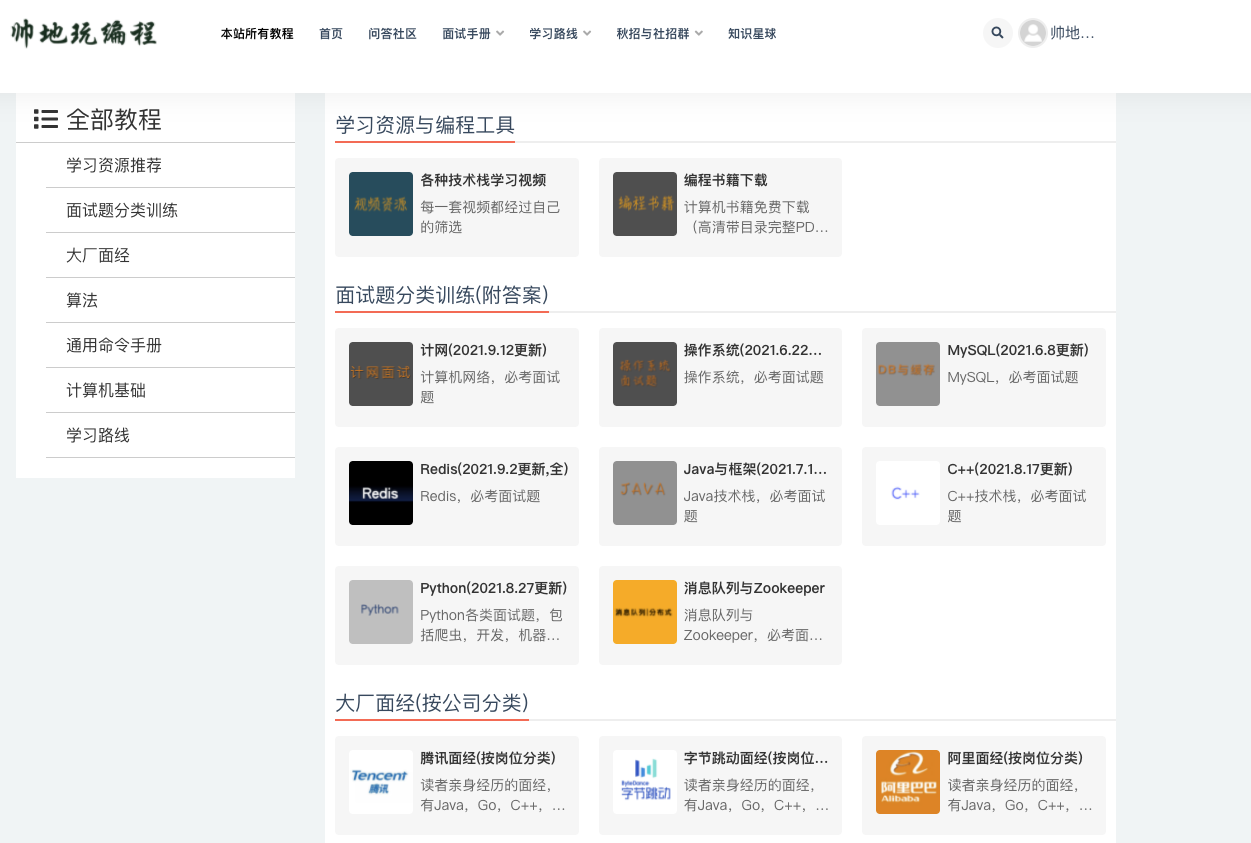


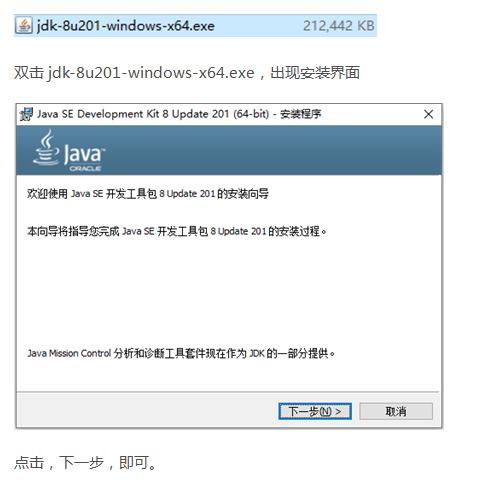
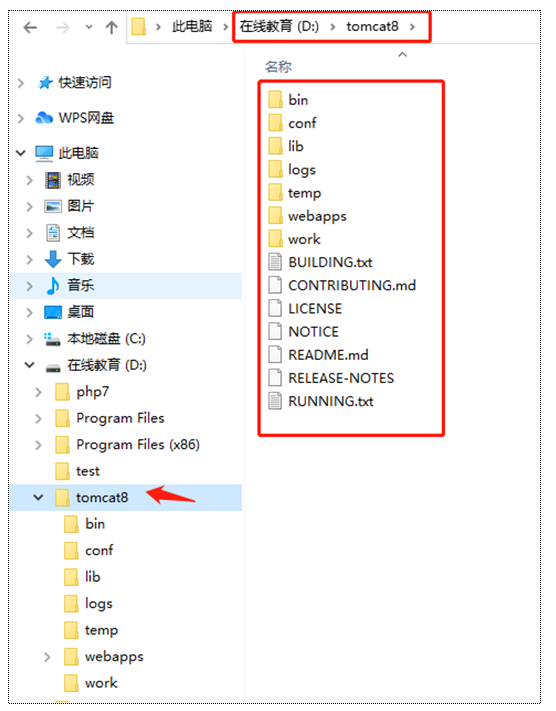
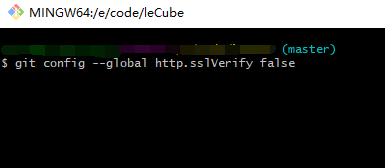



还没有评论,来说两句吧...