Android Studio调用摄像头
演示代码的功能,调用摄像头拍照,然后返回把所拍的照片显示出来
1、首先呢,我们先创建一个项目,然后修改一下布局文件activity_main.xml,ImageView是将拍照的图片显示出来:
<?xml version="1.0" encoding="utf-8"?><RelativeLayout xmlns:android="http://schemas.android.com/apk/res/android"xmlns:app="http://schemas.android.com/apk/res-auto"xmlns:tools="http://schemas.android.com/tools"android:layout_width="match_parent"android:layout_height="match_parent"tools:context=".MainActivity"><Buttonandroid:id="@+id/take_photo"android:layout_width="match_parent"android:layout_height="wrap_content"android:text="take photo"/><ImageViewandroid:id="@+id/picture"android:layout_width="wrap_content"android:layout_height="wrap_content"android:layout_gravity="center_horizontal"/></RelativeLayout>
然后开始处理调用摄像头的逻辑,编写MainActivity
File对象用来存放拍下的图片,GetUriForFile()方法接受3个参数。第一个是要求传入的Context对象,第二个是任意唯一的字符串,第三个是刚刚创建的File对象,调用Intent的putExtra()方法指定图片的输出地址,最后调用StartActivityForResult()来启动活动。
package com.example.mrlee.camera;import android.content.Intent;import android.graphics.Bitmap;import android.graphics.BitmapFactory;import android.net.Uri;import android.os.Build;import android.provider.MediaStore;import android.support.annotation.Nullable;import android.support.v4.content.FileProvider;import android.support.v7.app.AppCompatActivity;import android.os.Bundle;import android.view.View;import android.widget.Button;import android.widget.ImageView;import java.io.File;import java.io.FileNotFoundException;import java.io.IOException;public class MainActivity extends AppCompatActivity {public static final int TAKE_PHOTO = 1;private ImageView picture;private Uri imageUri;protected void onCreate(Bundle savedInstanceState) {super.onCreate(savedInstanceState);setContentView(R.layout.activity_main);Button takephoto = findViewById(R.id.take_photo);picture = findViewById(R.id.picture);takephoto.setOnClickListener(new View.OnClickListener() {public void onClick(View view) {File outputImage = new File(getExternalCacheDir(), "output_image.jpg");try//判断图片是否存在,存在则删除在创建,不存在则直接创建{if (outputImage.exists()) {outputImage.delete();}outputImage.createNewFile();} catch (IOException e) {e.printStackTrace();}//判断运行设备的系统版本是否低于Android7.0if (Build.VERSION.SDK_INT >= 24){imageUri = FileProvider.getUriForFile(MainActivity.this,"com.example.cameraalbumtest.fileprovider", outputImage);} else {imageUri = Uri.fromFile(outputImage);}//使用隐示的Intent,调用摄像头,并把它存储Intent intent = new Intent("android.media.action.IMAGE_CAPTURE");intent.putExtra(MediaStore.EXTRA_OUTPUT, imageUri);startActivityForResult(intent, TAKE_PHOTO);//调用会返回结果的开启方式,返回成功的话,则把它显示出来}});}protected void onActivityResult(int requestCode, int resultCode, @Nullable Intent data) {switch (requestCode) {case TAKE_PHOTO:if (resultCode == RESULT_OK) {try {Bitmap bitmap = BitmapFactory.decodeStream(getContentResolver().openInputStream(imageUri));picture.setImageBitmap(bitmap);//将图片解析成Bitmap对象,并把它显现出来} catch (FileNotFoundException e) {e.printStackTrace();}}break;default:break;}}}
然后在AndroidMainfest.xml中队内容提供器进行注册
<providerandroid:authorities="com.example.cameraalbumtest.fileprovider"android:name="android.support.v4.content.FileProvider"android:exported="false"android:grantUriPermissions="true"><meta-dataandroid:name="android.support.FILE_PROVIDER_PATHS"android:resource="@xml/file_paths" /></provider>
@xml/file_paths资源还需要我们手动去创建,在res下创建一个xml目录,然后创建一个file_paths.xml文件, path的值表示共享的具体路劲,内容如下:
<?xml version="1.0" encoding="utf-8"?><paths xmlns:android="http://schemas.android.com/apk/res/android"><external-pathname="my_images"path=""/></paths>
最后呢我们还需要访问SD卡的权限,在AndroidMainfest.xml中加一行代码
<uses-permission android:name="android.permission.WRITE_EXTERNAL_STORAGE"/>
这样就搞定啦,点击拍照,它会将拍下来的图片返回,然后通过ImageView显示出来。
具体细节请参见《第一行代码》





























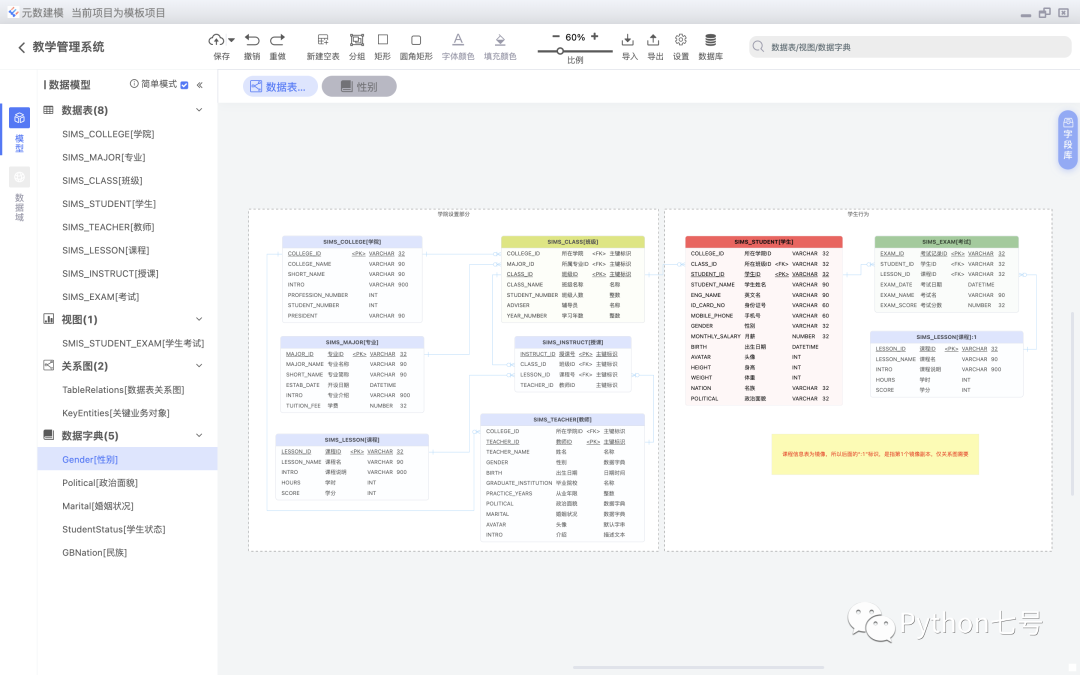

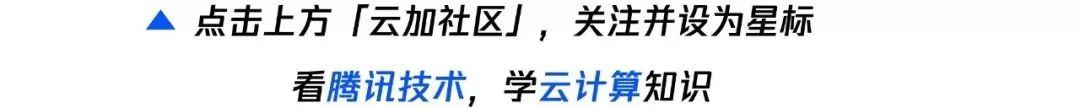



还没有评论,来说两句吧...