windows平台 Qt环境 opencv源码的编译
最近在做人脸识别,opencv作为一款开源的人脸识别库,最基本的使用还是可以的
环境
win10 64位Qt 5.7 (MinGW 5.3.0 32 bit)opencv-3.4.1
下载编译工具cmake和源码
Qt要使用opencv,首先得下载opencv源码,进行编译,编译工具cmake
camke工具和opecv源码的下载地址
下载地址
如果不想编译,可直接下载使用
编译
- cmake初始界面
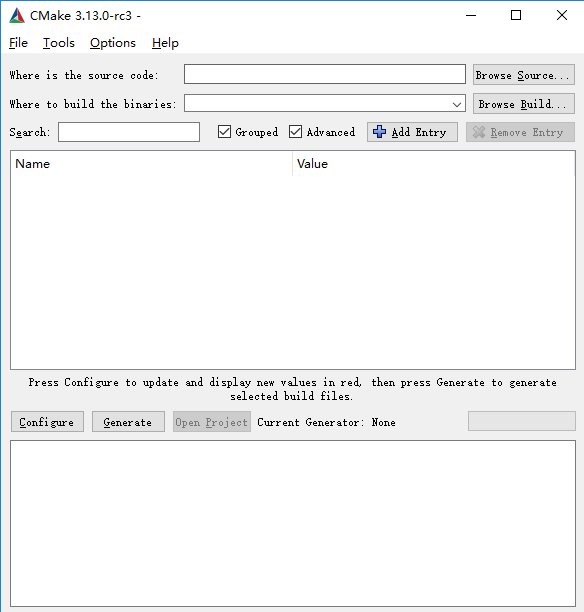
2.选择编译的目标路径和源码路径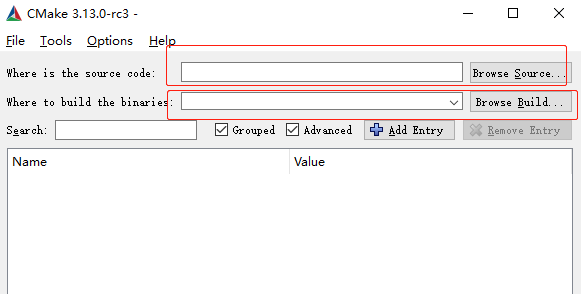
3.选择编译器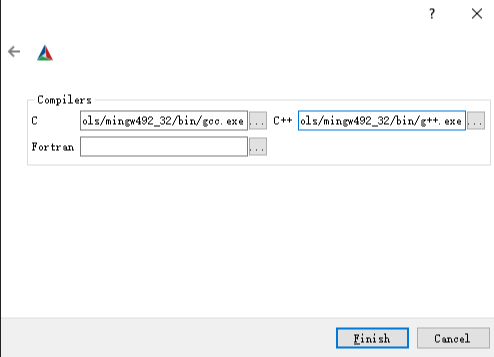
- 指定生成器
要注意和Qt的版本匹配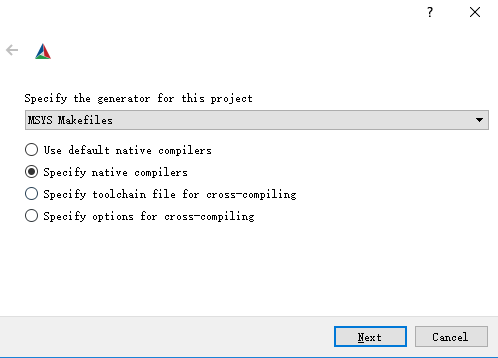
点击Configure(一般会报错),直到界面无红色面无红色
我在编译过程中出现的错误和解决方法CMake Error: CMake was unable to find a build program corresponding to “MinGW Makefiles”. CMAKE_MAKE_PROGRAM is not set. You probably need to select a different build tool.
CMake Error: CMake was unable to find a build program corresponding to “MinGW Makefiles”. CMAKE_MAKE_PROGRAM is not set. You probably need to select a different build tool.方法:CMAKE_MAKE_PROGRAM 项设置为camke路径: D:/CMake/bin/cmake.exe,重新点击Configure
/*/cmake-gui 由于找不到libwinpthread-1.dll 无法继续执行代码
方法:将qt的D:\QtCreator\Tools\mingw492_32\bin 路径加入到系统Path环境变量中。 并重启CMake (cmake-gui)
/*/勾选 WITH_QT 和 WITH_OPENGL 点击Configure
勾选 WITH_QT WITH_OPENGL之后报错
Could NOT find PythonInterp (missing: PYTHON_EXECUTABLE) (Required is at least version “2.7”)
Could NOT find PythonInterp (missing: PYTHON_EXECUTABLE) (Required is at least version “2.6”)
Could NOT find PythonInterp (missing: PYTHON_EXECUTABLE) (Required is at least version “3.4”)
Could NOT find PythonInterp (missing: PYTHON_EXECUTABLE) (Required is at least version “3.2”)
CMake Warning at cmake/OpenCVFindLibsGUI.cmake:18 (find_package):
By not providing “FindQt5Core.cmake” in CMAKE_MODULE_PATH this project has
asked CMake to find a package configuration file provided by “Qt5Core”, but
CMake did not find one.Could not find a package configuration file provided by “Qt5Core” with any
of the following names:Qt5CoreConfig.cmakeqt5core-config.cmake后面还有许多类似的错误
方法: 添加配置 CMAKE_PREFIX_PATH D:\QtCreator\5.5\mingw492_32\lib\cmake
/*/点击Generate
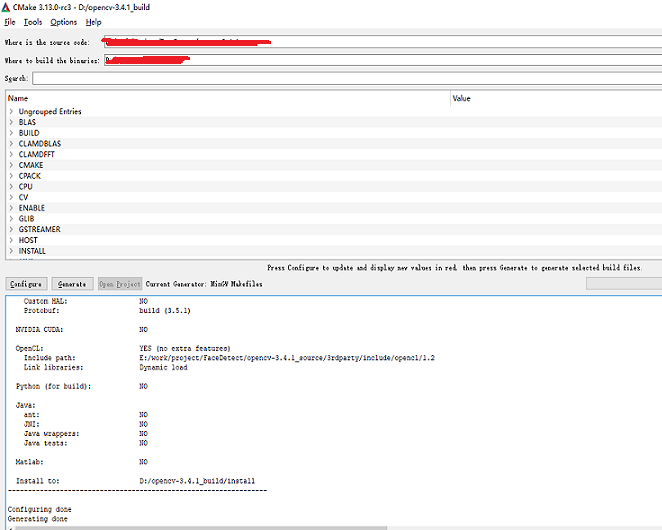
在命令行进入刚才的目标路径
执行 mingw32-make过程中出现的问题
1、error: ‘nullptr’ was not declared in this scope报错文件io_win32.cc
nullptr是C++11引入的新特性,目前版本编译器不支持C++11。
修改nullptr为NULL2、error: ‘else’ without a previous ‘if’error:’sprintf_instead_use_StringCbPrintfA_or_StringCchPrintfA’ was not declared inthis scope
报错文件:cap_dshow.cpp
缺少宏定义
cap_dshow.cpp中添加如下宏定义:#define STRSAFE_NO_DEPRECATE3、error:’time’ was not declared in this scope
报错文件:opencv-3.4.1\modules\photo\test\test_hdr.cpp
缺少文件包含
test_hdr.cpp前面增加头文件include
include
执行 mingw32-make install
- 我们只需要目标路径的bin include lib三个文件夹
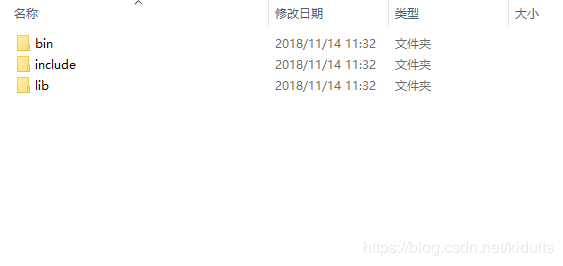
**
opencv在Qt的使用 请点击



































还没有评论,来说两句吧...