Security Alert! The PHP CGI cannot be accessed directly
重启PHP出现如下错误:
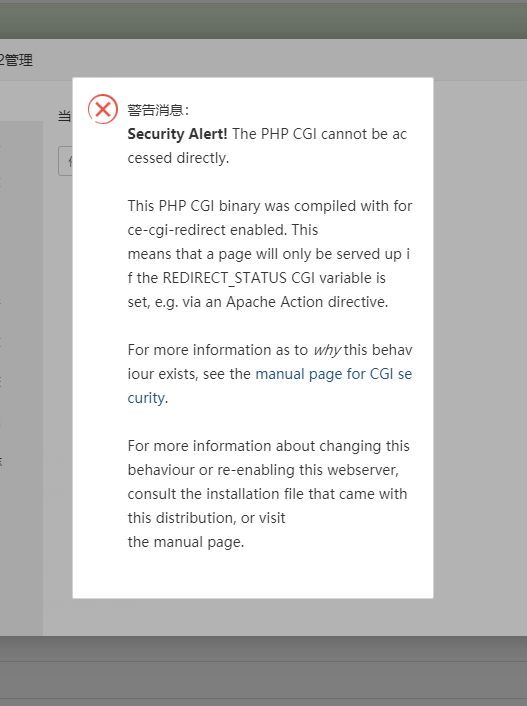
解决:找到php.ini文件然后加入如下配置:
cgi.force_redirect = 0
cgi.redirect_status_env = “yes”;
就好了
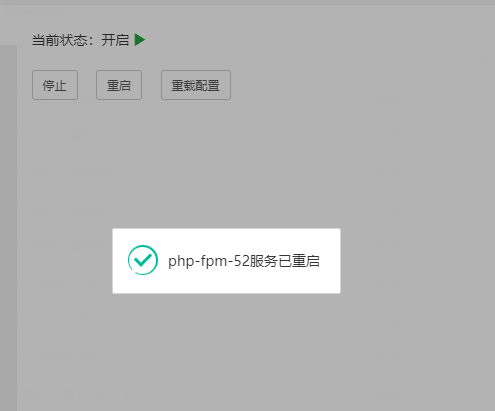
重启PHP出现如下错误:
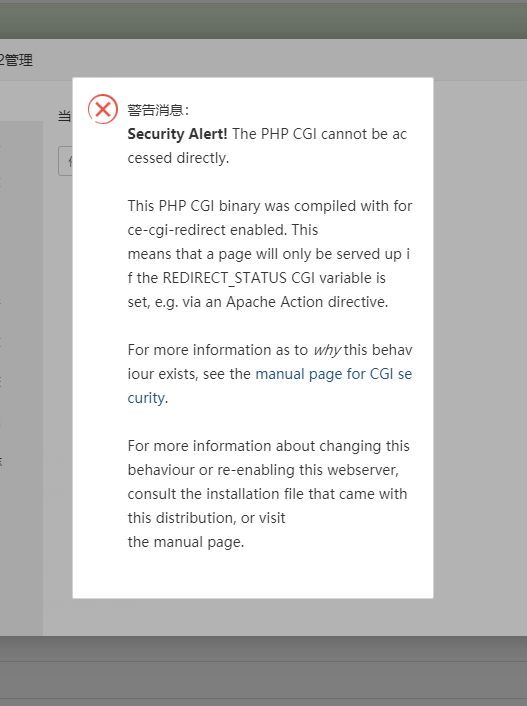
解决:找到php.ini文件然后加入如下配置:
cgi.force_redirect = 0
cgi.redirect_status_env = “yes”;
就好了
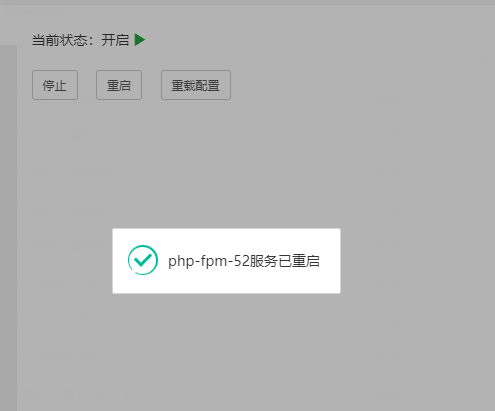
TypeError: Descriptors cannot not be created directly. 文章目录 问题描述 解决思路
cgi、fast-cgi、php-cli、php-fpm cgi 协议模式 fast-cgi 协议模式 php-fpm php-cli模式
刚开始用Razor的时候经常把RenderSection当作RenderPartial的替代品,其实它是ContentHolder的替代品。 Section的意图是在上级页面
一、fast-cgi/cgi fast-cgi和cgi都是web服务器程序与url处理程序两者之前的应用层网络协议,现在都是用fast-cgi协议,那么现的url处理程序也都
The import xxx cannot be resolved || / ![在这里插入图片描述][watermark_type_ZmFuZ3poZW5naGV
![在这里插入图片描述][20191028134106900.png] 在Eclipse中,右击项目,选择Build Path->configure build path->
HTTP Error 404.2 - Not Found The page you are requesting cannot be served because of
[原文出自百度][Link 1] 1、clean项目,重新编译项目。 【解决】一般使用eclipse/myeclipse的菜单 project -> clean ..
在java文件中 import java.sql.\; 报错:The import java.sql cannot be resolved 但是你有确实有这个jar包 你可以
重启PHP出现如下错误: ![watermark_type_ZmFuZ3poZW5naGVpdGk_shadow_10_text_aHR0cHM6Ly9ibG9nLmNzZG
还没有评论,来说两句吧...