初识jQuery获取属性及属性的简单认识(2)
jQuery的属性及简单的使用
一、属性选择器
1、title 获取属性
//在使用$( )函数时,如果是获取标签,必须使用" "(双引号)引起来,如果是DOM或者变量都不需要使用" "//title是属性标签$("[title]");//获取属性是title属性的标签;$("a[title]");//标签选择器和属性选择器的组合;获取a标签的title属性;$("[title!=img]")};//选中title属性不是img这个值,也包括没有title属性的元素;
2、class选择器
$("[class^=div]");//获取class名为div开头的$("[class^='div']");//与上面相同的用途;$("[class$='0']");//class的值是以0结尾的元素;$("[class|=lis]");//选中class的值是lis或者值是以lis起头并且后面紧跟-的元素;(如:lis-1;lis-2;lis-8);$("[class~=bn]");//选中class的类组中包含bn这个类的,也就是说这个类名可能前后有空格;(如:class="bn bn1";class="bn2 bn bn4")$("[title][class][class!=lis]");//多项属性选择器;
二、筛选器
伪类选择器其实就是筛选器
$("li:first").text("a");//第一个li的文本是"a";$("li:last").text("a");//最后一个li;$(".div0:fist");//获取第一个class名是div0的属性;**//$(".div0:first-of-type");//first-of-child是不支持class名的;**$("div:first");第一个div元素;$("div:first-child");//这个必须存在父元素,表示div的第一个子元素;$(".div0first-child");//这个支持的;表示class名为div0的第一个子元素;//按奇偶选择(从序列0开始计算)$("li:even");//列表中偶数序列;$("li:odd");//列表中奇数序列;//按索引选择$("li:eq(1)");//列表中索引值所对应的元素;$("li:gt(2)");//从列表中索引值是2的向下所有的元素;$("li:lt(2)");//从列表中索引值是2的向上所有的元素;$(":header");//h1-h6的元素;$(":animated");//动画选择器;$(":focus");//汇集焦距选择器;$("li").eq(0);// == $("li:eq(0)");$("li").first()// == $("li:first");$("li").last();// == $("li:last");$("li").not(["[class~=div0]"]);// == $("li:not([class~=div0])")//内容过滤器$("div:empty");//过滤div是空元素;不含有子元素和内容元素div他的子项中有class是.div0;$("div:has(.div0)");//找的是父元素,如果某个元素有div0这个class,就会找到他的所有父级元素与$("div:empty")相反;$("div:parent");//过滤div中是不是空元素的,含有子元素和内容的元素;$("div").has(".div0");// === $("div:has(.div0)");// 前者效率高;$("sapn").parent();//仅找到当前选择器的父元素;$("span").parents();//找到所有父元素;$("span"),parentsUntil("body");//找到父级元素到某个父元素的所有元素;$("div:contains('2')");$("div").contains("2");//主要是针对display:none来使用$("div:hidden");//隐藏的元素;$("div:visible");//显示的元素;$("li:only-child");//当前项仅为父元素的唯一子项;$("li:nth-child(2)");//有父元素的li列表中的第2个元素;$("li:nth-child(even)");//从1开始的偶数项;$("li:even");//这个是从0开始偶数项;$("li:nth-child(odd)");//从1开始的奇数项;$("li:nth-child(3n)");//三的倍数;$("li:nth-child(2n-1)");//单数$("li").is(".li0");//判断列表中有没有class是.li0的元素,返回结果是true/false;$("li").is("#lis");//判断列表中有没有id是lis的元素;$("li").hasClass("li0");//判断当前列表中有没有class是.li0,只能判断class,函数中不使用.来说明class名;$("li").slice(2,5);//从jQuery列表中截取对应的元素
三、text、html、value
1、text
$("div").text("aaa");//给所有的jQuery对象都写入aaa的字符;$("div").text();//获取所有的div中字符;$("div").each(function (index,elem) {console.log(index,elem,this);//这里的this是该DOM对象})
2、html
$("div").html("<a href='#'>内容</a>");console.log($("div").html());//这里仅获取第一个html内容;$.each(arr1,function (index,item) {$("div").eq(index).html("<a href='"+item.href+"'>"+item.name+"</a>")})//多个div中添加a标签和数组中的数据;
3、value
$("input").val("aaa");//输入框中含有默认值"aaa"console.log($("input").val());//获取input的value;
四、属性的设置
设置属性和获取属性
$("div").attr("names","xie");console.log($("div").attr("names"));$("div").attr("names",function(index,value){return "div"+index;})//给div的names属性加div0,div1,div2……//$("选择器").attr({"属性1":function(index,value){return 值;},"属性2":function(index,value){return 值;}})$("div").attr({"names":function(index,value){return "div"+index;},"toggle-data":function(index,value){return "data"+index;}})
五、css样式
$("div").css("backgroundColor","red");//设置div背景色是红色;console.log($("div").css("backgroundColor"));//获取div背景色颜色;$("div").css("backgroundColor",function(index,value){return index===0 ? "red" : "blue";});//div的序列号是0的div是红色,其他事蓝色;$("div").css({"width":"100px",height:"100px"});//设置div宽高为100px;$("div").css({"width":function(index){return (index+1)*20+"px"},height:function(index){return (index+1)*20+"px"},backgroundColor:function(index){return "#"+(Math.floor(Math.random()*256*256*256)).toString(16);}});//设置idv依次从小到大的正方形,背景颜色随机;如下图

直接添加样式,利用class名在css样式中的样式,这里不需要加.(点);$("div").addClass("div0 div2");//当添加多个样式时,用空格分开;(如:添加div0的样式和div2的样式);$("div").removeClass("div2");//可以移除其中任意一个样式;$("div").addClass("div0").on("click",function(e){console.log(this);//这个的this被点击的是DOM对象$(this).toggleClass("div1");//切换div1的样式;形成开关的效果;$(this).toggleClass("div1",true);//切换一次div1样式;$(this).toggleClass("div1",false);//不可切换样式;})
六、DOM宽高和位置
$("div").width(100);//设置宽度为100px;console.log($("div").width());//获取宽度,值为纯数字;$("div").on("click",function(e){$(this).width($(this).width()+10);});//当点击div时,帝女的宽度加10px;$("div").height(100);//设置高度,同宽度一样;$("div").height(function(index,value){return value+10;});//仅获取,但是尽量不要设置它的值;console.log($("div").innerWIdth());//width+padding;$("div").innerWidth(100);//尽量不要设置;console.log($("div").outerWidth());//width+padding+border;console.log($("div").outerWidth(trun));//width+padding+border+margin;//仅获取,不可设置的属性;console.log($("div").offset().left);//{left.top}对象;//let {left,top}=$("div").offset();//console/log(left,top);//position相对于父元素定位的位置,offset是相对于页面的位置;console.log($(".div1").position());console.log("(.div1").offset());


























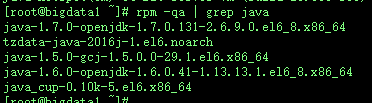

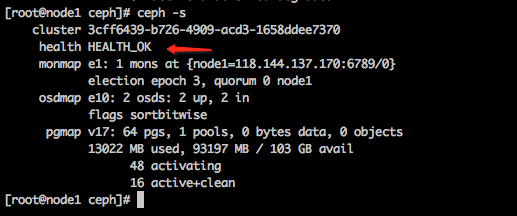


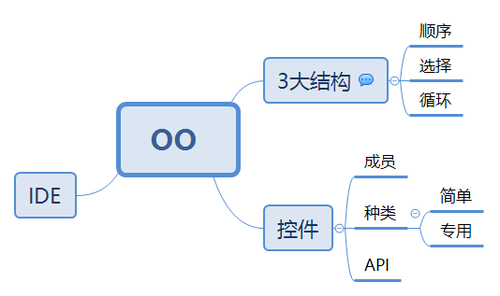



还没有评论,来说两句吧...