docker使用----How to include files outside of Docker's build context?
目标:在于解决ADD/COPY当前Dockerfile所在目录之外的目录下的文件
文件目录结构如下:
project├── dockerfile│ ├── docker-compose.yml│ └── Dockerfile└── test└── 1.txt
常用错误思路:
Dockerfile:FROM ubuntu:latestCOPY ../test/1.txt /RUN echo $whl
- 提示:COPY failed: Forbidden path outside the build context: …/test/1.txt ()
正确处理方法
1.修改Dockerfile
FROM ubuntu:latest# COPY ../test/1.txt /COPY test/1.txt /RUN echo $whl
2.在最外层目录下使用下面命令build
docker build -f dockerfile/Dockerfile .
3.也可以配置docker-compose.yml使用
docker-compose.ymlversion: '3'services:web:build:context: ../dockerfile: dockerfile/Dockerfileexpose:- "8000"
在docker-compose.yml所在目录使用命令:
docker-compose up web


























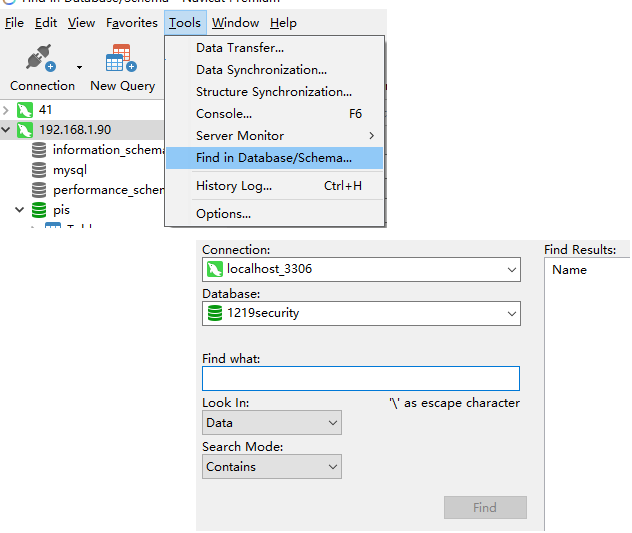
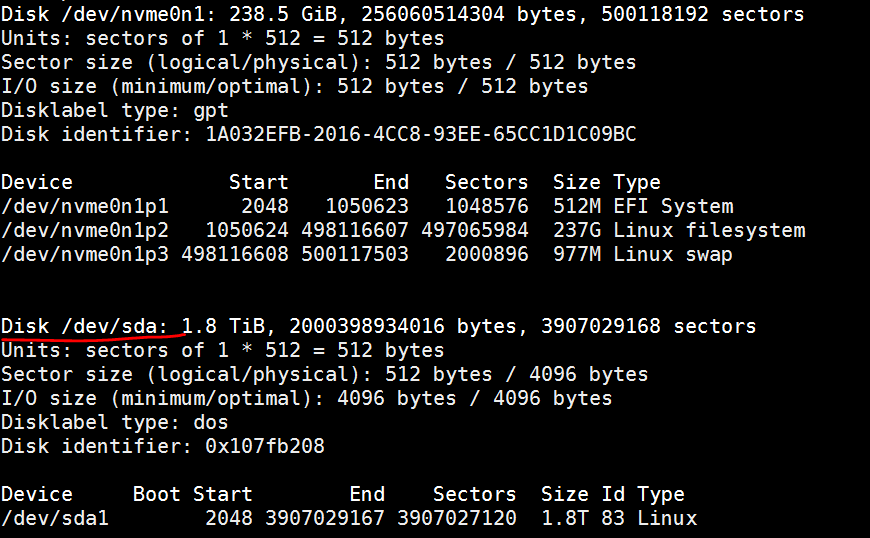
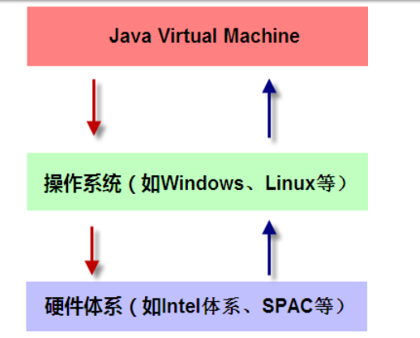
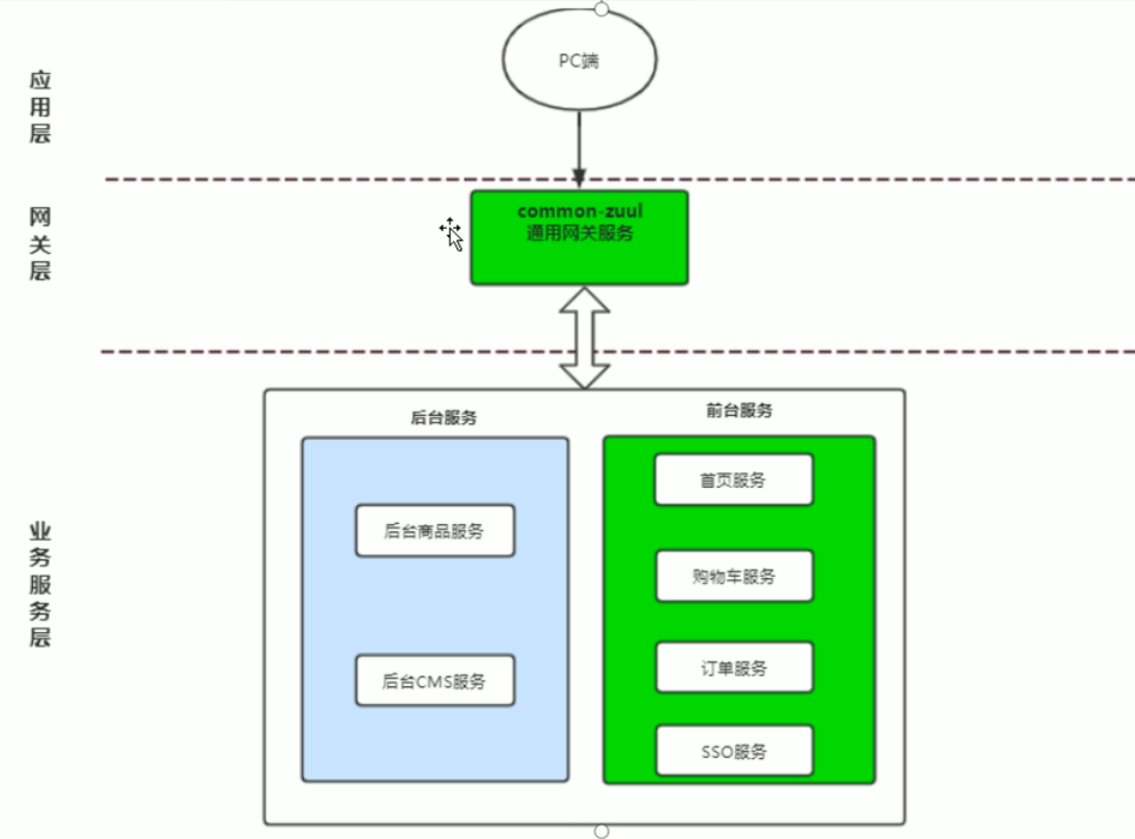
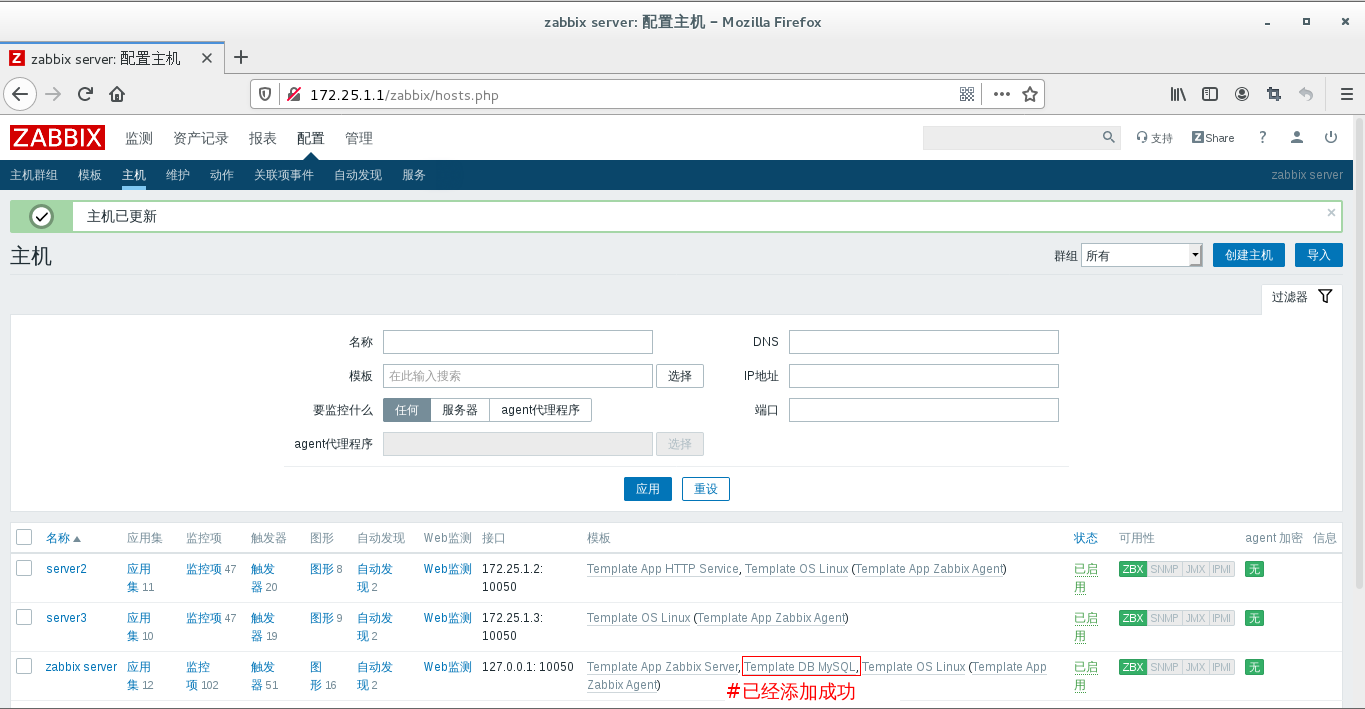
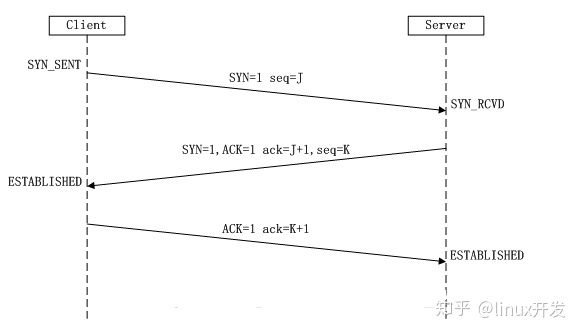



还没有评论,来说两句吧...