Failed to find Build Tools revision 28.0.2 Install Build Tools 28.0.2
參考 //blog.csdn.net/hjz_life/article/details/82947207
//blog.csdn.net/hjz_life/article/details/82947207
新裝的Android Studio后新建項目,出現異常Failed to find Build Tools revision 28.0.2 Install Build Tools 28.0.2
解決方案如下
在App->build.gradle文件里增加一行代碼buildToolsVersion "28.0.3",然後點擊try again
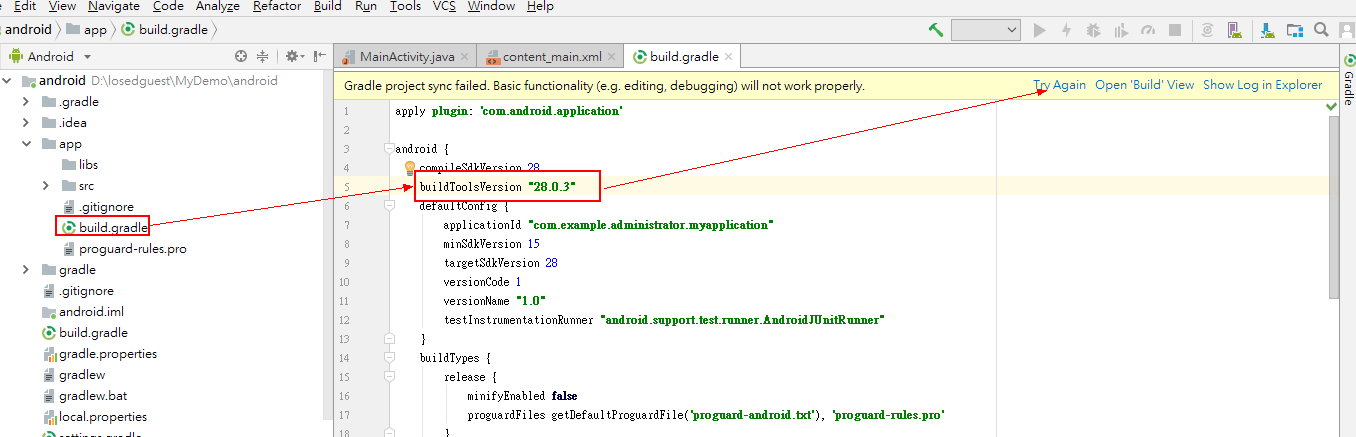
正常后效果如下
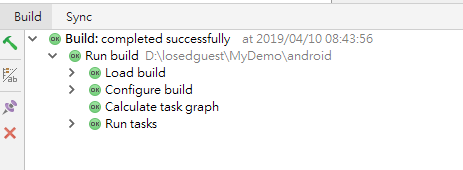


























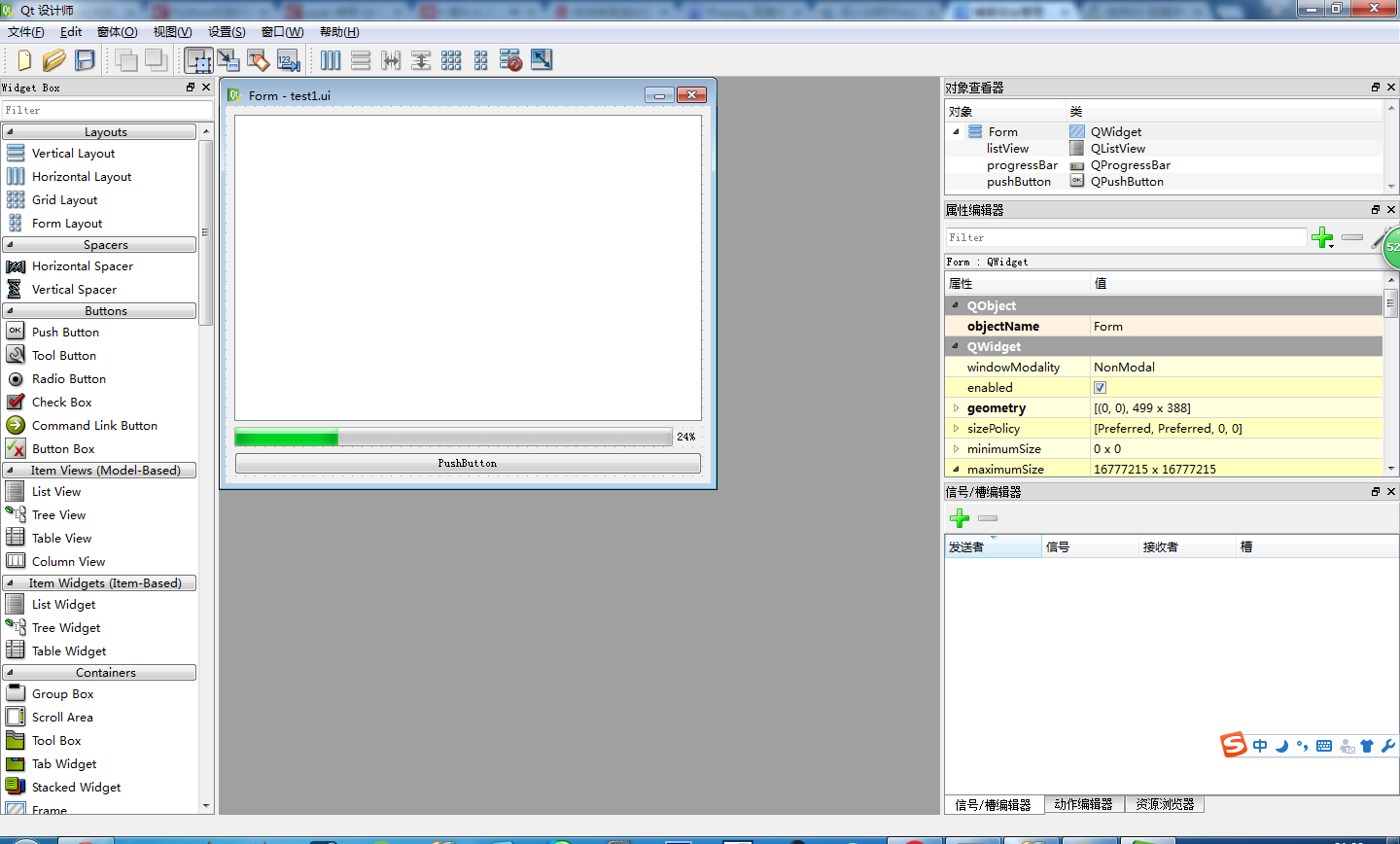

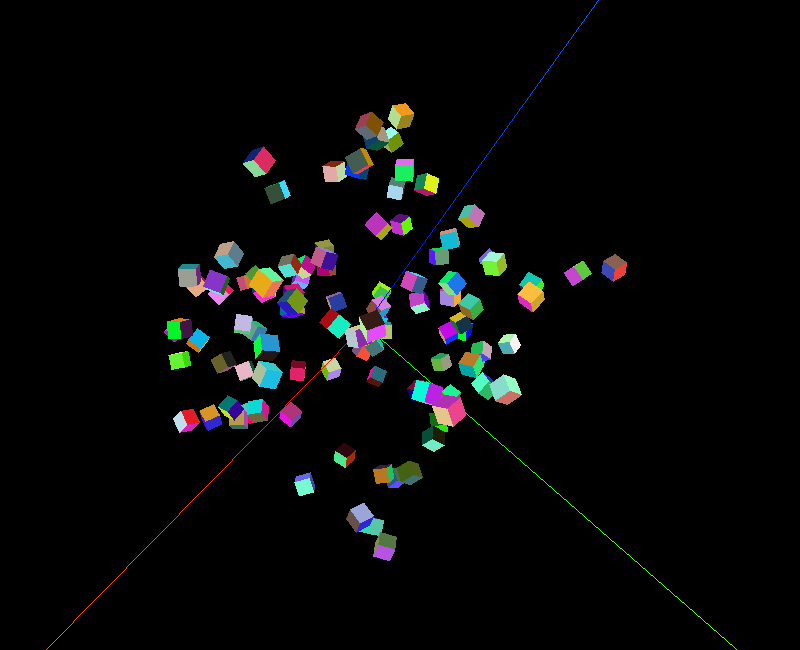
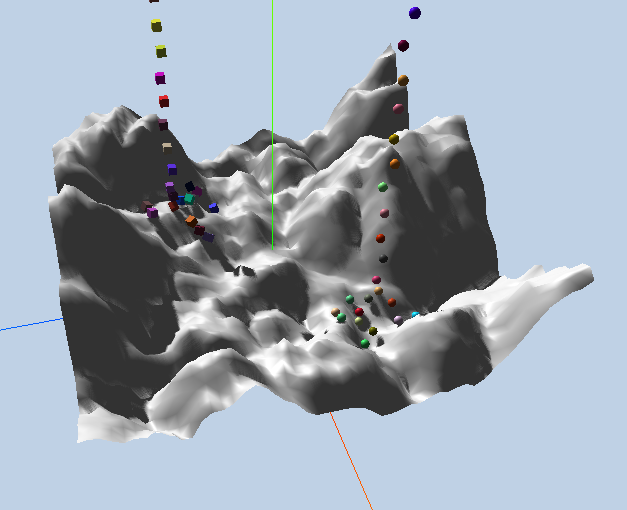
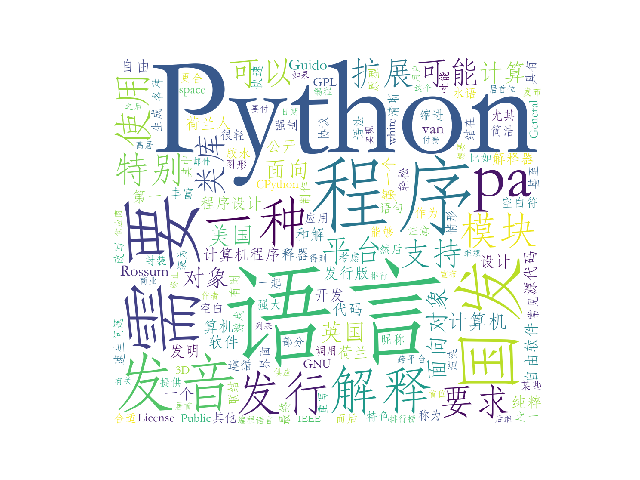
![【转】[C# 基础知识系列]专题二:委托的本质论 【转】[C# 基础知识系列]专题二:委托的本质论](https://image.dandelioncloud.cn/images/20211214/a0d328ef5d9d42e5902cabf91a41e27b.png)



还没有评论,来说两句吧...