Office文档在线预览
文章目录
- 方案一:word转html
- 添加依赖
- 编写工具类Word2HtmlUtil.java
- 测试
- 方案二:使用第三方服务
- 方案三:使用微软 Office Online 服务
- 永中文档预览服务详解
- 试一试在线预览!
- Web调用
- Java调用
方案一:word转html
使用Apache POI将word转为html,生成静态html,预览功能直接链接到html。
1. 添加依赖
<!-- word转html --><dependency><groupId>fr.opensagres.xdocreport</groupId><artifactId>fr.opensagres.xdocreport.document</artifactId><version>1.0.5</version></dependency><dependency><groupId>fr.opensagres.xdocreport</groupId><artifactId>org.apache.poi.xwpf.converter.xhtml</artifactId><version>1.0.5</version></dependency><dependency><groupId>org.apache.poi</groupId><artifactId>poi</artifactId><version>3.12</version></dependency><dependency><groupId>org.apache.poi</groupId><artifactId>poi-scratchpad</artifactId><version>3.12</version></dependency>
2. 编写工具类Word2HtmlUtil.java
import java.io.BufferedWriter;import java.io.ByteArrayOutputStream;import java.io.File;import java.io.FileInputStream;import java.io.FileNotFoundException;import java.io.FileOutputStream;import java.io.IOException;import java.io.InputStream;import java.io.OutputStream;import java.io.OutputStreamWriter;import java.util.List;import javax.xml.parsers.DocumentBuilderFactory;import javax.xml.transform.OutputKeys;import javax.xml.transform.Transformer;import javax.xml.transform.TransformerFactory;import javax.xml.transform.dom.DOMSource;import javax.xml.transform.stream.StreamResult;import org.apache.poi.hwpf.HWPFDocument;import org.apache.poi.hwpf.converter.PicturesManager;import org.apache.poi.hwpf.converter.WordToHtmlConverter;import org.apache.poi.hwpf.usermodel.Picture;import org.apache.poi.hwpf.usermodel.PictureType;import org.apache.poi.xwpf.converter.core.BasicURIResolver;import org.apache.poi.xwpf.converter.core.FileImageExtractor;import org.apache.poi.xwpf.converter.core.FileURIResolver;import org.apache.poi.xwpf.converter.xhtml.XHTMLConverter;import org.apache.poi.xwpf.converter.xhtml.XHTMLOptions;import org.apache.poi.xwpf.usermodel.XWPFDocument;import org.w3c.dom.Document;public class Word2HtmlUtil {/** * 兼容doc和docx的word转html方法 * @param inFile 需要转换的word文件 * @param outPath 输出文件路径 * @param outName 输出文件名 */public static void word2Html(String inFile, String outPath, String outName) throws Exception{FileInputStream fis=new FileInputStream(inFile);String suffix=inFile.substring(inFile.lastIndexOf("."));if (suffix.equalsIgnoreCase(".docx")) {docx2Html(fis, outPath, outName);} else {doc2Html(fis, outPath, outName);}}public static void docx2Html(InputStream fis, String outPath ,String outName) throws Exception{// 加载word文档生成 XWPFDocument对象XWPFDocument document = new XWPFDocument(fis);// 解析 XHTML配置String imageFolder = outPath + "images"+File.separator+"docx"+File.separator;//图片存放路径File imageFolderFile = new File(imageFolder);XHTMLOptions options = XHTMLOptions.create().URIResolver(new FileURIResolver(imageFolderFile));options.setExtractor(new FileImageExtractor(imageFolderFile));options.setIgnoreStylesIfUnused(false);options.setFragment(true);options.URIResolver(new BasicURIResolver("images/docx/"));//html中img的src前缀// 将 XWPFDocument转换成XHTMLOutputStream out = new FileOutputStream(new File(outPath + outName));XHTMLConverter.getInstance().convert(document, out, options);}public static void doc2Html(InputStream fis, String outPath, String outName) throws Exception {HWPFDocument wordDocument = new HWPFDocument(fis);WordToHtmlConverter wordToHtmlConverter = new WordToHtmlConverter(DocumentBuilderFactory.newInstance().newDocumentBuilder().newDocument());wordToHtmlConverter.setPicturesManager(new PicturesManager() {public String savePicture(byte[] content, PictureType pictureType, String suggestedName, float widthInches, float heightInches) {return "images/doc/" + suggestedName;// html中img的src值}});wordToHtmlConverter.processDocument(wordDocument);//保存图片List <Picture> pics = wordDocument.getPicturesTable().getAllPictures();if (pics != null) {for (int i = 0; i < pics.size(); i++) {Picture pic = (Picture) pics.get(i);try {String imageFolder = outPath + "images" + File.separator + "doc" + File.separator;File dir=new File(imageFolder);//图片保存路径if(!dir.exists()) {dir.mkdirs();}pic.writeImageContent(new FileOutputStream(imageFolder + pic.suggestFullFileName()));} catch (FileNotFoundException e) {e.printStackTrace();}}}Document htmlDocument = wordToHtmlConverter.getDocument();ByteArrayOutputStream out = new ByteArrayOutputStream();DOMSource domSource = new DOMSource(htmlDocument);StreamResult streamResult = new StreamResult(out);TransformerFactory tf = TransformerFactory.newInstance();Transformer serializer = tf.newTransformer();serializer.setOutputProperty(OutputKeys.ENCODING, "utf-8");serializer.setOutputProperty(OutputKeys.INDENT, "yes");serializer.setOutputProperty(OutputKeys.METHOD, "html");serializer.transform(domSource, streamResult);out.close();writeFile(new String(out.toByteArray()), outPath + outName);}public static void writeFile(String content, String path) {FileOutputStream fos = null;BufferedWriter bw = null;try {File file = new File(path);fos = new FileOutputStream(file);bw = new BufferedWriter(new OutputStreamWriter(fos, "utf-8"));bw.write(content);} catch (FileNotFoundException fnfe) {fnfe.printStackTrace();} catch (IOException ioe) {ioe.printStackTrace();} finally {try {if (bw != null)bw.close();if (fos != null)fos.close();} catch (IOException ie) { }}}}
3. 测试
@Testpublic void testWord2Html() throws Exception{Word2HtmlUtil.word2Html("D:/test/doctest.doc", "D:/test/output/","doctest.html");}
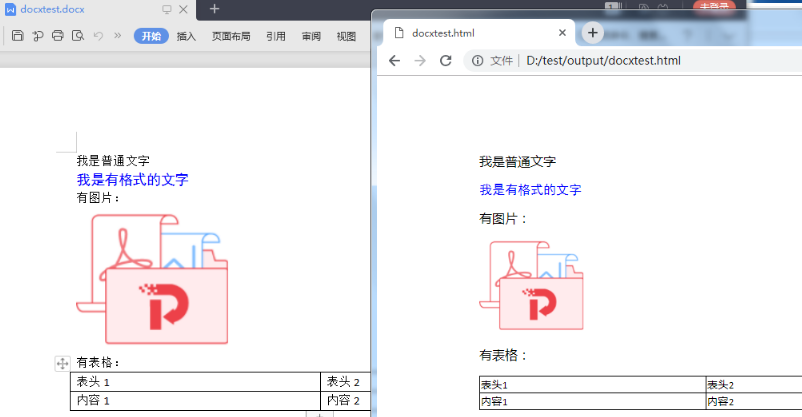
方案二:使用第三方服务
一般是收费的,一般也会提供功能受限的免费版本。
- 永中 http://www.yozodcs.com/index.html (有免费版)
- Office Web 365 http://www.officeweb365.com/ (有免费版)
- I Doc View http://www.officeweb365.com/
方案三:使用微软 Office Online 服务
地址:https://products.office.com/zh-CN/office-online/view-office-documents-online
使用:在https://view.officeapps.live.com/op/view.aspx?src=后连接在线文档URL(必须为 http:// 或 https:// 形式,文档必须是 Word、Excel 或 PowerPoint 文档)。
测试:https://view.officeapps.live.com/op/view.aspx?src=http%3A%2F%2Fwww.snpdp.com%2Ffile-download-1064.html
163邮箱附件预览(高清版)就是使用office apps实现的: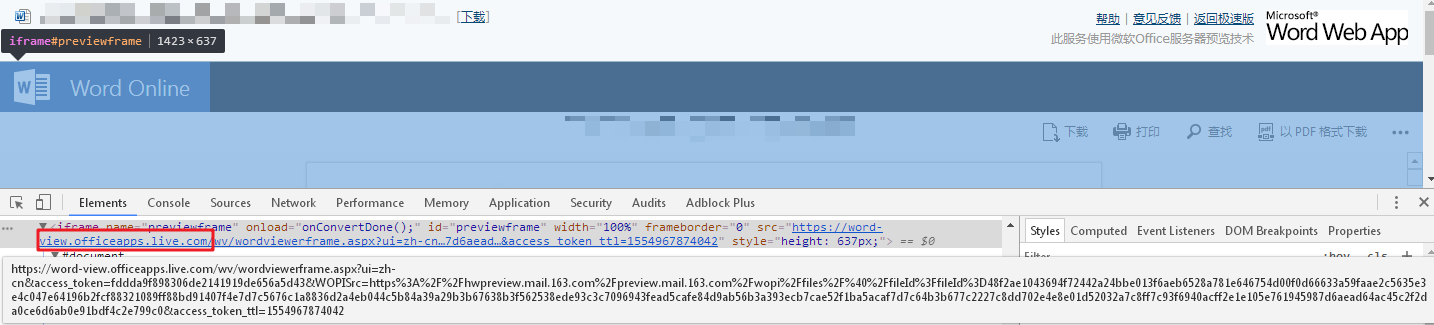
永中文档预览服务详解
163邮箱附件预览(极速版)就是使用永中的服务实现的: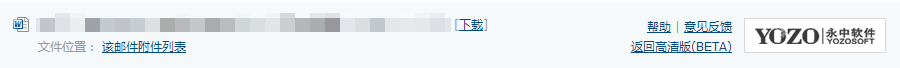
说明:
1.使用该方法,文档应该会被上传到永中的服务器,非公开文档不宜使用(购买的话应该也可以部署的自己的服务器上,不深究)。
2.下面测试方法中上传的文档不知道会不会被定时清理而不可用,不过如果有这个问题,只要申请免费受限账号应该就可以了。
1. 试一试在线预览!
地址:http://www.yozodcs.com/page/example.html
测试:http://www.yozodcs.com:8000/2019/04/11/MTkwNDExNTgxODc5MDUx.html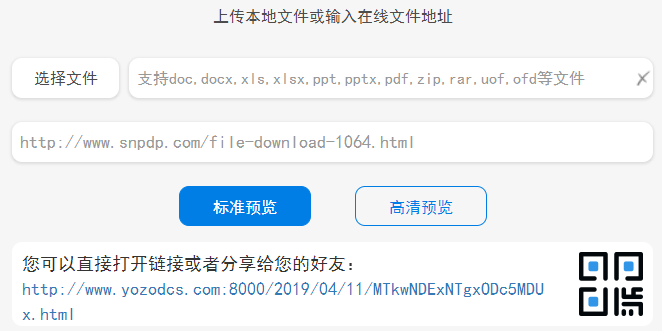
2. Web调用
(1)URL文档
$.ajax({url: "http://dcs.yozosoft.com:80/onlinefile", //服务地址data: {downloadUrl: "http://www.snpdp.com/file-download-1064.html", //要预览的文档地址convertType: "0"},dataType: "json",type: "post",success: function(data) {console.log(data);//window.location=data.data[0];},error: function(data) {console.error(data)}});
接口说明、convertType参数取值说明、返回参数说明:http://www.yozodcs.com/help.html#link14
(2)上传文档
引入ajaxfileupload.js(jQuery-File-Upload)
<input id="fileupload" type="file" name="file"><!-- name值需为file,与永中接口参数名对应 --><script src="https://cdn.bootcss.com/jquery/3.3.1/jquery.min.js"></script><script src="js/jquery.ui.widget.js"></script><script src="js/jquery.fileupload.js"></script><script> $(function() { $('#fileupload').fileupload({ url: 'http://dcs.yozosoft.com:80/upload', dataType: 'json', formData: { convertType: "0" }, done: function(e, data) { console.log(data.result); } }); }); </script>
测试:http://dcs.yozosoft.com:8000/2019/04/12/MTkwNDEyNDAyNDM2MzMx.html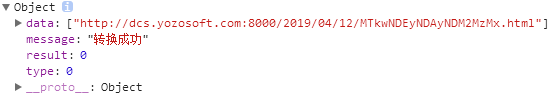
3. Java调用
(1)添加依赖
<!-- https://mvnrepository.com/artifact/commons-logging/commons-logging --><dependency><groupId>commons-logging</groupId><artifactId>commons-logging</artifactId><version>1.2</version></dependency><!-- https://mvnrepository.com/artifact/org.apache.httpcomponents/httpclient --><dependency><groupId>org.apache.httpcomponents</groupId><artifactId>httpclient</artifactId><version>4.5.8</version></dependency><!-- https://mvnrepository.com/artifact/org.apache.httpcomponents/httpcore --><dependency><groupId>org.apache.httpcomponents</groupId><artifactId>httpcore</artifactId><version>4.4.11</version></dependency><!-- https://mvnrepository.com/artifact/org.apache.httpcomponents/httpmime --><dependency><groupId>org.apache.httpcomponents</groupId><artifactId>httpmime</artifactId><version>4.5.8</version></dependency><!-- https://mvnrepository.com/artifact/com.alibaba/fastjson --><dependency><groupId>com.alibaba</groupId><artifactId>fastjson</artifactId><version>1.2.55</version></dependency>
(2)编写工具类DCSUtil.java
import java.io.BufferedReader;import java.io.File;import java.io.IOException;import java.io.InputStreamReader;import java.io.PrintWriter;import java.net.URL;import java.net.URLConnection;import java.nio.charset.Charset;import org.apache.http.HttpEntity;import org.apache.http.HttpResponse;import org.apache.http.HttpStatus;import org.apache.http.ParseException;import org.apache.http.client.HttpClient;import org.apache.http.client.methods.HttpPost;import org.apache.http.entity.mime.HttpMultipartMode;import org.apache.http.entity.mime.MultipartEntity;import org.apache.http.entity.mime.content.FileBody;import org.apache.http.entity.mime.content.StringBody;import org.apache.http.impl.client.DefaultHttpClient;import org.apache.http.util.EntityUtils;/** * @Description: DCS文档转换服务Java调用代码示例 */public class DCSUtil {/** * 向指定 URL 发送POST方法的请求 * @param url 发送请求的 URL * @param param 请求参数,请求参数应该是 name1=value1&name2=value2 的形式。 * @return 所代表远程资源的响应结果 */public static String sendPost(String url, String param) {PrintWriter out = null;BufferedReader in = null;String result = "";try {URL realUrl = new URL(url);// 打开和URL之间的连接URLConnection conn = realUrl.openConnection();conn.setRequestProperty("Accept-Charset", "UTF-8");// 设置通用的请求属性conn.setRequestProperty("accept", "*/*");conn.setRequestProperty("connection", "Keep-Alive");conn.setRequestProperty("user-agent", "Mozilla/4.0 (compatible; MSIE 6.0; Windows NT 5.1;SV1)");// 发送POST请求必须设置如下两行conn.setDoOutput(true);conn.setDoInput(true);// 获取URLConnection对象对应的输出流out = new PrintWriter(conn.getOutputStream());// 发送请求参数out.print(param);// flush输出流的缓冲out.flush();// 定义BufferedReader输入流来读取URL的响应in = new BufferedReader(new InputStreamReader(conn.getInputStream()));String line;while ((line = in.readLine()) != null) {result += line;}} catch (Exception e) {System.out.println("发送 POST 请求出现异常!" + e);e.printStackTrace();}// 使用finally块来关闭输出流、输入流finally {try {if (out != null) {out.close();}if (in != null) {in.close();}} catch (IOException ex) {ex.printStackTrace();}}return result;}/** * 向指定 URL 上传文件POST方法的请求 * * @param url 发送请求的 URL * @param filepath 文件路径 * @param type 转换类型 * @return 所代表远程资源的响应结果, json数据 */public static String SubmitPost(String url, String filepath, String type) {String requestJson = "";HttpClient httpclient = new DefaultHttpClient();try {HttpPost httppost = new HttpPost(url);FileBody file = new FileBody(new File(filepath));MultipartEntity reqEntity = new MultipartEntity(HttpMultipartMode.BROWSER_COMPATIBLE, null,Charset.forName("UTF-8"));reqEntity.addPart("file", file); // file为请求后台的File upload;属性reqEntity.addPart("convertType", new StringBody(type, Charset.forName("UTF-8")));httppost.setEntity(reqEntity);HttpResponse response = httpclient.execute(httppost);int statusCode = response.getStatusLine().getStatusCode();if (statusCode == HttpStatus.SC_OK) {HttpEntity resEntity = response.getEntity();requestJson = EntityUtils.toString(resEntity);EntityUtils.consume(resEntity);}} catch (ParseException e) {// TODO Auto-generated catch blocke.printStackTrace();// requestJson = e.toString();} catch (IOException e) {// TODO Auto-generated catch blocke.printStackTrace();// requestJson = e.toString();} finally {try {httpclient.getConnectionManager().shutdown();} catch (Exception ignore) {}}return requestJson;}}
(3)测试
@Testpublic void testDCS() {// 文件上传转换String convertByFile = DCSUtil.SubmitPost("http://dcs.yozosoft.com:80/upload", "D:/test/doctest.doc", "0");System.out.println(convertByFile);// 输出:{"result":0,"data":["http://dcs.yozosoft.com:8000/2019/04/12/MTkwNDEyNTM5NTE2Njk5.html"],"message":"转换成功","type":0}// 网络地址转换String convertByUrl = DCSUtil.sendPost("http://dcs.yozosoft.com:80/onlinefile","downloadUrl=http://www.snpdp.com/file-download-1064.html&convertType=1");System.out.println(convertByUrl);// 输出:{"result":0,"data":["http://dcs.yozosoft.com:8000/2019/04/12/MTkwNDEyNTQ0NjcyMDI3.html"],"message":"转换成功","type":1}}


























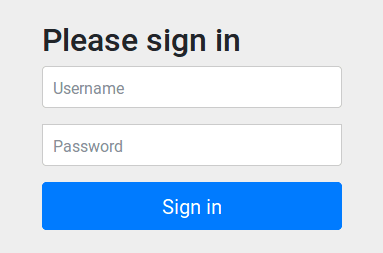

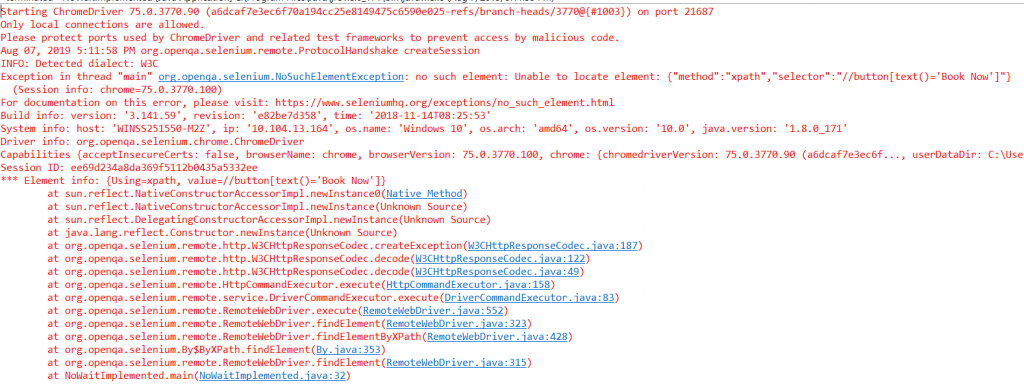
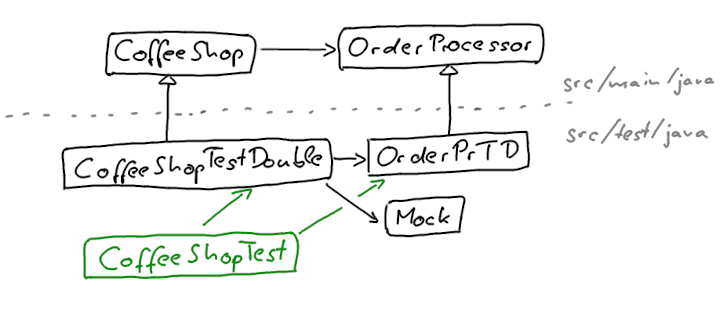
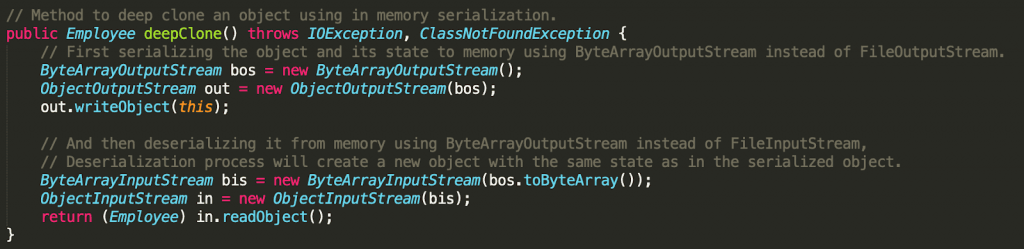
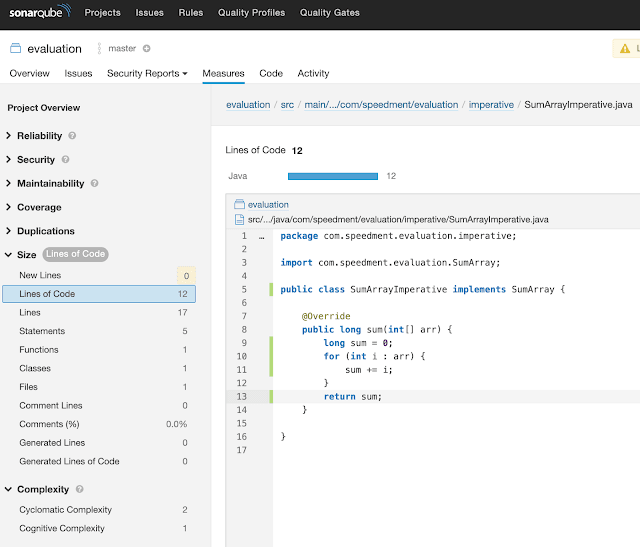



还没有评论,来说两句吧...