zabbix3.4提示zabbix server is not running
一、故障提示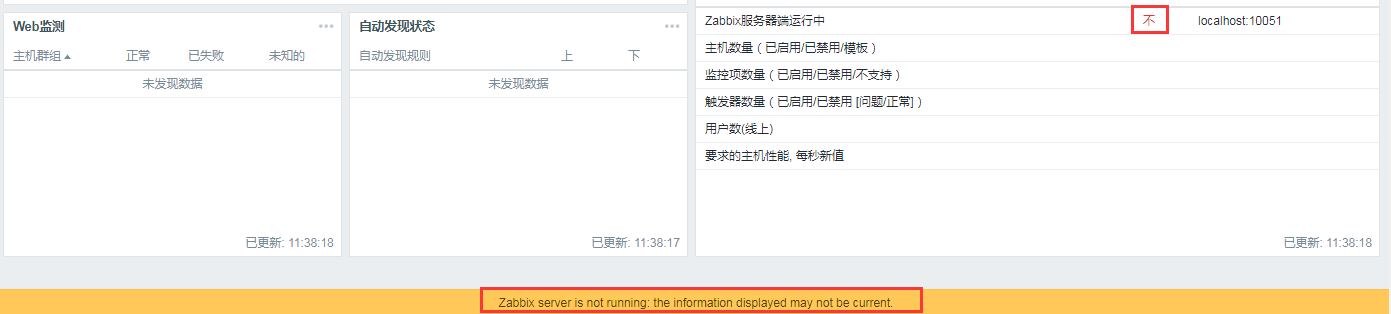
二、解决步骤
1、先关闭Selinux
[root@localhost ~]# cat /etc/selinux/config# This file controls the state of SELinux on the system.# SELINUX= can take one of these three values:# enforcing - SELinux security policy is enforced.# permissive - SELinux prints warnings instead of enforcing.# disabled - No SELinux policy is loaded.SELINUX=disabled# SELINUXTYPE= can take one of three values:# targeted - Targeted processes are protected,# minimum - Modification of targeted policy. Only selected processes are protected.# mls - Multi Level Security protection.SELINUXTYPE=targeted[root@localhost ~]# setenforce 0setenforce: SELinux is disabled
2、查看zabbix server日志错误提示:
[file:dbconfig.c,line:90] zbx_mem_malloc(): out of memory (requested 256 bytes)
[file:dbconfig.c,line:90] zbx_mem_malloc(): please increase CacheSize configuration parameter
[root@localhost ~]# cat /var/log/zabbix/zabbix_server.log9852:20190422:234414.101 ******************************9852:20190422:234414.102 using configuration file: /etc/zabbix/zabbix_server.conf9852:20190422:234414.125 current database version (mandatory/optional): 03040000/030400079852:20190422:234414.126 required mandatory version: 030400009852:20190422:234414.814 __mem_malloc: skipped 0 asked 256 skip_min 4294967295 skip_max 09852:20190422:234414.814 [file:dbconfig.c,line:90] zbx_mem_malloc(): out of memory (requested 256 bytes)9852:20190422:234414.814 [file:dbconfig.c,line:90] zbx_mem_malloc(): please increase CacheSize configuration parameter9852:20190422:234414.814 === memory statistics for configuration cache ===9852:20190422:234414.815 free chunks of size 24 bytes: 339852:20190422:234414.815 free chunks of size 32 bytes: 19852:20190422:234414.815 free chunks of size 40 bytes: 39852:20190422:234414.815 free chunks of size 176 bytes: 19852:20190422:234414.815 min chunk size: 24 bytes9852:20190422:234414.815 max chunk size: 176 bytes9852:20190422:234414.816 memory of total size 7129936 bytes fragmented into 60114 chunks9852:20190422:234414.816 of those, 1120 bytes are in 38 free chunks9852:20190422:234414.816 of those, 6167008 bytes are in 60076 used chunks9852:20190422:234414.816 ================================9852:20190422:234414.816 === Backtrace: ===9852:20190422:234414.817 11: /usr/sbin/zabbix_server(zbx_backtrace+0x35) [0x55601a398889]9852:20190422:234414.817 10: /usr/sbin/zabbix_server(__zbx_mem_malloc+0x163) [0x55601a3947a8]9852:20190422:234414.818 9: /usr/sbin/zabbix_server(+0xb9e3d) [0x55601a368e3d]9852:20190422:234414.818 8: /usr/sbin/zabbix_server(+0xf4a69) [0x55601a3a3a69]9852:20190422:234414.818 7: /usr/sbin/zabbix_server(zbx_vector_ptr_append+0x1c) [0x55601a3a3bfe]9852:20190422:234414.818 6: /usr/sbin/zabbix_server(+0xc309b) [0x55601a37209b]9852:20190422:234414.818 5: /usr/sbin/zabbix_server(DCsync_configuration+0x7b5) [0x55601a372ff8]9852:20190422:234414.818 4: /usr/sbin/zabbix_server(MAIN_ZABBIX_ENTRY+0x5e8) [0x55601a2ef575]9852:20190422:234414.818 3: /usr/sbin/zabbix_server(daemon_start+0x325) [0x55601a3980d6]9852:20190422:234414.819 2: /usr/sbin/zabbix_server(main+0x312) [0x55601a2eef8b]9852:20190422:234414.819 1: /lib64/libc.so.6(__libc_start_main+0xf5) [0x7f28190dd3d5]9852:20190422:234414.819 0: /usr/sbin/zabbix_server(+0x346a9) [0x55601a2e36a9]9888:20190422:234425.110 Starting Zabbix Server. Zabbix 3.4.15 (revision 86739).9888:20190422:234425.111 ****** Enabled features ******9888:20190422:234425.111 SNMP monitoring: YES9888:20190422:234425.111 IPMI monitoring: YES9888:20190422:234425.111 Web monitoring: YES9888:20190422:234425.111 VMware monitoring: YES9888:20190422:234425.111 SMTP authentication: YES9888:20190422:234425.111 Jabber notifications: YES9888:20190422:234425.112 Ez Texting notifications: YES9888:20190422:234425.112 ODBC: YES9888:20190422:234425.112 SSH2 support: YES9888:20190422:234425.112 IPv6 support: YES9888:20190422:234425.112 TLS support: YES9888:20190422:234425.112 ******************************
3、zabbix服务无法启动
[root@localhost ~]# systemctl status zabbix-server● zabbix-server.service - Zabbix ServerLoaded: loaded (/usr/lib/systemd/system/zabbix-server.service; disabled; vendor preset: disabled)Active: activating (auto-restart) (Result: resources) since Mon 2019-04-22 23:50:53 EDT; 8s agoProcess: 10237 ExecStop=/bin/kill -SIGTERM $MAINPID (code=exited, status=1/FAILURE)Process: 10415 ExecStart=/usr/sbin/zabbix_server -c $CONFFILE (code=exited, status=0/SUCCESS)Main PID: 10232 (code=exited, status=1/FAILURE)Apr 22 23:50:53 localhost.localdomain systemd[1]: Failed to start Zabbix Server.Apr 22 23:50:53 localhost.localdomain systemd[1]: Unit zabbix-server.service entered failed state.Apr 22 23:50:53 localhost.localdomain systemd[1]: zabbix-server.service failed.
三、根据提示增加CacheSize数值
[root@localhost ~]# vim /etc/zabbix/zabbix_server.conf
根据个人机器配置,适当调整以下的数值:
CacheSize=2048M
HistoryCacheSize=1024M
HistoryIndexCacheSIze=512M
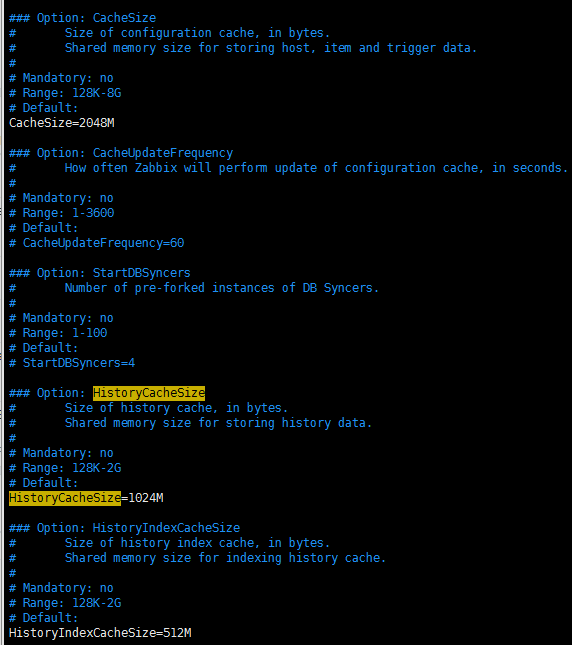
四、重启服务,如果重启服务错误,可以重启机器。(确保10051端口是监听状态)
[root@localhost ~]# systemctl restart zabbix-server
五、查看
1、Zabbix服务器端运行中:是
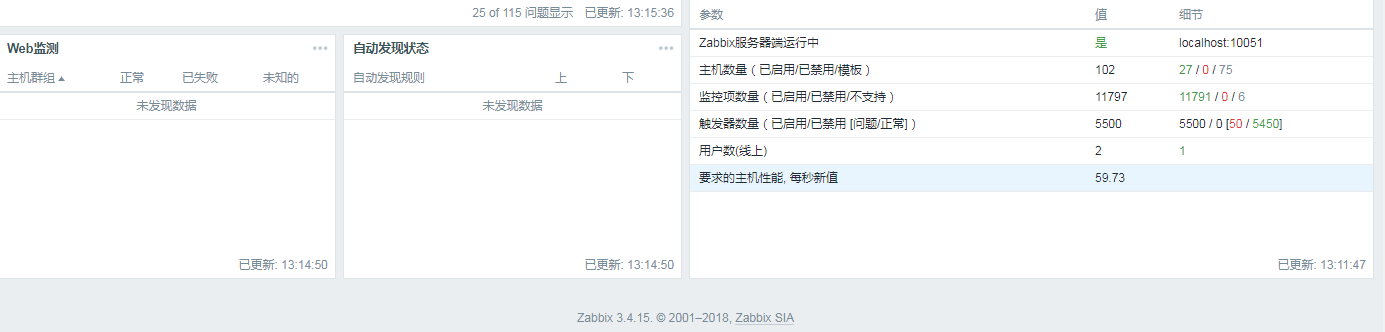
2、查看空间空余



























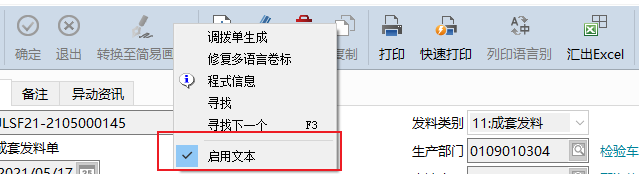

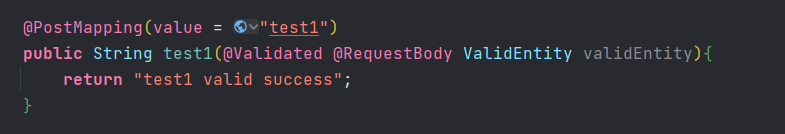






还没有评论,来说两句吧...