jQuery插件_全选反选
效果
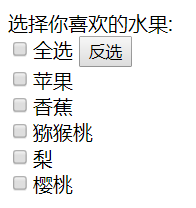
代码:
1、jQuery插件的代码(allCheck.js)
//1、定义全选的插件jQuery.fn.extend({bindCheck:function($subCheckBox,$btnUncheck){let $allCheckBox = this;//1、给全选复选框绑定click事件//this:是全选复选框(jQuery对象)this.click(function(){let isChecked = this.checked;$subCheckBox.each(function(){this.checked = isChecked;});});//2、给反选if(arguments.length==2){$btnUncheck.click(function(){$subCheckBox.each(function(){this.checked = !this.checked;});reversCheck();});}//3、给每个选择项的复选框绑定事件$subCheckBox.click(function(){reversCheck();});function reversCheck(){//1、判断是否全部的复选框被选中let isAllChecked = true;$subCheckBox.each(function(){if(!this.checked){isAllChecked = false;}});//2、处理全选复选框$allCheckBox.attr("checked",isAllChecked);}}});
2、使用插件的代码(html文件):
<!DOCTYPE html><html><head><meta charset="UTF-8"><title></title></head><body>选择你喜欢的水果:<br/><input id="chkAll" type="checkbox" />全选<input id="btnUnCheck" type="button" value="反选" /> <br/><div id="FruitBox"><input type="checkbox" />苹果<br/><input type="checkbox" />香蕉<br/><input type="checkbox" />猕猴桃<br/><input type="checkbox" />梨<br/><input type="checkbox" />樱桃<br/></div></body></html><script type="text/javascript" src="js/jquery-1.8.3.min.js"></script><script type="text/javascript" src="js/allCheck.js"></script><script type="text/javascript">$(function(){$("#chkAll").bindCheck($("#FruitBox :checkbox"),$("#btnUnCheck"));});</script>





























还没有评论,来说两句吧...