在 Ubuntu 中安装 MySQL5.7.** 最新版
相关链接:
在 CentOS 1804 中 使用 yum 安装 MySQL 5.7 最新版
在 CentOS 1804 中 安装 MySQL 5.7.20 (或任意MySQL版本)
在 CentOS 1804 中 修改 MySQL 密码策略
在 CentOS 中 开启 MySQL 的 3306 端口
在不打开 MySQL 3306 端口的情况下,使用 Navicat 进项远程连接(使用22端口)
在 Ubuntu 中安装 MySQL5.7.20(任意版本)
在 Ubuntu 中安装 MySQL5.7.** 最新版
CentOS 6/7 安装 MySQL 8 最新版
CentOS 6/7 安装 MySQL 8.0.11 (或任意版)
MySQL 5.7 最新版 使用 yum 安装 MySQL NDB Cluster 7.5 最新版 集群
MySQL 集群 MySQL NDB Cluster 7.5.** 与 MySQL 5.7.** 对应版本说明
MySQL 集群 MySQL NDB Cluster 7.6.** 与 MySQL 5.7.** 对应版本说明
MySQL 5.7.20 (或指定版本) 与 MySQL NDB Cluster 7.6.4 (或指定版本) 集群
Windows 安装 MySQL 5.7.20 教程(及常见问题解决)
MySQL 5.7.20 (或任意版本) 的 Windows 版 安装程序 (msi) 下载
安装说明:
以下内容是依据官方文档(https://dev.mysql.com/doc/mysql-apt-repo-quick-guide/en/)进项安装的。
适用范围:
- Debian 7,8,9
- Ubuntu 14.04,16.04,17.10,18.04
安装MySQL:
root@csdn:~# apt-get install -y mysql-server
查看用户及随机密码等相关信息:
root@csdn:~# cat /etc/mysql/debian.cnf# Automatically generated for Debian scripts. DO NOT TOUCH![client]host = localhostuser = debian-sys-maintpassword = y13FtH21wHrGJqAQsocket = /var/run/mysqld/mysqld.sock[mysql_upgrade]host = localhostuser = debian-sys-maintpassword = y13FtH21wHrGJqAQsocket = /var/run/mysqld/mysqld.sock
登录MySQL:
不要问我密码是什么,我是不会告诉你上面一部已经查到了。root@csdn:~# mysql -u debian-sys-maint -pEnter password:Welcome to the MySQL monitor. Commands end with ; or \g.Your MySQL connection id is 2Server version: 5.7.23-0ubuntu0.18.04.1 (Ubuntu)Copyright (c) 2000, 2018, Oracle and/or its affiliates. All rights reserved.Oracle is a registered trademark of Oracle Corporation and/or itsaffiliates. Other names may be trademarks of their respectiveowners.Type 'help;' or '\h' for help. Type '\c' to clear the current input statement.mysql>
相关链接:
相关链接:
在 CentOS 1804 中 使用 yum 安装 MySQL 5.7 最新版
在 CentOS 1804 中 安装 MySQL 5.7.20 (或任意MySQL版本)
在 CentOS 1804 中 修改 MySQL 密码策略
在 CentOS 中 开启 MySQL 的 3306 端口
在不打开 MySQL 3306 端口的情况下,使用 Navicat 进项远程连接(使用22端口)
在 Ubuntu 中安装 MySQL5.7.20(任意版本)
在 Ubuntu 中安装 MySQL5.7.** 最新版
CentOS 6/7 安装 MySQL 8 最新版
CentOS 6/7 安装 MySQL 8.0.11 (或任意版)
MySQL 5.7 最新版 使用 yum 安装 MySQL NDB Cluster 7.5 最新版 集群
MySQL 集群 MySQL NDB Cluster 7.5.** 与 MySQL 5.7.** 对应版本说明
MySQL 集群 MySQL NDB Cluster 7.6.** 与 MySQL 5.7.** 对应版本说明
MySQL 5.7.20 (或指定版本) 与 MySQL NDB Cluster 7.6.4 (或指定版本) 集群
Windows 安装 MySQL 5.7.20 教程(及常见问题解决)
MySQL 5.7.20 (或任意版本) 的 Windows 版 安装程序 (msi) 下载


























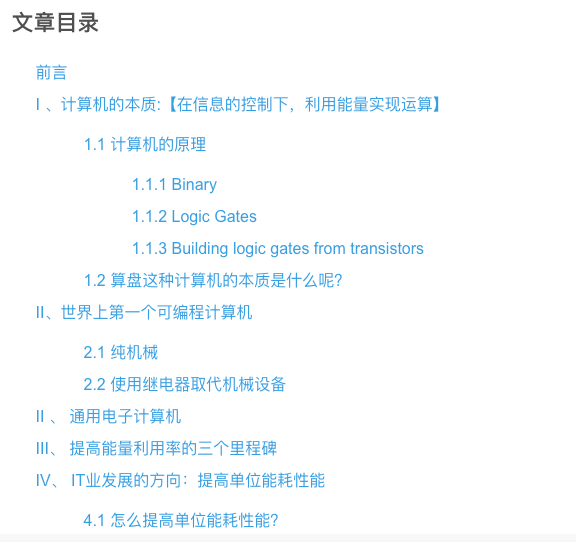
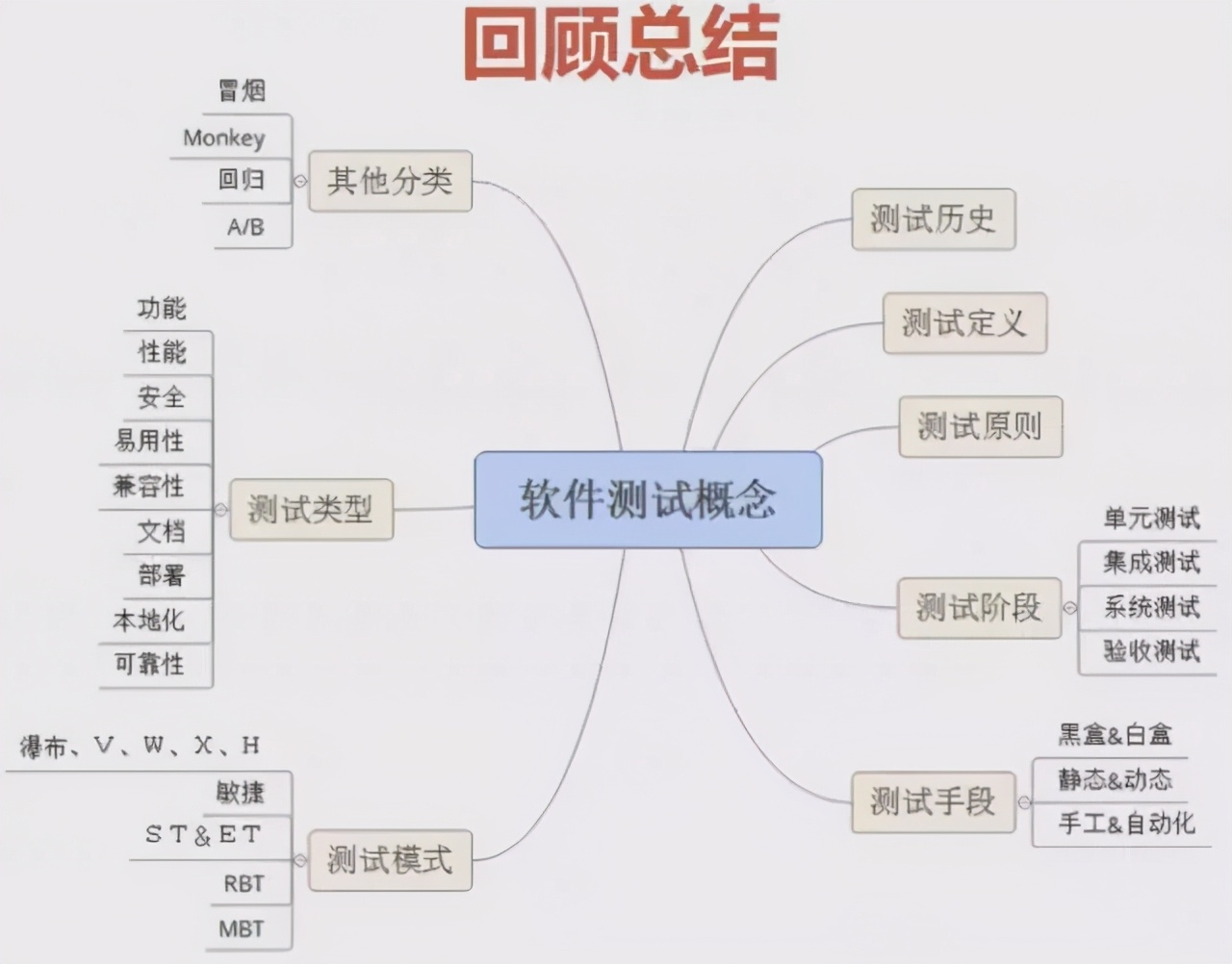

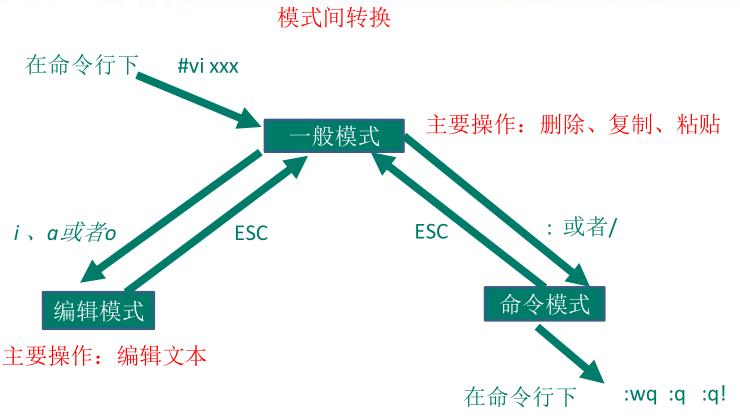
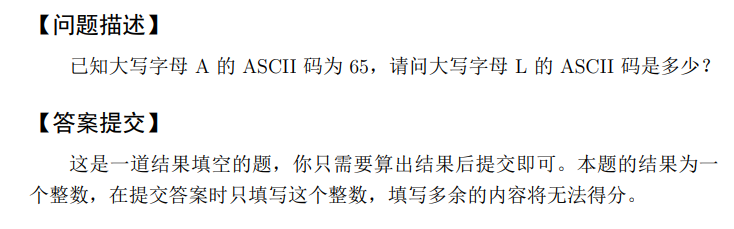
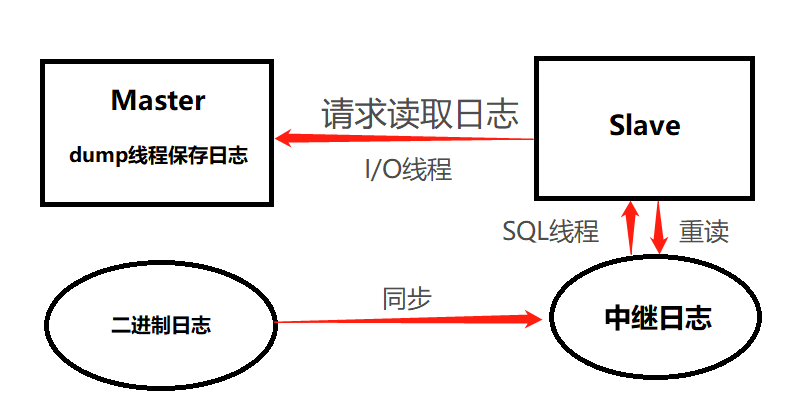



还没有评论,来说两句吧...