node.js-0030,文件读写操作
Node API文档: https://nodejs.org/dist/latest-v10.x/docs/api/fs.html#fs_fs_writefile_file_data_options_callback
1、文件写入
// 导入fs模块const fs = require('fs');// 写入Stringvar message = '第一个文件写入,hello world!';// helloworld.txt 写入的文件名称// message 写入的内容 可以是String 和buffer(byte数组)// 配置项// 回调函数fs.writeFile('helloworld.txt', message, (err)=>{// err为null表示成功if(err){console.log('文件写入失败,错误信息:' + err);} else {console.log('文件写入成功!');}})// 写入bufferconst data = new Uint8Array(Buffer.from('Hello Node.js'));fs.writeFile('message.txt', data, (err) => {if (err) throw err;console.log('The file has been saved!');});
helloworld.txt
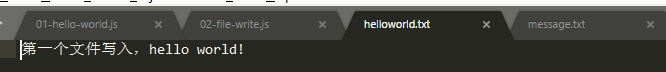
message.txt
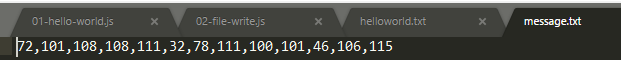
2、文件读取
const fs = require('fs');// helloworld.txt 被读取的文件// 配置参数,传了utf8 data默认就被转为字符,否则为字节,需要调用toString()方法// 回调函数fs.readFile('helloworld.txt', (err, data) => {if (err) throw err;console.log(data.toString());});
效果
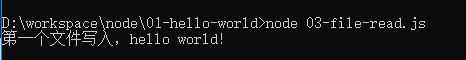





























还没有评论,来说两句吧...