SSO单点登录系统的实现
什么是SSO?
维基百科的解释是:
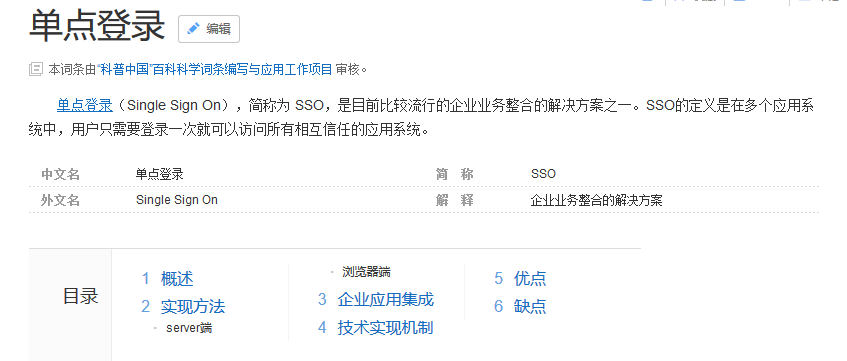
个人理解:
我们刚学javaweb所写的程序都是一些比较小的用来练手学习的程序,所有的系统都在一个tomcat内完成,在一个tomcat内session可以共享,之后在企业项目都会被拆分成分布式的项目,也就是每个系统都是一个单独的项目,这种情况下session不能共享,那么如何保存用户的登录信息,于是我们就要用到SSO单点登录系统。我们平时用的支付宝,淘宝等阿里的产品,只需要登录一次就可以使用其各个其他产品,这也是单点登陆在大型互联网企业里的应用。即所谓的“一次登录,处处使用”,下面就介绍下单点登录的实现过程。
传统登录流程
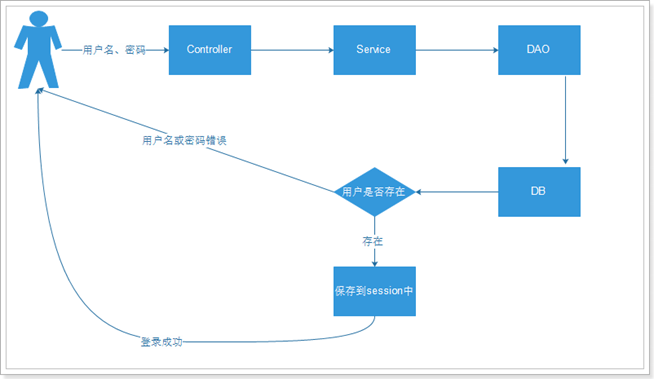
(图片来源黑马程序员教学视频)
单点登陆的流程
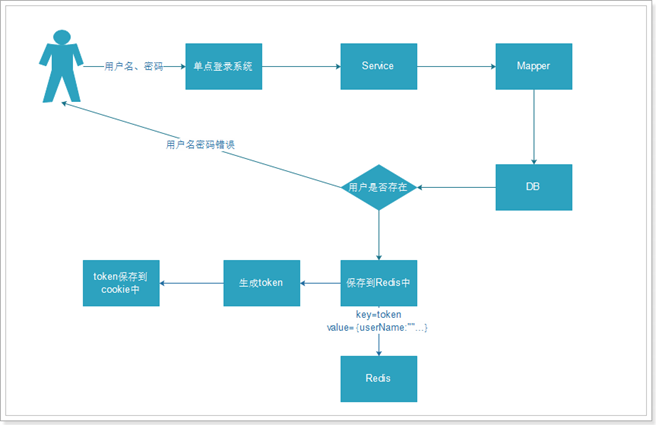
Java语言实现过程
1.首先创建maven工程,然后导入依赖jar包。
<dependencies><!-- 单元测试 --><dependency><groupId>junit</groupId><artifactId>junit</artifactId><scope>test</scope></dependency><dependency><groupId>org.springframework</groupId><artifactId>spring-webmvc</artifactId></dependency><dependency><groupId>org.springframework</groupId><artifactId>spring-jdbc</artifactId></dependency><dependency><groupId>org.springframework</groupId><artifactId>spring-aspects</artifactId></dependency><!-- Mybatis --><dependency><groupId>org.mybatis</groupId><artifactId>mybatis</artifactId></dependency><dependency><groupId>org.mybatis</groupId><artifactId>mybatis-spring</artifactId></dependency><!-- 通用Mapper --><dependency><groupId>com.github.abel533</groupId><artifactId>mapper</artifactId></dependency><!-- MySql --><dependency><groupId>mysql</groupId><artifactId>mysql-connector-java</artifactId></dependency><dependency><groupId>org.slf4j</groupId><artifactId>slf4j-log4j12</artifactId></dependency><!-- jedis依赖包,用来做redis相关的--><dependency><groupId>redis.clients</groupId><artifactId>jedis</artifactId><version>2.6.0</version></dependency><!-- Jackson Json处理工具包 --><dependency><groupId>com.fasterxml.jackson.core</groupId><artifactId>jackson-databind</artifactId></dependency><!-- 连接池 --><dependency><groupId>com.jolbox</groupId><artifactId>bonecp-spring</artifactId></dependency><!-- JSP相关 --><dependency><groupId>jstl</groupId><artifactId>jstl</artifactId></dependency><dependency><groupId>javax.servlet</groupId><artifactId>servlet-api</artifactId><scope>provided</scope></dependency><dependency><groupId>javax.servlet</groupId><artifactId>jsp-api</artifactId><scope>provided</scope></dependency><!-- Apache工具组件 --><dependency><groupId>org.apache.commons</groupId><artifactId>commons-lang3</artifactId></dependency><dependency><groupId>org.apache.commons</groupId><artifactId>commons-io</artifactId></dependency><!-- 加密解密的工具 --><dependency><groupId>commons-codec</groupId><artifactId>commons-codec</artifactId><version>1.9</version></dependency><!-- 数据校验 --><dependency><groupId>org.hibernate</groupId><artifactId>hibernate-validator</artifactId><version>5.1.3.Final</version></dependency></dependencies><build><plugins><!-- 配置Tomcat插件 --><plugin><groupId>org.apache.tomcat.maven</groupId><artifactId>tomcat7-maven-plugin</artifactId><configuration><port>8083</port><path>/</path></configuration></plugin></plugins></build>
这里的maven继承了一个父工程,里面定义好了各种依赖的版本号,因此子工程里不需要定义了版本号了
2.生成web.xml,编写springmvc入口等等操作。
<context-param><param-name>contextConfigLocation</param-name><param-value>classpath:spring/applicationContext*.xml</param-value></context-param><!--Spring的ApplicationContext 载入 --><listener><listener-class>org.springframework.web.context.ContextLoaderListener</listener-class></listener><!-- 编码过滤器,以UTF8编码 --><filter><filter-name>encodingFilter</filter-name><filter-class>org.springframework.web.filter.CharacterEncodingFilter</filter-class><init-param><param-name>encoding</param-name><param-value>UTF8</param-value></init-param></filter><filter-mapping><filter-name>encodingFilter</filter-name><url-pattern>/*</url-pattern></filter-mapping><!-- 配置SpringMVC框架入口 --><servlet><servlet-name>taotao-sso</servlet-name><servlet-class>org.springframework.web.servlet.DispatcherServlet</servlet-class><init-param><param-name>contextConfigLocation</param-name><param-value>classpath:spring/taotao-sso-servlet.xml</param-value></init-param><load-on-startup>1</load-on-startup></servlet><servlet-mapping><servlet-name>taotao-sso</servlet-name><url-pattern>*.html</url-pattern></servlet-mapping><welcome-file-list><welcome-file>index.html</welcome-file></welcome-file-list>
3.搭建SSM环境的配置环境。
首先是spring的主配置文件applicationContext.xml(加载文件,配置基础扫描包,添加数据源)
<beans xmlns="http://www.springframework.org/schema/beans"xmlns:context="http://www.springframework.org/schema/context" xmlns:p="http://www.springframework.org/schema/p"xmlns:aop="http://www.springframework.org/schema/aop" xmlns:tx="http://www.springframework.org/schema/tx"xmlns:xsi="http://www.w3.org/2001/XMLSchema-instance"xsi:schemaLocation="http://www.springframework.org/schema/beans http://www.springframework.org/schema/beans/spring-beans-4.0.xsdhttp://www.springframework.org/schema/context http://www.springframework.org/schema/context/spring-context-4.0.xsdhttp://www.springframework.org/schema/aop http://www.springframework.org/schema/aop/spring-aop-4.0.xsd http://www.springframework.org/schema/tx http://www.springframework.org/schema/tx/spring-tx-4.0.xsdhttp://www.springframework.org/schema/util http://www.springframework.org/schema/util/spring-util-4.0.xsd"><!-- 使用spring自带的占位符替换功能 --><beanclass="org.springframework.beans.factory.config.PropertyPlaceholderConfigurer"><!-- 允许JVM参数覆盖 --><property name="systemPropertiesModeName" value="SYSTEM_PROPERTIES_MODE_OVERRIDE" /><!-- 忽略没有找到的资源文件 --><property name="ignoreResourceNotFound" value="true" /><!-- 配置资源文件 --><property name="locations"><list><value>classpath:jdbc.properties</value><value>classpath:env.properties</value><value>classpath:redis.properties</value></list></property></bean><!-- 扫描包,将相关的bean注入spring,交由spring管理 --><context:component-scan base-package="com.taotao"/><!-- 定义数据源 --><bean id="dataSource" class="com.jolbox.bonecp.BoneCPDataSource"destroy-method="close"><!-- 数据库驱动 --><property name="driverClass" value="${jdbc.driverClassName}" /><!-- 相应驱动的jdbcUrl --><property name="jdbcUrl" value="${jdbc.url}" /><!-- 数据库的用户名 --><property name="username" value="${jdbc.username}" /><!-- 数据库的密码 --><property name="password" value="${jdbc.password}" /><!-- 检查数据库连接池中空闲连接的间隔时间,单位是分,默认值:240,如果要取消则设置为0 --><property name="idleConnectionTestPeriod" value="60" /><!-- 连接池中未使用的链接最大存活时间,单位是分,默认值:60,如果要永远存活设置为0 --><property name="idleMaxAge" value="30" /><!-- 每个分区最大的连接数 --><!--判断依据:请求并发数--><property name="maxConnectionsPerPartition" value="100" /><!-- 每个分区最小的连接数 --><property name="minConnectionsPerPartition" value="5" /></bean></beans>
配置springmvc整合文件sso-servlet.xml(注解驱动,扫描controller包,视图解析器页面跳转)
<?xml version="1.0" encoding="UTF-8"?><beans xmlns="http://www.springframework.org/schema/beans"xmlns:xsi="http://www.w3.org/2001/XMLSchema-instance" xmlns:p="http://www.springframework.org/schema/p"xmlns:context="http://www.springframework.org/schema/context"xmlns:mvc="http://www.springframework.org/schema/mvc"xsi:schemaLocation="http://www.springframework.org/schema/beans http://www.springframework.org/schema/beans/spring-beans-4.0.xsdhttp://www.springframework.org/schema/mvc http://www.springframework.org/schema/mvc/spring-mvc-4.0.xsdhttp://www.springframework.org/schema/context http://www.springframework.org/schema/context/spring-context-4.0.xsd"><!-- 注解驱动 --><mvc:annotation-driven><!-- 添加jsonp统一支持。 --><mvc:message-converters register-defaults="true"><beanclass="com.taotao.sso.util.CallBackMappingJackson2HttpMessageConvert"><property name="callbackName" value="callback" /></bean></mvc:message-converters></mvc:annotation-driven><!-- 扫描包 --><context:component-scan base-package="com.taotao.sso.controller" /><!-- 视图解析器 --><!-- Example: prefix="/WEB-INF/jsp/", suffix=".jsp", viewname="test" ->"/WEB-INF/jsp/test.jsp" --><beanclass="org.springframework.web.servlet.view.InternalResourceViewResolver"><property name="prefix" value="/WEB-INF/views/" /><property name="suffix" value=".jsp" /></bean></beans>
配置spring事务管理context-transaction.xml(事务管理器,策略,增强切入点)
<beans xmlns="http://www.springframework.org/schema/beans"xmlns:context="http://www.springframework.org/schema/context" xmlns:p="http://www.springframework.org/schema/p"xmlns:aop="http://www.springframework.org/schema/aop" xmlns:tx="http://www.springframework.org/schema/tx"xmlns:xsi="http://www.w3.org/2001/XMLSchema-instance"xsi:schemaLocation="http://www.springframework.org/schema/beans http://www.springframework.org/schema/beans/spring-beans-4.0.xsdhttp://www.springframework.org/schema/context http://www.springframework.org/schema/context/spring-context-4.0.xsdhttp://www.springframework.org/schema/aop http://www.springframework.org/schema/aop/spring-aop-4.0.xsd http://www.springframework.org/schema/tx http://www.springframework.org/schema/tx/spring-tx-4.0.xsdhttp://www.springframework.org/schema/util http://www.springframework.org/schema/util/spring-util-4.0.xsd"><!-- 定义事务管理器 --><bean id="transactionManager"class="org.springframework.jdbc.datasource.DataSourceTransactionManager"><property name="dataSource" ref="dataSource" /></bean><!-- 定义事务策略 --><tx:advice id="txAdvice" transaction-manager="transactionManager"><tx:attributes><!--所有以query开头的方法都是只读的 --><tx:method name="query*" read-only="true" /><!--其他方法使用默认事务策略 --><tx:method name="*" /></tx:attributes></tx:advice><aop:config><!--pointcut元素定义一个切入点,execution中的第一个星号 用以匹配方法的返回类型,这里星号表明匹配所有返回类型。 com.abc.dao.*.*(..)表明匹配cn.itcast.mybatis.service包下的所有类的所有方法 --><aop:pointcut id="myPointcut" expression="execution(* com.taotao.sso.service.*.*(..))" /><!--将定义好的事务处理策略应用到上述的切入点 --><aop:advisor advice-ref="txAdvice" pointcut-ref="myPointcut" /></aop:config></beans>
配置spring和redis整合文件spring-redis.xml(redis集群配置,连接池配置)
<beans xmlns="http://www.springframework.org/schema/beans"xmlns:context="http://www.springframework.org/schema/context" xmlns:p="http://www.springframework.org/schema/p"xmlns:aop="http://www.springframework.org/schema/aop" xmlns:tx="http://www.springframework.org/schema/tx"xmlns:xsi="http://www.w3.org/2001/XMLSchema-instance"xsi:schemaLocation="http://www.springframework.org/schema/beans http://www.springframework.org/schema/beans/spring-beans-4.0.xsdhttp://www.springframework.org/schema/context http://www.springframework.org/schema/context/spring-context-4.0.xsdhttp://www.springframework.org/schema/aop http://www.springframework.org/schema/aop/spring-aop-4.0.xsd http://www.springframework.org/schema/tx http://www.springframework.org/schema/tx/spring-tx-4.0.xsdhttp://www.springframework.org/schema/util http://www.springframework.org/schema/util/spring-util-4.0.xsd"><!-- 集群的配置 --><bean id="jedisPoolConfig" class="redis.clients.jedis.JedisPoolConfig"><!-- 最大连接数 --><property name="maxTotal" value="${redis.maxTotal}" /></bean><!-- 集群连接池 --><bean id="shardedJedisPool" class="redis.clients.jedis.ShardedJedisPool"><constructor-arg index="0" ref="jedisPoolConfig" /><constructor-arg index="1"><list><bean class="redis.clients.jedis.JedisShardInfo"><constructor-arg index="0" value="${redis.node1.host}"/><constructor-arg index="1" value="${redis.node1.port}"/></bean></list></constructor-arg></bean></beans>
配置spring和mybaits整合文件spring-mybatis(配置sqlSessionFactory,mapper扫描代理)
<beans xmlns="http://www.springframework.org/schema/beans"xmlns:context="http://www.springframework.org/schema/context" xmlns:p="http://www.springframework.org/schema/p"xmlns:aop="http://www.springframework.org/schema/aop" xmlns:tx="http://www.springframework.org/schema/tx"xmlns:xsi="http://www.w3.org/2001/XMLSchema-instance"xsi:schemaLocation="http://www.springframework.org/schema/beans http://www.springframework.org/schema/beans/spring-beans-4.0.xsdhttp://www.springframework.org/schema/context http://www.springframework.org/schema/context/spring-context-4.0.xsdhttp://www.springframework.org/schema/aop http://www.springframework.org/schema/aop/spring-aop-4.0.xsd http://www.springframework.org/schema/tx http://www.springframework.org/schema/tx/spring-tx-4.0.xsdhttp://www.springframework.org/schema/util http://www.springframework.org/schema/util/spring-util-4.0.xsd"><!-- 定义sqlSessionFactory --><bean class="org.mybatis.spring.SqlSessionFactoryBean"><!-- 配置数据源 --><property name="dataSource" ref="dataSource"/><!-- 配置mybatis的全局配置文件 --><property name="configLocation" value="classpath:mybatis/mybatis-config.xml"/><!-- 配置mapper.xml文件扫描路径 --><!-- <property name="mapperLocations" value="classpath:mybatis/mappers/**/*.xml"/> --><!-- 配置别名包 --><property name="typeAliasesPackage" value="com.taotao.sso.pojo"/></bean><!-- 配置mapper接口扫描包 --><bean class="org.mybatis.spring.mapper.MapperScannerConfigurer"><property name="basePackage" value="com.taotao.sso.mapper"/></bean></beans>
4.编写dao层,这里使用的是通用mapper,直接继承通用mapper的Mapper接口类就行了。就省略了,通用mapper的用法前几期文章有介绍过有兴趣可以去看看。
5.编写service层。
package com.taotao.sso.service.impl;import org.apache.commons.codec.digest.DigestUtils;import org.apache.commons.lang3.StringUtils;import org.springframework.beans.factory.annotation.Autowired;import org.springframework.stereotype.Service;import com.fasterxml.jackson.databind.ObjectMapper;import com.taotao.sso.mapper.UserMapper;import com.taotao.sso.pojo.User;import com.taotao.sso.service.RedisService;import com.taotao.sso.service.UserService;@Service("userService")public class UserServiceImpl implements UserService {@Autowiredprivate UserMapper userMapper;@Autowiredprivate RedisService redisService;private static final ObjectMapper MAPPER=new ObjectMapper();@Overridepublic String doLogin(String username, String password) throws Exception {User record=new User();record.setUsername(username);User user=this.userMapper.selectOne(record);if(null == user){return null;}if(! StringUtils.equals(DigestUtils.md5Hex(password), user.getPassword())){return null;}//登录成功String token=DigestUtils.md5Hex(System.currentTimeMillis()+username);this.redisService.set("token"+token, MAPPER.writeValueAsString(user),60*30);return token;}}
redisService和一些CookieUtils工具类
package com.taotao.sso.service;import org.springframework.beans.factory.annotation.Autowired;import org.springframework.stereotype.Service;import redis.clients.jedis.ShardedJedis;import redis.clients.jedis.ShardedJedisPool;@Servicepublic class RedisService {@Autowired(required = false)//运行的Spring环境中如果存在就注入,没有就忽略private ShardedJedisPool shardedJedisPool;private <T> T execute(Function<T, ShardedJedis> fun) {ShardedJedis shardedJedis = null;try {// 从连接池中获取到jedis分片对象shardedJedis = shardedJedisPool.getResource();return fun.callback(shardedJedis);} catch (Exception e) {e.printStackTrace();} finally {if (null != shardedJedis) {// 关闭,检测连接是否有效,有效则放回到连接池中,无效则重置状态shardedJedis.close();}}return null;}/*** 执行set操作** @param key* @param value* @return*/public String set(final String key, final String value) {return this.execute(new Function<String, ShardedJedis>() {@Overridepublic String callback(ShardedJedis e) {return e.set(key, value);}});}/*** 执行GET操作** @param key* @return*/public String get(final String key) {return this.execute(new Function<String, ShardedJedis>() {@Overridepublic String callback(ShardedJedis e) {return e.get(key);}});}/*** 执行DEL操作** @param key* @return*/public Long del(final String key) {return this.execute(new Function<Long, ShardedJedis>() {@Overridepublic Long callback(ShardedJedis e) {return e.del(key);}});}/*** 设置生存时间,单位为秒** @param key* @param seconds* @return*/public Long expire(final String key, final Integer seconds) {return this.execute(new Function<Long, ShardedJedis>() {@Overridepublic Long callback(ShardedJedis e) {return e.expire(key, seconds);}});}/*** 执行set操作并且设置生存时间,单位为秒** @param key* @param value* @return*/public String set(final String key, final String value, final Integer seconds) {return this.execute(new Function<String, ShardedJedis>() {@Overridepublic String callback(ShardedJedis e) {String str = e.set(key, value);e.expire(key, seconds);return str;}});}}package com.taotao.sso.service;public interface Function<T, E> {public T callback(E e);}package com.taotao.sso.util;import java.io.UnsupportedEncodingException;import java.net.URLDecoder;import java.net.URLEncoder;import javax.servlet.http.Cookie;import javax.servlet.http.HttpServletRequest;import javax.servlet.http.HttpServletResponse;import org.slf4j.Logger;import org.slf4j.LoggerFactory;/**** Cookie 工具类**/public final class CookieUtils {protected static final Logger logger = LoggerFactory.getLogger(CookieUtils.class);/*** 得到Cookie的值, 不编码** @param request* @param cookieName* @return*/public static String getCookieValue(HttpServletRequest request, String cookieName) {return getCookieValue(request, cookieName, false);}/*** 得到Cookie的值,** @param request* @param cookieName* @return*/public static String getCookieValue(HttpServletRequest request, String cookieName, boolean isDecoder) {Cookie[] cookieList = request.getCookies();if (cookieList == null || cookieName == null) {return null;}String retValue = null;try {for (int i = 0; i < cookieList.length; i++) {if (cookieList[i].getName().equals(cookieName)) {if (isDecoder) {retValue = URLDecoder.decode(cookieList[i].getValue(), "UTF-8");} else {retValue = cookieList[i].getValue();}break;}}} catch (UnsupportedEncodingException e) {logger.error("Cookie Decode Error.", e);}return retValue;}/*** 得到Cookie的值,** @param request* @param cookieName* @return*/public static String getCookieValue(HttpServletRequest request, String cookieName, String encodeString) {Cookie[] cookieList = request.getCookies();if (cookieList == null || cookieName == null) {return null;}String retValue = null;try {for (int i = 0; i < cookieList.length; i++) {if (cookieList[i].getName().equals(cookieName)) {retValue = URLDecoder.decode(cookieList[i].getValue(), encodeString);break;}}} catch (UnsupportedEncodingException e) {logger.error("Cookie Decode Error.", e);}return retValue;}/*** 设置Cookie的值 不设置生效时间默认浏览器关闭即失效,也不编码*/public static void setCookie(HttpServletRequest request, HttpServletResponse response, String cookieName,String cookieValue) {setCookie(request, response, cookieName, cookieValue, -1);}/*** 设置Cookie的值 在指定时间内生效,但不编码*/public static void setCookie(HttpServletRequest request, HttpServletResponse response, String cookieName,String cookieValue, int cookieMaxage) {setCookie(request, response, cookieName, cookieValue, cookieMaxage, false);}/*** 设置Cookie的值 不设置生效时间,但编码*/public static void setCookie(HttpServletRequest request, HttpServletResponse response, String cookieName,String cookieValue, boolean isEncode) {setCookie(request, response, cookieName, cookieValue, -1, isEncode);}/*** 设置Cookie的值 在指定时间内生效, 编码参数*/public static void setCookie(HttpServletRequest request, HttpServletResponse response, String cookieName,String cookieValue, int cookieMaxage, boolean isEncode) {doSetCookie(request, response, cookieName, cookieValue, cookieMaxage, isEncode);}/*** 设置Cookie的值 在指定时间内生效, 编码参数(指定编码)*/public static void setCookie(HttpServletRequest request, HttpServletResponse response, String cookieName,String cookieValue, int cookieMaxage, String encodeString) {doSetCookie(request, response, cookieName, cookieValue, cookieMaxage, encodeString);}/*** 删除Cookie带cookie域名*/public static void deleteCookie(HttpServletRequest request, HttpServletResponse response,String cookieName) {doSetCookie(request, response, cookieName, "", -1, false);}/*** 设置Cookie的值,并使其在指定时间内生效** @param cookieMaxage cookie生效的最大秒数*/private static final void doSetCookie(HttpServletRequest request, HttpServletResponse response,String cookieName, String cookieValue, int cookieMaxage, boolean isEncode) {try {if (cookieValue == null) {cookieValue = "";} else if (isEncode) {cookieValue = URLEncoder.encode(cookieValue, "utf-8");}Cookie cookie = new Cookie(cookieName, cookieValue);if (cookieMaxage > 0)cookie.setMaxAge(cookieMaxage);if (null != request)// 设置域名的cookiecookie.setDomain(getDomainName(request));cookie.setPath("/");response.addCookie(cookie);} catch (Exception e) {logger.error("Cookie Encode Error.", e);}}/*** 设置Cookie的值,并使其在指定时间内生效** @param cookieMaxage cookie生效的最大秒数*/private static final void doSetCookie(HttpServletRequest request, HttpServletResponse response,String cookieName, String cookieValue, int cookieMaxage, String encodeString) {try {if (cookieValue == null) {cookieValue = "";} else {cookieValue = URLEncoder.encode(cookieValue, encodeString);}Cookie cookie = new Cookie(cookieName, cookieValue);if (cookieMaxage > 0)cookie.setMaxAge(cookieMaxage);if (null != request)// 设置域名的cookiecookie.setDomain(getDomainName(request));cookie.setPath("/");response.addCookie(cookie);} catch (Exception e) {logger.error("Cookie Encode Error.", e);}}/*** 得到cookie的域名*/private static final String getDomainName(HttpServletRequest request) {String domainName = null;String serverName = request.getRequestURL().toString();if (serverName == null || serverName.equals("")) {domainName = "";} else {serverName = serverName.toLowerCase();serverName = serverName.substring(7);final int end = serverName.indexOf("/");serverName = serverName.substring(0, end);final String[] domains = serverName.split("\\.");int len = domains.length;if (len > 3) {// www.xxx.com.cndomainName = "." + domains[len - 3] + "." + domains[len - 2] + "." + domains[len - 1];} else if (len <= 3 && len > 1) {// xxx.com or xxx.cndomainName = "." + domains[len - 2] + "." + domains[len - 1];} else {domainName = serverName;}}if (domainName != null && domainName.indexOf(":") > 0) {String[] ary = domainName.split("\\:");domainName = ary[0];}return domainName;}}package com.taotao.sso.util;import java.io.IOException;import javax.servlet.http.HttpServletRequest;import org.apache.commons.io.IOUtils;import org.apache.commons.lang3.StringUtils;import org.springframework.http.HttpOutputMessage;import org.springframework.http.converter.HttpMessageNotWritableException;import org.springframework.http.converter.json.MappingJackson2HttpMessageConverter;import org.springframework.web.context.request.RequestContextHolder;import org.springframework.web.context.request.ServletRequestAttributes;import com.fasterxml.jackson.core.JsonEncoding;import com.fasterxml.jackson.core.JsonProcessingException;public class CallBackMappingJackson2HttpMessageConvert extends MappingJackson2HttpMessageConverter {//做jsonP统一支持标识private String callbackName;public String getCallbackName() {return callbackName;}public void setCallbackName(String callbackName) {this.callbackName = callbackName;}@Overrideprotected void writeInternal(Object object, HttpOutputMessage outputMessage)throws IOException, HttpMessageNotWritableException {HttpServletRequest request=((ServletRequestAttributes)RequestContextHolder.currentRequestAttributes()).getRequest();String callbackParam=request.getParameter(callbackName);if(StringUtils.isEmpty(callbackParam)){super.writeInternal(object, outputMessage);//调用父类方法直接返回。}else{JsonEncoding encoding = getJsonEncoding(outputMessage.getHeaders().getContentType());try {String result =callbackParam+"("+super.getObjectMapper().writeValueAsString(object)+");";IOUtils.write(result, outputMessage.getBody(),encoding.getJavaName());}catch (JsonProcessingException ex) {throw new HttpMessageNotWritableException("Could not write JSON: " + ex.getMessage(), ex);}}super.writeInternal(object, outputMessage);}}
编写controller层
package com.taotao.sso.controller;import java.util.HashMap;import java.util.Map;import javax.servlet.http.HttpServletRequest;import javax.servlet.http.HttpServletResponse;import org.springframework.beans.factory.annotation.Autowired;import org.springframework.stereotype.Controller;import org.springframework.web.bind.annotation.RequestMapping;import org.springframework.web.bind.annotation.RequestMethod;import org.springframework.web.bind.annotation.RequestParam;import com.taotao.sso.service.UserService;import com.taotao.sso.util.CookieUtils;@RequestMapping("service/user")@Controllerpublic class UserController {@Autowiredprivate UserService userService;/*** 注册* @return*/@RequestMapping(value="/register",method=RequestMethod.GET)public String register(){return "register";}/*** 登录* @return*/@RequestMapping(value="/login",method=RequestMethod.GET)public String login(){return "login";}@RequestMapping(value="/doLogin",method=RequestMethod.POST)public Map<String, Object> doLogin(@RequestParam("username") String userName,@RequestParam("password")String password,HttpServletRequest request,HttpServletResponse response){Map<String, Object> result=new HashMap<>();try {String token=this.userService.doLogin(userName, password);if(token != null && !token.isEmpty()){result.put("status", 200);CookieUtils.setCookie(request,response,"token", token);}else{result.put("status", 400);//400参数列表错误。}} catch (Exception e) {e.printStackTrace();result.put("status", 500);}return result;}}
至此sso系统就写完了。
参考:黑马程序员淘淘商城教学视频。需要资源的可以留言。



































还没有评论,来说两句吧...