$ gulp bash: gulp: command not found
- 将路径:C:\Users\Administrator下的nmprc文件
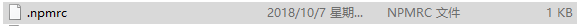
内容修改为:(node安装的位置):prefix=F:\Javaweb\nodejs\node_modules\npm(我的node文件路径)
在项目文件夹中,全局安装gulp
$ npm install -g gulp
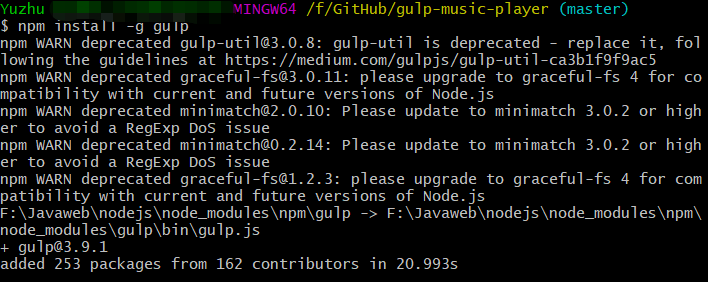
安装开发路径的gulp
$ npm install —save-dev gulp
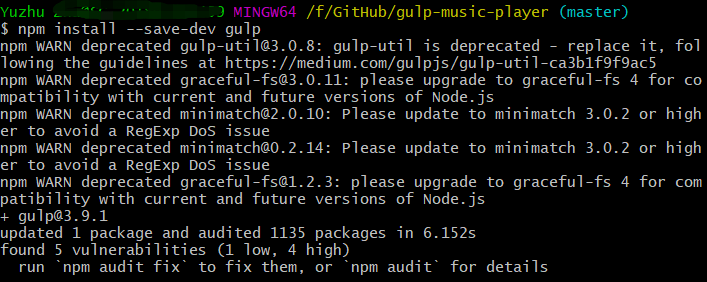
修改电脑环境变量

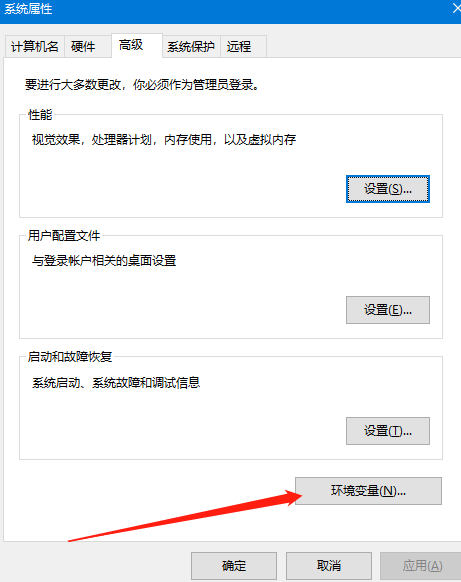
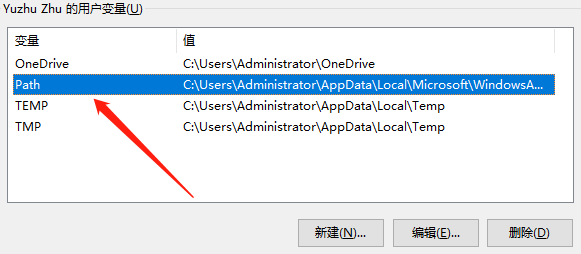
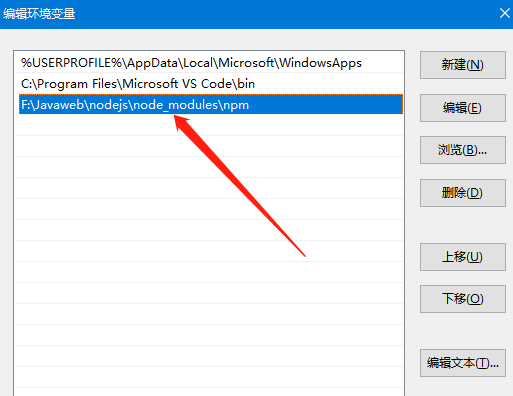
重新启动dos命令或git命令,就可以运行$ gulp命令
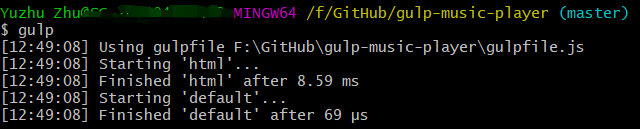


























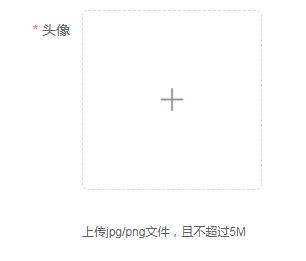
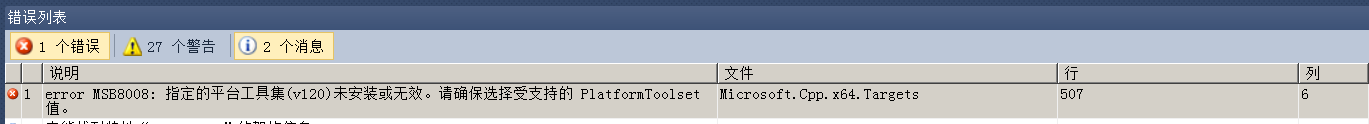


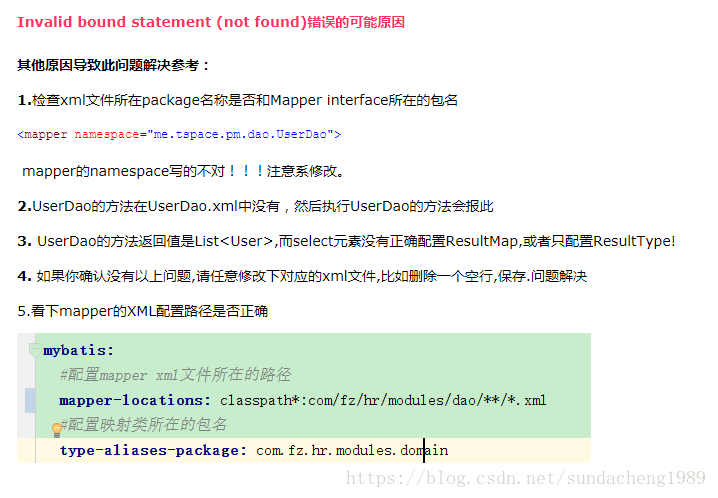
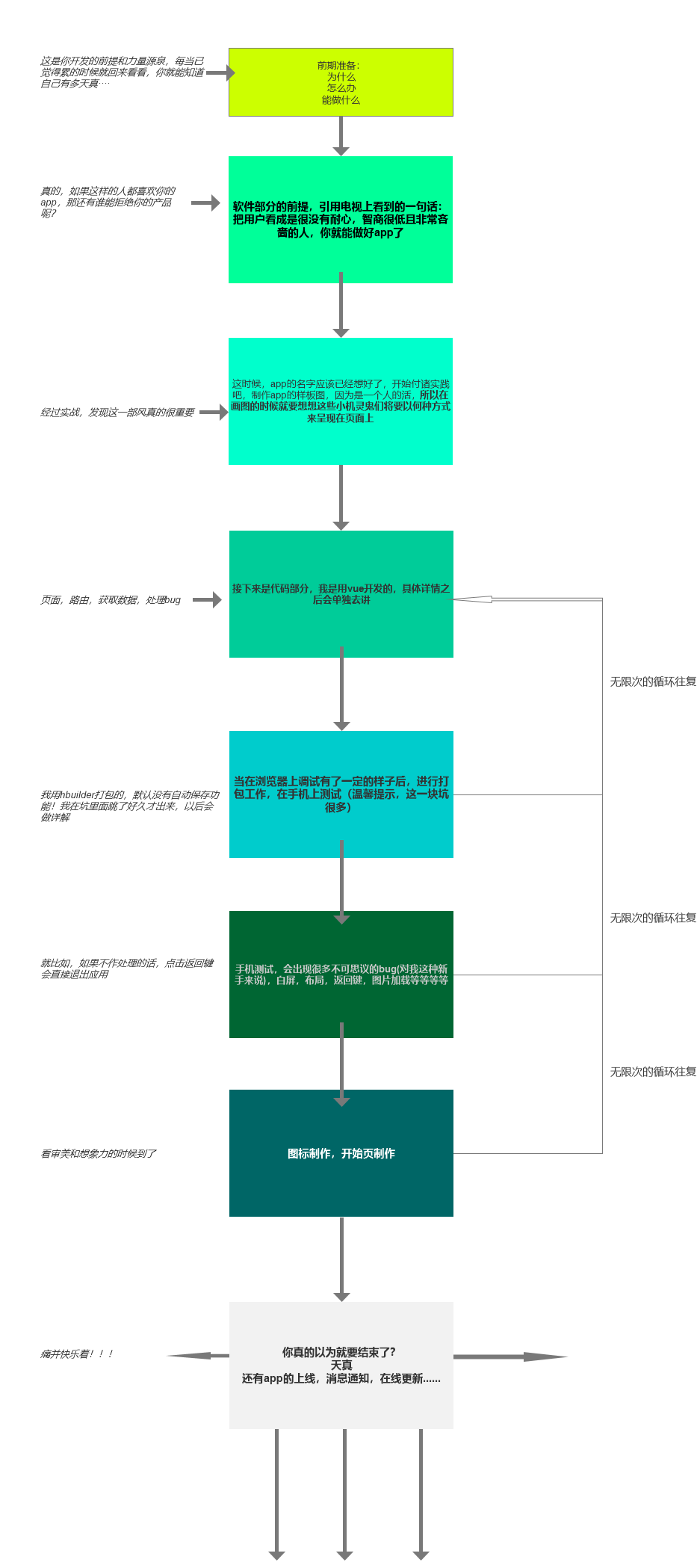



还没有评论,来说两句吧...