The packaging for this project did not assign a file to the build artifact
当进行mvn install时,遇到以下错误
The packaging for this project did not assign a file to the build artifact
在网上找了一下,使用mvn clean install 解决了问题。
在网上看到了一个帖子“mvn clean install”和“mvn clean install:install”的不同,有空看看。
http://stackoverflow.com/questions/6308162/maven-the-packaging-for-this-project-did-not-assign-a-file-to-the-build-artifac
IntelliJ IDEA自身已经集成了maven,不需要再去下载!
1 点击”Edit Configurations”
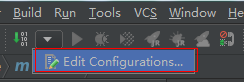
2 进入Run/Debug Configurations窗口,点击左上角的”+”,在弹出的”Add New Configuration”列表中选择”maven”.
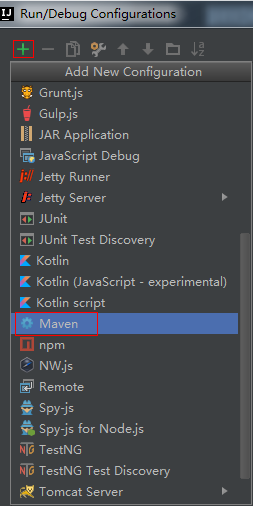
3.为新的configuration输入名称和执行的命令,点击确认
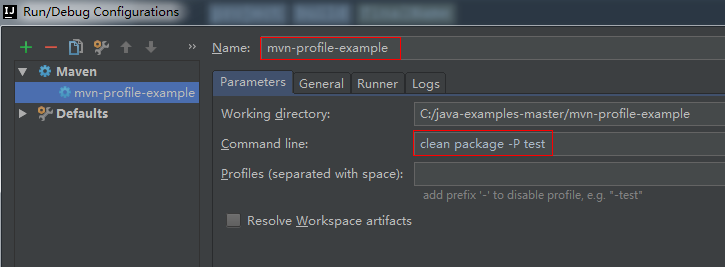
4.配置完成后,新的configuration会成为默认的configuration,直接点击运行按钮--三角形绿色按钮
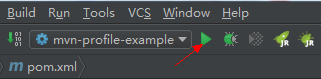
5.之后,就会执行配置的maven命令!
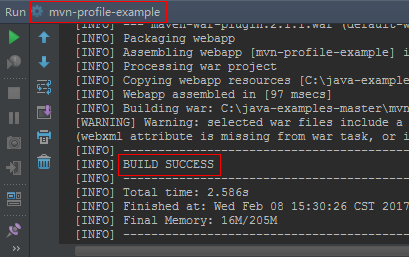



























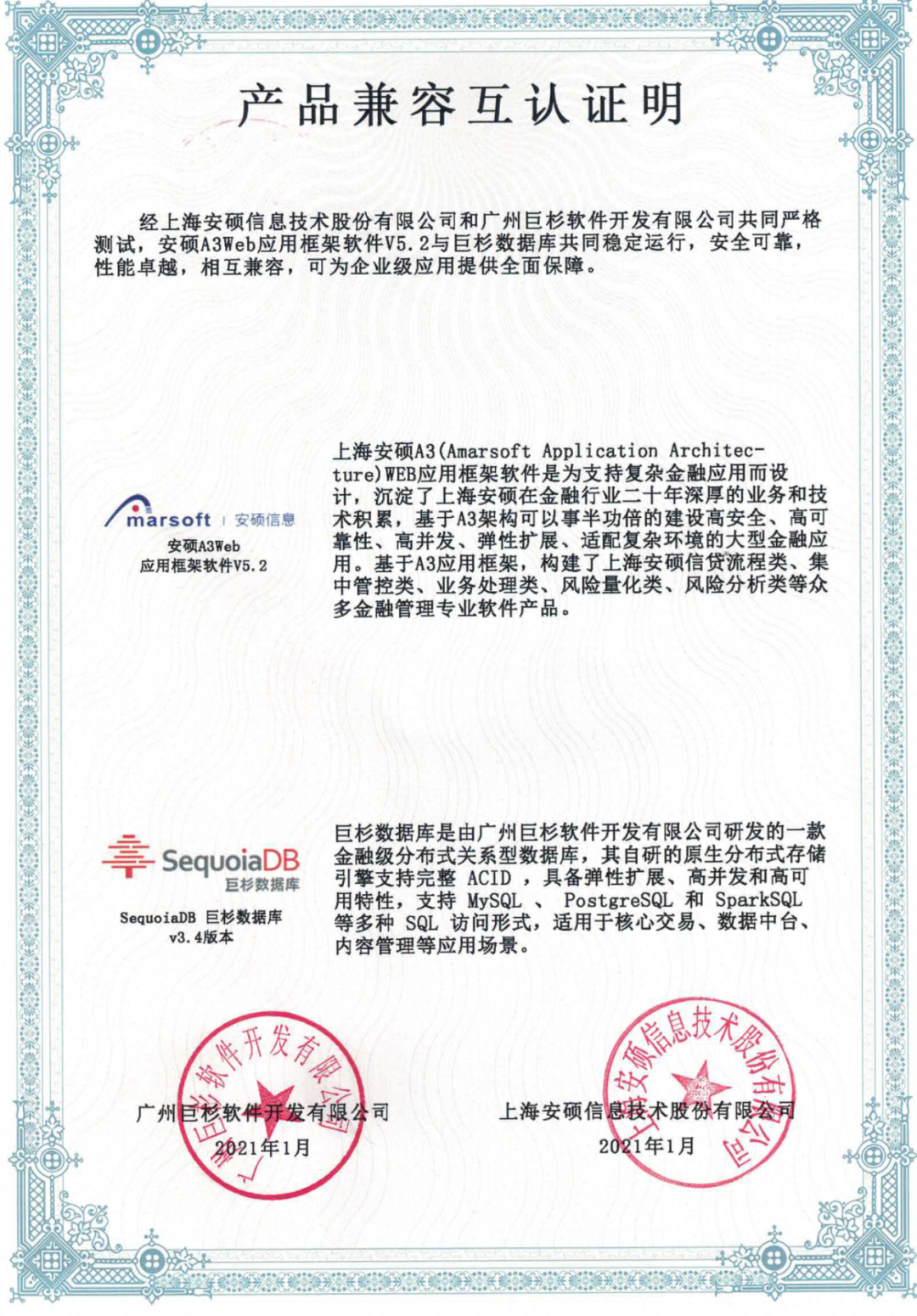

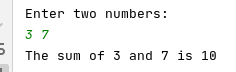
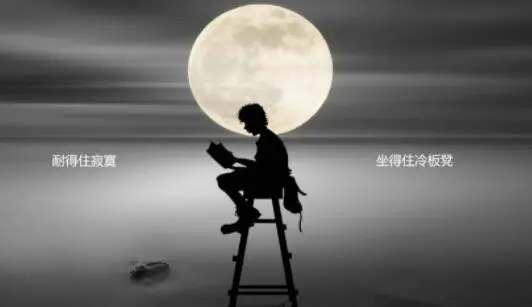
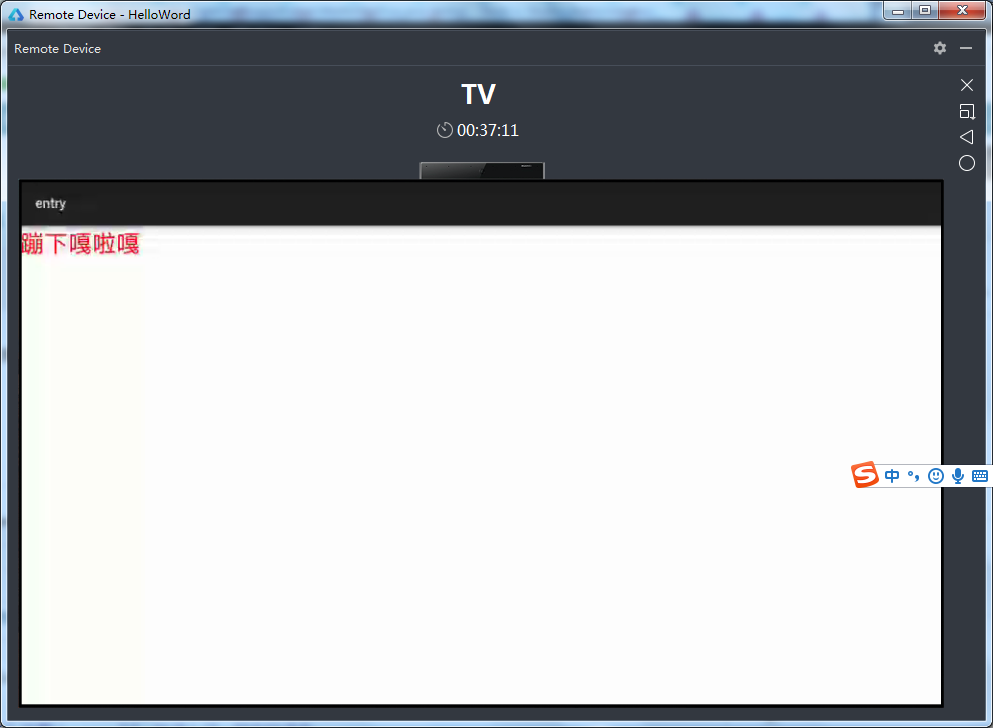



还没有评论,来说两句吧...