详解javascript如何阻止冒泡事件及阻止默认事件
- 一、事件冒泡
- 二、默认行为
在说事件冒泡之前,我们先说说事件对象(Event)
Event
1、在触发DOM上某个事件时,会产生一个事件对象event,这个对象包含着所有事件有关的信息(导致事件的元素、事件的类型、与特定事件相关的信息)
2、所有浏览器都支持Event对象,但支持方式不同
3、IE中的事件对象:window.event
一、事件冒泡
什么是事件冒泡
即事件开始时由最具体的元素(文档中嵌套最深的那个元素)接收,然后逐级向上传播到较不为具体的节点
所有浏览器都支持事件冒泡
<!DOCTYPE html><html><head><meta charset="utf-8"><meta http-equiv="X-UA-Compatible" content="IE=edge,chrome=1"><title>事件冒泡</title><meta name="description" content=""><meta name="keywords" content=""><link href="" rel="stylesheet"><style> .one{ width:400px; height:100px; border:1px solid #333; } .two{ height:35px; line-height:35px; padding-left:15px; border:1px solid red; } .three{ padding:10px; background-color: green; border:1px solid #999; cursor:pointer; } </style><script src = "http://code.jquery.com/jquery-1.11.2.min.js"></script><script> $(function(){ $(".one").click(function(event) { alert($(this).text()); }); $(".two").click(function(event) { alert($(this).text()); }); $(".three").click(function(event) { alert($(this).text()); }); }); </script></head><body><div class="one">我是one(div)<p class="two">我是two(p)<span class="three">我是three(span)</span></p></div></body></html>
当在span、p、div元素上各绑定一个click事件,当单击span元素时,会依次触发三个事件,即span、p、div元素上的click事件,这就是事件冒泡,按照DOM层次结构像水泡一样不断向上直至顶端
阻止事件冒泡
DOM中提供stopPropagation()方法,但IE不支持,使用event 对象直接在事件函数中调用就行
IE中提供的是,cancelBubble属性,默认为false,当它设置为true时,就是阻止事件冒泡,也是用event对象在事件函数中调用
阻止冒泡函数
function stopPropagation(e) {e = e || window.event;if(e.stopPropagation) { //W3C 阻止冒泡方法e.stopPropagation();} else {e.cancelBubble = true; //IE 阻止冒泡方法}}document.getElementById('need_hide').onclick = function(e) {stopPropagation(e);}
jQuery中提供了stopPropagation()方法来停止事件冒泡,当需要时,只需用用event对象来调用就行,即event.stopPropagation();
二、默认行为
什么是默认行为
网页元素,都有自己的默认行为,例如,单击超链接会跳转…
阻止默认行为
DOM中提供preventDefault()方法来取消事件默认行为,但是只有当cancelable属性设置为true的事件,才可以使用preventDefault()来取消事件默认行为,使用event对象在事件函数中调用就行
IE中提供的是returnValue属性,默认为true,当它设置为false时,就是取消事件默认行为,也是用event对象在事件函数中调用
阻止默认行为函数
function preventDefaultAction(e) {e = e || window.event;if(e.preventDefault) { //W3C方法e.preventDefault();}else { //IE方法e.returnValue = false;}}
jQuery中提供了preventDefault()方法来阻止元素的默认行为,只需要用event对象来调用即可,即
event.preventDefault()
如果想同时对事件对象停止冒泡和默认行为,可以在事件处理函数中返回false。
这是对事件对象同时调用stopPropagation()方法和preventDefault()方法的一种简写方式
阻止事件冒泡和默认行为综合实例
可自己逐步调试,查看效果,加深印象
<!DOCTYPE html><html><head><meta charset="UTF-8"><title>阻止事件冒泡和默认行为</title></head><style type="text/css"> .one { width: 200px; height: 200px; background: navajowhite; } .two { height: 40px; border: 1px solid red; background: white; line-height: 40px; } .three { cursor: pointer; /*padding: 10px;*/ background: red; } .defauleAction { width: 100px; height: 100px; border: 1px solid red; line-height: 100px; } .four { width: 200px; height: 200px; background: navajowhite; margin-top: 20px; } .five { height: 40px; border: 1px solid red; background: white; line-height: 40px; } .six { cursor: pointer; /*padding: 10px;*/ background: red; </style><body><div class="one">我是最外层<p class="two">我是第二层<span class="three">我是最里层</span></p></div><!--阻止链接自动跳转的默认行为--><div class="defaultAction"><a href="https://blog.csdn.net/qq_36595013">我的博客主页</a></div><!--同时阻止冒泡事件和默认行为--><div class="four">我是最外层<p class="five">我是第二层<span class="six"><a href="https://blog.csdn.net/qq_36595013">我是最里层</a></span></p></div></body><script type="text/javascript" src="../jQuery-1.12.4.min.js"></script><script type="text/javascript"> $(function(){ $(".one").click(function(e) { alert($(this).text()); }); $(".two").click(function(e) { preventPropagation(e); alert($(this).text()); }); $(".three").click(function(e) { /*一、先在最里层添加进阻止事件冒泡函数,再查看效果 *发现点击中间层的时候还是会冒泡到最外层 * 然后再中间层加入阻止函数,再查看效果 */ preventPropagation(e); alert($(this).text()); }); //阻止默认单击链接跳转行为 $(".defaultAction>a").click(function(e) { preventDefaultAction(e); alert("链接不跳转了吧!"); }); //阻止事件冒泡函数 function preventPropagation(e) { e = e||window.event; if(e.stopPropagation) { //W3C方法 e.stopPropagation(); }else { //IE方法 e.cancelBubble = true; } } //阻止默认行为函数 function preventDefaultAction(e) { e = e || window.event; if(e.preventDefault) { //W3C方法 e.preventDefault(); }else { //IE方法 e.returnValue = false; } } //同时阻止默认行为和事件冒泡 $(".six").click(function() { alert("点我之后既不向上冒泡又不跳转到默认的链接"); //要想同时阻止默认行为和事件冒泡,只需要返回return false就可以了 return false; }); $(".five").click(function(e) { preventPropagation(e); alert("我是中间层"); }); $(".four").click(function() { alert("我是最外层"); }); }); </script></html>



























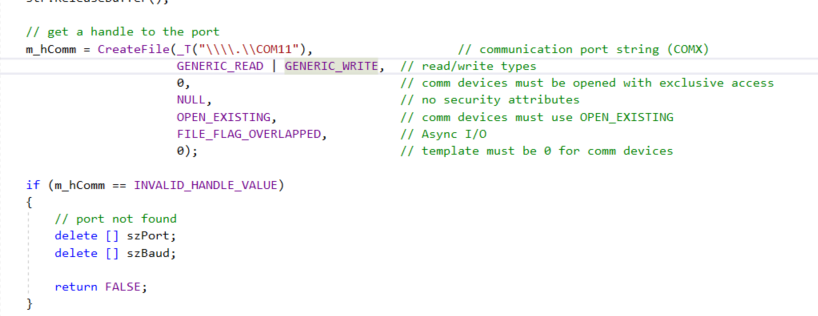
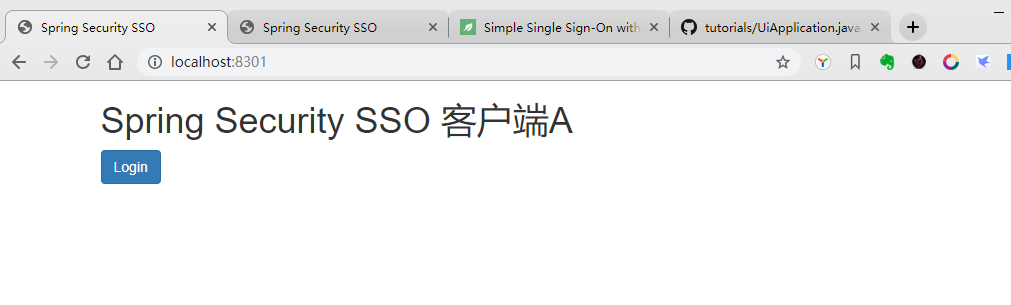
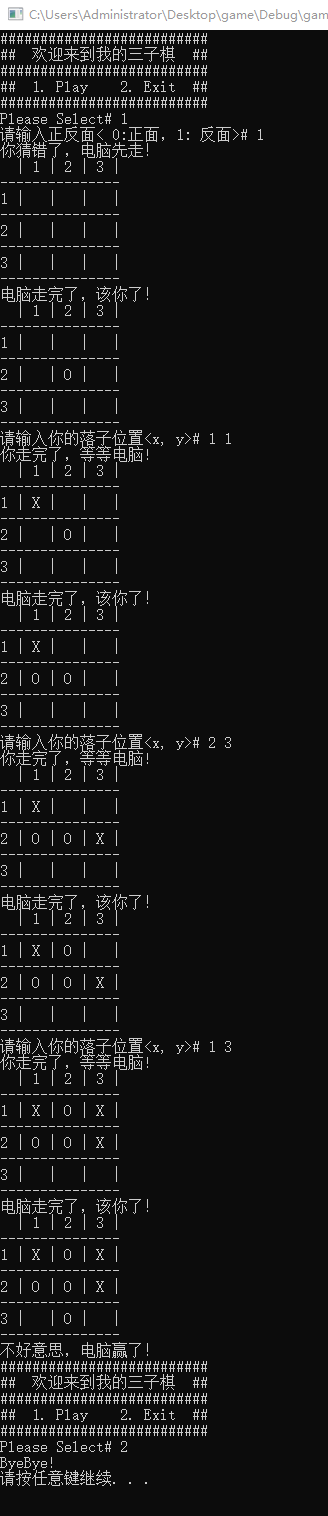





还没有评论,来说两句吧...