centos安装谷歌浏览器
- chrome(谷歌)
添加源:sudo wget http://repo.fdzh.org/chrome/google-chrome-mirrors.repo -P /etc/yum.repos.d/
安装:sudo yum install google-chrome-stable - 在root用户下安装后发现,Chrome无法正常启动。安装及问题解决具体如下:
找到chrome的命令行位置,手动执行
[root@localhost chrome]# rpm -qa | grep chrome
google-chrome-stable-65.0.3325.181-1.x86_64
[root@localhost chrome]# rpm -ql grep google-chrome-stable
/opt/google/chrome/google-chrome-stable
/usr/bin/google-chrome-stable
直接命令行执行google-chrome,报错如下:
\[root@localhost chrome\]\# /usr/bin/google-chrome-stable\[6313:6313:0321/180337.608535:ERROR:zygote\_host\_impl\_linux.cc(90)\] Running as root without --no-sandbox is not supported. See https://crbug.com/638180.\[root@localhost chrome\]\# /opt/google/chrome/google-chrome\[6344:6344:0321/180547.903143:ERROR:zygote\_host\_impl\_linux.cc(90)\] Running as root without --no-sandbox is not supported. See https://crbug.com/638180.5. 根据关键字(zygote\_host\_impl\_linux.cc(90)\] Running as root without --no-sandbox is not supported),找到参考1中内容,发现可能是root权限的问题,解决方式如下1. 命令行启动:/usr/bin/google-chrome-stable --no-sandbox
- 2.文件下中进入/usr/share/applications/ 右键谷歌浏览器图标,属性->命令 修改为/usr/bin/google-chrome-stable —no-sandbox



























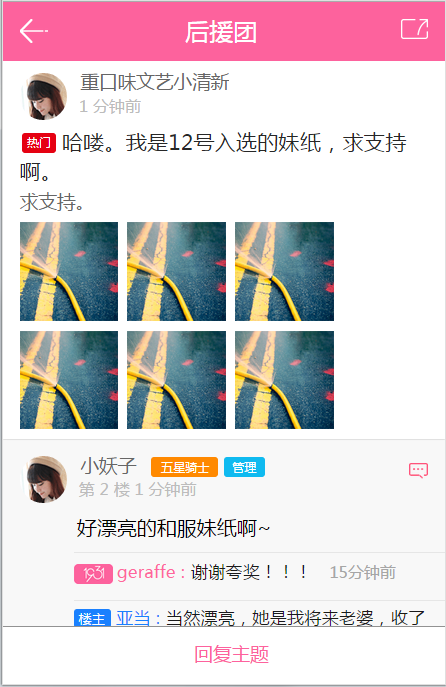
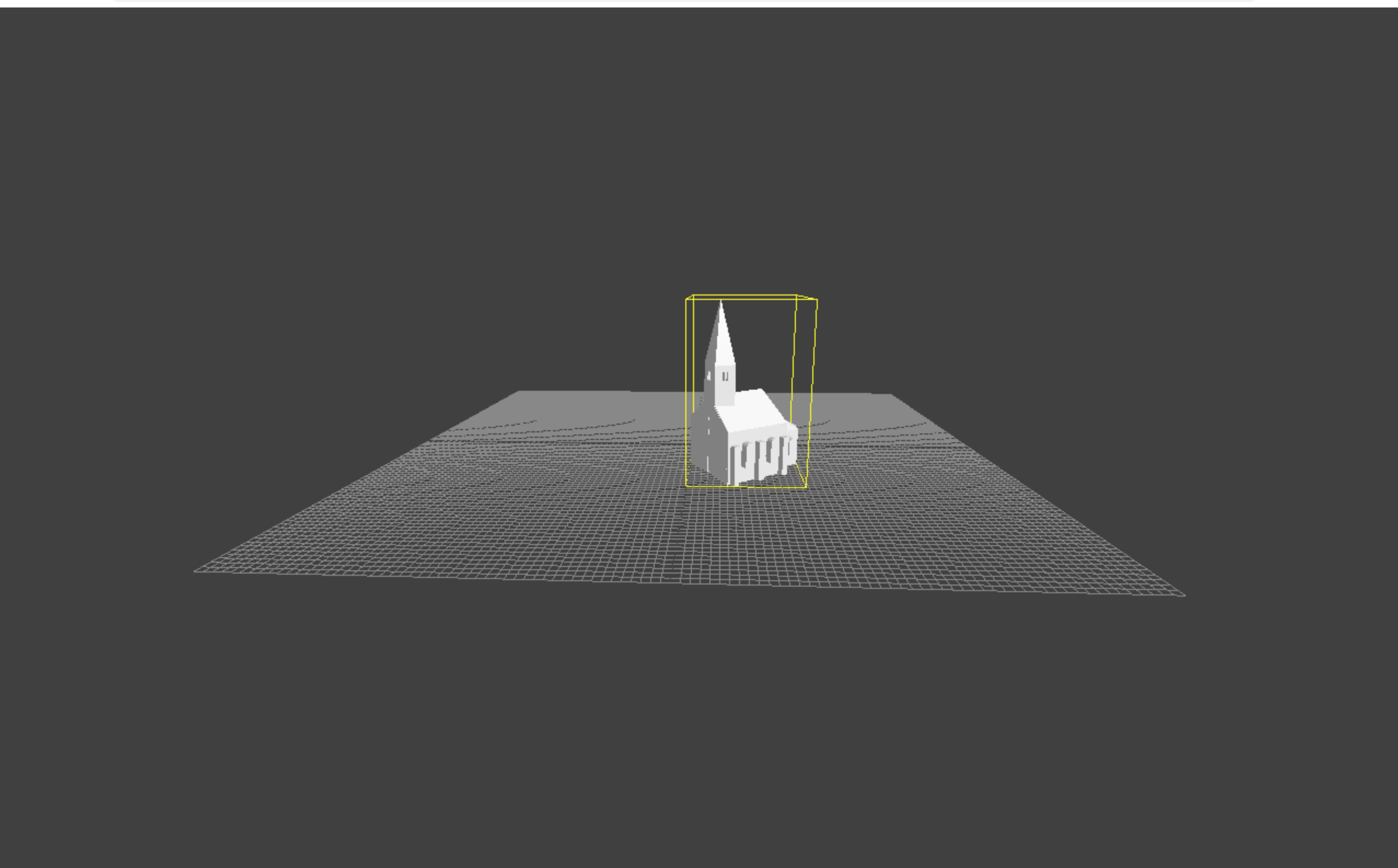
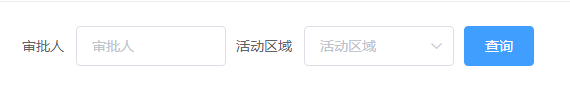

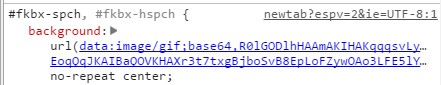


还没有评论,来说两句吧...