Android Studio使用技巧 Tips of the day
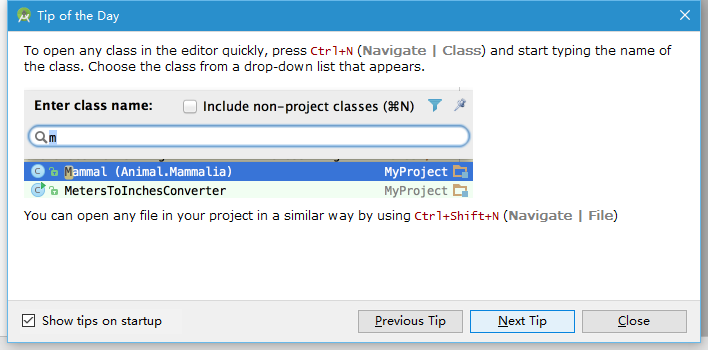
ctrl+N 快速打开类
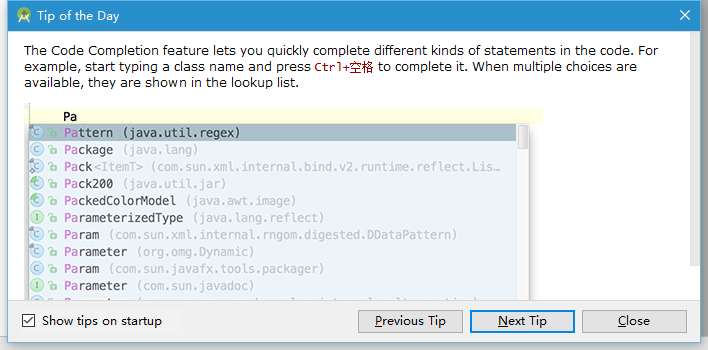
ctrl+空格 代码补全
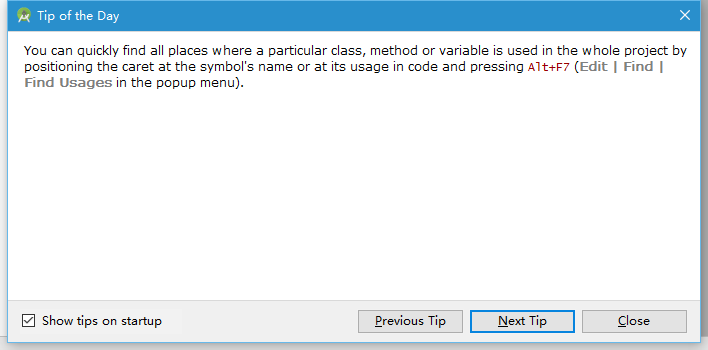
alt+F7 寻找类/方法或变量被使用
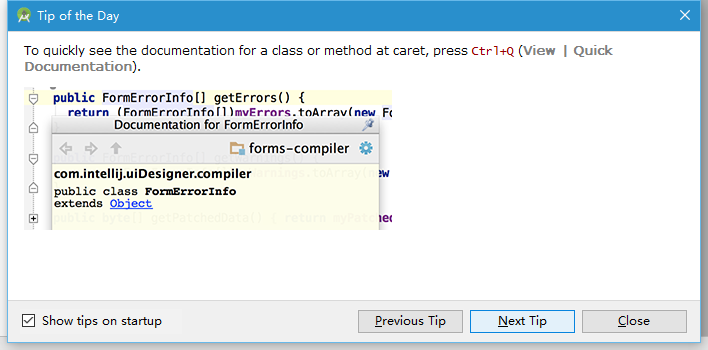
ctrl+Q 查看类的文档
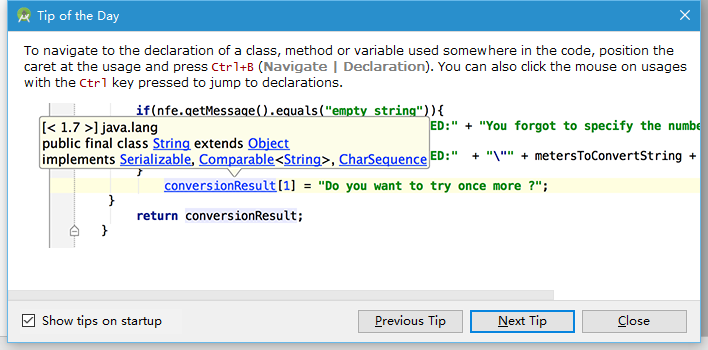
ctrl+点击该类(或者其他) 跳转到定义
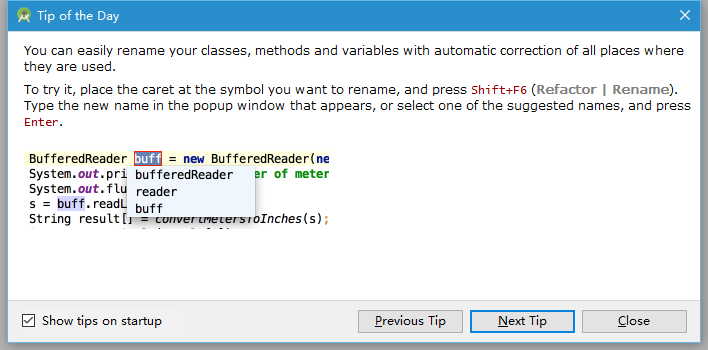
shift+F6 快速修改或重构某个类、方法或变量名称
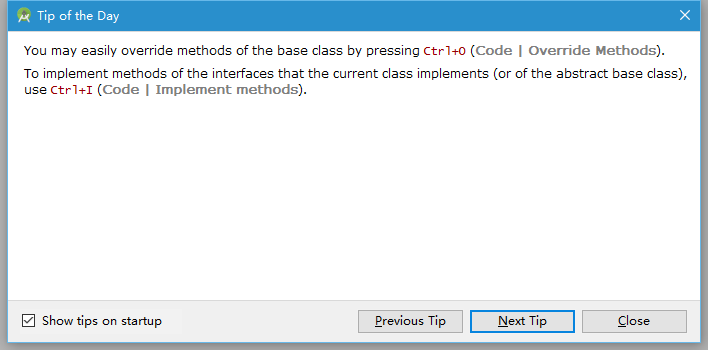
Ctrl+O 轻松地Override基类的方法
Ctrl+I 实现当前类实现的接口方法(或抽象基类的接口方法)
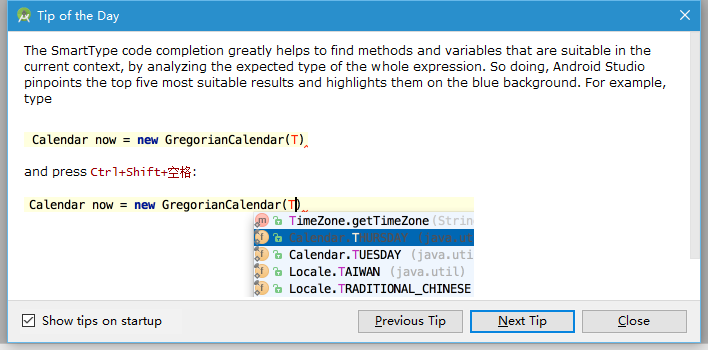
自动补全
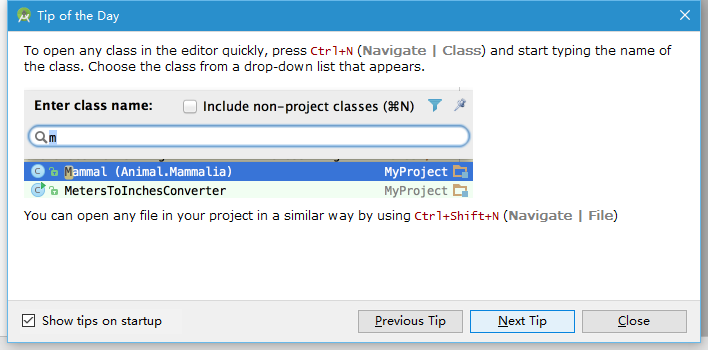
ctrl+N 快速打开类
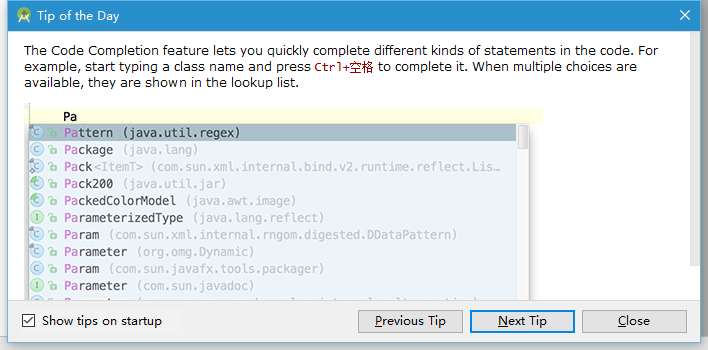
ctrl+空格 代码补全
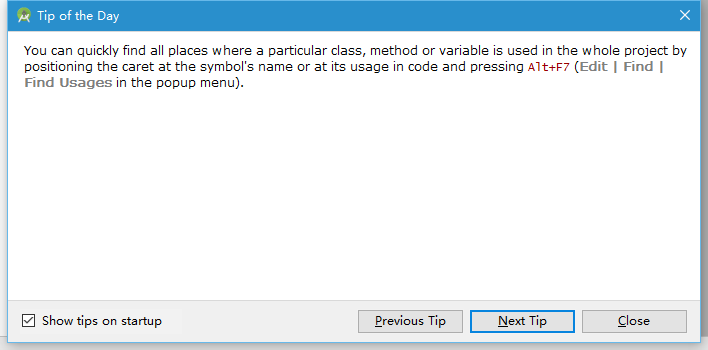
alt+F7 寻找类/方法或变量被使用
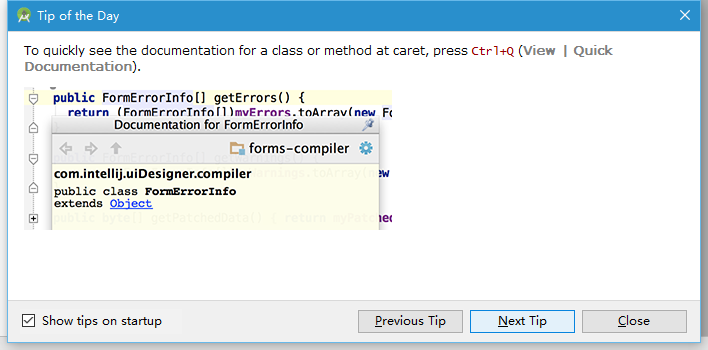
ctrl+Q 查看类的文档
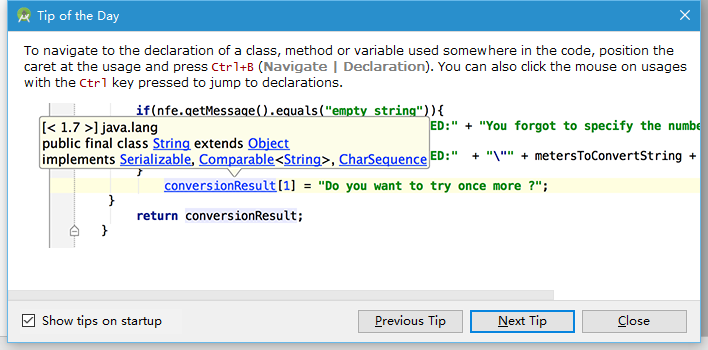
ctrl+点击该类(或者其他) 跳转到定义
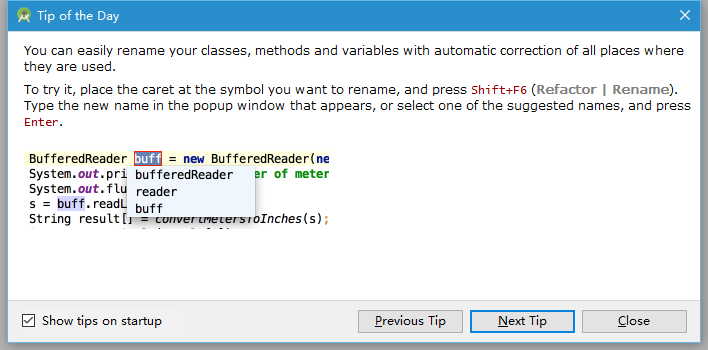
shift+F6 快速修改或重构某个类、方法或变量名称
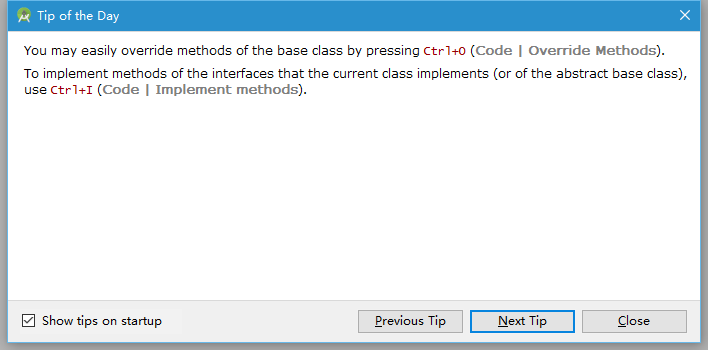
Ctrl+O 轻松地Override基类的方法
Ctrl+I 实现当前类实现的接口方法(或抽象基类的接口方法)
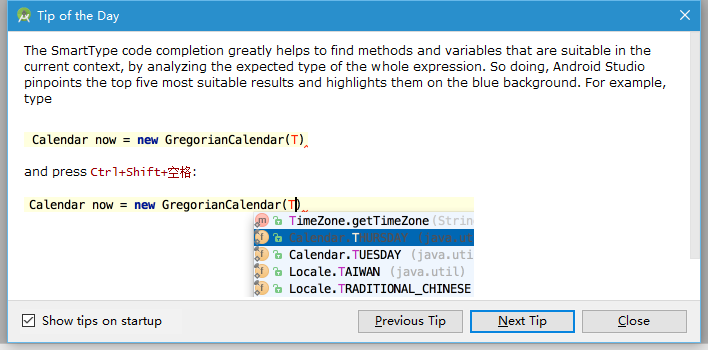
自动补全
> 我的系列文章都是在做项目的过程中遇到的技术或者技巧,因此系列文章中每篇之间很有可能没有连续性,因此大家可以根据自己需求跳着看。20200410首次编辑 1.软件环
截屏、录屏 : 打开Logcat,在左侧工具栏中可以找到截屏、录屏工具。 Android Studio版本: 4.0.1 ![watermark_type_ZmFuZ3po
运行时报错: No version of NDK matched the requested version 20.0.5594570. Versions available
目录 IDEA竖直选择代码 IDEA怎么格式化代码 intellij idea 使用技巧通android studio 异常断点 抽取代码 foreach
下载页面: [ https://developer.android.com/studio/index.html][https_developer.android.com_stu
Using the Print Dialog's Selection Button pInfo->m\_pPD->m\_pd.Flags&~PD\_NOSELECTED p
You can disable thesetips on startup if you uncheck the "Show tips at startup" box below
![70][] ctrl+N 快速打开类 -------------------- ![70 1][] ctrl+空格 代码补全 ------------------
1.Code completion Code completion allows you to quickly complete statements in your c
在layout文件夹下建立子文件后(),子文件夹里xml文件出现Layout:cannot find the declaration of element 'LinearLay
还没有评论,来说两句吧...