VM启动报错Cannot open the disk,Failed to lock the file
在windows下运行VMware创建的虚拟机时出错,无法运行。
错误提示大概为:
Failed to lock the file
Cannot open the disk ‘D:\Windows Server 2008 R2 x64.vmdk’ or one of the snapshot disks it depends on.
解决方法:
把虚拟机文件夹里【.lck】后缀的文件/文件夹删除即可。


























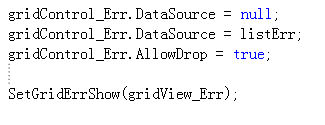
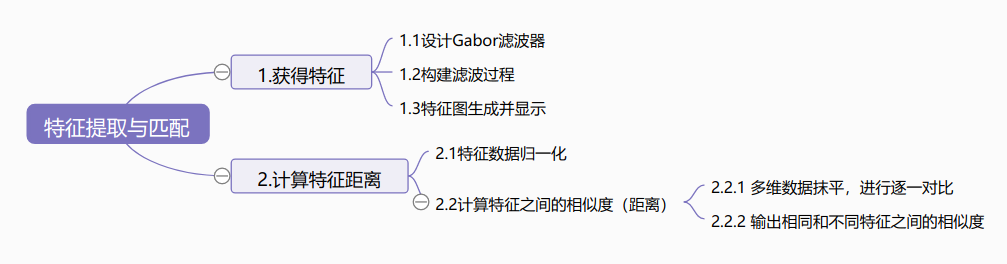
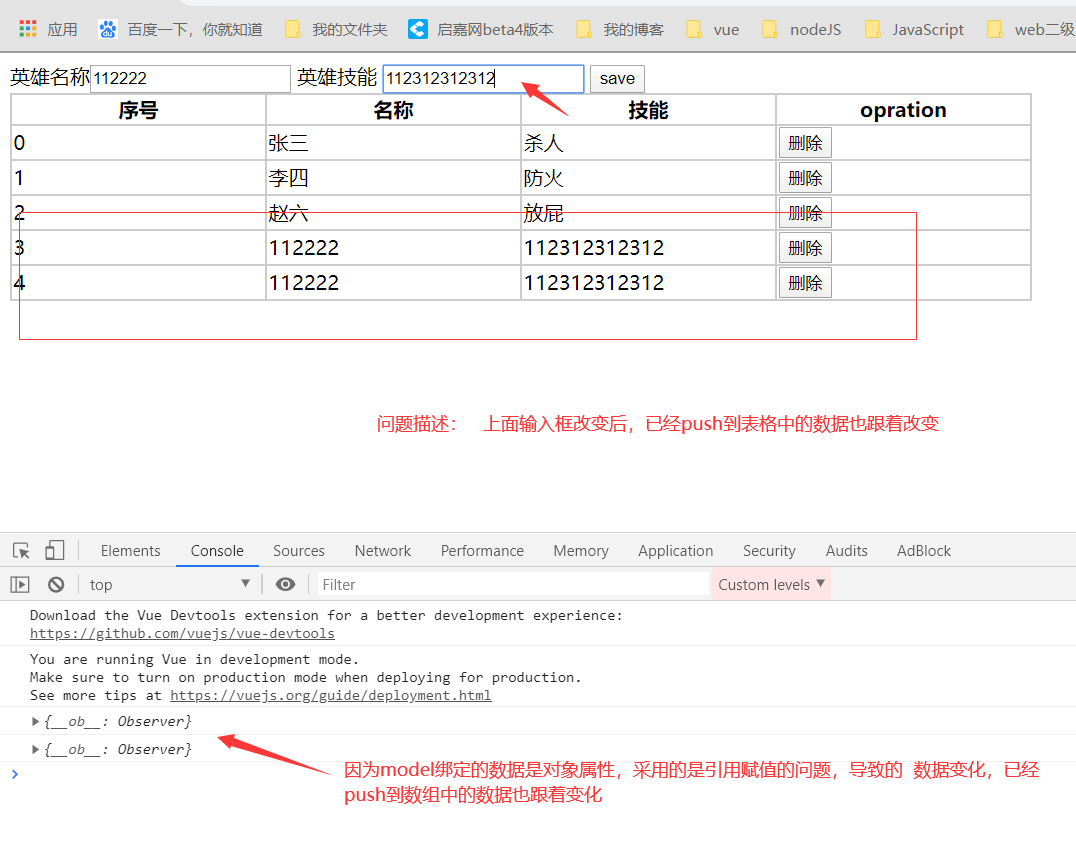
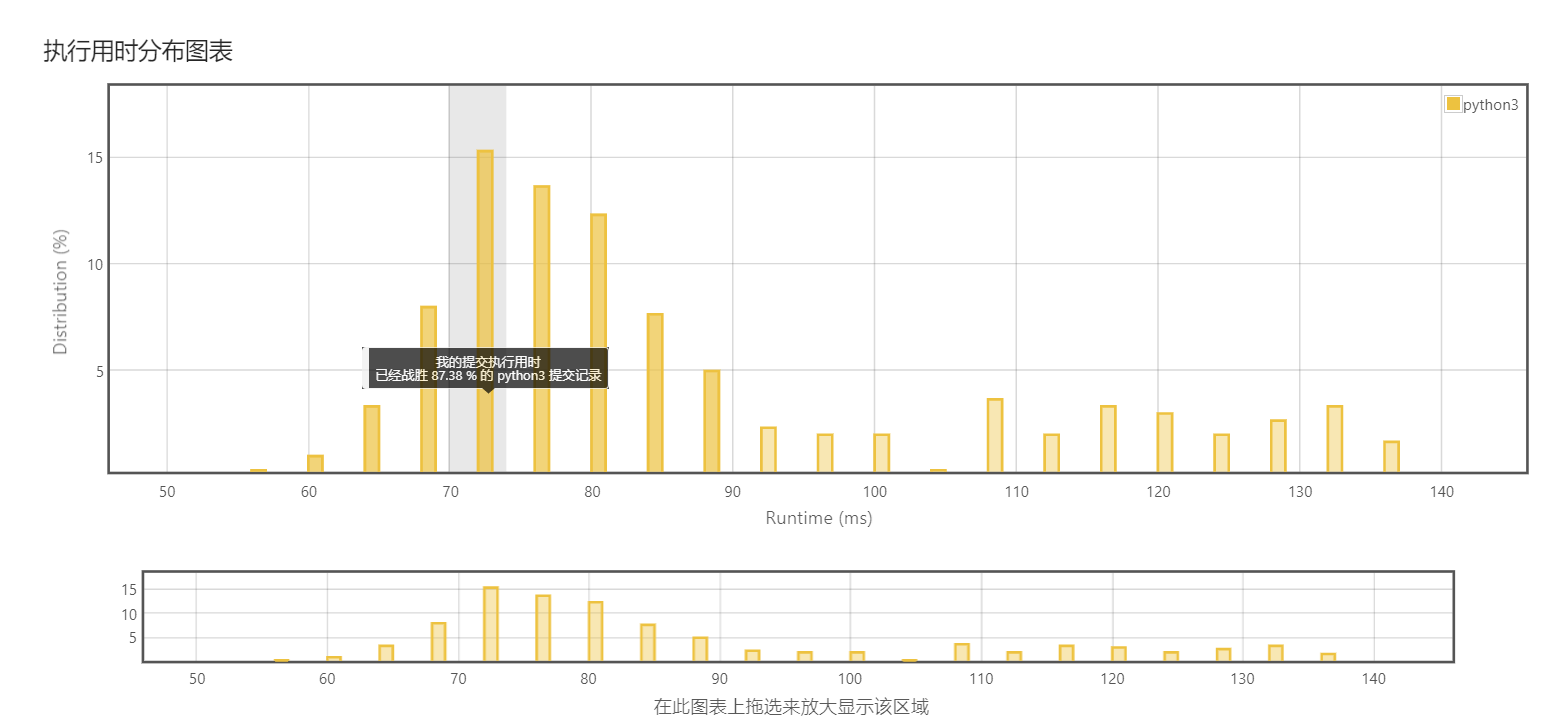
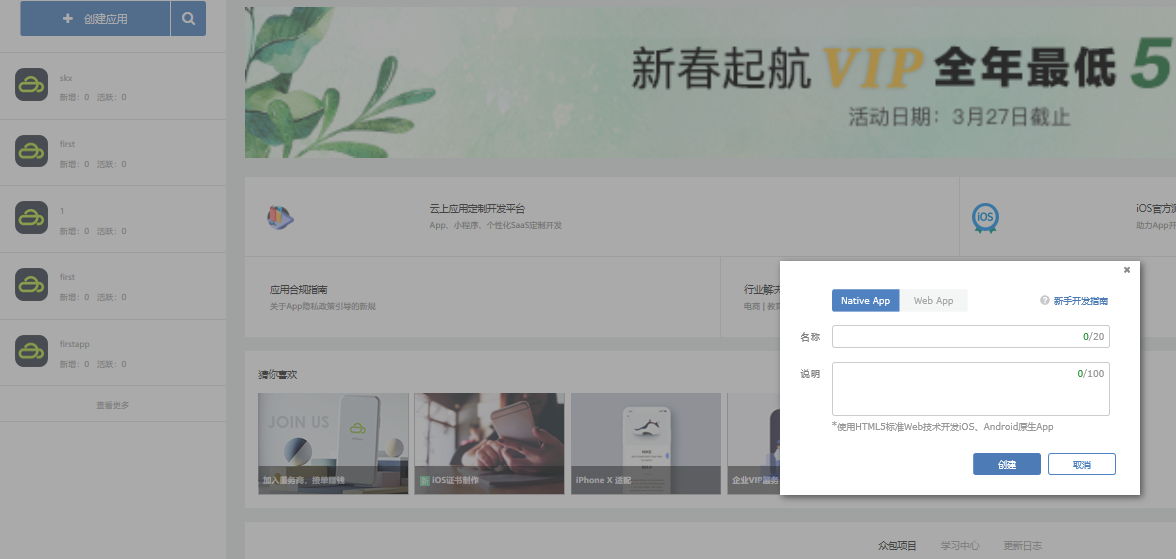
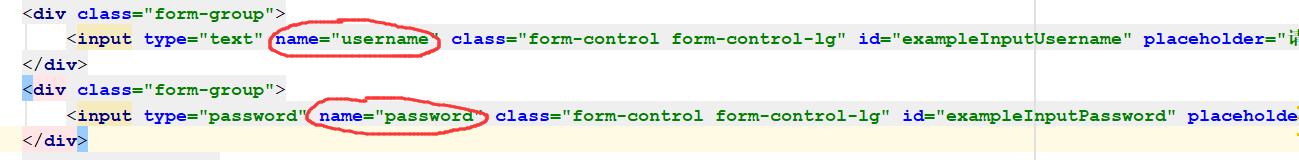



还没有评论,来说两句吧...