SpringBoot2.0之Redis-lettuce连接
什么是lettuceLettuce 和 Jedis 的都是连接Redis Server的客户端程序。Jedis在实现上是直连redis server,多线程环境下非线程安全,除非使用连接池,为每个Jedis实例增加物理连接。Lettuce基于Netty的连接实例(StatefulRedisConnection),可以在多个线程间并发访问,且线程安全,满足多线程环境下的并发访问,同时它是可伸缩的设计,一个连接实例不够的情况也可以按需增加连接实例。
导入依赖和添加配置
<!-- lettuce pool 缓存连接池 --><dependency><groupId>org.apache.commons</groupId><artifactId>commons-pool2</artifactId></dependency><!-- spring boot redis 缓存引入 --><dependency><groupId>org.springframework.boot</groupId><artifactId>spring-boot-starter-data-redis</artifactId></dependency># 添加配置spring:redis:# reids的连接iphost: 114.67.224.231# Redis默认情况下有16个分片,这里配置具体使用的分片,默认是0database: 0# 连接超时时间(毫秒)timeout: 10000ms# springboot2.0后默认使用lettuce连接redis,底层使用的是netty框架做支撑lettuce:pool:# 连接池中的最小空闲连接 默认 0min-idle: 0# 连接池最大阻塞等待时间(使用负值表示没有限制) 默认 -1max-wait: -1ms# 连接池最大连接数(使用负值表示没有限制) 默认 8max-active: 8# 连接池中的最大空闲连接 默认 8max-idle: 8
自定义Template
package com.ocean.springcloud.oceanspringboot2.test.configuration;import org.springframework.boot.autoconfigure.AutoConfigureAfter;import org.springframework.boot.autoconfigure.data.redis.RedisAutoConfiguration;import org.springframework.context.annotation.Bean;import org.springframework.context.annotation.Configuration;import org.springframework.data.redis.connection.lettuce.LettuceConnectionFactory;import org.springframework.data.redis.core.RedisTemplate;import org.springframework.data.redis.serializer.GenericJackson2JsonRedisSerializer;import org.springframework.data.redis.serializer.StringRedisSerializer;import java.io.Serializable;/*** @author 季超* @create 2018-10-25 10:46* @desc**/@Configuration@AutoConfigureAfter(RedisAutoConfiguration.class)public class RedisCacheAutoConfiguration {@Beanpublic RedisTemplate<String, Serializable> redisCacheTemplate(LettuceConnectionFactory redisConnectionFactory){RedisTemplate<String, Serializable> template = new RedisTemplate<>();template.setKeySerializer(new StringRedisSerializer());template.setValueSerializer(new GenericJackson2JsonRedisSerializer());template.setConnectionFactory(redisConnectionFactory);return template;}}
测试
package com.ocean.springcloud.oceanspringboot2.test;import com.ocean.springcloud.oceanspringboot2.test.entity.User;import lombok.extern.slf4j.Slf4j;import org.junit.Test;import org.junit.runner.RunWith;import org.springframework.boot.test.context.SpringBootTest;import org.springframework.data.redis.core.RedisTemplate;import org.springframework.data.redis.core.StringRedisTemplate;import org.springframework.test.context.junit4.SpringRunner;import javax.annotation.Resource;import java.io.Serializable;import java.util.concurrent.ExecutorService;import java.util.concurrent.Executors;import java.util.stream.IntStream;@RunWith(SpringRunner.class)@SpringBootTest@Slf4jpublic class ApplicationTests {@Resourceprivate StringRedisTemplate stringRedisTemplate;@Resourceprivate RedisTemplate<String, Serializable> redisCacheTemplate;@Testpublic void redisTest(){// TODO 测试线程安全ExecutorService executorService = Executors.newFixedThreadPool(1000);IntStream.range(0, 1000).forEach(i ->executorService.execute(() -> stringRedisTemplate.opsForValue().increment("kk", 1)));stringRedisTemplate.opsForValue().set("k1", "v1");final String k1 = stringRedisTemplate.opsForValue().get("k1");log.info("[字符缓存结果] - [{}]", k1);// TODO 以下只演示整合,具体Redis命令可以参考官方文档,Spring Data Redis 只是改了个名字而已,Redis支持的命令它都支持String key = "battcn:user:1";redisCacheTemplate.opsForValue().set(key, new User(1L, "u1", "pa"));// TODO 对应 String(字符串)final User user = (User) redisCacheTemplate.opsForValue().get(key);log.info("[对象缓存结果] - [{}]", user);}}
是Redis其它类型所对应的操作方式
- opsForValue: 对应 String(字符串)
- opsForZSet: 对应 ZSet(有序集合)
- opsForHash: 对应 Hash(哈希)
- opsForList: 对应 List(列表)
- opsForSet: 对应 Set(集合)
- opsForGeo: 对应 GEO(地理位置


























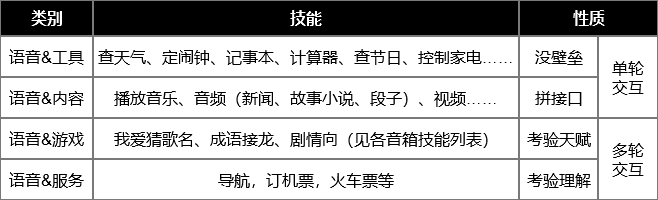
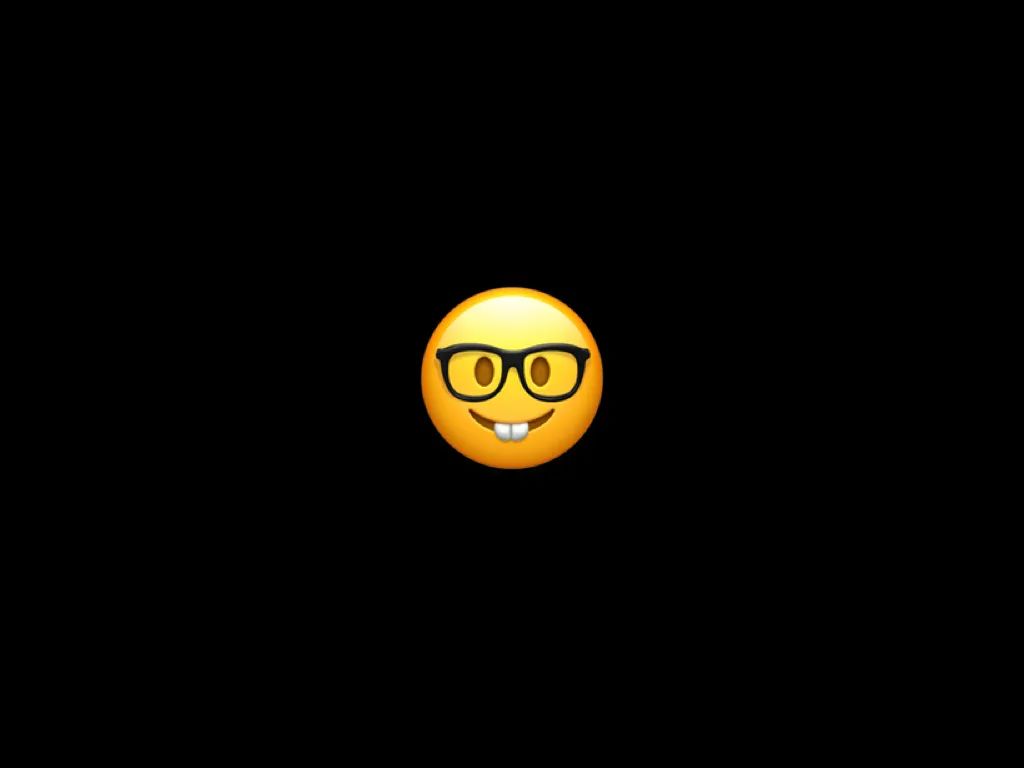
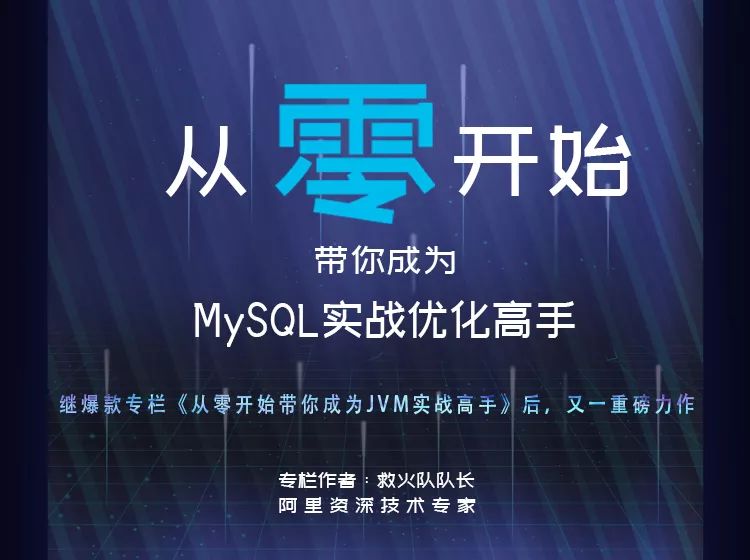

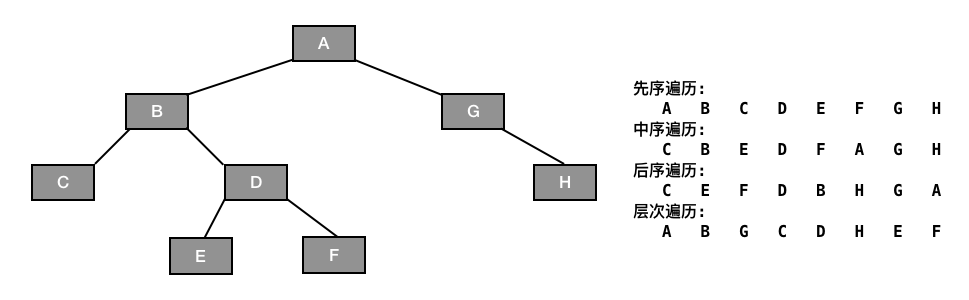
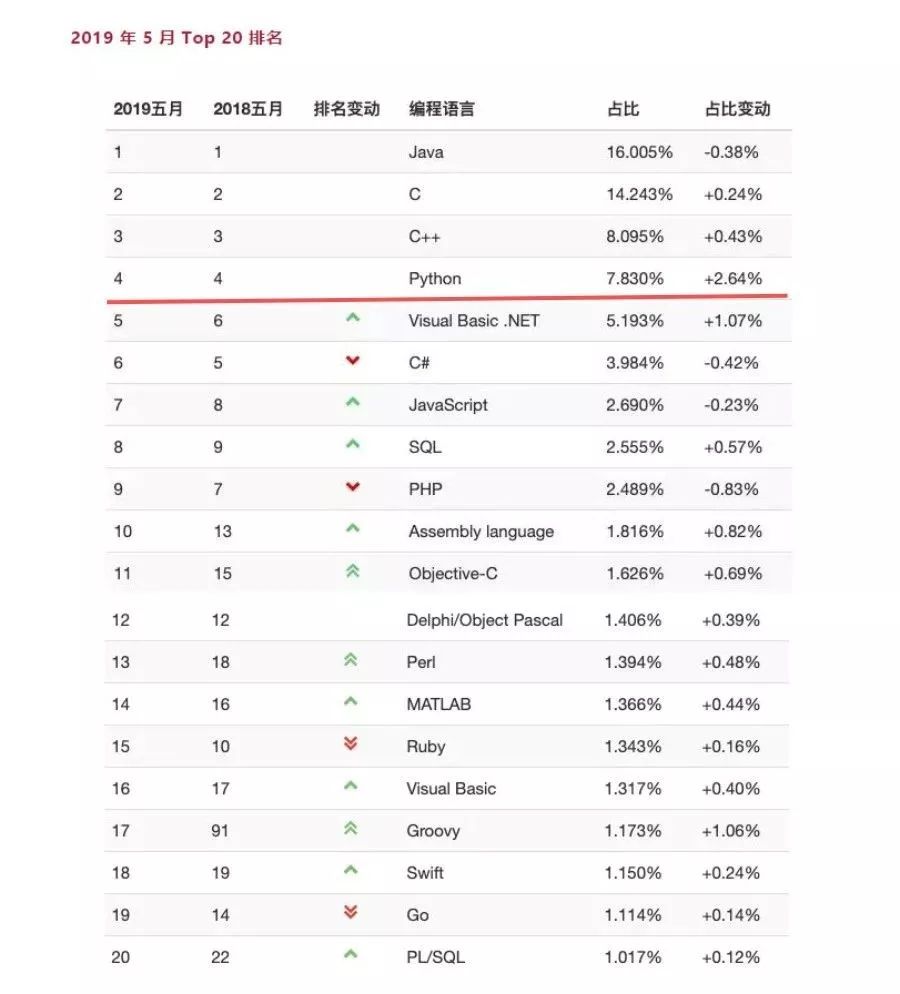



还没有评论,来说两句吧...