ubuntu-修改python默认版本
在linux跑python脚本时默认是2.7版本,但是有许多组件在2.x已经摒弃了,最熟悉使用的还是3.x版本,为了一致性,不免要将linux系统上的python版本调整。
本机在ubuntu14.04 系统上进行更改设置。
1.查看本地已安装的python
root@ccrfox111:/home/wychen/python_code# ls /usr/bin/python*/usr/bin/python-config /usr/bin/python2.7-config /usr/bin/python3.5 /usr/bin/python3m/usr/bin/python2 /usr/bin/python3 /usr/bin/python3.5-config /usr/bin/python3m-config/usr/bin/python2-config /usr/bin/python3-config /usr/bin/python3.5m/usr/bin/python2.7 /usr/bin/python3-petname /usr/bin/python3.5m-config
可以看出我这里已经安装了2.7 和 3.5版本
2.查看可选的python版本列表
update-alternatives --list python
如果显示错误,则需要进行python可选版本的设置。
root@ccrfox111:/home/wychen/python_code# update-alternatives --install /usr/bin/python python /usr/bin/python2.7 1update-alternatives: using /usr/bin/python2.7 to provide /usr/bin/python (python) in auto moderoot@ccrfox111:/home/wychen/python_code# update-alternatives --install /usr/bin/python python /usr/bin/python3.5 2update-alternatives: using /usr/bin/python3.5 to provide /usr/bin/python (python) in auto mode
参数说明:
update-alternatives --install <link> <name> <path> <priority>
python连接 名称 路径 优先级(数值越大表示优先级越高,这里3.5版本比2.7版本高)
3.再需要更改默认版本的时候可以执行以下命令
root@ccrfox111:/home/wychen/python_code# update-alternatives --config python There are 2 choices for the alternative python (providing /usr/bin/python). Selection Path Priority Status ------------------------------------------------------------* 0 /usr/bin/python3.5 2 auto mode1 /usr/bin/python2.7 1 manual mode2 /usr/bin/python3.5 2 manual modePress <enter> to keep the current choice[*], or type selection number:
输入0 1 2选择想设置的版本号就行了。


























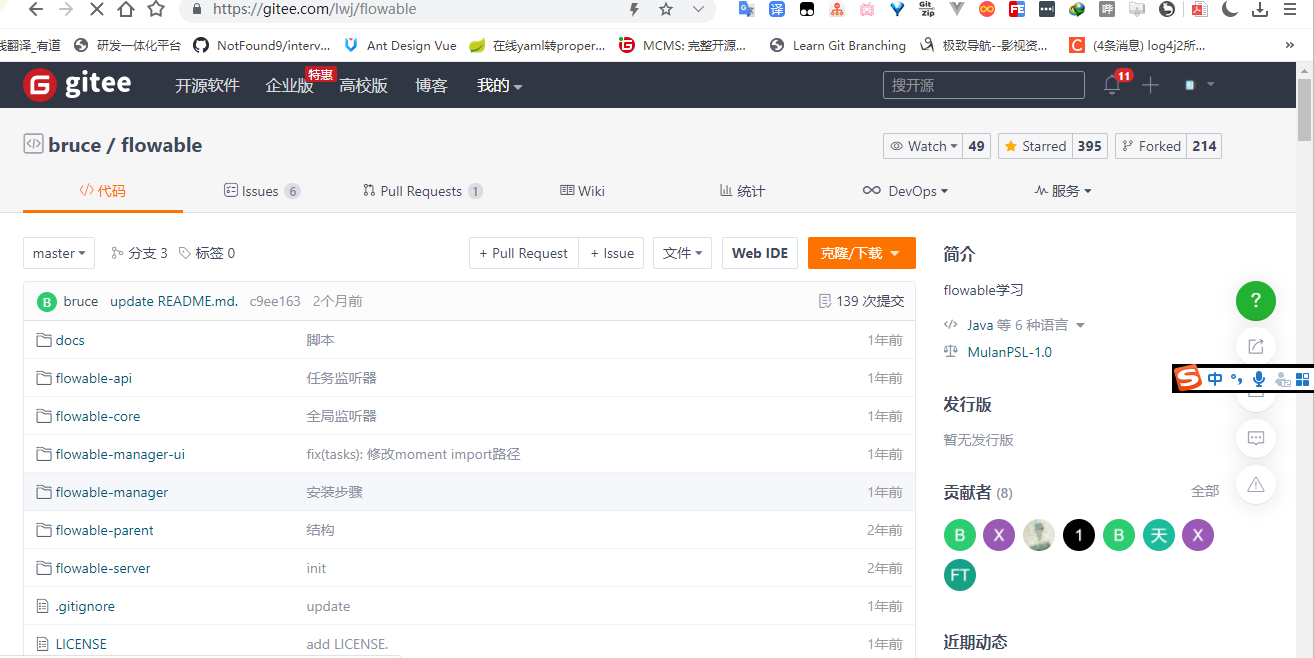
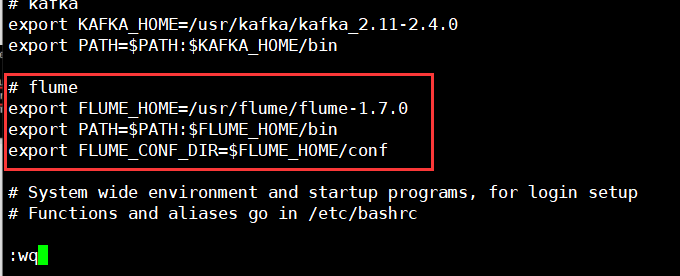

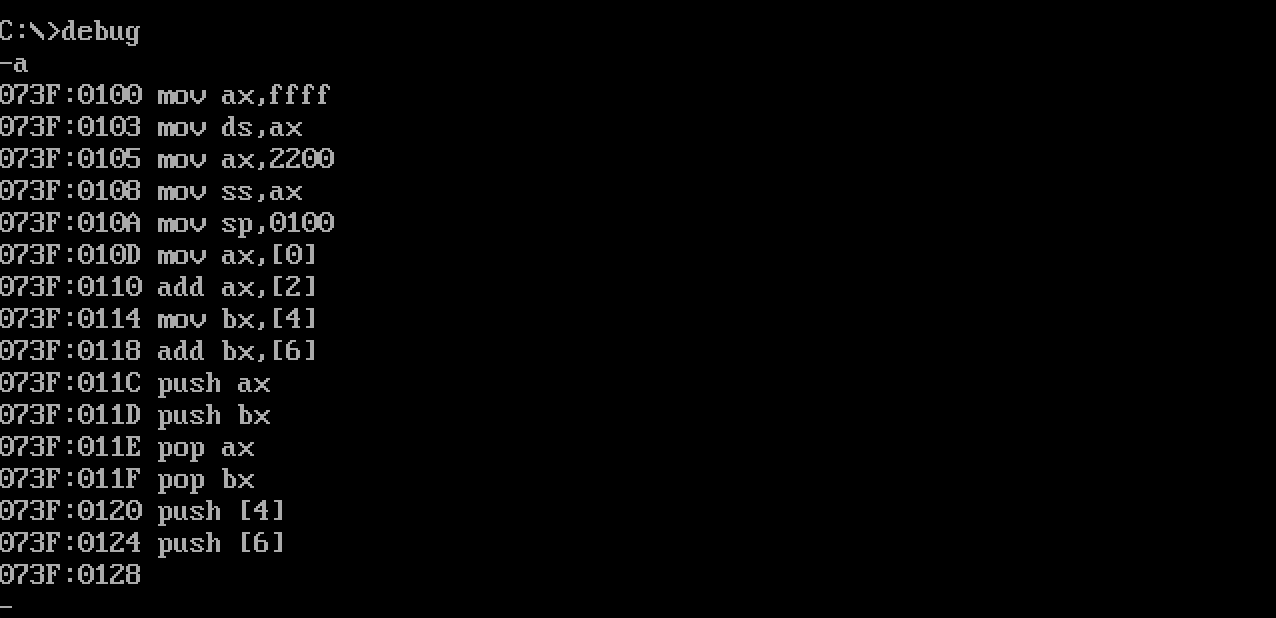

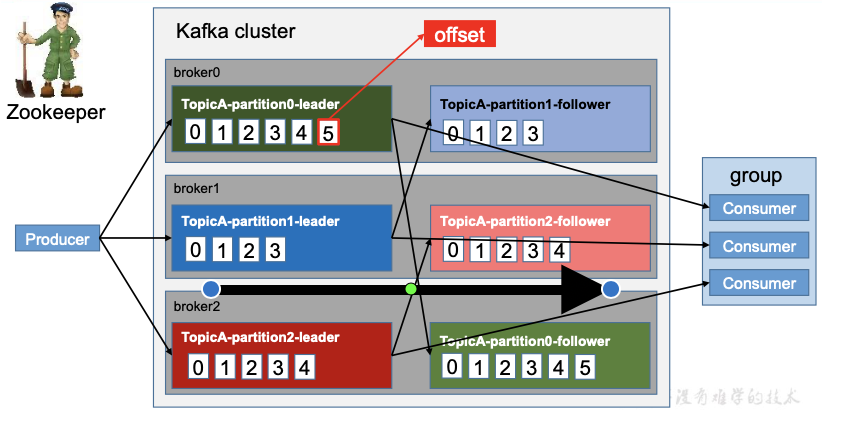



还没有评论,来说两句吧...