Android dependency has different version.You should manually set the same version via DependencyReso
有时候导入一些module时,会出现以下问题
Android dependency 'com.android.support:support-v4' has different version for the compile (23.3.0) and runtime (25.4.0) classpath. You should manually set the same version via DependencyResolution
这是因为module中可能依赖了不同的支持库,版本不一样。
解决办法
在项目根目录的build.gradle中加入以下代码
将details.useVersion后的值替换为统一的版本.
subprojects {project.configurations.all {resolutionStrategy.eachDependency { details ->if (details.requested.group == 'com.android.support'&& !details.requested.name.contains('multidex') ) {//统一版本号details.useVersion "25.4.0"}}}}
推荐方式
版本号使用非硬编码。
版本号由根build.gradle中ext定义的变量引用版本号。


























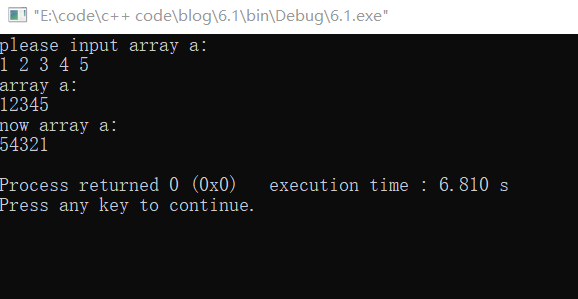
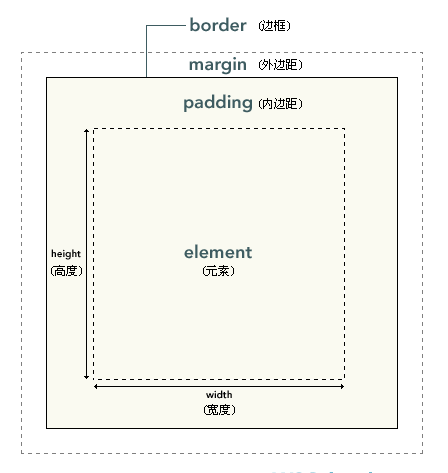
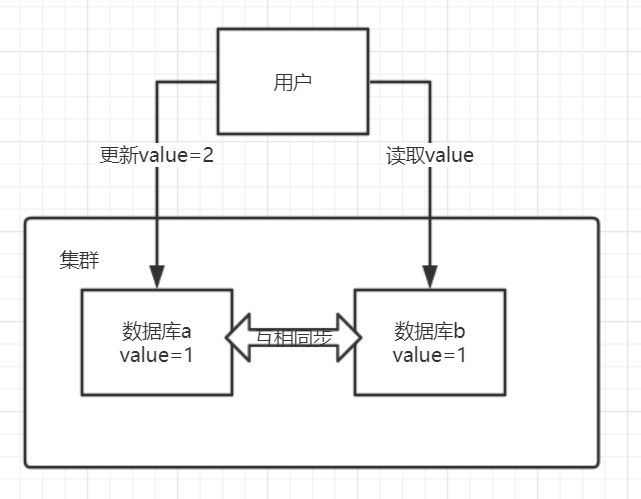

![[hbase] hbase的架构及其各角色功能 [hbase] hbase的架构及其各角色功能](https://image.dandelioncloud.cn/images/20230601/3b9ef42ad8a9409390d4df738d8087d6.png)
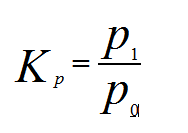



还没有评论,来说两句吧...