Device /dev/sda4 not found (or ignored by filtering).
# fdisk /dev/sdaCommand (m for help): pDisk /dev/sda: 1000.2 GB, 1000204886016 bytes, 1953525168 sectorsUnits = sectors of 1 * 512 = 512 bytesSector size (logical/physical): 512 bytes / 512 bytesI/O size (minimum/optimal): 512 bytes / 512 bytesDisk identifier: 0x000a3dd7Device Boot Start End Blocks Id System/dev/sda1 * 2048 4196351 2097152 83 Linux/dev/sda2 4196352 172148735 83976192 8e Linux LVMCREATE NEW PARTITIONCommand (m for help): nPartition type:p primary (2 primary, 0 extended, 2 free)e extendedSelect (default p): pPartition number (1-4, default 3):Using default value 3First sector (172148736-1953525167, default 172148736):Using default value 172148736Last sector, +sectors or +size{K,M,G} (172148736-1953525167, default 1953525167):Using default value 1953525167Partition 3 of type Linux and of size 849.4 GiB is set
WRITE
Command (m for help): wThe partition table has been altered!Calling ioctl() to re-read partition table.WARNING: Re-reading the partition table failed with error 16: Device or resource busy.The kernel still uses the old table. The new table will be used atthe next reboot or after you run partprobe(8) or kpartx(8)Syncing disks.# partprobe
CREATE PHYSICAL VOLUME
# pvcreate /dev/sda3Physical volume "/dev/sda3" successfully created


























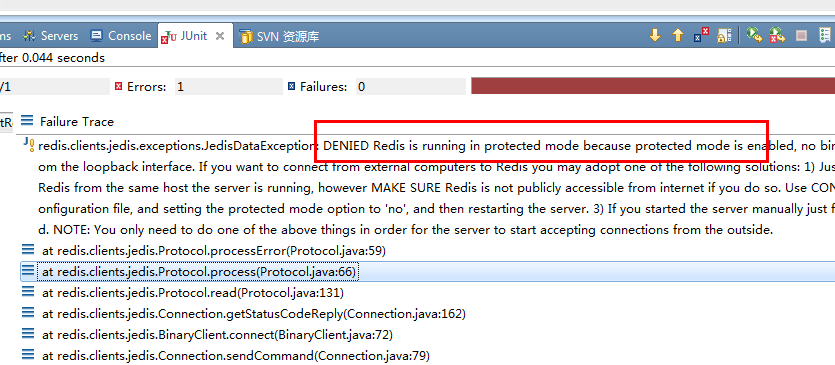





还没有评论,来说两句吧...