Android Studio报错:cannot resolve symbol recyclerview
Android Studio真是什么奇葩报错都有,今天建了个新项目,居然无缘无故出现:cannot resolve symbol recyclerview。自动提示中也没有RecyclerView,在java中导入包,
import android.support.v7.widget.RecyclerView;
也没有作用,还是不认。到stackover上找了一下,
https://stackoverflow.com/questions/39619788/recyclerview-cannot-resolve-symbol-errors-android-studio
根据上面的说法,更新了build.gradle(app),如下
apply plugin: 'com.android.application'android {compileSdkVersion 27defaultConfig {applicationId "com.spacesoftwares.openglesdemo"minSdkVersion 21targetSdkVersion 27versionCode 1versionName "1.0"testInstrumentationRunner "android.support.test.runner.AndroidJUnitRunner"}buildTypes {release {minifyEnabled falseproguardFiles getDefaultProguardFile('proguard-android.txt'), 'proguard-rules.pro'}}}dependencies {implementation fileTree(dir: 'libs', include: ['*.jar'])implementation 'com.android.support:appcompat-v7:27.1.1'implementation 'com.android.support.constraint:constraint-layout:1.1.2'implementation 'com.android.support:recyclerview-v7:27.1.1'testImplementation 'junit:junit:4.12'androidTestImplementation 'com.android.support.test:runner:1.0.2'androidTestImplementation 'com.android.support.test.espresso:espresso-core:3.0.2'}
其中加了一句,
implementation ‘com.android.support 27.1.1’
27.1.1’
然后执行sync,一切OK。
我看了一下以前的项目,在这个build.gradle中都没有加这一 句,也都能成功编译,没有任何问题。不知道为什么现在需要加这么一句,因此猜测可能是后来装了某些插件导致。



























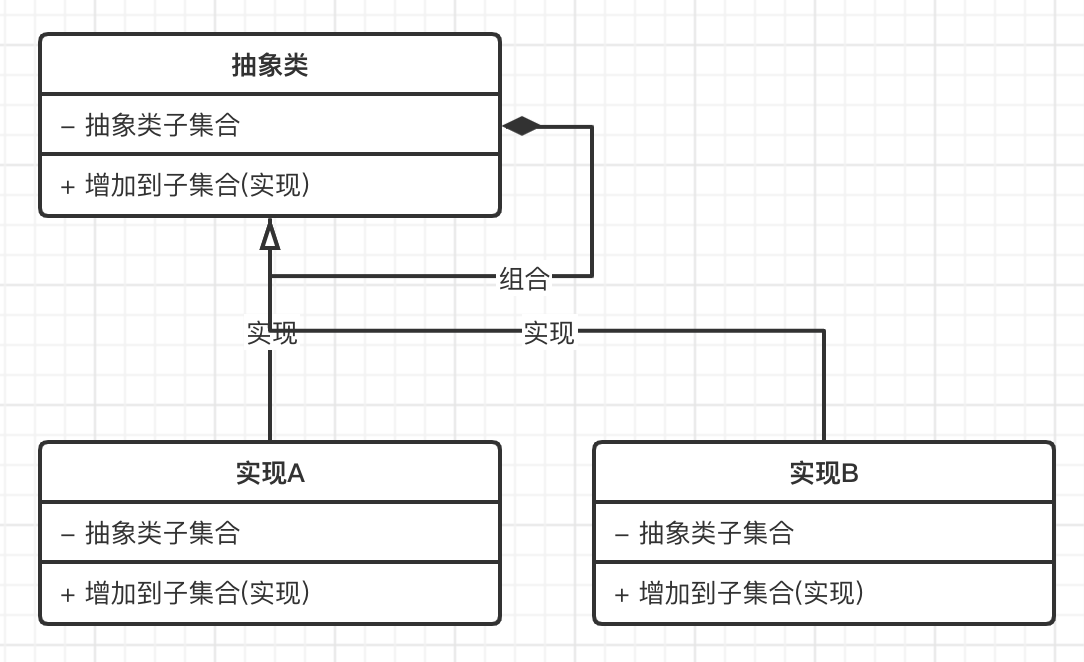



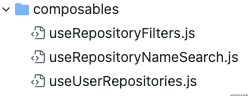



还没有评论,来说两句吧...