SpringMvc上传txt、csv并解析
applicationContext.xml
<!-- 文件上传配置 --><bean id="multipartResolver" class="org.springframework.web.multipart.commons.CommonsMultipartResolver"><!-- 请求编码格式 --><property name="defaultEncoding" value="utf-8"></property><!-- 上传文件大小(单位:字节) --><property name="maxUploadSize" value="50000000"></property><!-- 缓冲区大小(单位:KB) --><property name="maxInMemorySize" value="10240"></property></bean>
Controller
@ResponseBody@RequestMapping(value = "addLabel", method = RequestMethod.POST)public ResponseEntity addLabel(@RequestParam(value = "files") MultipartFile files) {String sourceName = files.getOriginalFilename(); // 原始文件名String fileType = sourceName.substring(sourceName.lastIndexOf("."));if (files.isEmpty() || StringUtils.isBlank(fileType)) {return new ResponseEntity(ResponseEntity.STATUS_FAIL, null, "文件不能为空", null);}if (!".txt".equals(fileType.toLowerCase()) && !".csv".equals(fileType.toLowerCase())) {return new ResponseEntity(ResponseEntity.STATUS_FAIL, null, "文件暂时只支持txt,csv格式", null);}// 存放文件临时路径String base = request.getSession().getServletContext().getRealPath("/upload//"); //获取文件上传的路径,在webapp下的upload中File file = new File(base);if (!file.exists()) {file.mkdirs();}// 讲文件上传到临时目录String path = base + File.separator + sourceName;File upload = new File(path);try {files.transferTo(upload);} catch (IOException e) {return new ResponseEntity(ResponseEntity.STATUS_FAIL, null, "文件上传失败,请联系管理员", null);}// 解析文件BufferedReader br = null;FileReader reader = null;try {reader = new FileReader(upload);br = new BufferedReader(reader);String line = "";while ((line = br.readLine()) != null) {if (line.trim().length() == 11) {phones.add(line.trim());}}} catch (Exception e) {log.error("上传文件失败", e);return new ResponseEntity(ResponseEntity.STATUS_FAIL, null, "读取文件失败,请联系管理员", null);} finally {try {if (reader != null) {reader.close();reader = null;}if (br != null) {br.close();br = null;}} catch (Exception e) {return new ResponseEntity(ResponseEntity.STATUS_FAIL, null, "关闭流失败,请联系管理员", null);}// 删除临时文件if (upload.isFile()) {upload.delete();}}return new ResponseEntity(ResponseEntity.STATUS_OK);}


























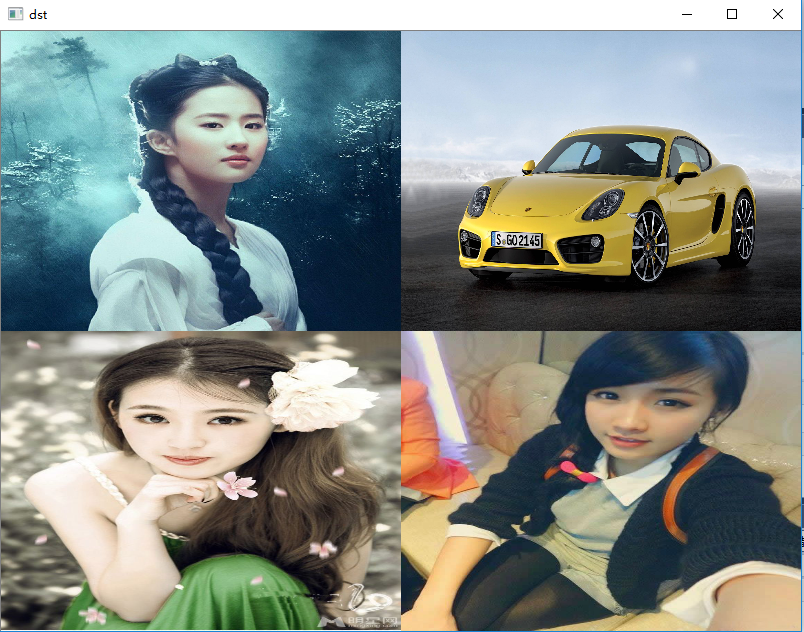
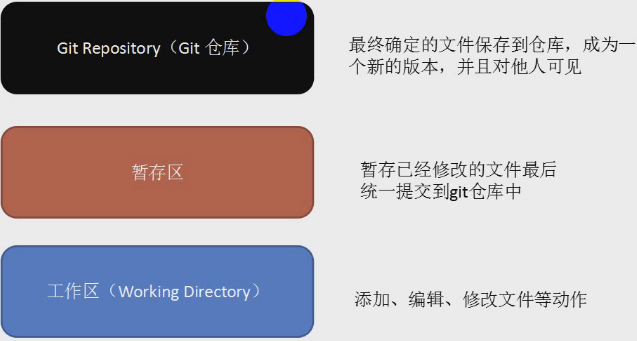
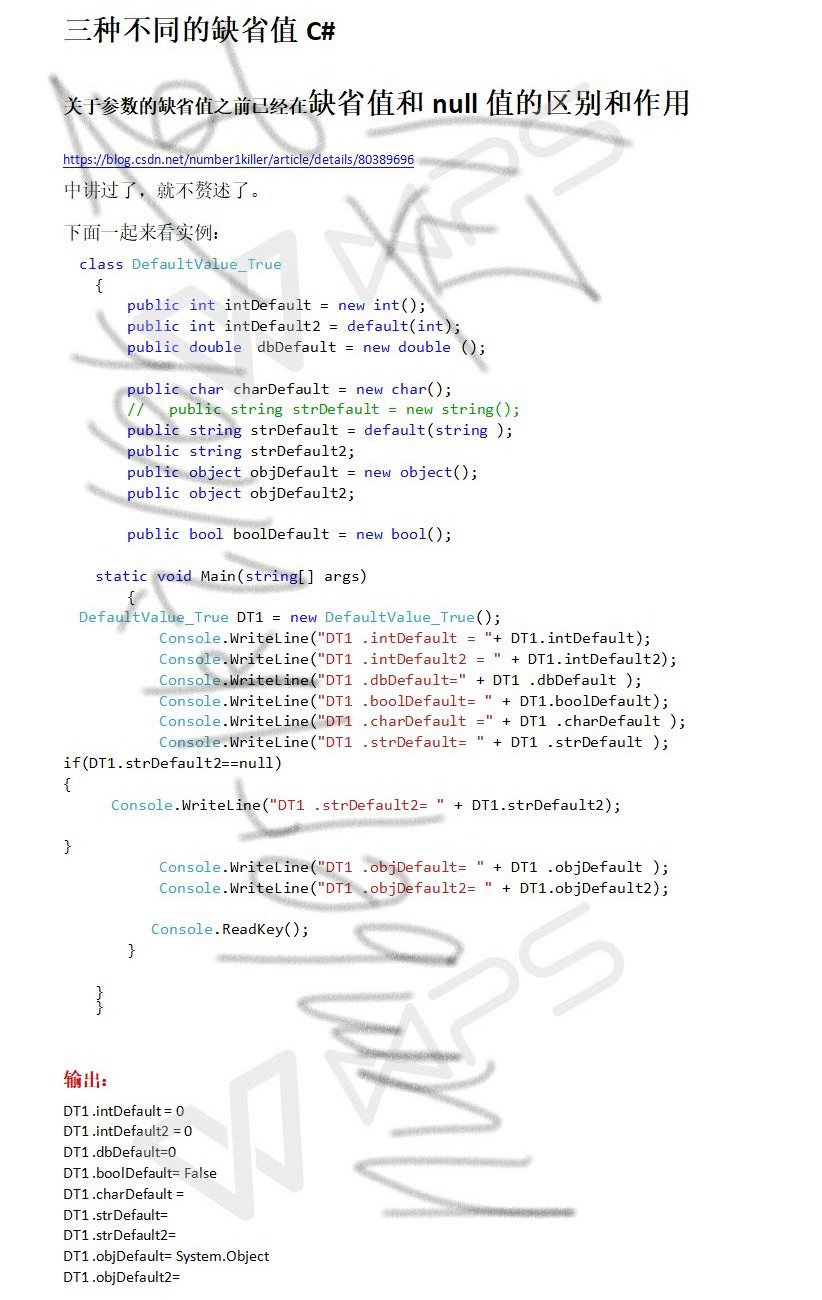
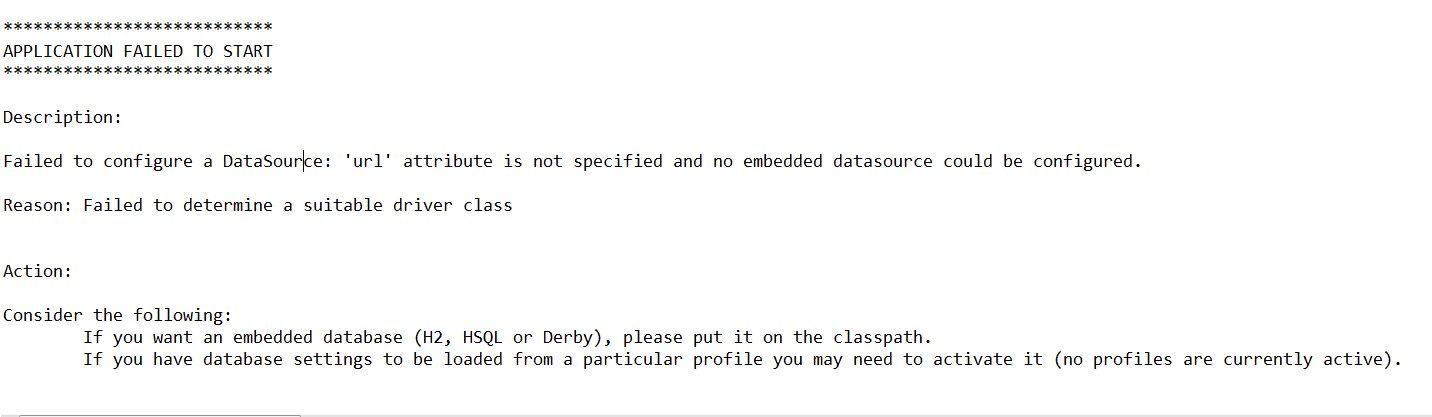
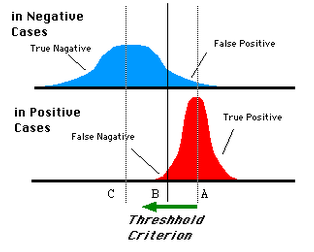
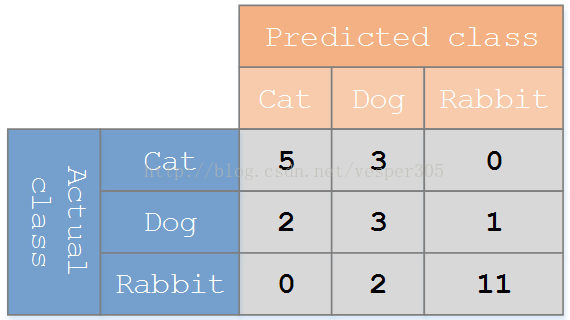



还没有评论,来说两句吧...