docker 安装使用文档
docker安装
安装前提
CentOS 7以上版本
https://docs.docker.com/engine/installation/linux/docker-ce/centos/#install-from-a-package
https://www.digitalocean.com/community/tutorials/how-to-install-and-use-docker-on-centos-7
安装步骤
| sudo yum install -y yum-utils device-mapper-persistent-data lvm2 sudo yum-config-manager —add-repo https://download.docker.com/linux/centos/docker-ce.repo sudo yum makecache fast sudo yum install docker-ce |
注意:安装带版本号的稳定版的docker-ce,不要安装不稳定的最新版本。
启动docker服务:
service docker start
systemctl
添加docker的用户组,避免每次执行docker需要sudo
sudo usermod -aG docker $(whoami)
docker常用命令
查看镜像
docker images
查看容器
docker ps –a
启动
docker run –d –p 5000:5000 –v /usr/apps/software/docker/registry:/tmp/registry registry
-d 后台启动
-p 端口映射
-v Bind mount a volume (e.g., from the host: -v /host:/container, from Docker: -v /container)
--rm Automatically remove the container when it exits (incompatible with -d),default false
删除镜像
docker rmi [image-id]
删除容器
docker rm [container-id]
停止容器
docker stop [container-id]
进入容器
docker attach [image-name]
docker exec –ti [container-id] /bin/bash
查看容器日志
docker logs [container_id]
提交容器d
docker commit [container_id] [image-name]
存出镜像
docker save –o centos7_pg93_1.1.tar centos7_pg93:1.1
docker run —name yourappname -e POSTGRES_PASSWORD=mysecretpassword -e POSTGRES_USER=xxx -d -p xxxx:5432 postgres
查看docker容器的IP地址
docker inspect —format=’{ {.NetworkSettings.IPAddress}}‘ $CONTAINER_ID
docker build --no-cache=true -t friendlyname . # Create image using this directory’s Dockerfile
docker run -p 4000:80 friendlyname # Run “friendlyname” mapping port 4000 to 80
docker run -d -p 4000:80 friendlyname # Same thing, but in detached mode
docker container ls # List all running containers
docker container ls -a # List all containers, even those not running
docker container stop
docker container kill
docker container rm
docker container rm $(docker container ls -a -q) # Remove all containers
docker image ls -a # List all images on this machine
docker image rm # Remove specified image from this machine
docker image rm $(docker image ls -a -q) # Remove all images from this machine
docker login # Log in this CLI session using your Docker credentials
docker tag username/repository:tag # Tag
for upload to registry
docker push username/repository:tag # Upload tagged image to registry
docker run username/repository:tag # Run image from a registry
镜像市场
官方市场
Docker store
Daocloud
http://hub.daocloud.io/
docker centos7基础镜像
下载镜像
从docker hub下载centos
docker pull centos
注意:安装带版本号的稳定版的centos,不要安装不稳定的centos最新版本。
Docker hub
https://hub.docker.com/explore/
docker store
https://store.docker.com/
设置时区
先查看时区
date -R
修改时区:
(将Asia/shanghai-上海时区写入当前时区)#cp -f /usr/share/zoneinfo/Asia/Shanghai /etc/localtime
提示是否覆盖,输入Y回车,
然后#date
查看时区和时间(CST,中国时区)
http://jingyan.baidu.com/article/647f01159ae1e67f2148a80a.html
添加中文编码方式
中文环境设置:
localedef -i zh_CN -f GB2312 zh_CN
localedef -i zh_CN -f GB2312 zh_CN.GB2312
localedef -i zh_CN -f GBK zh_CN.GBK
localedef -i zh_CN -f UTF-8 zh_CN.UTF-8
locale -a
localectl list-locales | grep zh
https://www.zybuluo.com/yangDL/note/427453
systemctl docker Failed to get D-Bus connection 报错
http://www.bubuko.com/infodetail-1314362.html
docker的centos7镜像systemctl问题
解决docker 官方镜像centos7的systemctl不起作用的方法
docker run —privileged -p 15432:5432 -p 10022:22 -d centos7_pg93:0.1 /usr/sbin/init
添加运维管理所需包
sar
htop
net-tools:ping、ifconfig、telnet、netstat





























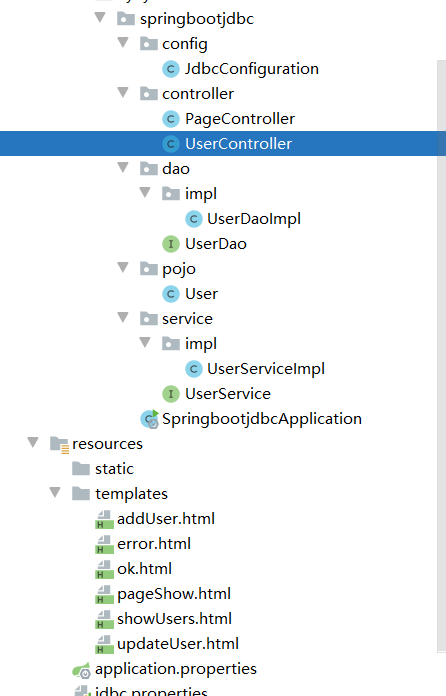




还没有评论,来说两句吧...