bash: netstat: command not found - Debian/Ubuntu Linux
If you are looking for the netstat command and getting error:
bash: netstat: command not found
This simply means that the relevant package net-tools which includes netstat executable is not installed, thus missing. The package net-tools may not be installed on your system by default so you need to install it manually.
The package also includes aditional utilisties such as arp , ifconfig , netstat , rarp , nameif and route .
To make netstat available on your system simply install the net-tools package using the bellow command:
# apt-get install net-tools
https://linuxconfig.org/bash-netstat-command-not-found-debian-ubuntu-linux


























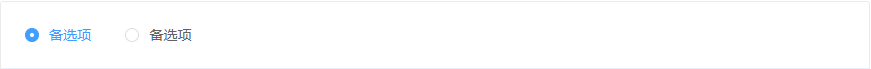
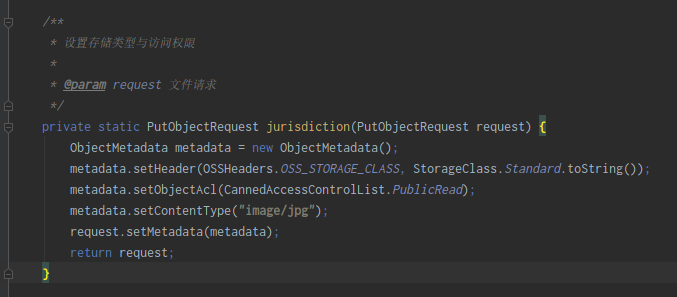
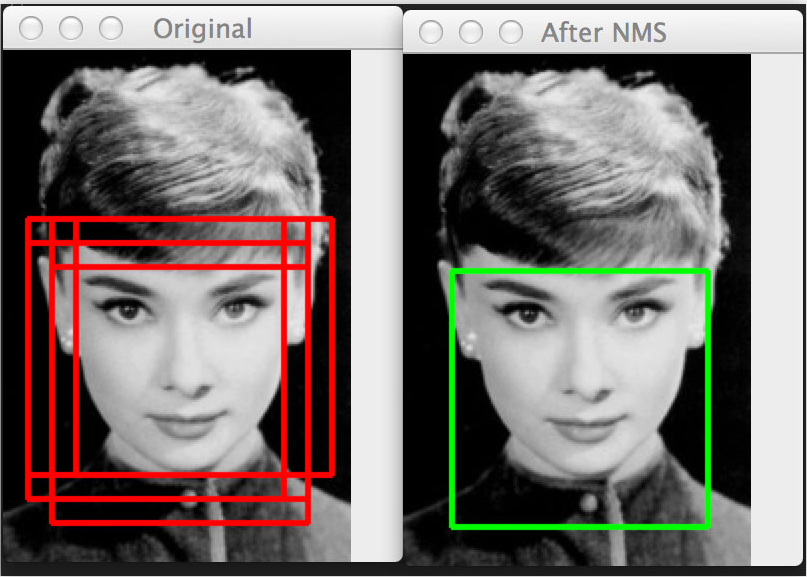
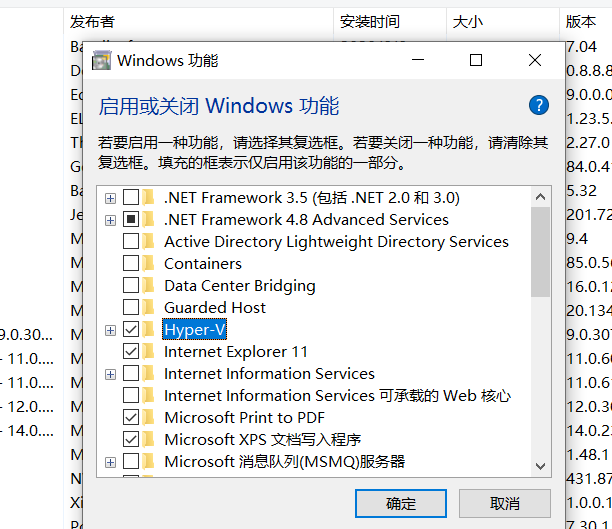
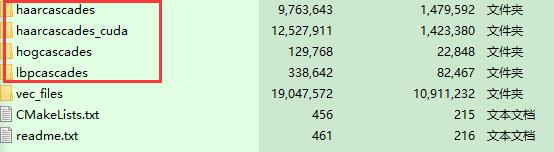




还没有评论,来说两句吧...