Spring Security 自定义登录界面
一、Spring Security 简介
Spring 是一个非常流行和成功的 Java 应用开发框架。Spring Security 基于 Spring 框架,提供了一套 Web 应用安全性的完整解决方案。
一般来说,Web 应用的安全性包括用户认证(Authentication)和用户授权(Authorization)两个部分。
用户认证指的是验证某个用户是否为系统中的合法主体,也就是说用户能否访问该系统。用户认证一般要求用户提供用户名和密码。系统通过校验用户名和密码来完成认证过程。
用户授权指的是验证某个用户是否有权限执行某个操作。在一个系统中,不同用户所具有的权限是不同的。比如对一个文件来说,有的用户只能进行读取,而有的用户可以进行修改。一般来说,系统会为不同的用户分配不同的角色,而每个角色则对应一系列的权限。
#二、pom.xml
<project xmlns="http://maven.apache.org/POM/4.0.0" xmlns:xsi="http://www.w3.org/2001/XMLSchema-instance" xsi:schemaLocation="http://maven.apache.org/POM/4.0.0 http://maven.apache.org/maven-v4_0_0.xsd"><modelVersion>4.0.0</modelVersion><groupId>com.xh</groupId><artifactId>SpringSecurity-Demo</artifactId><packaging>war</packaging><version>1.0.0-SNAPSHOT</version><name>SpringSecurity-Demo Maven Webapp</name><url>http://maven.apache.org</url><dependencyManagement><dependencies><!-- platform与cloud管理版本 --><dependency><groupId>io.spring.platform</groupId><artifactId>platform-bom</artifactId><version>Brussels-SR11</version><!-- <version>Cairo-SR2</version> --><type>pom</type><scope>import</scope></dependency><dependency><groupId>org.springframework.cloud</groupId><artifactId>spring-cloud-dependencies</artifactId><!-- <version>Dalston.SR2</version> --><version>Edgware.SR4</version><!-- <version>Finchley.RELEASE</version> --><type>pom</type><scope>import</scope></dependency></dependencies></dependencyManagement><dependencies><dependency><groupId>org.springframework.boot</groupId><artifactId>spring-boot-starter-web</artifactId></dependency><dependency><groupId>org.springframework.boot</groupId><artifactId>spring-boot-starter-test</artifactId></dependency><!-- 与spring security 相关的jar包以及oauth2 --><dependency><groupId>org.springframework.cloud</groupId><artifactId>spring-cloud-starter-oauth2</artifactId></dependency><dependency><groupId>org.springframework.boot</groupId><artifactId>spring-boot-starter-data-redis</artifactId></dependency><dependency><groupId>org.springframework.boot</groupId><artifactId>spring-boot-starter-jdbc</artifactId></dependency><dependency><groupId>mysql</groupId><artifactId>mysql-connector-java</artifactId></dependency><!-- commons start --><dependency><groupId>commons-lang</groupId><artifactId>commons-lang</artifactId></dependency><dependency><groupId>commons-collections</groupId><artifactId>commons-collections</artifactId></dependency><dependency><groupId>commons-beanutils</groupId><artifactId>commons-beanutils</artifactId></dependency><!-- commons end --></dependencies><build><plugins><plugin><groupId>org.apache.maven.plugins</groupId><artifactId>maven-compiler-plugin</artifactId><version>2.3.2</version><configuration><!-- 源文件jdk版本 --><source>1.8</source><!-- 编译后jdk版本 --><target>1.8</target><encoding>UTF-8</encoding></configuration></plugin></plugins><finalName>SpringSecurity-Demo</finalName></build></project>
三、default password
在pom.xml中加入security的依赖后,启动springboot会自动启用security,当访问任何接口的时候会需要登录,例: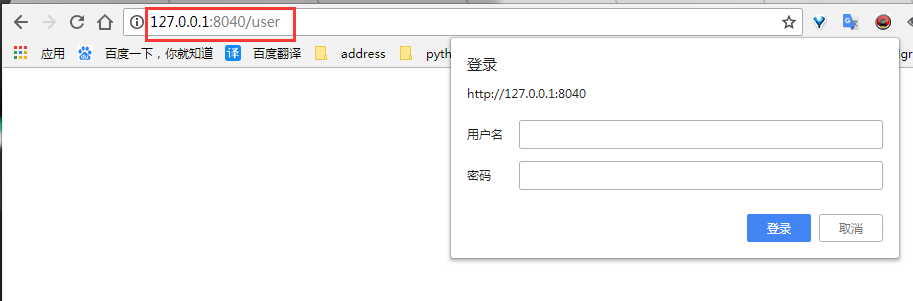
我访问 /user 请求就需要登录,其中默认用户名为:user,密码在启用springboot的时候,控制台打印出随机密码: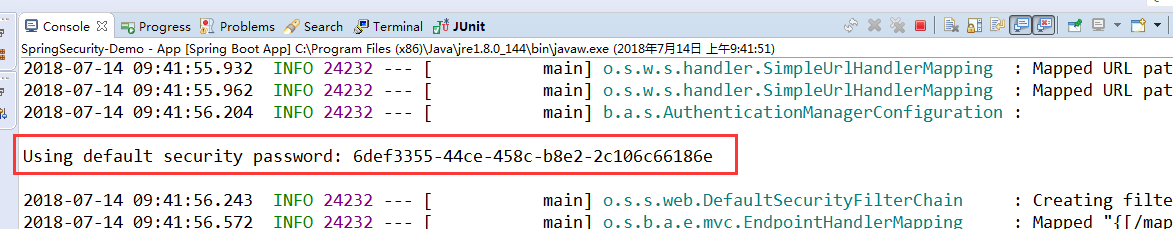
输入对应密码就可以访问接口了: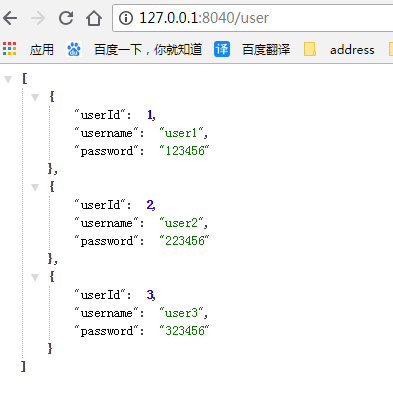
去掉security验证:在application.properties中加入以下配置:
# close spring security default configration. default username:usersecurity.basic.enabled = false
但是去掉security拦截,与不加security没有什么区别。
四、自定义登录页面
在源文件src/main/resources 下面新建resources文件夹,在resources文件夹下面新建登录页面:myLogin.html
<!DOCTYPE html><html><head><meta charset="UTF-8"><title>登录</title></head><body><h3>表单登录</h3><form action="/authentication/form" method="post"><table><tr><td>用户名:</td><td><input type="text" name="username"></td></tr><tr><td>密码:</td><td><input type="password" name="password"></td></tr><tr><td colspan="2"><button type="submit">登录</button></td></tr></table></form></body></html>
新建class:SecurityConfig 继承 org.springframework.security.config.annotation.web.configuration.WebSecurityConfigurerAdapter 重写 configure(HttpSecurity http) 方法 :
package com.xh.sercurity.config;import org.springframework.context.annotation.Configuration;import org.springframework.security.config.annotation.web.builders.HttpSecurity;import org.springframework.security.config.annotation.web.configuration.WebSecurityConfigurerAdapter;@Configurationpublic class SecurityConfig extends WebSecurityConfigurerAdapter {@Overrideprotected void configure(HttpSecurity http) throws Exception {// http.httpBasic()// httpBasic 登录http.formLogin()// 表单登录 来身份认证.loginPage("/myLogin.html")// 自定义登录页面.loginProcessingUrl("/authentication/form")// 自定义登录路径.and().authorizeRequests()// 对请求授权// error 127.0.0.1 将您重定向的次数过多.antMatchers("/myLogin.html", "/authentication/require","/authentication/form").permitAll()// 这些页面不需要身份认证,其他请求需要认证.anyRequest() // 任何请求.authenticated()//; // 都需要身份认证.and().csrf().disable();// 禁用跨站攻击}}
那么在访问接口时需要验证就会自动跳转到自定义的登录界面。



































还没有评论,来说两句吧...