svn | Please execute the 'Cleanup' command.
在使用svn 更新文件出错,导致svn中断,然后就一直循环出现 ‘’Please execute the ‘Cleanup’ command‘’ 问题;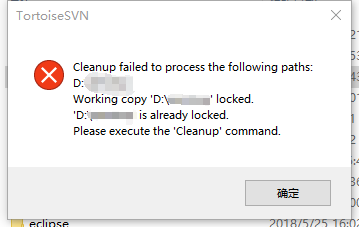
解决方法一:
选中项目-右键-tortoiseSVN-clean up即可解决问题;
如果依然报错,则在clean up时将break lock勾选上;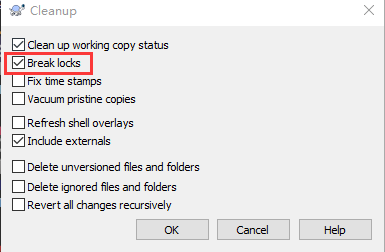
方法二:重新从仓库checkout一个项目下来,然后就有一个.svn文件夹,替换刚刚那个提交不上去的文件夹中的.svn即可.



























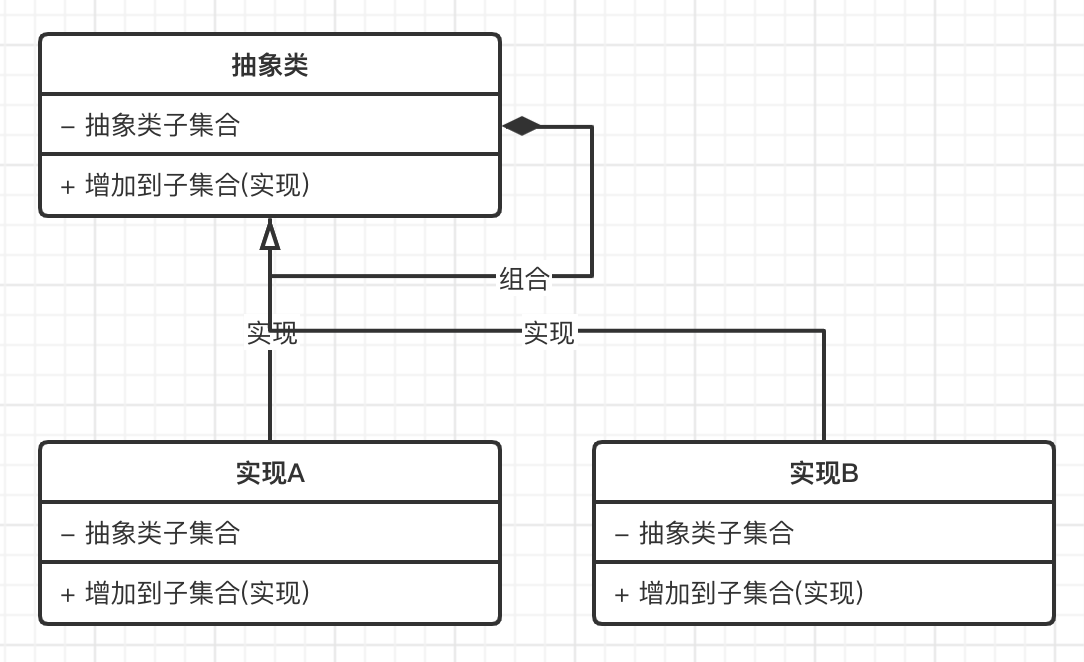



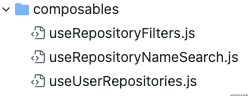



还没有评论,来说两句吧...