Angular引入node_modules里面的css文件出错Module build failed:TypeError:URL.startsWith is not a function

问题困扰了好几天,原来是路径的问题。
1.目录结构如下:
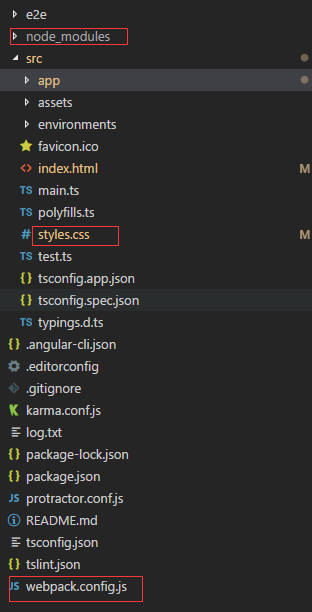
2.webpack配置:
"include": [path.join(process.cwd(), "src/styles.css")],"test": /\.css$/,"use": ["style-loader",{"loader": "css-loader","options": {"sourceMap": false,"importLoaders": 1}},{"loader": "postcss-loader","options": {"ident": "postcss","plugins": postcssPlugins}}]
3.在styles.css中引入( 路径很重要):
@import '~/../node_modules/@angular/material/prebuilt-themes/indigo-pink.css';
注:所有在styles里面import的css文件都会被webpack打包到style.css,所以如果两个css对同一个元素标签起作用,请把要实现的样式import到后面。也就是重要的放在后面。


























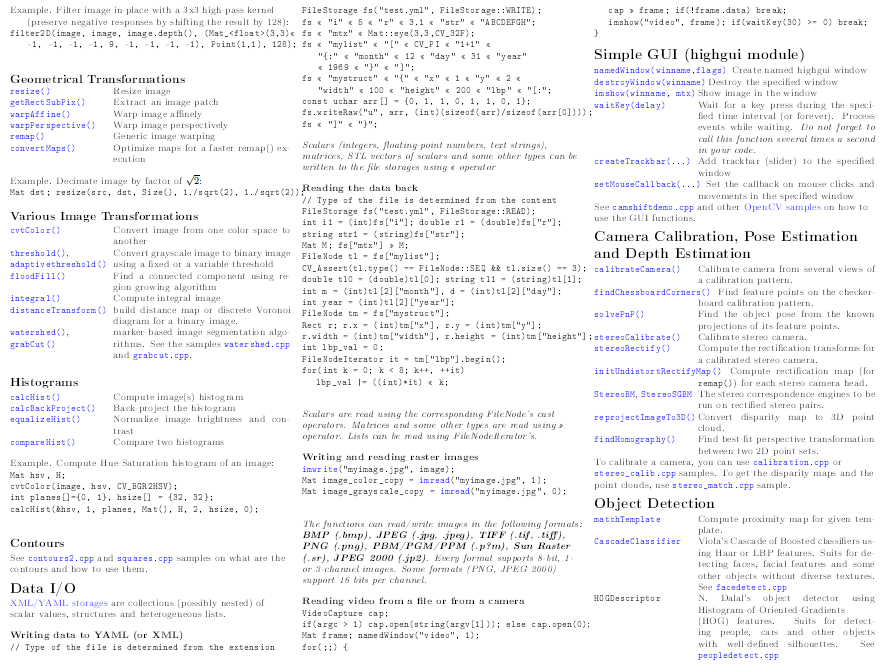
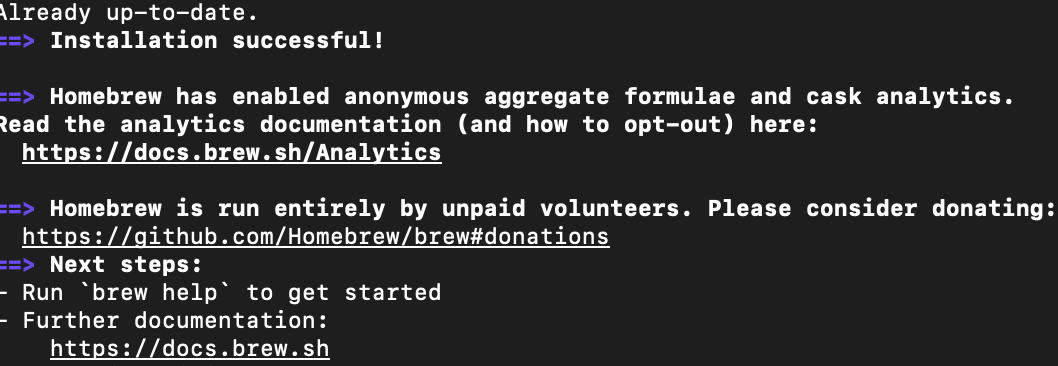
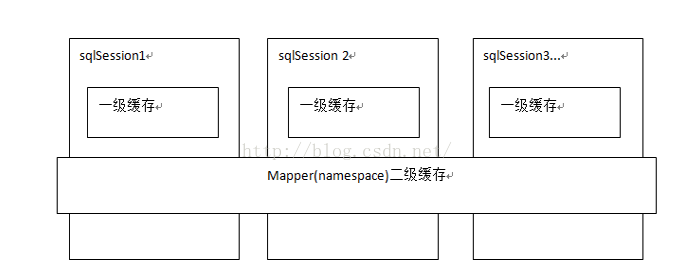

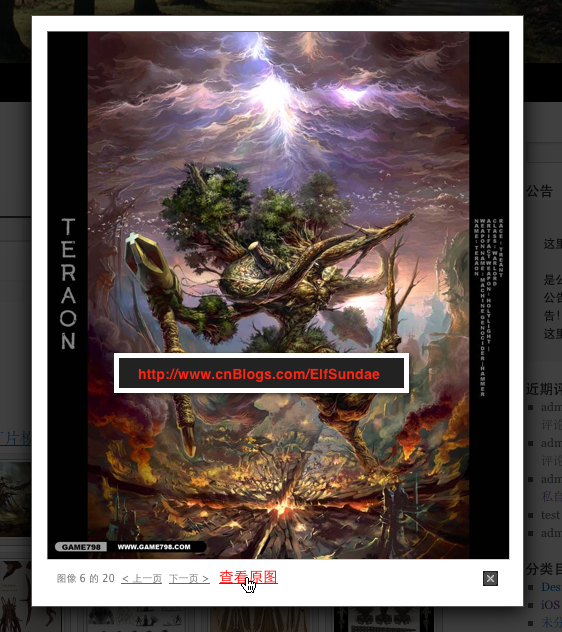
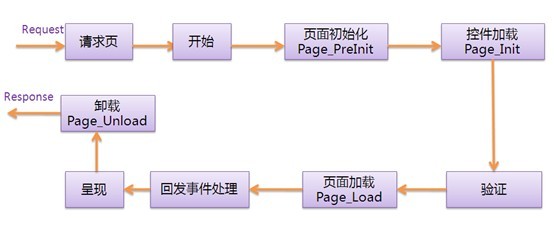



还没有评论,来说两句吧...