bootstrap4 常用类
字体类
.lead { font-size: 1.25rem; font-weight: 300; }.display-1 { font-size: 6rem; font-weight: 300; line-height: 1.2; }.display-2 { font-size: 5.5rem; font-weight: 300; line-height: 1.2; }.display-3 { font-size: 4.5rem; font-weight: 300; line-height: 1.2; }.display-4 { font-size: 3.5rem; font-weight: 300; line-height: 1.2; }small,.small { font-size: 80%; font-weight: 400; }.initialism { font-size: 90%; text-transform: uppercase; }.align-baseline { vertical-align: baseline !important; }.align-top { vertical-align: top !important; }.align-middle { vertical-align: middle !important; }.align-bottom { vertical-align: bottom !important; }.align-text-bottom { vertical-align: text-bottom !important; }.align-text-top { vertical-align: text-top !important; }
列表类
.list-unstyled { padding-left: 0; list-style: none; }.list-inline { padding-left: 0; list-style: none; }.list-inline-item { display: inline-block; }.list-inline-item:not(:last-child) { margin-right: 0.5rem; }
图片类
.img-fluid { //以前是.img-responsivemax-width: 100%;height: auto;}.img-thumbnail { //不是说移除了吗,怎么还有.之前是.thumbnailpadding: 0.25rem;background-color: #fff;border: 1px solid #dee2e6;border-radius: 0.25rem;max-width: 100%;height: auto;}.figure {display: inline-block;}
容器类
.container {width: 100%;padding-right: 15px;padding-left: 15px;margin-right: auto;margin-left: auto;}@media (min-width: 576px) {.container {max-width: 540px;}}@media (min-width: 768px) {.container {max-width: 720px;}}@media (min-width: 992px) {.container {max-width: 960px;}}@media (min-width: 1200px) {.container {max-width: 1140px;}}.container-fluid {width: 100%;padding-right: 15px;padding-left: 15px;margin-right: auto;margin-left: auto;}.order-12 { //flex 方式order属性用于更改在主轴方向上排列顺序。//order数值越小,排列越靠前,默认为0,可以为负数-webkit-box-ordinal-group: 13;-ms-flex-order: 12;order: 12;}.offset-1 { //margin方式margin-left: 8.333333%;}
table类
//表格可以写入的类 *-active *-default *-primary secondary success danger warning//info light dark//响应式表格.table-responsive,使 Viewport 符合任何表格。或者 .table 中加 .table-responsive{-sm|-md|-lg|-xl}.table-responsive {display: block;width: 100%;overflow-x: auto;-webkit-overflow-scrolling: touch;-ms-overflow-style: -ms-autohiding-scrollbar;}.table-responsive > .table-bordered {border: 0;}
border类
.border { border: 1px solid #dee2e6 !important; }.border-top { border-top: 1px solid #dee2e6 !important; }.border-right { border-right: 1px solid #dee2e6 !important; }.border-bottom { border-bottom: 1px solid #dee2e6 !important; }.border-left { border-left: 1px solid #dee2e6 !important; }.border-0 { border: 0 !important; }.border-top-0 { border-top: 0 !important; }.border-right-0 { border-right: 0 !important; }.border-bottom-0 { border-bottom: 0 !important; }.border-left-0 { border-left: 0 !important; }边框颜色.border-primary { border-color: #007bff !important; }.border-secondary { border-color: #6c757d !important; }.border-success { border-color: #28a745 !important; }.border-info { border-color: #17a2b8 !important; }.border-warning { border-color: #ffc107 !important; }.border-danger { border-color: #dc3545 !important; }.border-light { border-color: #f8f9fa !important; }.border-dark { border-color: #343a40 !important; }.border-white { border-color: #fff !important; }边框圆角.rounded { border-radius: 0.25rem !important; }.rounded-top { border-top-left-radius: 0.25rem !important; border-top-right-radius: 0.25rem !important; }.rounded-right { border-top-right-radius: 0.25rem !important; border-bottom-right-radius: 0.25rem !important; }.rounded-bottom { border-bottom-right-radius: 0.25rem !important; border-bottom-left-radius: 0.25rem !important; }.rounded-left { border-top-left-radius: 0.25rem !important; border-bottom-left-radius: 0.25rem !important; }.rounded-circle { border-radius: 50% !important; }.rounded-0 { border-radius: 0 !important; }
显示状态类
.d-none { display: none !important; }.d-inline { display: inline !important; }.d-inline-block { display: inline-block !important; }.d-block { display: block !important; }.d-table { display: table !important; }.d-table-row { display: table-row !important; }.d-table-cell { display: table-cell !important; }.d-flex { display: -webkit-box !important; display: -ms-flexbox !important; display: flex !important; }.d-inline-flex { display: -webkit-inline-box !important; display: -ms-inline-flexbox !important; display: inline-flex !important; }在固定大小显示隐藏.d-sm-none { //只提供一个例子 display: none !important; }
浮动类
.float-left { float: left !important; }.float-right { float: right !important; }.float-none { float: none !important; }.float-xl-none { float: none !important; }
定位类
.position-static { position: static !important; }.position-relative { position: relative !important; }.position-absolute { position: absolute !important; }.position-fixed { position: fixed !important; }.position-sticky { position: -webkit-sticky !important; position: sticky !important; }.fixed-top { position: fixed; top: 0; right: 0; left: 0; z-index: 1030; }.fixed-bottom { position: fixed; right: 0; bottom: 0; left: 0; z-index: 1030; }
判断浏览器是否支持
@supports ((position: -webkit-sticky) or (position: sticky)) {.sticky-top { position: -webkit-sticky; position: sticky; top: 0; z-index: 1020; }}
其他类
.sr-only { position: absolute; width: 1px; height: 1px; padding: 0; overflow: hidden; clip: rect(0, 0, 0, 0); white-space: nowrap; -webkit-clip-path: inset(50%); clip-path: inset(50%); border: 0; }.w-25 { width: 25% !important; }.w-50 { width: 50% !important; }.w-75 { width: 75% !important; }.w-100 { width: 100% !important; }.h-25 { height: 25% !important; }.h-50 { height: 50% !important; }.h-75 { height: 75% !important; }.h-100 { height: 100% !important; }.mw-100 { max-width: 100% !important; }.mh-100 { max-height: 100% !important; }.m-0 { margin: 0 !important; }.mt-0,.my-0 { margin-top: 0 !important; }.mr-0,.mx-0 { margin-right: 0 !important; }.mb-0,.my-0 { margin-bottom: 0 !important; }.ml-0,.mx-0 { margin-left: 0 !important; }.m-1 { margin: 0.25rem !important; }.mt-1,.my-1 { margin-top: 0.25rem !important; }.mr-1,.mx-1 { margin-right: 0.25rem !important; }.mb-1,.my-1 { margin-bottom: 0.25rem !important; }.ml-1,.mx-1 { margin-left: 0.25rem !important; }.m-2 { margin: 0.5rem !important; }.p-0 { padding: 0 !important; }.pt-0,.py-0 { padding-top: 0 !important; }.pr-0,.px-0 { padding-right: 0 !important; }.pb-0,.py-0 { padding-bottom: 0 !important; }.pl-0,.px-0 { padding-left: 0 !important; }.p-1 { padding: 0.25rem !important; }.pt-1,.py-1 { padding-top: 0.25rem !important; }.pr-1,.px-1 { padding-right: 0.25rem !important; }.m-sm-0 { margin: 0 !important; }.m-auto{ margin:auto !important; }
文字类
.text-justify { text-align: justify !important; }.text-nowrap { white-space: nowrap !important; }.text-truncate { overflow: hidden; text-overflow: ellipsis; white-space: nowrap; }.text-left { text-align: left !important; }.text-right { text-align: right !important; }.text-center { text-align: center !important; }.text-lowercase { text-transform: lowercase !important; }.text-uppercase { text-transform: uppercase !important; }.text-capitalize { text-transform: capitalize !important; }.font-weight-light { font-weight: 300 !important; }.font-weight-normal { font-weight: 400 !important; }.font-weight-bold { font-weight: 700 !important; }.font-italic { font-style: italic !important; }.text-white { color: #fff !important; }.text-primary { color: #007bff !important; }.text-dark { color: #343a40 !important; }a.text-dark:hover, a.text-dark:focus { color: #1d2124 !important; }.text-muted { color: #6c757d !important; }.text-hide { font: 0/0 a; color: transparent; text-shadow: none; background-color: transparent; border: 0; }
显示与隐藏
.visible { visibility: visible !important; }.invisible { visibility: hidden !important; }


























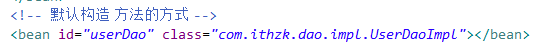
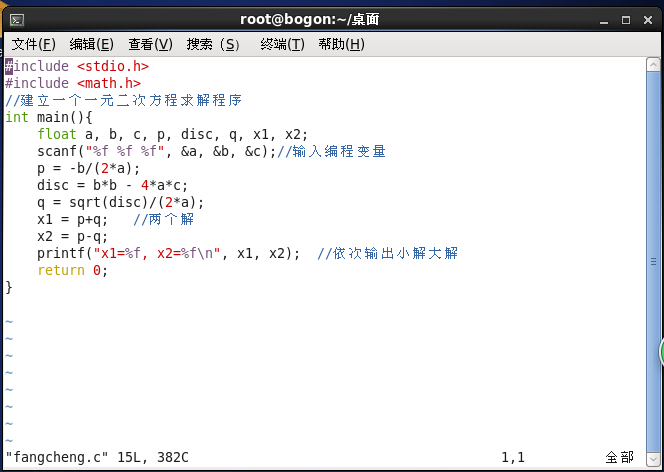

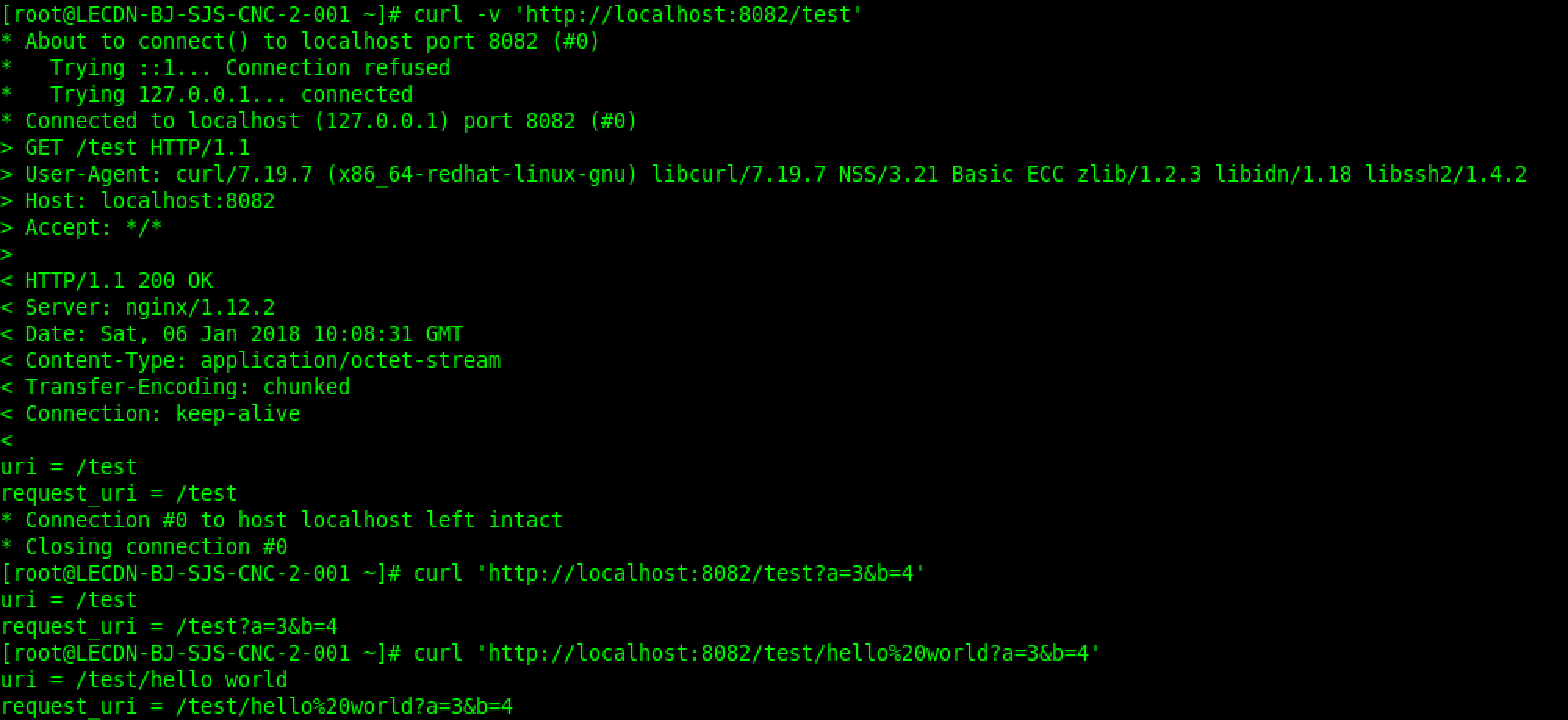

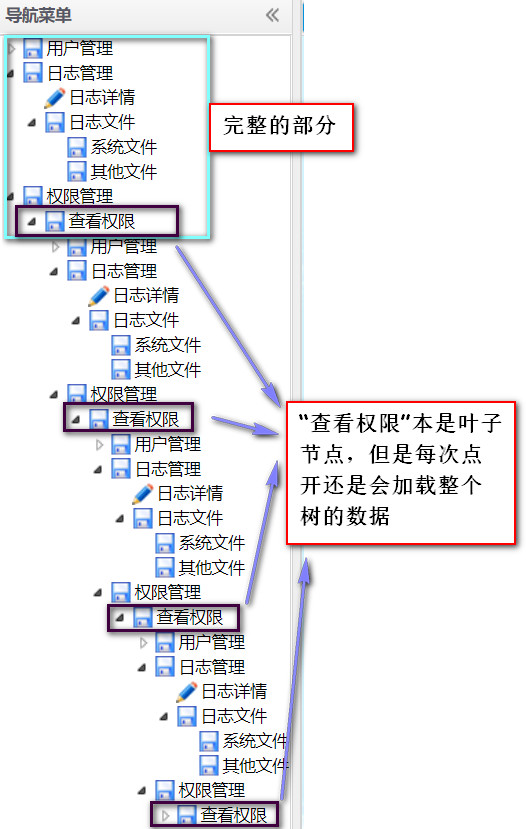


还没有评论,来说两句吧...