支持中文/全拼/简拼以及自定义筛选的下拉列表
简介
fxss-autoSelectSearch是一款jquery插件,支持中文/全拼/简拼等多种搜索方式的搜索插件,还支持清空搜索列表、强制指定某个搜索框选择某项option。
- 先来体验一把吧,demo
- githubd地址:https://github.com/fxss5201/autoSelectSearch,如果感觉还不错就给个star
使用
首先必须引入jQuery文件、fxss-autoSelectSearch.js核心文件 以及 fxss-autoSelectSearch.css样式文件。
<link rel="stylesheet" href="http://www.fxss5201.cn/project/plugin/autoSelectSearch/fxss-autoSelectSearch.css"><script src="http://www.fxss5201.cn/project/js/jquery-1.11.3.js"></script><script src="http://www.fxss5201.cn/project/plugin/autoSelectSearch/fxss-autoSelectSearch.min.js"></script>
在html中需要有如下格式:
<div class="autoSelectSearch-box js-autoSelectSearch-box"><input class="autoSelectSearch-input js-autoSelectSearch-input" type="text" id="test1" autocomplete="off"><ul class="autoSelectSearch-optionBox js-autoSelectSearch-optionBox"></ul><i class="autoSelectSearch-caret js-autoSelectSearch-caret"></i></div>
- 外层的div是包裹整个插件的DOM
- input框就是输入搜索的地方,input设置autocomplete为off,自定义属性data-optionChoiced可以设置当前选中项,当然你也可以直接为其设置value来表示选中项并且当value设置的时候,data-optionChoiced设置无效且会被更新,
- ul则是符合条件的下拉列表
- i标签是右边的表示下拉的图标(可以设置isNeedCaret是否需要显示)。
如果你觉得样式不合你的口味,可以直接修改fxss-autoSelectSearch.css的样式文件。
在js文件中可以按照如下写法:
$("#test1").autoSelectSearch({dataList: data,isNeedCaret: true,key: "userName",isNeedSpell: true,props: {label: "Cellphone",text: "userName",spell: "spell",simpleSpell: "simpleSpell"},choicedType: "Cellphone",optionClickFun: function (obj) {console.log(obj)}});
上面是整个插件的引用,点击下拉列表中的选项之后回调optionClickFun函数会以参数将当前选中项的数据传出。
清空搜索列表用法如下:
$("#test1").optionBoxEmpty();
强制指定某个搜索框选择某项option:
$("#test1").changeSelected({choiced: "11122223333"});
autoSelectSearch参数说明
| 参数 | 类型 | 默认值 | 描述 |
|---|---|---|---|
| dataList | array | []空数组 | 下拉列表的总数据 |
| key | string | null | filter过滤依据,为props中的一个属性值 |
| focusIn | string | null | input框获取焦点的时候添加的class类名 |
| focusOut | string | null | input框失去焦点的时候添加的class类名 |
| isNeedCaret | boolen | false | 是否需要下拉图标 |
| isNeedSpell | boolen | false | 是否需要拼音检索,true需要,flase不需要,如果开启拼音搜索则需要在dataList中指定拼音 |
| spellKey | string | “spell” | 拼音全拼filter过滤依据,请在props中以spell为key指定值,默认值为spell |
| simpleSpellKey | string | “simpleSpell” | 拼音简拼filter过滤依据,请在props中以simpleSpellKey为key指定值,默认值为simpleSpellKey |
| props | object | { label: “attr”,text: “name” } | 渲染下拉列表的依据,最多可以指定四个key值,label、text、spell、simpleSpell,所有指定的值都会以自定义属性渲染到相应的option即li上面,option的内容是以text渲染的 |
| isSetSelectionRange | boolen | true | 是否需要在input选中的时候,直接选中value值,默认为选中(true),如不想选中,可设置为false |
| isOptionChoiced | boolen | true | 是否需要设定旧的选项值,如果需要(true),则需要设置data-optionchoiced自定义属性,将会把选中值设置到此自定义属性,并且当将input删除为空的时候,input失去焦点的时候,也会将此自定义属性的值设置为value |
| choicedType | string | null | 选中值的参数类型 |
| optionChoicedClass | string | “js-option-choiced” | selectSearchOption选中时的样式类名,默认为”js-option-choiced” |
| isOpenRemove | boolen | false | 是否开启去重处理,默认false不开启,true开启则必须设置去重处理的class类名,去重处理主要是按照props里面的text来去重 |
| removeBoxClass | string | 去重处理的容器的class类名(如”.class”)或id名(如”#id”),默认值为空 | |
| removeClass | string | “js-autoSelectSearch-remove” | 去重处理的class类名,默认值为”js-autoSelectSearch-remove” |
| isEnter | boolen | false | 是否开启在input中的回车事件,点击回车默认选中第一个 |
| isEnterCongruent | boolen | false | 开启在input中的回车事件,回车的时候内容是否要和列表中的内容匹配(此处指的匹配仅仅是将第一个option的值与dataList相对label、text、spell、simpleSpell对应的值的值进行比较),true匹配,false匹不匹配都可以 |
| optionClickFun | function | null | 为selectSearchOption上绑定函数 |
optionBoxEmpty参数说明
| 参数 | 类型 | 默认值 | 描述 |
|---|---|---|---|
| offEvent | boolean | false | 是否要清除input绑定的事件,清除之后提示搜索功能将不再支持,默认值是false,仅做置空处理 |
changeSelected参数说明
| 参数 | 类型 | 默认值 | 描述 |
|---|---|---|---|
| choiced | string | null | 指定选中项的值,请以对象的形式指定{ choiced: “” },请确保如果指定了choicedType值,在指定值得时候请指定相应的内容 |
如果使用中有什么问题,可以联系我,或者有什么建议都可以提出。


























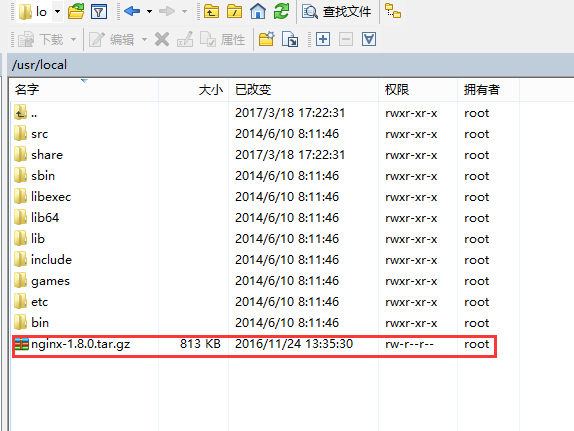

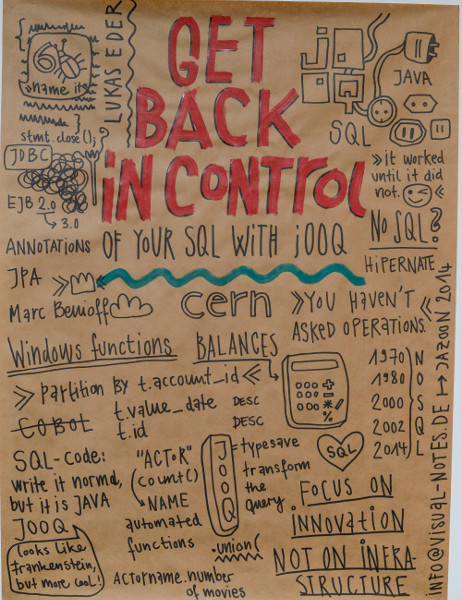






还没有评论,来说两句吧...