express 整理
基本路由:
var express = require('express');var router = express.Router();var test= require('../dao/sqlTest');router.post('/getAllAccount', function(req, res){sqlTest.getAllAccount(req, res);});var testRoutes = require('../routes/上面的文件'),app.use('/test',testRoutes);
静态托管:
app.use(express.static('public'));现在,public 目录下面的文件就可以访问了。http://localhost:3000/images/kitten.jpghttp://localhost:3000/css/style.csshttp://localhost:3000/js/app.jshttp://localhost:3000/images/bg.pnghttp://localhost:3000/hello.html
重点是中间件的应用:
应用级中间件应用级中间件绑定到 app 对象 使用 app.use() 和 app.METHOD(), 其中, METHOD 是需要处理的 HTTP 请求的方法,例如 GET, PUT, POST 等等,全部小写。例如:var app = express();// 没有挂载路径的中间件,应用的每个请求都会执行该中间件app.use(function (req, res, next) {console.log('Time:', Date.now());next();});// 挂载至 /user/:id 的中间件,任何指向 /user/:id 的请求都会执行它app.use('/user/:id', function (req, res, next) {console.log('Request Type:', req.method);next();});// 路由和句柄函数(中间件系统),处理指向 /user/:id 的 GET 请求app.get('/user/:id', function (req, res, next) {res.send('USER');});下面这个例子展示了在一个挂载点装载一组中间件。// 一个中间件栈,对任何指向 /user/:id 的 HTTP 请求打印出相关信息app.use('/user/:id', function(req, res, next) {console.log('Request URL:', req.originalUrl);next();}, function (req, res, next) {console.log('Request Type:', req.method);next();});作为中间件系统的路由句柄,使得为路径定义多个路由成为可能。在下面的例子中,为指向 /user/:id 的 GET 请求定义了两个路由。第二个路由虽然不会带来任何问题,但却永远不会被调用,因为第一个路由已经终止了请求-响应循环。// 一个中间件栈,处理指向 /user/:id 的 GET 请求app.get('/user/:id', function (req, res, next) {console.log('ID:', req.params.id);next();}, function (req, res, next) {res.send('User Info');});// 处理 /user/:id, 打印出用户 idapp.get('/user/:id', function (req, res, next) {res.end(req.params.id);});如果需要在中间件栈中跳过剩余中间件,调用 next('route') 方法将控制权交给下一个路由。 注意: next('route') 只对使用 app.VERB() 或 router.VERB() 加载的中间件有效。// 一个中间件栈,处理指向 /user/:id 的 GET 请求app.get('/user/:id', function (req, res, next) {// 如果 user id 为 0, 跳到下一个路由if (req.params.id == 0) next('route');// 否则将控制权交给栈中下一个中间件else next(); //}, function (req, res, next) {// 渲染常规页面res.render('regular');});// 处理 /user/:id, 渲染一个特殊页面app.get('/user/:id', function (req, res, next) {res.render('special');});路由级中间件路由级中间件和应用级中间件一样,只是它绑定的对象为 express.Router()。var router = express.Router();路由级使用 router.use() 或 router.VERB() 加载。上述在应用级创建的中间件系统,可通过如下代码改写为路由级:var app = express();var router = express.Router();// 没有挂载路径的中间件,通过该路由的每个请求都会执行该中间件router.use(function (req, res, next) {console.log('Time:', Date.now());next();});// 一个中间件栈,显示任何指向 /user/:id 的 HTTP 请求的信息router.use('/user/:id', function(req, res, next) {console.log('Request URL:', req.originalUrl);next();}, function (req, res, next) {console.log('Request Type:', req.method);next();});// 一个中间件栈,处理指向 /user/:id 的 GET 请求router.get('/user/:id', function (req, res, next) {// 如果 user id 为 0, 跳到下一个路由if (req.params.id == 0) next('route');// 负责将控制权交给栈中下一个中间件else next(); //}, function (req, res, next) {// 渲染常规页面res.render('regular');});// 处理 /user/:id, 渲染一个特殊页面router.get('/user/:id', function (req, res, next) {console.log(req.params.id);res.render('special');});// 将路由挂载至应用app.use('/', router);错误处理中间件错误处理中间件有 4 个参数,定义错误处理中间件时必须使用这 4 个参数。即使不需要 next 对象,也必须在签名中声明它,否则中间件会被识别为一个常规中间件,不能处理错误。错误处理中间件和其他中间件定义类似,只是要使用 4 个参数,而不是 3 个,其签名如下: (err, req, res, next)。app.use(function(err, req, res, next) {console.error(err.stack);res.status(500).send('Something broke!');});请参考 错误处理 一章了解更多关于错误处理中间件的内容。内置中间件从 4.x 版本开始,, Express 已经不再依赖 Connect 了。除了 express.static, Express 以前内置的中间件现在已经全部单独作为模块安装使用了。请参考 中间件列表。express.static(root, [options])express.static 是 Express 唯一内置的中间件。它基于 serve-static,负责在 Express 应用中提托管静态资源。参数 root 指提供静态资源的根目录。可选的 options 参数拥有如下属性。属性 描述 类型 缺省值dotfiles 是否对外输出文件名以点(.)开头的文件。可选值为 “allow”、“deny” 和 “ignore” String “ignore”etag 是否启用 etag 生成 Boolean trueextensions 设置文件扩展名备份选项 Array []index 发送目录索引文件,设置为 false 禁用目录索引。 Mixed “index.html”lastModified 设置 Last-Modified 头为文件在操作系统上的最后修改日期。可能值为 true 或 false。 Boolean truemaxAge 以毫秒或者其字符串格式设置 Cache-Control 头的 max-age 属性。 Number 0redirect 当路径为目录时,重定向至 “/”。 Boolean truesetHeaders 设置 HTTP 头以提供文件的函数。 Function下面的例子使用了 express.static 中间件,其中的 options 对象经过了精心的设计。var options = {dotfiles: 'ignore',etag: false,extensions: ['htm', 'html'],index: false,maxAge: '1d',redirect: false,setHeaders: function (res, path, stat) {res.set('x-timestamp', Date.now());}}app.use(express.static('public', options));每个应用可有多个静态目录。app.use(express.static('public'));app.use(express.static('uploads'));app.use(express.static('files'));更多关于 serve-static 和其参数的信息,请参考 serve-static 文档。第三方中间件通过使用第三方中间件从而为 Express 应用增加更多功能。安装所需功能的 node 模块,并在应用中加载,可以在应用级加载,也可以在路由级加载。下面的例子安装并加载了一个解析 cookie 的中间件: cookie-parser$ npm install cookie-parservar express = require('express');var app = express();var cookieParser = require('cookie-parser');// 加载用于解析 cookie 的中间件app.use(cookieParser());


























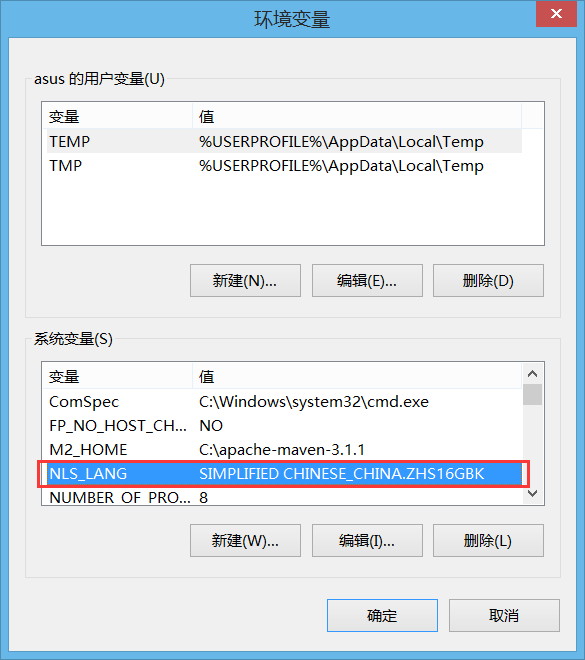

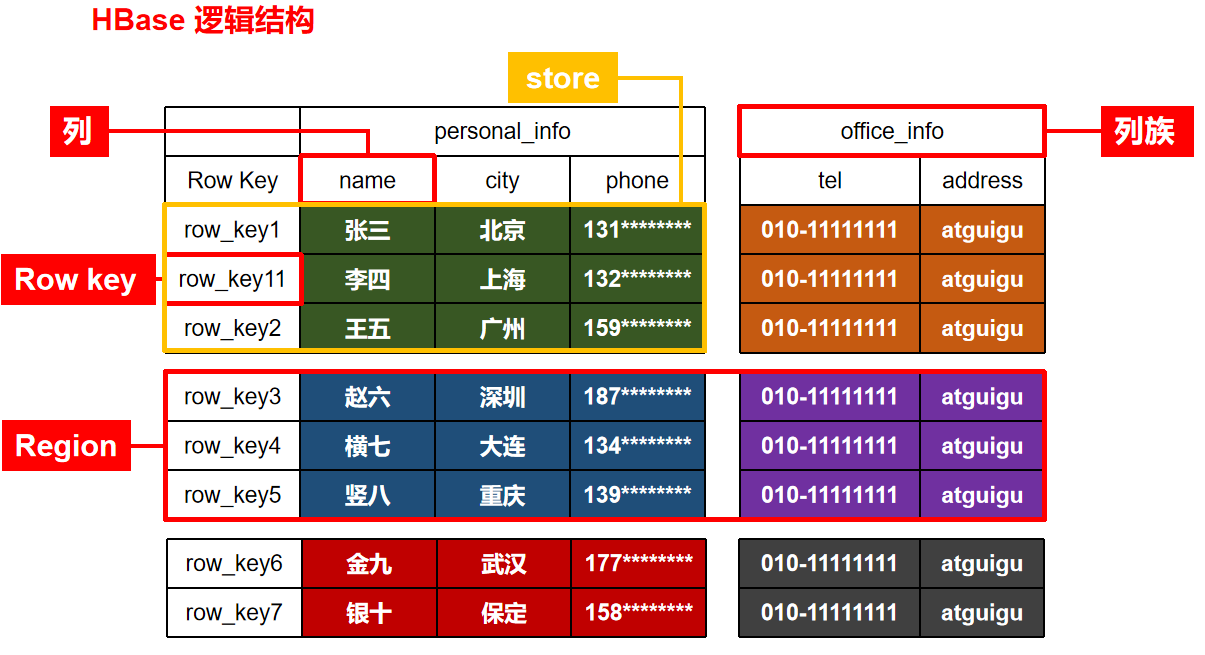






还没有评论,来说两句吧...