CSS垂直水平居中方式大全(二)----水平垂直居中
1.利用绝对定位+transform(不固定宽高水平垂直居中)
示例:
<!DOCTYPE html><html><head><meta charset="UTF-8"><title>居中</title><style>#box {position: relative;width: 500px;height: 400px;background: #faebcc;}#child {position: absolute;top: 50%;left: 50%;transform: translate(-50%);}</style></head><body><div id="box"><div id="child">Hello world</div></div></body></html>
效果:
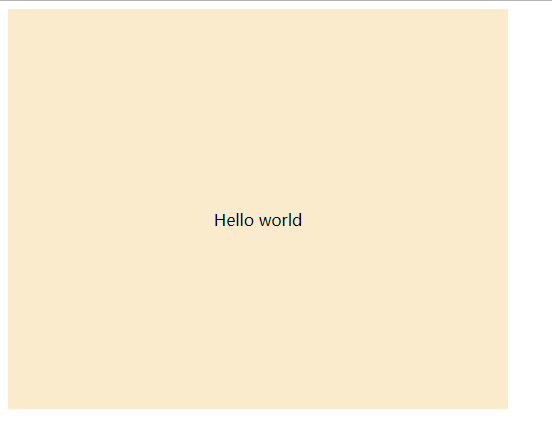
2.利用绝对定位+margin(.child宽高固定)
示例:
<!DOCTYPE html><html><head><meta charset="UTF-8"><title>居中</title><style>#box {position: relative;width: 500px;height: 400px;background: #faebcc;}#child {position: absolute;top: 50%;left: 50%;width: 100px;height: 80px;background: #999999;margin: -40px 0 0 -50px;/*负值取宽、高的一半*/}</style></head><body><div id="box"><div id="child">Hello world</div></div></body></html>
效果:
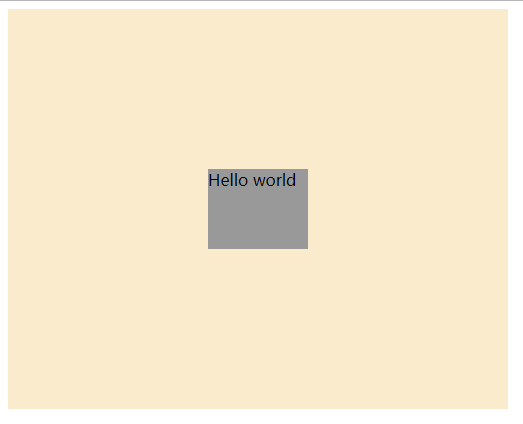
3.利用定位与margin:auto
示例:
<!DOCTYPE html><html><head><meta charset="UTF-8"><title>居中</title><style>#box {position: relative;width: 500px;height: 400px;background: #faebcc;}#child {position: absolute;width: 100px;height: 80px;background: #DDDDDD;top: 0; right: 0; bottom: 0; left: 0; margin: auto;}</style></head><body><div id="box"><div id="child">Hello world</div></div></body></html>
效果:
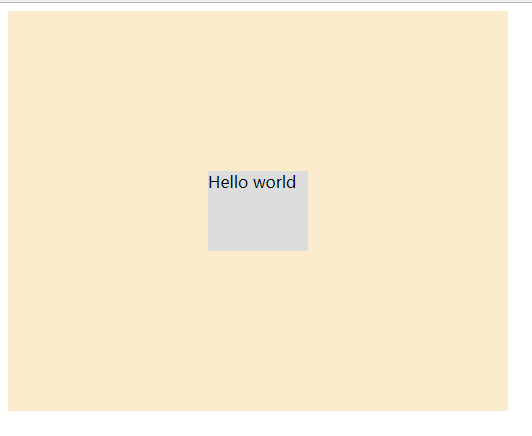
4.利用display:table-cell
CSS中有一个用于竖直居中的属性vertical-align,但只有当父元素为td或者th时,这个vertical-align属性
才会生效,对于其他块级元素,例如 div、p等,默认情况下是不支持vertical-align属性的,设置块级元素的
display类型为table-cell,激活vertical-align属性,但display:table-cell存在兼容性问题,
所以这种方法没办法跨浏览器兼容。
示例:
<!DOCTYPE html><html><head><meta charset="UTF-8"><title>居中</title><style>#box {display: table-cell;vertical-align: middle;/*垂直*/text-align: center;/*水平*/width: 500px;height: 400px;background: #faebcc;}#child {display: inline-block;width: 100px;height: 80px;background: #f65f57;}</style></head><body><div id="box"><div id="child">Hello world</div></div></body></html>
效果:
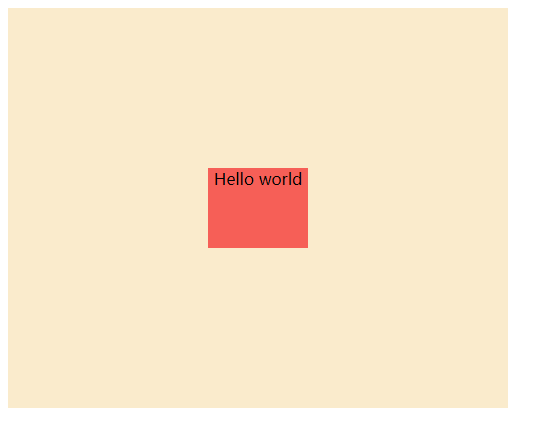
5.页面居中
方法一:
示例:
<!DOCTYPE html><html><head><meta charset="UTF-8"><title>居中</title><style>#child {width:100px;height:100px;background:aqua;position:absolute;top:0;left:0;right:0;bottom:0;margin:auto;}</style></head><body><div id="child">Hello world</div></body></html>
效果:
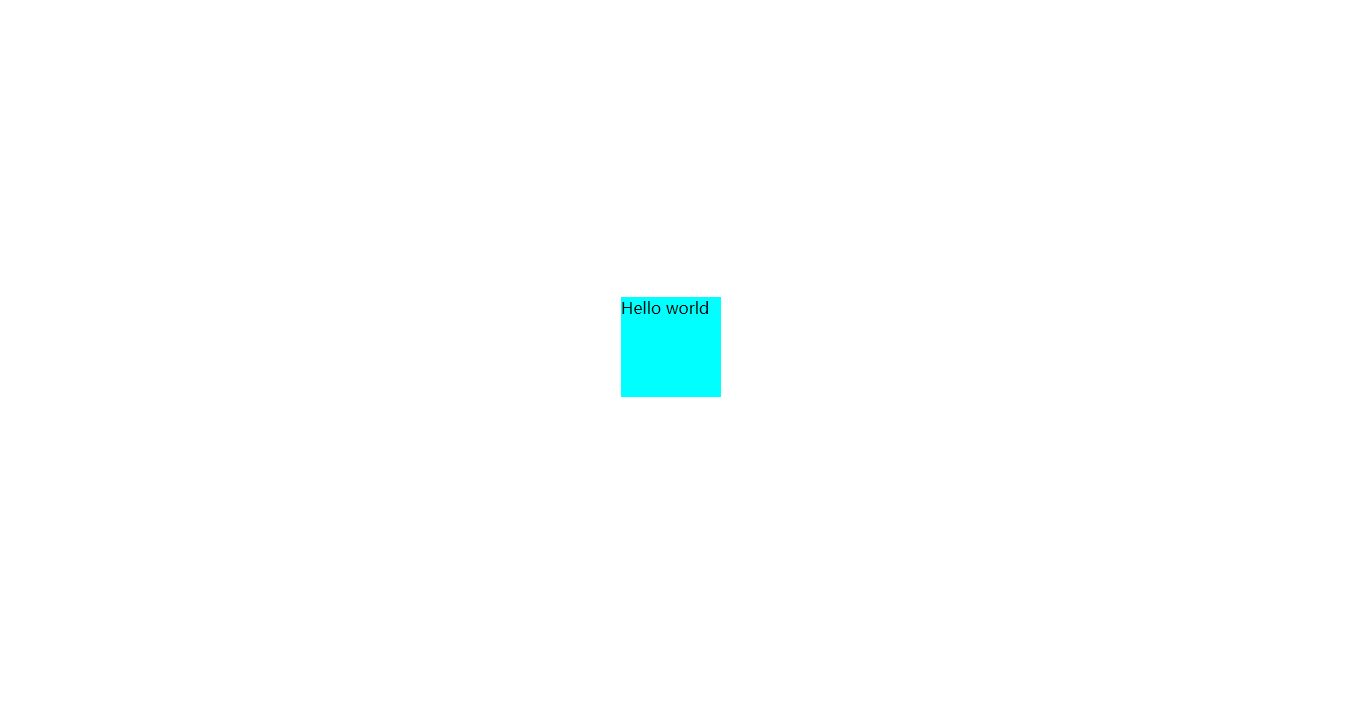
方法二:
示例:
<!DOCTYPE html><html><head><meta charset="UTF-8"><title>居中</title><style>#child {width:100px;height:100px;background:aqua;position:absolute;top:50%;left:50%;margin-left:-50px;margin-bottom:-50px;}</style></head><body><div id="child">Hello world</div></body></html>
效果:
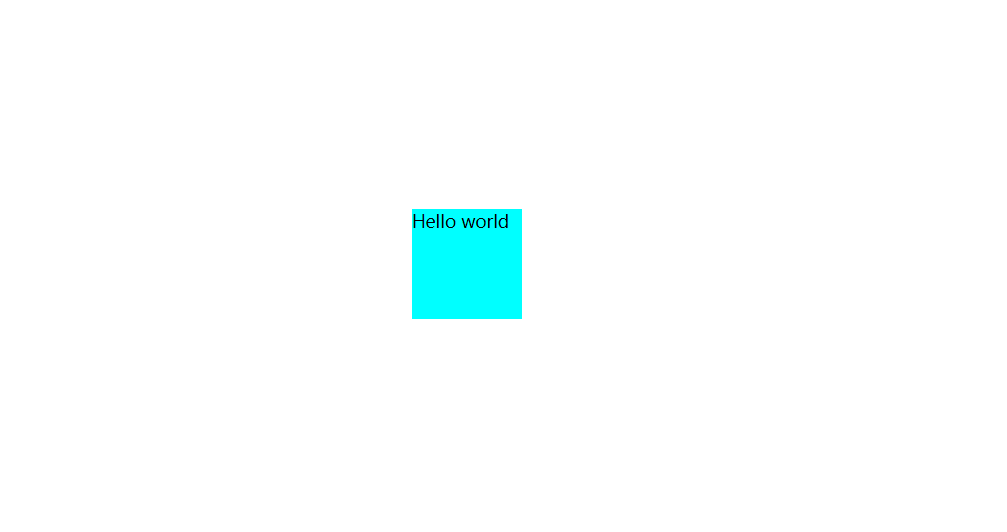
方法三:
示例:
<!DOCTYPE html><html><head><meta charset="UTF-8"><title>居中</title><style>#child {background:aqua;position: absolute;width: 6em;height: 6em;top: calc(50% - 3em);left: calc(50% - 3em);}</style></head><body><div id="child">Hello world</div></body></html>
效果:
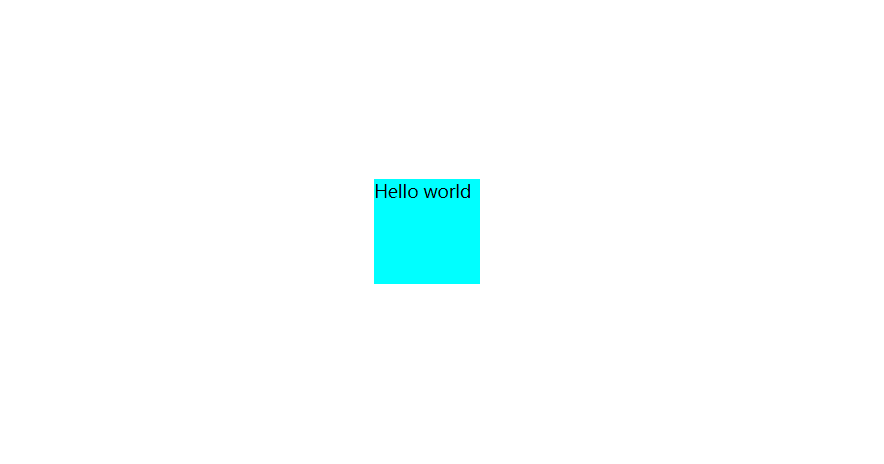
方法四:
示例:
<!DOCTYPE html><html><head><meta charset="UTF-8"><title>居中</title><style>#child {background: #999999;position: absolute;top:50%;left:50%;transform:translate(-50% -50%);}</style></head><body><div id="child">Hello world</div></body></html>
效果:





























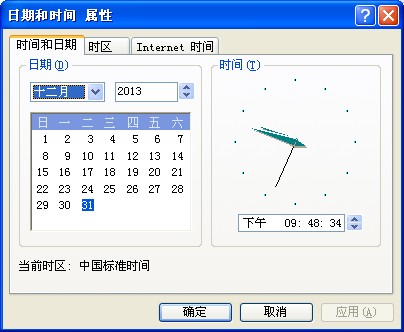
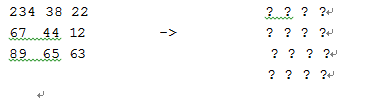




还没有评论,来说两句吧...