使用HtmlAgilityPack抓取html标签属性内容
第一步:安装HtmlAgilityPack
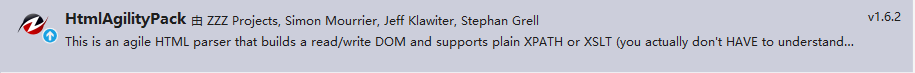
简单抓取一些想要的信息:
static void Main(string[] args){HtmlWeb webClient = new HtmlWeb();HtmlDocument doc = webClient.Load("http://www.iqiyi.com/v_19rrdze0xk.html#vfrm=24-9-0-1");#region [获取 head meta property(键) content(值)]HtmlNodeCollection meat_property_List = doc.DocumentNode.SelectNodes(".//meta[@property]");if (meat_property_List != null){Console.WriteLine();Console.WriteLine("[获取 head meta property(键) content(值)]");foreach (HtmlNode meat_property in meat_property_List){HtmlAttribute property_att = meat_property.Attributes["property"];HtmlAttribute content_att = meat_property.Attributes["content"];Console.WriteLine(string.Format("{0}\t:\t{1}", property_att.Value, content_att.Value));}}#endregion#region [获取 head meta name(键) content(值)]HtmlNodeCollection meat_name_List = doc.DocumentNode.SelectNodes(".//meta[@name]");if (meat_name_List != null){Console.WriteLine();Console.WriteLine("[获取 head meta name(键) content(值)]");foreach (var meat_name in meat_name_List){HtmlAttribute name_att = meat_name.Attributes["name"];HtmlAttribute content_att = meat_name.Attributes["content"];Console.WriteLine(string.Format("{0}\t:\t{1}", name_att.Value, content_att.Value));}}#endregion#region [获取 title]Console.WriteLine();Console.WriteLine("[获取 title]");var titleObj = doc.DocumentNode.SelectSingleNode("//title");if (titleObj != null){Console.WriteLine("title:" + titleObj.InnerText);}#endregion#region [获取 首个 img src]Console.WriteLine();Console.WriteLine("[获取 首个 img src]");var imgObj = doc.DocumentNode.SelectSingleNode("//img");if (imgObj != null){string src = imgObj.Attributes["src"].Value;Console.WriteLine("img src:" + src);}#endregionConsole.ReadKey();}
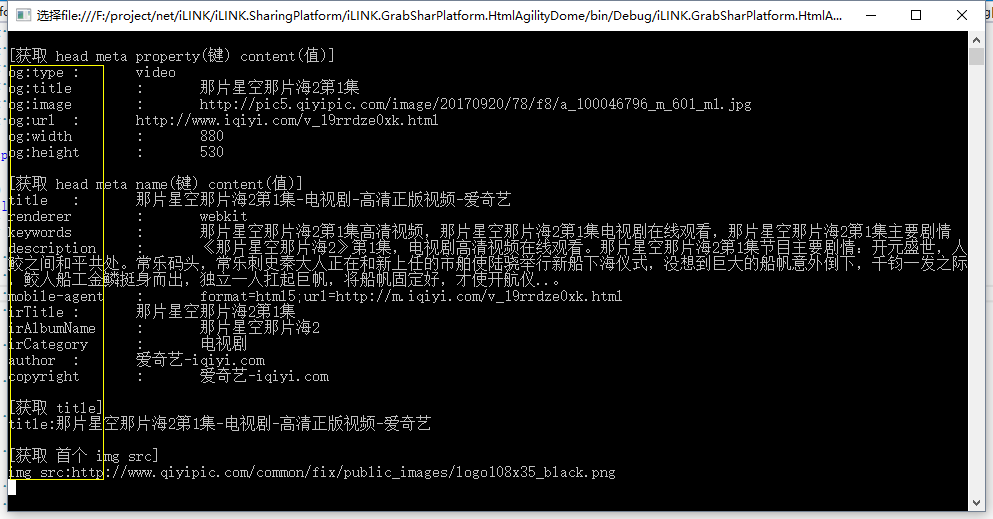
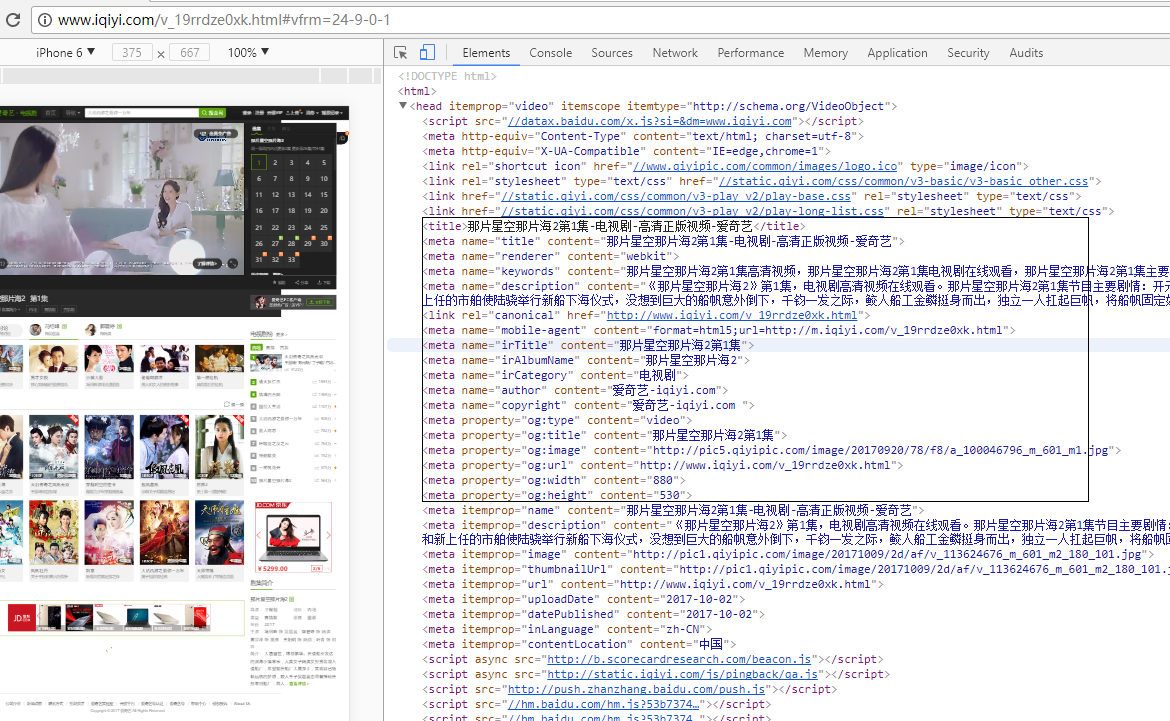



























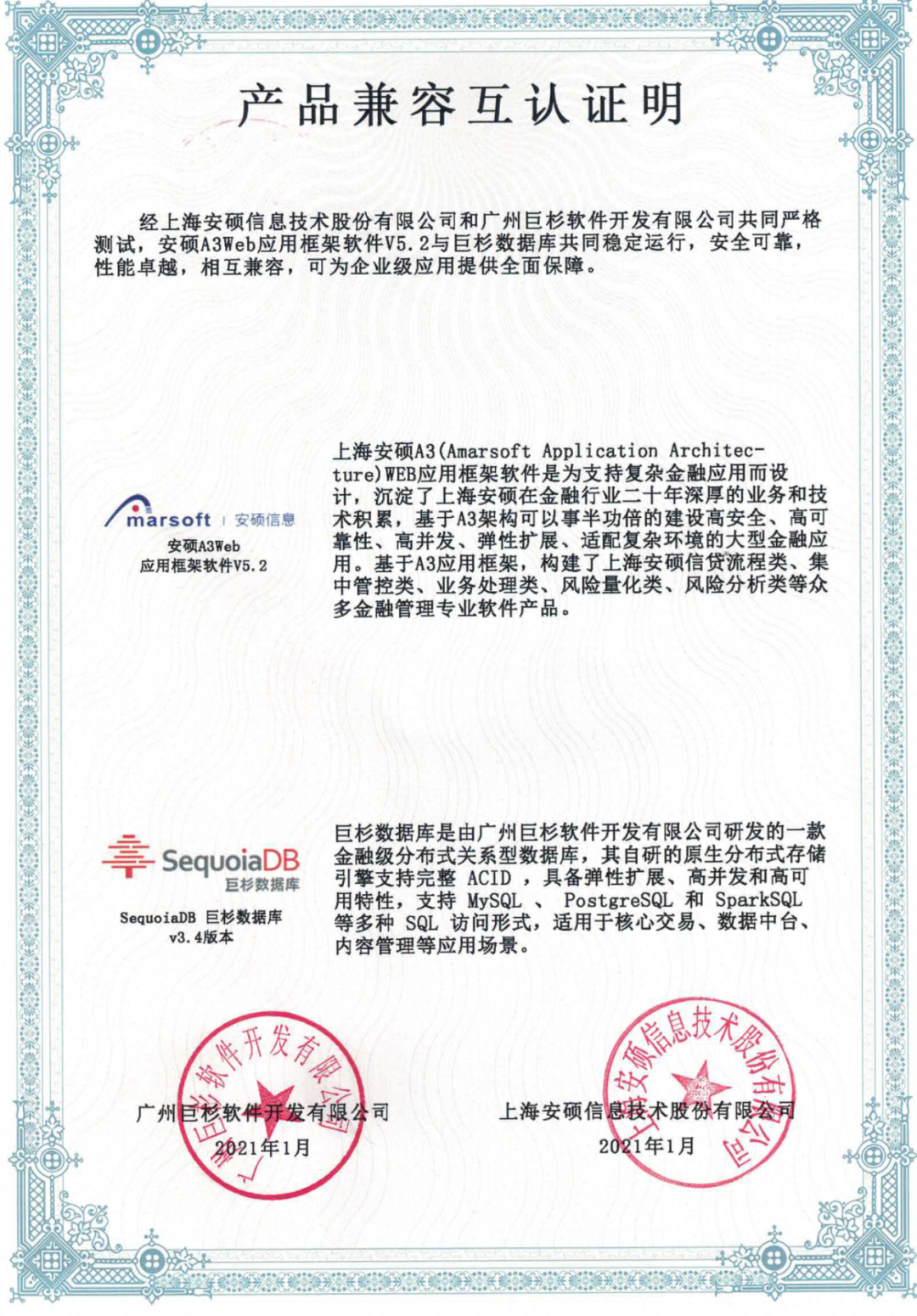

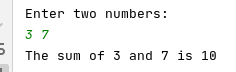
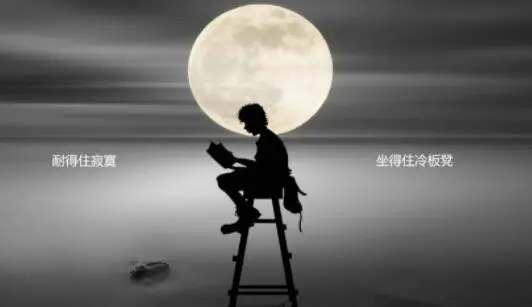
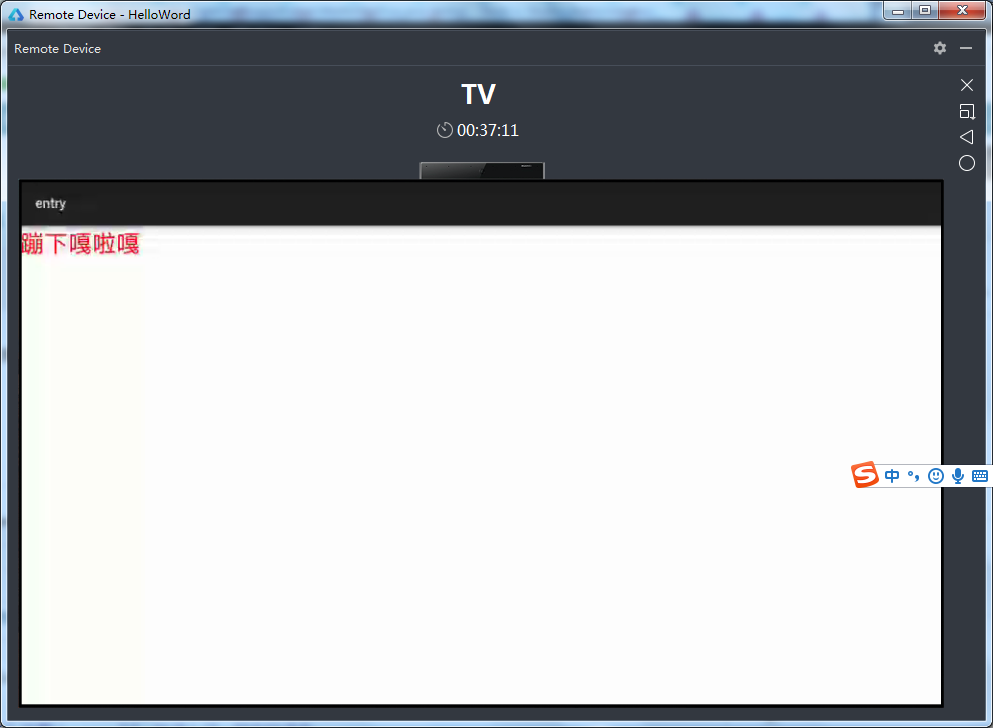



还没有评论,来说两句吧...