session app error launching activity 解决方法
一:出现Session ‘app’: Error Launching activity,不能在真机上运行,解决办法是关闭instant run
在File->Settings->Build, Execution,Deployment找到Instant Run,将instant run前的选项去掉,
点击OK就可以了,重新编译运行app
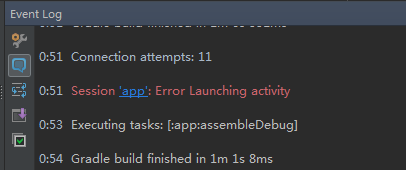
二:必须打开手机的开发者调试,即使可以检测到设备,也应该确保手动打开
一:出现Session ‘app’: Error Launching activity,不能在真机上运行,解决办法是关闭instant run
在File->Settings->Build, Execution,Deployment找到Instant Run,将instant run前的选项去掉,
点击OK就可以了,重新编译运行app
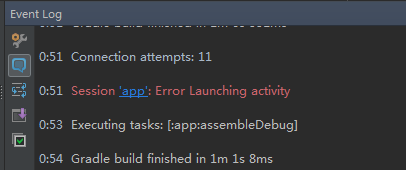
二:必须打开手机的开发者调试,即使可以检测到设备,也应该确保手动打开
问题:运行的时候显示无法安装包错误 原因:连接故障 解决:1,使用真机,重新连接真机 2,使用模拟器,重启模拟器 参考:[https://blog.csdn.net/h
当Android Studio连接数据线安装调试APP时出现如下错误提示: Error: Activity class {...Activity} does not
装了WIN10的英文版本之后 先不管乱不乱码 居然很多东西都安装不上 提示 error launching installer 解决方法 ![在这里插入图片描述][w
Session 'app': Error Installing APK http://stackoverflow.com/questions/38450717
原文:[http://hi.baidu.com/yimifeitian/blog/item/f5f3ddfd066b6deafd037ffb.html][http_hi.bai
最近在调试安装Android Widget程序时,碰到Error running app: Default ActivityNot Found。
一:出现Session ‘app’: Error Launching activity,不能在真机上运行,解决办法是关闭instant run 在File->Settings
最近在弄Android真机测试时,出现这样一个情况。第一次测试时是顺利的,但当把原来的app删除再运行测试时就蹦出这个问题: Session ‘app’: Error
![在这里插入图片描述][2019070921394522.png] 踩坑血泪史… 今天运行完程序后无意间将其卸载,再次运行后出现以上问题。 总结以下三种解决方案:
原因一: 启动界面包名与grade下的 applicationId "com.example.test"包名不一致 原因二: 出现情况:连接数据线进行运行项目成
还没有评论,来说两句吧...