OpenCV的等高线画法
用于圈出图片上颜色深浅不同的区域
处理步骤:gray + threshold + open + distanceTransform + medianBlur + find_contours
from skimage import io,colorimport numpy as npimport cv2from matplotlib import pyplot as pltfrom IPython.display import displayfrom ipywidgets import interact,interactive,fixedplt.style.use('classic')
1.读取图片,并二值化


img = io.imread('img.JPG')img2 = io.imread('img2.JPG')gray = cv2.cvtColor(img2,cv2.COLOR_BGR2GRAY)# ret 值多凭感觉thresh = np.ones_like(gray)ret = 168thresh[gray < ret] = 255thresh[gray > ret] = 0fig = plt.figure(figsize=(16, 6))plt.subplot(131),plt.imshow(img)plt.subplot(132),plt.imshow(gray,'gray')plt.subplot(133),plt.imshow(thresh,'gray')plt.show()

2.降噪,扩张并获得距离参数
# noise removalkernel = np.ones((3,3),np.uint8)opening = cv2.morphologyEx(thresh,cv2.MORPH_OPEN,kernel, iterations = 2)# sure background areasure_bg = cv2.dilate(opening,kernel,iterations=3)# Finding sure foreground areadist_transform = cv2.distanceTransform(opening,cv2.DIST_L2,5)# distanceTransformfig = plt.figure(figsize=(16, 6))plt.subplot(131),plt.imshow(opening,'gray')plt.subplot(132),plt.imshow(sure_bg,'gray')plt.subplot(133),plt.imshow(dist_transform,'gray')plt.show()

3.滑动调节等高线高度,绘制等高线
def distance(dist_transform,thresh=0.1):ret, sure_fg = cv2.threshold(dist_transform,thresh*dist_transform.max(),255,0)sure_fg = np.uint8(sure_fg)median_img = cv2.medianBlur(sure_fg,17)fig = plt.figure(figsize=(20,18))plt.subplot(121),plt.imshow(median_img,'gray'),plt.xticks([]),plt.yticks([])im2, contours, hierarchy = cv2.findContours(median_img, cv2.RETR_TREE, cv2.CHAIN_APPROX_SIMPLE)img_ground = img2.copy()cv2.drawContours(img_ground,contours,-1,(0,255,225),5)plt.subplot(122),plt.imshow(img_ground),plt.xticks([]),plt.yticks([])plt.show()return median_img,img_groundlims = (0.0,1.0,0.05)w = interactive(distance,dist_transform = fixed(dist_transform),thresh = lims)display(w)
可以拖动进度条调整阈值,以改变等高线位置
































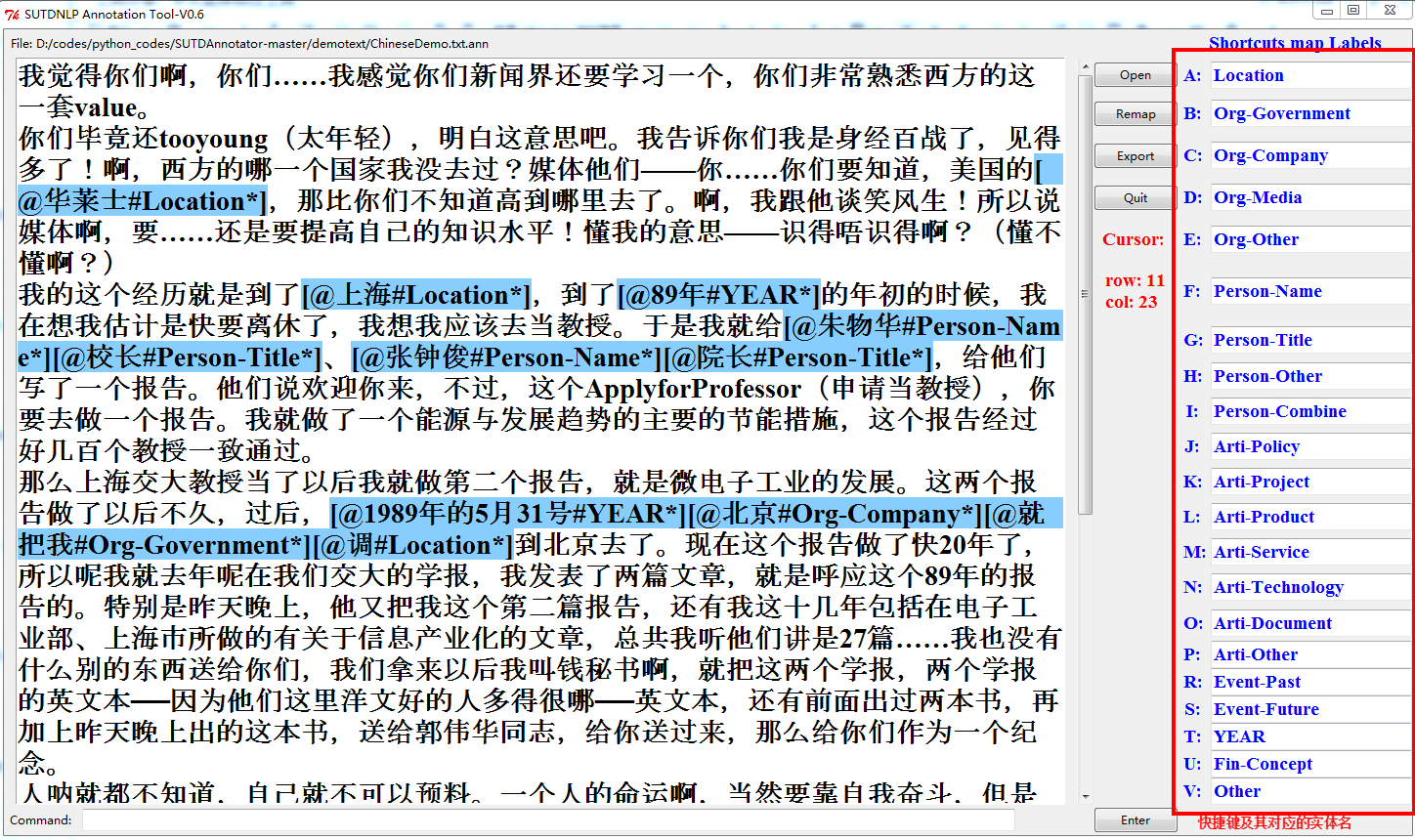



还没有评论,来说两句吧...