Excel_VBA开发2048游戏教程——Einsphoton
VBA对游戏开发的流程帮助甚微,甚至影响游戏开发效率,本应用实例仅为消遣,切勿过分关注!
前言
抱歉,这可能是我最后的几篇文章之一了。由于最近工作中遇到很多问题,作者现在处于自我检讨中,恐怕以后将要告别少年时代的“装逼梦”了。作者之后,需要洗心革面,重新做人,踏踏实实,本本分分,低调为人,从最底层做起。接下来,还会再分享一些有关Axure的酷炫特效技巧,然后封笔。感谢大家这段时间的支持,以及各路的批评。
前期准备
l 搭建如下图界面环境,仅需要用到Excel自带功能待见,例如单元格颜色,绘制表格等,数两个数字2的方块先不用管。
l 按照下图指示,分别对几个对象进行命名。
l 创建一个按钮
程序的流程图
游戏过程非常简单。当用户点击游戏开始按钮,系统先将所有数据初始化,并且随机生成两个方块,当玩家进行上下左右移动时,方块也会随之移动,并且在移动的过程中判断是否合并是否产生新的方块,以及是否游戏结束。
游戏的程序逻辑共由一下几部分组成:
| 逻辑方法 | 作用 |
| StartTigger | 游戏的启动器(在游戏中,以“GameStart”按钮的形式体现),主要负责通知何时开启游戏流程。 |
| GameStart | 主要负责游戏的初始化 |
| TileController | 负责游戏方块对象的移动,以及相应的逻辑检测 |
| TileCreator | 负责游戏方块的生产 |
| GameOverChecker | 负责检测游戏是否已经达成“游戏结束”的条件 |
开始编写代码
按ALT + F11打开Excel自带的代码编辑器。
变量定义
Option Explicit ‘安全编码习惯
Dim IsGameOver As Boolean
Dim IsCanMove As Boolean
Dim AnotherChance As Integer
Dim CurrentScore, HighScore As Long
CreatTile方法
次方法主要用来生产方块,在每次移动操作以及游戏的初始化都会用到这个方法。
Private Sub CreatTile()
Dim r, c As RangeDim i, n As IntegerSet r = Range("GameArea").SpecialCells(xlCellTypeBlanks) '取出游戏区域中所有的空白方格n = Int(Rnd \* r.Count + 1) '随机一个数For Each c In Range("GameArea").SpecialCells(xlCellTypeBlanks)i = i + 1If i = n Then Exit For '在空白方格中随机找一个Nextc.Value = 2 '使它变成方格2
End Sub
GameStart方法
GameStart方法主要用来游戏初始化
Private Sub GameStart()
Range("GameArea").ClearContents '清除游戏区域的所有内容Shapes("CurrentScore").TextEffect.Text = Format(0, "000000") '清除当前分数
Range(“GamePad”).Cells(2, 2).Activate
Call CreatTile '调用创建方块方法2次Call CreatTile
End Sub
TileController方法集
在这里,我们要编写控制方格移动并且合并的方法。由于游戏中我们可以上下左右移动,所以我们需要分别编写上下左右移动的方法。如下:
Private Sub DownMove()
Dim i, j As IntegerWith Range("GameArea")For i = 3 To 1 Step -1 '从倒数第三行开始,其上的每一行的所有小方格For j = 1 To 4If .Cells(i + 1, j) = "" And .Cells(i, j) <> "" Then.Cells(i + 1, j) = .Cells(i, j) '遇到可以移动的情况.Cells(i, j).ClearContentsIsCanMove = TrueElseIf .Cells(i + 1, j) = .Cells(i, j) And .Cells(i, j) <> "" Then.Cells(i + 1, j) = .Cells(i + 1, j) \* 2 '遇到可以合并的情况CurrentScore = CurrentScore + .Cells(i, j) \* 2Shapes("CurrentScore").TextEffect.Text = CurrentScore '加分.Cells(i, j).ClearContentsIsCanMove = TrueEnd IfNext jNext iEnd With
End Sub
其他方向的同理
Private Sub UpMove()
Dim i, j As IntegerWith Range("GameArea")For i = 2 To 4For j = 1 To 4If .Cells(i - 1, j) = "" And .Cells(i, j) <> "" Then.Cells(i - 1, j) = .Cells(i, j).Cells(i, j).ClearContentsIsCanMove = TrueElseIf .Cells(i - 1, j) = .Cells(i, j) And .Cells(i, j) <> "" Then.Cells(i - 1, j) = .Cells(i - 1, j) \* 2CurrentScore = CurrentScore + .Cells(i, j) \* 2Shapes("CurrentScore").TextEffect.Text = CurrentScore.Cells(i, j).ClearContentsIsCanMove = TrueEnd IfNext jNext iEnd With
End Sub
Private Sub LeftMove()
Dim i, j As IntegerWith Range("GameArea")For i = 2 To 4For j = 1 To 4If .Cells(j, i - 1) = "" And .Cells(j, i) <> "" Then.Cells(j, i - 1) = .Cells(j, i).Cells(j, i).ClearContentsIsCanMove = TrueElseIf .Cells(j, i - 1) = .Cells(j, i) And .Cells(j, i) <> "" Then.Cells(j, i - 1) = .Cells(j, i - 1) \* 2CurrentScore = CurrentScore + .Cells(j, i) \* 2Shapes("CurrentScore").TextEffect.Text = CurrentScore.Cells(j, i).ClearContentsIsCanMove = TrueEnd IfNext jNext iEnd With
End Sub
Private Sub RightMove()
Dim i, j As IntegerWith Range("GameArea")For i = 3 To 1 Step -1For j = 1 To 4If .Cells(j, i + 1) = "" And .Cells(j, i) <> "" Then.Cells(j, i + 1) = .Cells(j, i).Cells(j, i).ClearContentsIsCanMove = TrueElseIf .Cells(j, i + 1) = .Cells(j, i) And .Cells(j, i) <> "" Then.Cells(j, i + 1) = .Cells(j, i + 1) \* 2CurrentScore = CurrentScore + .Cells(j, i) \* 2Shapes("CurrentScore").TextEffect.Text = CurrentScore.Cells(j, i).ClearContentsIsCanMove = TrueEnd IfNext jNext iEnd With
End Sub
游戏控制器的编写
到这里,游戏大部分的机制都已经写好,但我们还需要给我们的游戏设计一个用户接口。我们可以利用Excel自带的事件监听器Worksheet\_SelectionChange,来设计游戏的操控方式。思路是,我们设置一个默认的单元格,并且总是保证其焦点。每当用户操作方向键,或者点击鼠标,我们都可以抓住一个瞬间的单元格焦点位置的变化,之后又会回到默认的单元格焦点。具体方法如下:
Private Sub Worksheet_SelectionChange(ByVal Target As Range)
Application.EnableEvents = FalseIsCanMove = FalseWith TargetIf .Row = Range("GamePad").Cells(1, 2).Row Then'MsgBox ("↑")Call UpMove '调用三次方块移动方法,为什么?大家可以思考一下!Call UpMoveCall UpMoveElseIf .Column = Range("GamePad").Cells(2, 1).Column Then'MsgBox ("←")Call LeftMoveCall LeftMoveCall LeftMoveElseIf .Row = Range("GamePad").Cells(3, 2).Row Then'MsgBox ("↓")Call DownMoveCall DownMoveCall DownMoveElseIf .Column = Range("GamePad").Cells(2, 3).Column Then'MsgBox ("→")Call RightMoveCall RightMoveCall RightMoveEnd IfEnd WithRange("GamePad").Cells(2, 2).Activate '默认单元格获得焦点Call CheckGameOverIf IsCanMove Then Call CreatTile '如果发生移动了,创造一个新方块Application.EnableEvents = True
End Sub
GameOverChecker方法编写
导致游戏结束的原因有两种:①胜利(出现2048) ②失败(无法移动)在这里,我们也需要分别检测这两种情况。
Private Sub CheckGameOver()
Dim i, j As IntegerIsGameOver = FalseIf Not Range("GameArea").Find(2048) Is Nothing Then '如果出现2048,则执行游戏胜利流程IsGameOver = TrueMsgBox ("You Did Splendid Job")If CurrentScore > HighScore Then '交换分数HighScore = CurrentScoreShapes("HighScore").TextEffect.Text = HighScoreEnd IfEnd IfIf Range("GameArea").SpecialCells(xlCellTypeConstants).Count = 16 Then '如果没有任何空位了IsGameOver = TrueFor i = 1 To 4 '并且也无法合并了For j = 1 To 4If Range("GameArea").Cells(i, j) = Range("GameArea").Cells(i, j + 1) Or Range("GameArea").Cells(i, j) = Range("GameArea").Cells(i + 1, j) Then IsGameOver = FalseNext jNext iIf IsGameOver = True ThenMsgBox ("Game Over")If CurrentScore > HighScore ThenHighScore = CurrentScoreShapes("HighScore").TextEffect.Text = HighScoreEnd IfCall GameStart '重新开始一局End IfEnd If
End Sub
最后
你以为就这样结束了么?太天真了!至此游戏虽然可以运行,但貌似缺少点什么?你的美术表现呢?起码得有点颜色吧!在Excel里面,可以有一种超级轻松的方式实现这种美术表现。条件格式……………………………………


























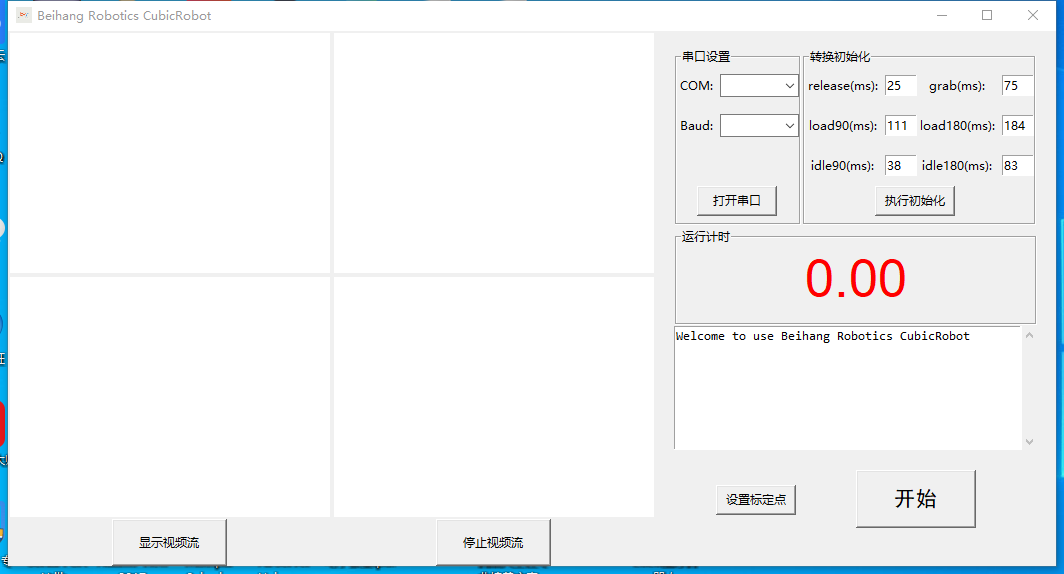
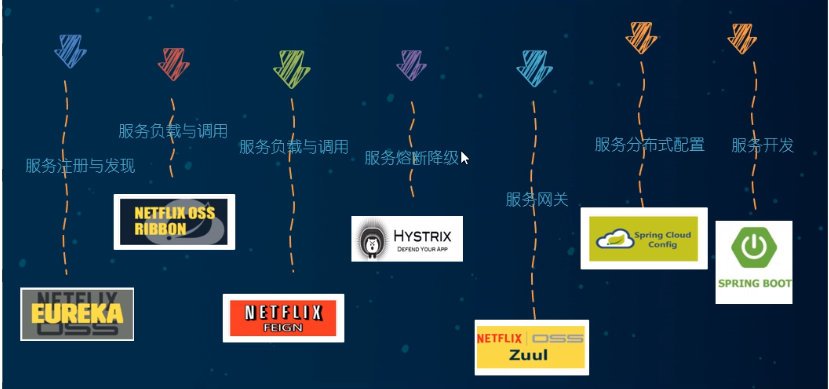
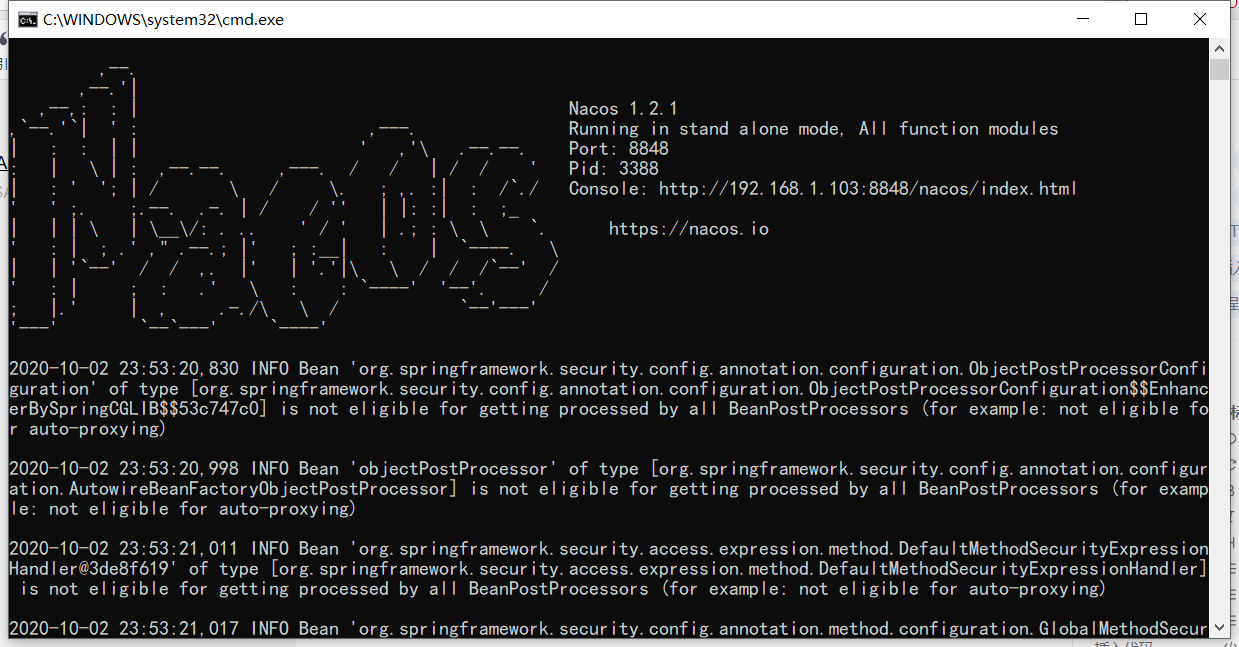


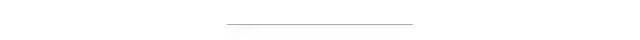



还没有评论,来说两句吧...