C++ 判断文件文件夹是否存在
判断文件是否存在
- ifstream
用ifstream创建文件的输入流,如果文件不存在,则输入流创建失败。
ifstream fin("hello.txt");if(!fin){//TODO}
- File
用File来判断文件是否存在
File *fh = fopen("hello.txt","r");if(fh == NULL){//TODO}
- _acess()
int _access( const char *path, int mode );
可以用来查看文件是否存在,是否可写读;仅存在mode为00,可写02,可读04 可读写06;仅在返回0时表示存在或者具有指定特性值;对目录使用时仅表示目录是否存在
#include <io.h>#include <stdio.h>#include <stdlib.h>int main( void ){// Check for existence.if( (_access( "crt_ACCESS.C", 0 )) != -1 ){printf_s( "File crt_ACCESS.C exists.\n" );// Check for write permission.// Assume file is read-only.if( (_access( "crt_ACCESS.C", 2 )) == -1 )printf_s( "File crt_ACCESS.C does not have write permission.\n" );}}
判断文件夹是否存在
- _stat() (linux中为stat())
int _stat(const char* path, struct _stat* buffer);
int _stat((dir.c_str(), &fileStat) == 0)&& (fileStat.st_mode & _S_IFDIR)){//TODO}其中_S_IFDIR是个标志位,为目录改为就会被系统设置
- GetFileAttributesA()
DWORD d = GetFileAttributesA(const char* filename); #include <windows.h>为windows系统函数,判断文件目录是否存在
bool dirExists(const std::string& dirName_in){DWORD ftyp = GetFileAttributesA(dirName_in.c_str());if (ftyp == INVALID_FILE_ATTRIBUTES)return false; //something is wrong with your path!if (ftyp & FILE_ATTRIBUTE_DIRECTORY)return true; // this is a directory!return false; // this is not a directory!}
参考:
- 关于C++中如何判断文件,目录存在的若干方法
- C++ - 判断文件夹(folder)是否存在(exist)
- Linux C编程—目录文件操作


























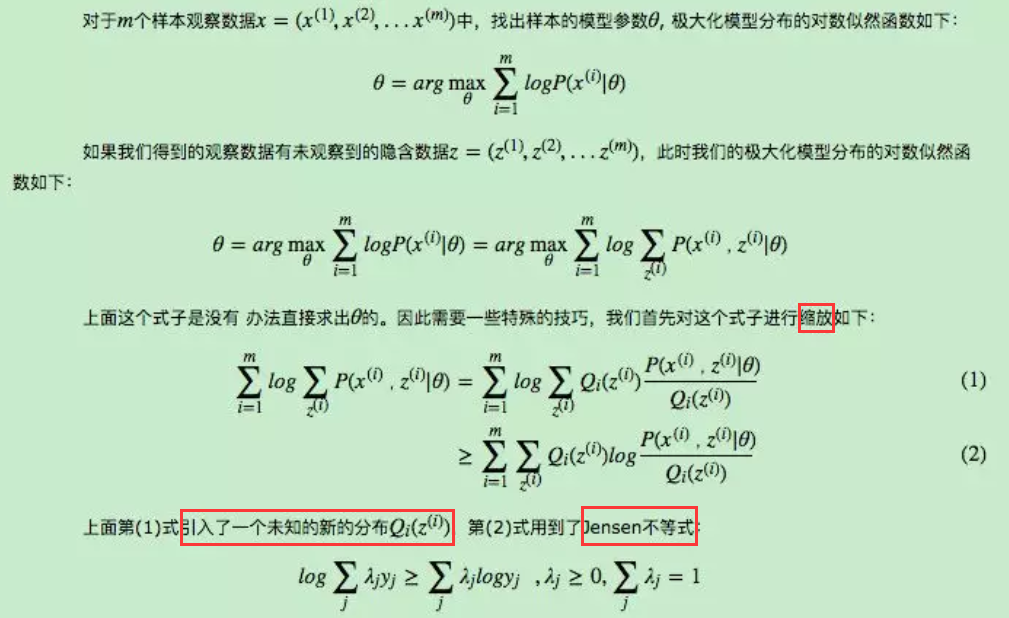
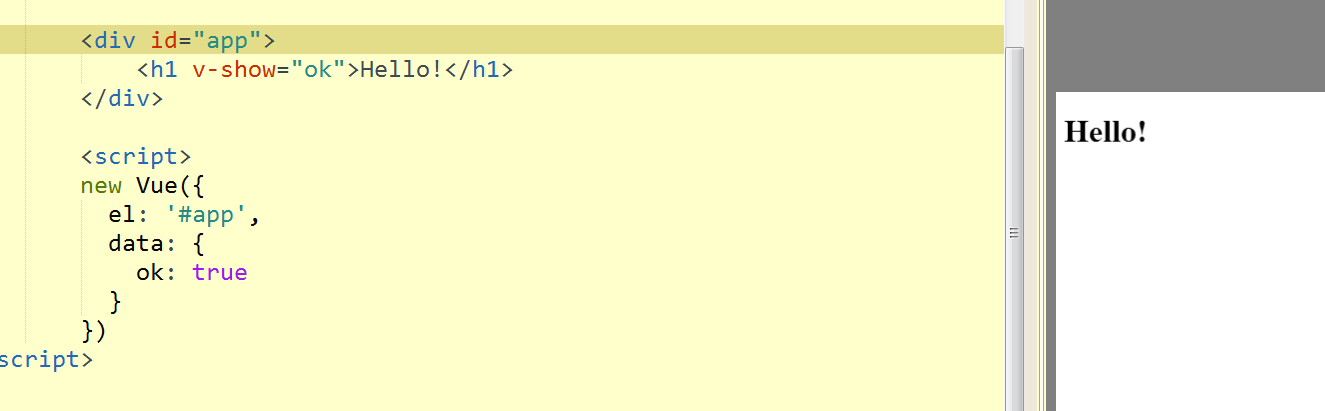


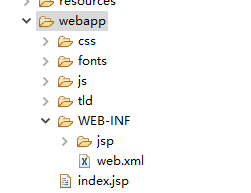
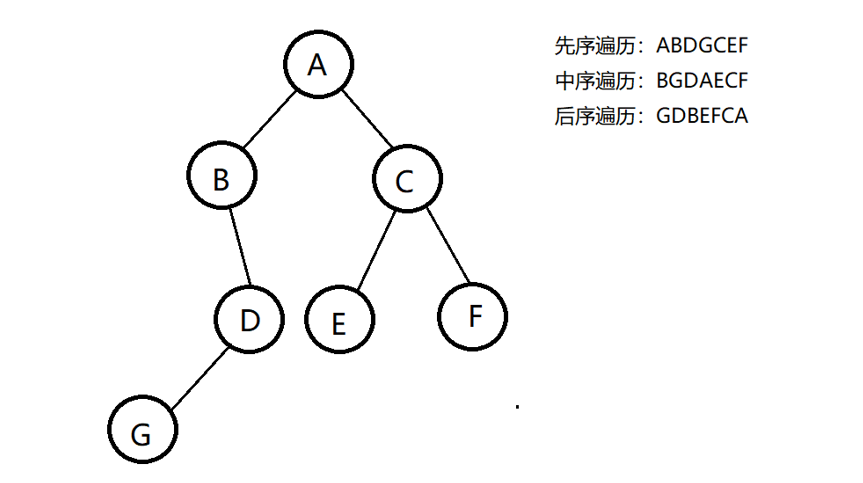



还没有评论,来说两句吧...