hibernate抓取策略fetch
抓取策略(fetching strategy)是指:当应用程序需要在(Hibernate实体对象图的)关联关系间经行导航的时候,hibernate如何获取关联对象的策略。抓取策略可以在O/R映射的元数据中声明,也可以在特定的HQL 或`条件查询(Criteria Query)`中重载声明。
Hibernate3 定义了如下几种抓取策略:
连接抓取(Join fetching) - Hibernate通过 在SELECT语句使用OUTER JOIN(外连接)来 获得对象的关联实例或者关联集合,这种情况lazy无效。
查询抓取(Select fetching) - 另外发送一条SELECT 语句抓取当前对象的关联实体或集合。除非你显式的指定lazy="false"禁止 延迟抓取(lazy fetching),否则只有当你真正访问关联关系的时候,才会执行第二条select语句。
子查询抓取(Subselect fetching) - 另外发送一条SELECT 语句抓取在前面查询到(或者抓取到)的所有实体对象的关联集合。除非你显式的指定lazy="false" 禁止延迟抓取(lazy fetching),否则只有当你真正访问关联关系的时候,才会执行第二条select语句。
批量抓取(Batch fetching) - 对查询抓取的优化方案, 通过指定一个主键或外键列表,Hibernate使用单条SELECT语句获取一批对象实例或集合。
下面来分别介绍这几种抓取
查询抓取(Select fetching)
项目结构如图
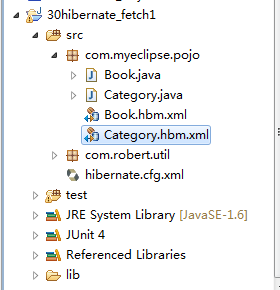
所有的代码和上一节《hibernate加载策略之lazy》中的代码一样,可以参考,
现在多的一端设置fetch
Book.hbm.xml代码:
<?xml version="1.0" encoding="utf-8"?><!DOCTYPE hibernate-mapping PUBLIC"-//Hibernate/Hibernate Mapping DTD 3.0//EN""http://www.hibernate.org/dtd/hibernate-mapping-3.0.dtd"><hibernate-mapping package="com.myeclipse.pojo"><class name="Book" table="t_book"><id name="id"><generator class="identity" /></id><many-to-one name="category" class="Category" column="category_id"cascade="save-update" fetch="select" lazy="false"/><property name="author" /><property name="name" column="book_name" /><property name="price" /><property name="pubDate" /><!-- 使用过滤器 --><filter name="bookFilter" condition="id=:id"></filter></class><!-- 过滤器定义 : 定义参数 --><filter-def name="bookFilter"><filter-param name="id" type="integer" /></filter-def></hibernate-mapping>
Category.hbm.xml代码:
<?xml version="1.0"?><!DOCTYPE hibernate-mapping PUBLIC"-//Hibernate/Hibernate Mapping DTD 3.0//EN""http://www.hibernate.org/dtd/hibernate-mapping-3.0.dtd"><hibernate-mapping package="com.myeclipse.pojo"><class name="Category" ><id name="id" ><generator class="identity" /></id><property name="name" /><set name="books" inverse="true" ><key><column name="category_id" /></key><one-to-many class="Book" /></set></class></hibernate-mapping>
HibernateTest中TestCreateDB代码:
@Testpublic void testCreateDB() {Configuration cfg = new Configuration().configure();SchemaExport se = new SchemaExport(cfg);// 第一个参数:是否生成ddl脚本// 第二个参数:是否执行到数据库中se.create(true, true);}
使用Junit4执行,重新生成数据库表。
控制台打印的sql语句如下:
alter table t_bookdropforeign key FK_cm584cq6cv5yht4jrqal0ocaqdrop table if exists Categorydrop table if exists t_bookcreate table Category (id integer not null auto_increment,name varchar(255),primary key (id))create table t_book (id integer not null auto_increment,category_id integer,author varchar(255),book_name varchar(255),price double precision,pubDate datetime,primary key (id))alter table t_bookadd constraint FK_cm584cq6cv5yht4jrqal0ocaqforeign key (category_id)references Category (id)
HibernateTest类中的TestSave()方法代码:
/*** 保存数据*/@Testpublic void testSave() {Session session = HibernateUtil.getSession();Transaction tx = session.beginTransaction();Category category = new Category();category.setName("文学");Category category1 = new Category();category1.setName("历史");Category category2 = new Category();category2.setName("仙侠");Category category3 = new Category();category3.setName("科幻");Category category4 = new Category();category4.setName("恐怖");Book book = new Book();book.setName("读者");book.setPrice(5.6);book.setAuthor("众人");book.setPubDate(new Date());book.setCategory(category);Book book1 = new Book();book1.setName("傲慢与偏见");book1.setPrice(80.0);book1.setAuthor("简.奥斯汀");book1.setPubDate(new Date());book1.setCategory(category1);Book book2 = new Book();book2.setName("中国历史");book2.setPrice(30.0);book2.setAuthor("人民出版社");book2.setPubDate(new Date());book2.setCategory(category1);Book book3 = new Book();book3.setName("翩眇之旅");book3.setPrice(70.0);book3.setAuthor("萧鼎");book3.setPubDate(new Date());book3.setCategory(category2);Book book4 = new Book();book4.setName("蓝血人");book4.setPrice(60.0);book4.setAuthor("卫斯理");book4.setPubDate(new Date());book4.setCategory(category3);Book book5 = new Book();book5.setName("我的大学");book5.setPrice(60.5);book5.setAuthor("高尔基");book5.setPubDate(new Date());book5.setCategory(category);session.save(book);session.save(book1);session.save(book2);session.save(book3);session.save(book4);session.save(book5);session.save(category4);tx.commit();HibernateUtil.closeSession();}
执行保存数据,sql语句如下:
Hibernate:insertintoCategory(name)values(?)Hibernate:insertintot_book(category_id, author, book_name, price, pubDate)values(?, ?, ?, ?, ?)Hibernate:insertintoCategory(name)values(?)Hibernate:insertintot_book(category_id, author, book_name, price, pubDate)values(?, ?, ?, ?, ?)Hibernate:insertintot_book(category_id, author, book_name, price, pubDate)values(?, ?, ?, ?, ?)Hibernate:insertintoCategory(name)values(?)Hibernate:insertintot_book(category_id, author, book_name, price, pubDate)values(?, ?, ?, ?, ?)Hibernate:insertintoCategory(name)values(?)Hibernate:insertintot_book(category_id, author, book_name, price, pubDate)values(?, ?, ?, ?, ?)Hibernate:insertintot_book(category_id, author, book_name, price, pubDate)values(?, ?, ?, ?, ?)Hibernate:insertintoCategory(name)values(?)
数据库表中的数据如图:
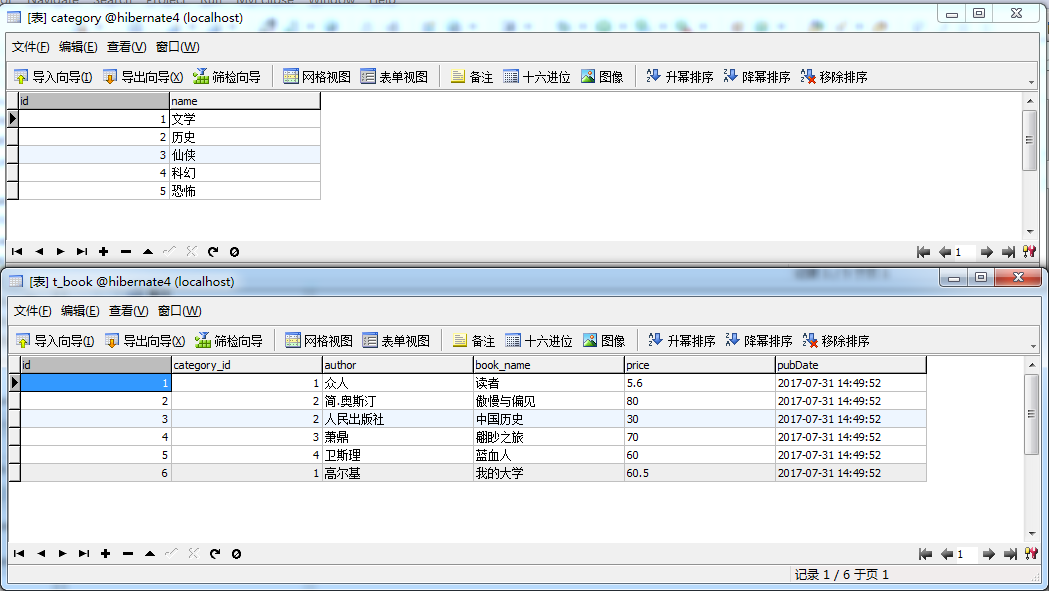
HibernateTest类中的查询代码如下:
/*** 查询图书*/@Testpublic void testLoadBook() {Session session = HibernateUtil.getSession();Transaction tx = session.beginTransaction();Book book = (Book) session.load(Book.class, 1) ;System.out.println("-------------------------");System.out.println("bookName = "+book.getName());System.out.println("===========================");System.out.println("categoryName = "+book.getCategory().getName());tx.commit();HibernateUtil.closeSession();}
打印的sql语句如下:
INFO: HHH000232: Schema update complete-------------------------Hibernate:selectbook0_.id as id1_1_0_,book0_.category_id as category2_1_0_,book0_.author as author3_1_0_,book0_.book_name as book_nam4_1_0_,book0_.price as price5_1_0_,book0_.pubDate as pubDate6_1_0_fromt_book book0_wherebook0_.id=?Hibernate:selectcategory0_.id as id1_0_0_,category0_.name as name2_0_0_fromCategory category0_wherecategory0_.id=?bookName = 读者===========================categoryName = 文学
从sql语句可以看出,
当执行Book book = (Book) session.load(Book.class, 1) ;这句话时,并没有打印sql语句,
当查询book.getName(),图书的Name时,打印了查询sql语句:
Hibernate:selectbook0_.id as id1_1_0_,book0_.category_id as category2_1_0_,book0_.author as author3_1_0_,book0_.book_name as book_nam4_1_0_,book0_.price as price5_1_0_,book0_.pubDate as pubDate6_1_0_fromt_book book0_wherebook0_.id=?Hibernate:selectcategory0_.id as id1_0_0_,category0_.name as name2_0_0_fromCategory category0_wherecategory0_.id=?
这两条sql语句可以看出,先根据book的id 查询了t_book表,t_book表中有category_id,又根据category_id查询了Category表。
当我们把Book.hbm.xml中的lazy改成proxy时,如图:
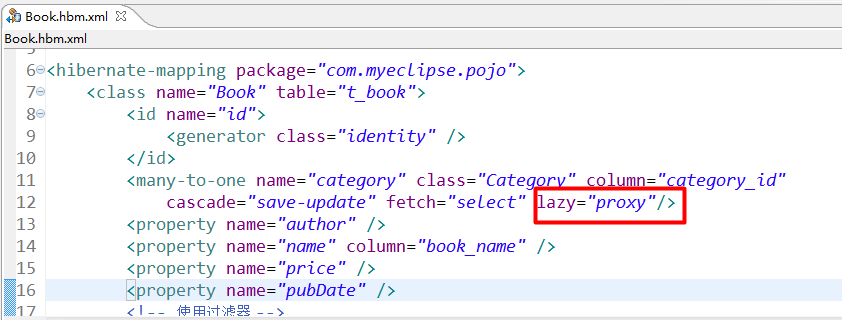
执行TestLoadBook()方法,打印的sql语句,如下:
-------------------------Hibernate:selectbook0_.id as id1_1_0_,book0_.category_id as category2_1_0_,book0_.author as author3_1_0_,book0_.book_name as book_nam4_1_0_,book0_.price as price5_1_0_,book0_.pubDate as pubDate6_1_0_fromt_book book0_wherebook0_.id=?bookName = 读者===========================Hibernate:selectcategory0_.id as id1_0_0_,category0_.name as name2_0_0_fromCategory category0_wherecategory0_.id=?categoryName = 文学
此时当需要获取对应的数据时,才会执行相应的sql语句。
下面在一的一端设置fetch
Category.hbm.xml代码如下:
<?xml version="1.0"?><!DOCTYPE hibernate-mapping PUBLIC"-//Hibernate/Hibernate Mapping DTD 3.0//EN""http://www.hibernate.org/dtd/hibernate-mapping-3.0.dtd"><hibernate-mapping package="com.myeclipse.pojo"><class name="Category" ><id name="id" ><generator class="identity" /></id><property name="name" /><set name="books" inverse="true" fetch="select"><key><column name="category_id" /></key><one-to-many class="Book" /></set></class></hibernate-mapping>
fetch设置为select,
testGetCategory()方法的代码如下:
@Testpublic void testGetCategory() {Session session = HibernateUtil.getSession();Transaction tx = session.beginTransaction();Category category = (Category) session.get(Category.class, 1);System.out.println("---------------------------------------------");System.out.println("category_name=" + category.getName());System.out.println("============================================");for (Iterator<Book> iter = category.getBooks().iterator(); iter.hasNext();) {System.out.println(iter.next().getName());}tx.commit();HibernateUtil.closeSession();}
打印的sql语句如下:
Hibernate:selectcategory0_.id as id1_0_0_,category0_.name as name2_0_0_fromCategory category0_wherecategory0_.id=?---------------------------------------------category_name=文学============================================Hibernate:selectbooks0_.category_id as category2_0_0_,books0_.id as id1_1_0_,books0_.id as id1_1_1_,books0_.category_id as category2_1_1_,books0_.author as author3_1_1_,books0_.book_name as book_nam4_1_1_,books0_.price as price5_1_1_,books0_.pubDate as pubDate6_1_1_fromt_book books0_wherebooks0_.category_id=?我的大学读者
从上面可以看出来,get方法,当时就查询了Category表的sql语句,当需要查询Book的数据时,才会执行t_book的数据库表信息。
连接抓取(Join fetching)
先说多段的Book
Book.hbm.xml代码:
<?xml version="1.0" encoding="utf-8"?><!DOCTYPE hibernate-mapping PUBLIC"-//Hibernate/Hibernate Mapping DTD 3.0//EN""http://www.hibernate.org/dtd/hibernate-mapping-3.0.dtd"><hibernate-mapping package="com.myeclipse.pojo"><class name="Book" table="t_book"><id name="id"><generator class="identity" /></id><many-to-one name="category" class="Category" column="category_id"cascade="save-update" fetch="join" lazy="proxy"/><property name="author" /><property name="name" column="book_name" /><property name="price" /><property name="pubDate" /><!-- 使用过滤器 --><filter name="bookFilter" condition="id=:id"></filter></class><!-- 过滤器定义 : 定义参数 --><filter-def name="bookFilter"><filter-param name="id" type="integer" /></filter-def></hibernate-mapping>
fetch是join,lazy是proxy
HIbernateTest类中的testLoadBook()方法,代码:
/*** 查询图书*/@Testpublic void testLoadBook() {Session session = HibernateUtil.getSession();Transaction tx = session.beginTransaction();Book book = (Book) session.load(Book.class, 1);System.out.println("-------------------------");System.out.println("bookName = " + book.getName());System.out.println("===========================");System.out.println("categoryName = " + book.getCategory().getName());tx.commit();HibernateUtil.closeSession();}
控制台打印的sql语句是:
INFO: HHH000232: Schema update complete-------------------------Hibernate:selectbook0_.id as id1_1_0_,book0_.category_id as category2_1_0_,book0_.author as author3_1_0_,book0_.book_name as book_nam4_1_0_,book0_.price as price5_1_0_,book0_.pubDate as pubDate6_1_0_,category1_.id as id1_0_1_,category1_.name as name2_0_1_fromt_book book0_left outer joinCategory category1_on book0_.category_id=category1_.idwherebook0_.id=?bookName = 读者===========================categoryName = 文学
由上面可以看到,在需要book的信息时,sql语句使用 left outer join 把Category表中的信息也查询了出来。
下面从一的一端Category来查询
HibernateTest类中的testGetCategory()方法代码:
@Testpublic void testGetCategory() {Session session = HibernateUtil.getSession();Transaction tx = session.beginTransaction();Category category = (Category) session.get(Category.class, 1);System.out.println("---------------------------------------------");System.out.println("category_name=" + category.getName());System.out.println("============================================");for (Iterator<Book> iter = category.getBooks().iterator(); iter.hasNext();) {System.out.println(iter.next().getName());}tx.commit();HibernateUtil.closeSession();}
控制台打印的sql语句如下:
Hibernate:selectcategory0_.id as id1_0_0_,category0_.name as name2_0_0_,books1_.category_id as category2_0_1_,books1_.id as id1_1_1_,books1_.id as id1_1_2_,books1_.category_id as category2_1_2_,books1_.author as author3_1_2_,books1_.book_name as book_nam4_1_2_,books1_.price as price5_1_2_,books1_.pubDate as pubDate6_1_2_fromCategory category0_left outer joint_book books1_on category0_.id=books1_.category_idwherecategory0_.id=?---------------------------------------------category_name=文学============================================读者我的大学
从一的一端也是从使用left outer join 方法把t_book表的数据一起查询了出来
接下来我们把Category.hbm.xml和Book.hbm.xml中的lazy和fetch都去掉,执行testLoad()方法,代码如下:
@Testpublic void testLoad() {Session session = HibernateUtil.getSession();Transaction tx = session.beginTransaction();List<Category> list = session.createCriteria(Category.class).list() ;System.out.println("---------------------------------");System.out.println("类型个数:"+list.size());for (Category category : list) {System.out.println("================================");System.out.println(category.getName()+"----数据本书:"+category.getBooks().size());}tx.commit();HibernateUtil.closeSession();}
执行后,打印的sql语句如下:
Hibernate:selectthis_.id as id1_0_0_,this_.name as name2_0_0_fromCategory this_---------------------------------类型个数:5================================Hibernate:selectbooks0_.category_id as category2_0_0_,books0_.id as id1_1_0_,books0_.id as id1_1_1_,books0_.category_id as category2_1_1_,books0_.author as author3_1_1_,books0_.book_name as book_nam4_1_1_,books0_.price as price5_1_1_,books0_.pubDate as pubDate6_1_1_fromt_book books0_wherebooks0_.category_id=?文学----数据本书:2================================Hibernate:selectbooks0_.category_id as category2_0_0_,books0_.id as id1_1_0_,books0_.id as id1_1_1_,books0_.category_id as category2_1_1_,books0_.author as author3_1_1_,books0_.book_name as book_nam4_1_1_,books0_.price as price5_1_1_,books0_.pubDate as pubDate6_1_1_fromt_book books0_wherebooks0_.category_id=?历史----数据本书:2================================Hibernate:selectbooks0_.category_id as category2_0_0_,books0_.id as id1_1_0_,books0_.id as id1_1_1_,books0_.category_id as category2_1_1_,books0_.author as author3_1_1_,books0_.book_name as book_nam4_1_1_,books0_.price as price5_1_1_,books0_.pubDate as pubDate6_1_1_fromt_book books0_wherebooks0_.category_id=?仙侠----数据本书:1================================Hibernate:selectbooks0_.category_id as category2_0_0_,books0_.id as id1_1_0_,books0_.id as id1_1_1_,books0_.category_id as category2_1_1_,books0_.author as author3_1_1_,books0_.book_name as book_nam4_1_1_,books0_.price as price5_1_1_,books0_.pubDate as pubDate6_1_1_fromt_book books0_wherebooks0_.category_id=?科幻----数据本书:1================================Hibernate:selectbooks0_.category_id as category2_0_0_,books0_.id as id1_1_0_,books0_.id as id1_1_1_,books0_.category_id as category2_1_1_,books0_.author as author3_1_1_,books0_.book_name as book_nam4_1_1_,books0_.price as price5_1_1_,books0_.pubDate as pubDate6_1_1_fromt_book books0_wherebooks0_.category_id=?恐怖----数据本书:0
子查询(Subselect fetching)
接下来我们在Category.hbm.xml代码中,加入fetch=“subselect” ,如图:
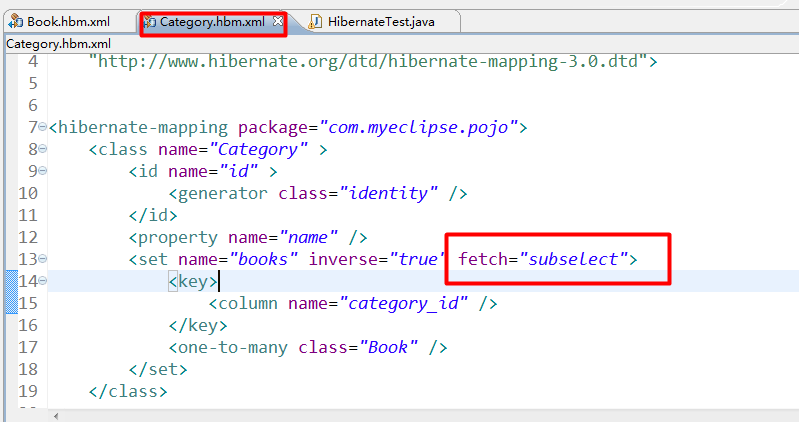
继续testLoad()方法,打印的sql语句如下:
Hibernate:selectthis_.id as id1_0_0_,this_.name as name2_0_0_fromCategory this_---------------------------------类型个数:5================================Hibernate:selectbooks0_.category_id as category2_0_1_,books0_.id as id1_1_1_,books0_.id as id1_1_0_,books0_.category_id as category2_1_0_,books0_.author as author3_1_0_,books0_.book_name as book_nam4_1_0_,books0_.price as price5_1_0_,books0_.pubDate as pubDate6_1_0_fromt_book books0_wherebooks0_.category_id in (selectthis_.idfromCategory this_)文学----数据本书:2================================历史----数据本书:2================================仙侠----数据本书:1================================科幻----数据本书:1================================恐怖----数据本书:0
由sql语句可以看出,当我们需要查询t_book数据时,sql语句的where语句是:
wherebooks0_.category_id in (selectthis_.idfromCategory this_)
一次性将所有的分类Category数据全部查询出来。
假设现在我想查询Category的id是1,3,5的数据,那么方法testLoadWhere代码是:
@Testpublic void testLoadWhere() {Session session = HibernateUtil.getSession();Transaction tx = session.beginTransaction();List<Category> list = session.createCriteria(Category.class).add(Restrictions.in("id", new Integer[]{1,3,5})).list() ;System.out.println("---------------------------------");System.out.println("类型个数:"+list.size());for (Category category : list) {System.out.println("================================");System.out.println(category.getName()+"----数据本书:"+category.getBooks().size());}tx.commit();HibernateUtil.closeSession();}
控制台打印的sql语句如下:
Hibernate:selectthis_.id as id1_0_0_,this_.name as name2_0_0_fromCategory this_wherethis_.id in (?, ?, ?)---------------------------------类型个数:3================================Hibernate:selectbooks0_.category_id as category2_0_1_,books0_.id as id1_1_1_,books0_.id as id1_1_0_,books0_.category_id as category2_1_0_,books0_.author as author3_1_0_,books0_.book_name as book_nam4_1_0_,books0_.price as price5_1_0_,books0_.pubDate as pubDate6_1_0_fromt_book books0_wherebooks0_.category_id in (selectthis_.idfromCategory this_wherethis_.id in (?, ?, ?))文学----数据本书:2================================仙侠----数据本书:1================================恐怖----数据本书:0
批量抓取(Batch fetching)
Book.hbm.xml代码修改为:
<?xml version="1.0" encoding="utf-8"?><!DOCTYPE hibernate-mapping PUBLIC"-//Hibernate/Hibernate Mapping DTD 3.0//EN""http://www.hibernate.org/dtd/hibernate-mapping-3.0.dtd"><hibernate-mapping package="com.myeclipse.pojo"><class name="Book" table="t_book" batch-size="3"><id name="id"><generator class="identity" /></id><many-to-one name="category" class="Category" column="category_id"cascade="save-update" /><property name="author" /><property name="name" column="book_name" /><property name="price" /><property name="pubDate" /><!-- 使用过滤器 --><filter name="bookFilter" condition="id=:id"></filter></class><!-- 过滤器定义 : 定义参数 --><filter-def name="bookFilter"><filter-param name="id" type="integer" /></filter-def></hibernate-mapping>
上面的代码中增加了一个batch-size属性,如图:
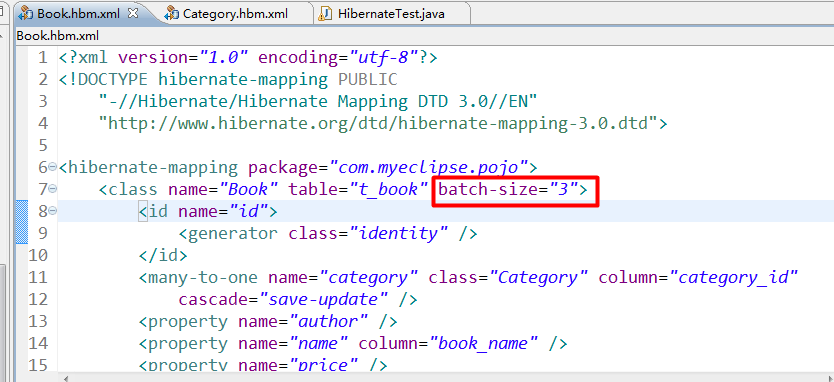





























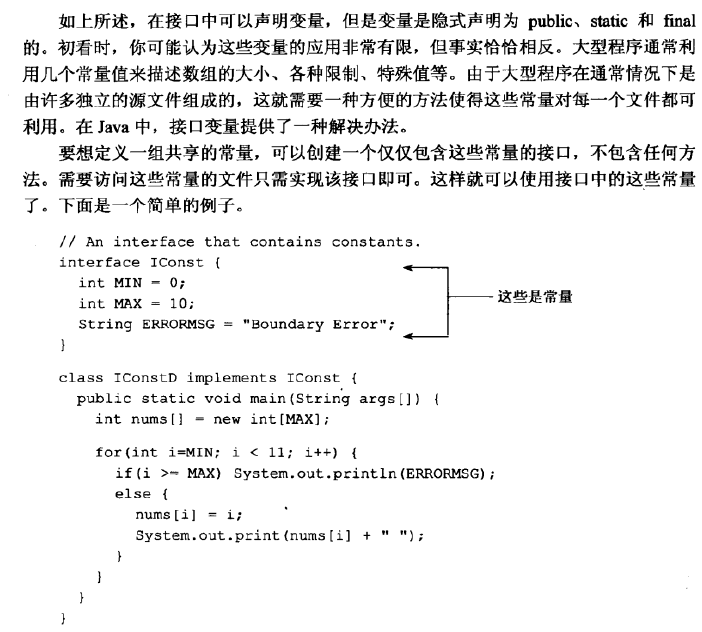



还没有评论,来说两句吧...