Java 读写Properties配置文件
原文来自:http://www.cnblogs.com/bakari/p/3562244.html
使用JAVA Properties还是很有帮助的。
#JAVA Properties类介绍
Java中有个比较重要的类Properties(Java.util.Properties),主要用于读取Java的配置文件,各种语言都有自己所支持的配置文件,配置文件中很多变量是经常改变的,这样做也是为了方便用户,让用户能够脱离程序本身去修改相关的变量设置。像Python支持的配置文件是.ini文件,同样,它也有自己读取配置文件的类ConfigParse,方便程序员或用户通过该类的方法来修改.ini配置文件。在Java中,其配置文件常为.properties文件,格式为文本文件,文件的内容的格式是“键=值”的格式,文本注释信息可以用”#”来注释。
提供的方法
它提供了几个主要的方法:
1. getProperty ( String key),用指定的键在此属性列表中搜索属性。也就是通过参数 key ,得到 key 所对应的 value。
2. load ( InputStream inStream),从输入流中读取属性列表(键和元素对)。通过对指定的文件(比如说上面的 test.properties 文件)进行装载来获取该文件中的所有键 - 值对。以供 getProperty ( String key) 来搜索。
3. setProperty ( String key, String value) ,调用 Hashtable 的方法 put 。他通过调用基类的put方法来设置 键 - 值对。
4. store ( OutputStream out, String comments),以适合使用 load 方法加载到 Properties 表中的格式,将此 Properties 表中的属性列表(键和元素对)写入输出流。与 load 方法相反,该方法将键 - 值对写入到指定的文件中去。
5. clear (),清除所有装载的 键 - 值对。该方法在基类中提供。
相关实例
以下是我要操作的文本config.properties:
name=JJWeight=4444Height=3333
操作程序:
package Test;import java.io.BufferedInputStream;import java.io.FileInputStream;import java.io.FileOutputStream;import java.io.IOException;import java.io.InputStream;import java.io.OutputStream;import java.util.Enumeration;import java.util.Properties;public class Test {//根据Key读取Valuepublic static String GetValueByKey(String filePath, String key) {Properties pps = new Properties();try {InputStream in = new BufferedInputStream (new FileInputStream(filePath));pps.load(in);String value = pps.getProperty(key);System.out.println(key + " = " + value);return value;}catch (IOException e) {e.printStackTrace();return null;}}//读取Properties的全部信息public static void GetAllProperties(String filePath) throws IOException {Properties pps = new Properties();InputStream in = new BufferedInputStream(new FileInputStream(filePath));pps.load(in);Enumeration en = pps.propertyNames(); //得到配置文件的名字while(en.hasMoreElements()) {String strKey = (String) en.nextElement();String strValue = pps.getProperty(strKey);System.out.println(strKey + "=" + strValue);}}//写入Properties信息public static void WriteProperties (String filePath, String pKey, String pValue) throws IOException {Properties pps = new Properties();InputStream in = new FileInputStream(filePath);//从输入流中读取属性列表(键和元素对)pps.load(in);//调用 Hashtable 的方法 put。使用 getProperty 方法提供并行性。//强制要求为属性的键和值使用字符串。返回值是 Hashtable 调用 put 的结果。OutputStream out = new FileOutputStream(filePath);pps.setProperty(pKey, pValue);//以适合使用 load 方法加载到 Properties 表中的格式,//将此 Properties 表中的属性列表(键和元素对)写入输出流pps.store(out, "Update " + pKey + " name");}public static void main(String [] args) throws IOException{String value = GetValueByKey("data/config.properties", "name");System.out.println(value);GetAllProperties("data/config.properties");WriteProperties("data/config.properties","long", "212");}}
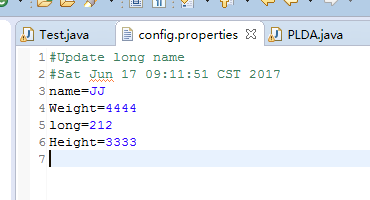


























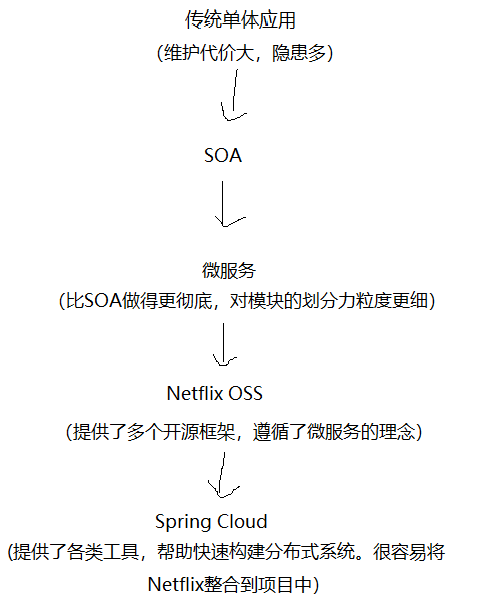
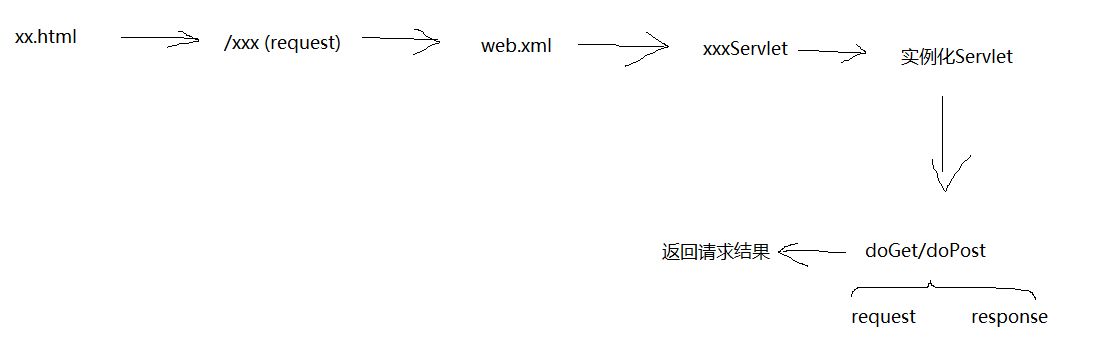
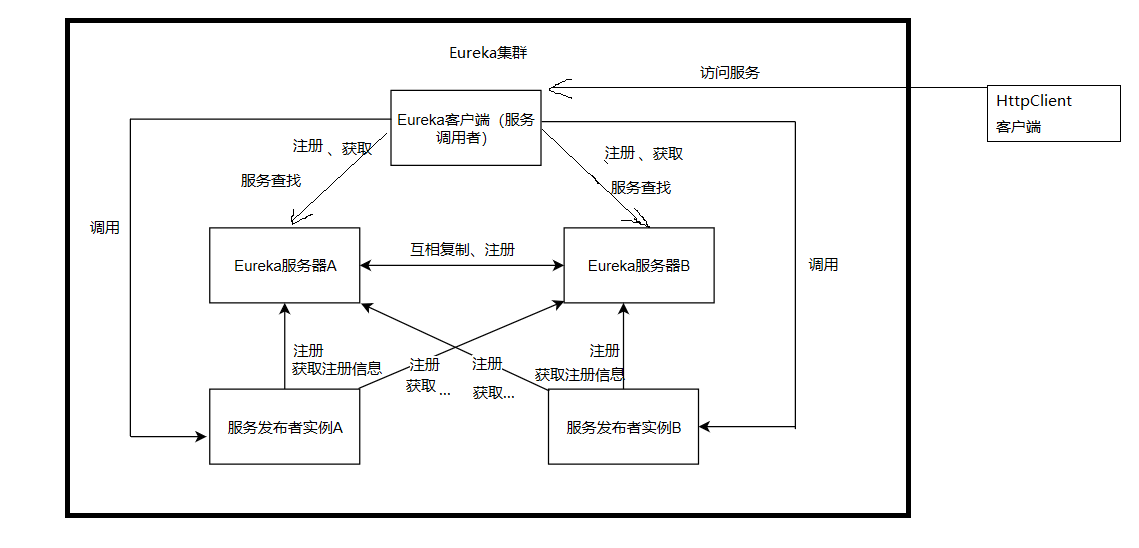
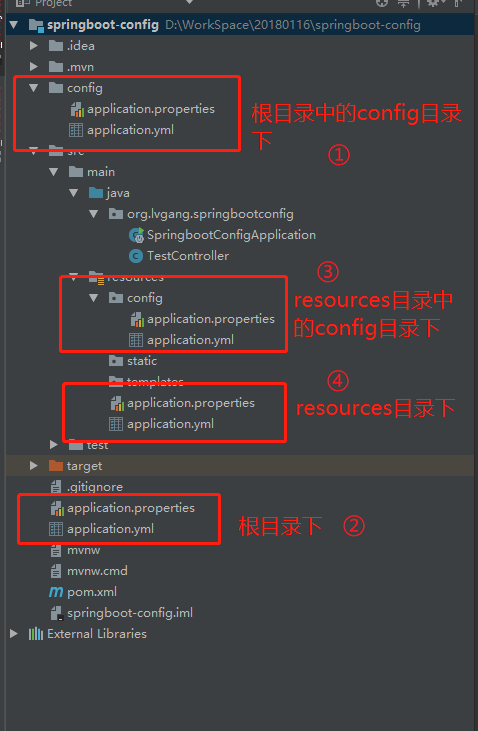
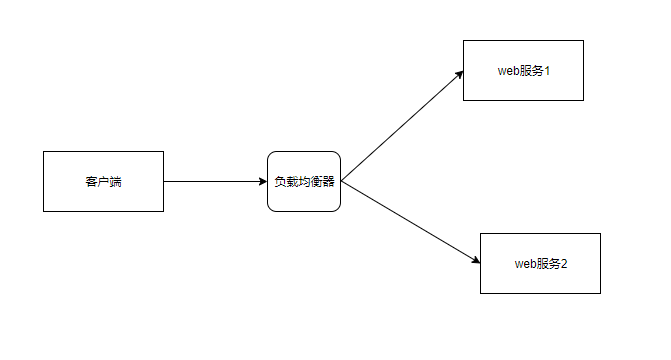




还没有评论,来说两句吧...