图片裁剪上传
1.实现方式:使用jquery插件 imagecropper.js
demo:
<!DOCTYPE html><html><head><title>图片裁剪</title><style type="text/css">body{padding: 0;margin: 0; height: 100%;background-color: #eee;font-size: 12px;color: #666;}a{text-decoration: none; color: #333;}a:hover{text-decoration: none;color: #f00;}#container{position: absolute; left: 20px;top: 20px;}#wrapper{ position: absolute; left: 0px; top: 40px;}#cropper{ position: absolute; left: 0px; top: 0px; border: 1px solid #ccc;}#previewContainer{ position: absolute; left: 350px; top: 60px;}.preview{ border: 1px solid #ccc;}#selectBtn{ position: absolute; left: 0px;top: 0px; width: 119px; height: 27px;}#saveBtn{ position: absolute; left: 150px; top: 0px; width: 67px; height: 27px;}#rotateLeftBtn{ position: absolute; left: 0px;top: 315px;width: 100px;height: 22px;padding-left: 25px; padding-top: 2px;}#rotateRightBtn{ position: absolute;left: 225px;top: 315px;width: 50px;height: 22px;padding-right: 25px;padding-top: 2px;}</style></head><body οnlοad="init();"><div id="container"><a id="selectBtn" href="javascript:void(0);" οnclick="document.getElementById('input').click();">选择</a><a id="saveBtn" href="javascript:void(0);" οnclick="saveImage();">保存</a><input type="file" id="input" size="10" style="visibility:hidden;" οnchange="selectImage(this.files)" /><div id="wrapper"><canvas id="cropper"></canvas><a id="rotateLeftBtn" href="javascript:void(0);" οnclick="rotateImage(event);">向左旋转</a><a id="rotateRightBtn" href="javascript:void(0);" οnclick="rotateImage(event);">向右旋转</a><span id="status" style="position:absolute;left:350px;top:10px;width:100px;"></span><div id="previewContainer"><canvas id="preview180" width="180" height="180" class="preview"></canvas><span style="display:block;width:100%;padding-top:5px;text-align:center;">大尺寸图片,180x180像素</span><canvas id="preview100" width="100" height="100" style="position:absolute;left:230px;top:0px;" class="preview"></canvas><span style="position:absolute;left:230px;top:110px;width:100px;text-align:center;">中尺寸图片 100x100像素</span><canvas id="preview50" width="50" height="50" style="position:absolute;left:255px;top:150px;" class="preview"></canvas><span style="position:absolute;left:245px;top:210px;width:70px;text-align:center;">小尺寸图片 50x50像素</span></div></div></div><script type="text/javascript" src='jquery-1.7.2.min.js'></script><script type="text/javascript" src='imagecropper.js'></script><script type="text/javascript">var cropper;function init(){//绑定cropper = new ImageCropper(300, 300, 180, 180);cropper.setCanvas("cropper");cropper.addPreview("preview180");cropper.addPreview("preview100");cropper.addPreview("preview50");//检测用户浏览器是否支持imagecropper插件if(!cropper.isAvaiable()){alert("Sorry, your browser doesn't support FileReader, please use Firefox3.6+ or Chrome10+ to run it.");}}//打开本地图片function selectImage(fileList){cropper.loadImage(fileList[0]);}//旋转图片function rotateImage(e){switch(e.target.id){case "rotateLeftBtn":cropper.rotate(-90);break;case "rotateRightBtn":cropper.rotate(90);break;}}//上传图片function saveImage(){//选个你需要的大小var imgData = cropper.getCroppedImageData(180, 180);console.log("上传了:"+imgData);//在这里写你的上传代码}</script></body></html>
imagecropper.js插件源码
/*多尺寸 zc*/(function (i) {var c = function (a, b, d, e) {this.width = a;this.height = b;this.cropWidth = d;this.cropHeight = e;this.imageContext = this.imageCanvas = this.image = null;this.imageScale = 1;this.imageViewTop = this.imageViewLeft = this.imageTop = this.imageLeft = this.imageRotation = 0;this.context = this.canvas = null;this.previews = [];this.maskGroup = [];this.maskAlpha = 0.4;this.maskColor = "#fff";this.cropTop = this.cropLeft = 0;this.cropViewWidth = d;this.cropViewHeight = e;this.dragSize = 7;this.dragColor = "#fff";this.mouseY = this.mouseX = this.dragTop =this.dragLeft = 0;this.isResizing = this.isMoving = this.inDragger = this.inCropper = false;this.cropStartHeight = this.cropStartWidth = this.cropStartTop = this.cropStartLeft = this.mouseStartY = this.mouseStartX = 0};i.ImageCropper = c;c.prototype.setCanvas = function (a) {this.canvas = document.getElementById(a) || a;this.context = this.canvas.getContext("2d");this.canvas.width = this.width;this.canvas.height = this.height;this.canvas.oncontextmenu = this.canvas.onselectstart = function () {return false};this.imageCanvas = document.createElement("canvas");this.imageContext = this.imageCanvas.getContext("2d");this.imageCanvas.width = this.width;this.imageCanvas.height = this.height};c.prototype.addPreview = function (a) {this.previews.push((document.getElementById(a) || a).getContext("2d"))};c.prototype.loadImage = function (a) {if (this.isAvaiable() && this.isImage(a)) {var b = new FileReader,d = this;b.readAsDataURL(a);b.onload = function (e) {if (!d.image) d.image = new Image;d.image.onload = function () {d._init()};d.image.src = e.target.result}}};c.prototype._init = function () {var a =Math.min(this.width / this.image.width, this.height / this.image.height);if (a > 1) a = Math.min(this.cropViewWidth / this.image.width, this.cropViewHeight / this.image.height);if (this.image.width * a < this.cropViewWidth) a = Math.min(a, this.cropViewWidth / this.image.width);if (this.image.height * a < this.cropViewHeight) a = Math.min(a, this.cropViewHeight / this.image.height);this.imageViewLeft = this.imageLeft = (this.width - this.image.width * a) / 2;this.imageViewTop = this.imageTop = (this.height - this.image.height * a) / 2;this.imageScale = a;this.imageRotation = 0;a = Math.min(this.image.width * a, this.image.height * a);this.cropViewWidth = Math.min(a, this.cropWidth);this.cropViewHeight = Math.min(a, this.cropHeight);this.cropLeft = (this.width - this.cropViewWidth) / 2;this.cropTop = (this.height - this.cropViewHeight) / 2;this.dragLeft = this.cropLeft + this.cropViewWidth - this.dragSize / 2;this.dragTop = this.cropTop + this.cropViewHeight - this.dragSize / 2;this._update();var b = this;this.canvas.onmousedown = function (d) {b._mouseHandler.call(b, d)};this.canvas.onmouseup = function (d) {b._mouseHandler.call(b, d)};this.canvas.onmousemove = function (d) {b._mouseHandler.call(b, d)}};c.prototype._mouseHandler = function (a) {if (a.type == "mousemove") {var b = this.canvas.getClientRects()[0];this.mouseX = a.pageX - b.left - $(window).scrollLeft();this.mouseY = a.pageY - b.top - $(window).scrollTop();this._checkMouseBounds();this.canvas.style.cursor = this.inCropper || this.isMoving ? "move" : this.inDragger || this.isResizing ? "se-resize" : "";this.isMoving ? this._move() : this.isResizing && this._resize()} else if (a.type == "mousedown") {this.mouseStartX = this.mouseX;this.mouseStartY = this.mouseY;this.cropStartLeft = this.cropLeft;this.cropStartTop = this.cropTop;this.cropStartWidth = this.cropViewWidth;this.cropStartHeight = this.cropViewHeight;this.inCropper ? this.isMoving = true : this.inDragger && (this.isResizing = true)} else if (a.type == "mouseup") this.isMoving = this.isResizing = false};c.prototype._checkMouseBounds = function () {this.inCropper = this.mouseX >= this.cropLeft && this.mouseX <= this.cropLeft + this.cropViewWidth && this.mouseY >= this.cropTop && this.mouseY <= this.cropTop + this.cropViewHeight;this.inDragger = this.mouseX >= this.dragLeft && this.mouseX <= this.dragLeft + this.dragSize && this.mouseY >= this.dragTop && this.mouseY <= this.dragTop + this.dragSize;this.inCropper = this.inCropper && !this.inDragger};c.prototype._move = function () {var a = this.mouseY - this.mouseStartY;this.cropLeft = Math.max(this.imageViewLeft, this.cropStartLeft + (this.mouseX - this.mouseStartX));this.cropLeft = Math.min(this.cropLeft, this.width - this.imageViewLeft - this.cropViewWidth);this.cropTop = Math.max(this.imageViewTop, this.cropStartTop + a);this.cropTop = Math.min(this.cropTop, this.height - this.imageViewTop - this.cropViewHeight);this.dragLeft = this.cropLeft + this.cropViewWidth - this.dragSize / 2;this.dragTop = this.cropTop + this.cropViewHeight - this.dragSize / 2;this._update()};c.prototype._resize = function () {var a = Math.min(this.mouseX - this.mouseStartX, this.mouseY - this.mouseStartY),b = Math.max(10, this.cropStartWidth + a);a = Math.max(10, this.cropStartHeight + a);b = Math.min(b, this.width - this.cropStartLeft - this.imageViewLeft);a = Math.min(a, this.height - this.cropStartTop - this.imageViewTop);this.cropViewWidth =this.cropViewHeight = Math.round(Math.min(b, a));this.dragLeft = this.cropLeft + this.cropViewWidth - this.dragSize / 2;this.dragTop = this.cropTop + this.cropViewHeight - this.dragSize / 2;this._update()};c.prototype.rotate = function (a) {if (this.image) {this.imageRotation += a;this.imageViewLeft = (a = Math.abs(this.imageRotation % 180) == 90) ? this.imageTop : this.imageLeft;this.imageViewTop = a ? this.imageLeft : this.imageTop;this.cropLeft = (this.width - this.cropViewWidth) / 2;this.cropTop = (this.height - this.cropViewHeight) / 2;this.dragLeft =this.cropLeft + this.cropViewWidth - this.dragSize / 2;this.dragTop = this.cropTop + this.cropViewHeight - this.dragSize / 2;this._update()}};c.prototype._update = function () {this.context.clearRect(0, 0, this.width, this.height);this._drawImage();this._drawMask();this._drawDragger();this._drawPreview()};c.prototype._drawImage = function () {this.imageContext.clearRect(0, 0, this.width, this.height);this.imageContext.save();var a = this.imageRotation % 360;this.imageContext.translate(this.imageViewLeft, this.imageViewTop);this.imageContext.scale(this.imageScale, this.imageScale);this.imageContext.rotate(this.imageRotation * Math.PI / 180);switch ((360 - a) % 360) {case 90:this.imageContext.drawImage(this.image, -this.image.width, 0);break;case 180:this.imageContext.drawImage(this.image, -this.image.width, -this.image.height);break;case 270:this.imageContext.drawImage(this.image, 0, -this.image.height);break;default:this.imageContext.drawImage(this.image, 0, 0)}this.imageContext.restore();this.context.drawImage(this.imageCanvas, 0, 0)};c.prototype._drawPreview = function () {for (var a =0; a < this.previews.length; a++) {var b = this.previews[a];b.clearRect(0, 0, b.canvas.width, b.canvas.height);b.save();b.drawImage(this.imageCanvas, this.cropLeft, this.cropTop, this.cropViewWidth, this.cropViewHeight, 0, 0, b.canvas.width, b.canvas.height);b.restore()}};c.prototype._drawMask = function () {this._drawRect(this.imageViewLeft, this.imageViewTop, this.cropLeft - this.imageViewLeft, this.height, this.maskColor, null, this.maskAlpha);this._drawRect(this.cropLeft + this.cropViewWidth, this.imageViewTop, this.width - this.cropViewWidth - this.cropLeft + this.imageViewLeft, this.height, this.maskColor, null, this.maskAlpha);this._drawRect(this.cropLeft, this.imageViewTop, this.cropViewWidth, this.cropTop - this.imageViewTop, this.maskColor, null, this.maskAlpha);this._drawRect(this.cropLeft, this.cropTop + this.cropViewHeight, this.cropViewWidth, this.height - this.cropViewHeight - this.cropTop + this.imageViewTop, this.maskColor, null, this.maskAlpha)};c.prototype._drawDragger = function () {this._drawRect(this.dragLeft, this.dragTop, this.dragSize, this.dragSize, null, this.dragColor, null)};c.prototype._drawRect = function (a, b, d, e, f, g, h) {this.context.save();if (f !== null) this.context.fillStyle = f;if (g !== null) this.context.strokeStyle = g;if (h !== null) this.context.globalAlpha = h;this.context.beginPath();this.context.rect(a, b, d, e);this.context.closePath();f !== null && this.context.fill();g !== null && this.context.stroke();this.context.restore()};c.prototype.getCroppedImageData = function (a, b, d) {var e = document.createElement("canvas");e.width = a || this.cropWidth;e.height = b || this.cropHeight;e.getContext("2d").drawImage(this.imageCanvas, this.cropLeft, this.cropTop, this.cropViewWidth, this.cropViewHeight, 0, 0, e.width, e.height);return e.toDataURL(d || "image/jpeg")};c.prototype.isAvaiable = function () {return typeof FileReader !== "undefined"};c.prototype.isImage = function (a) {return /image/i.test(a.type)}})(window);



























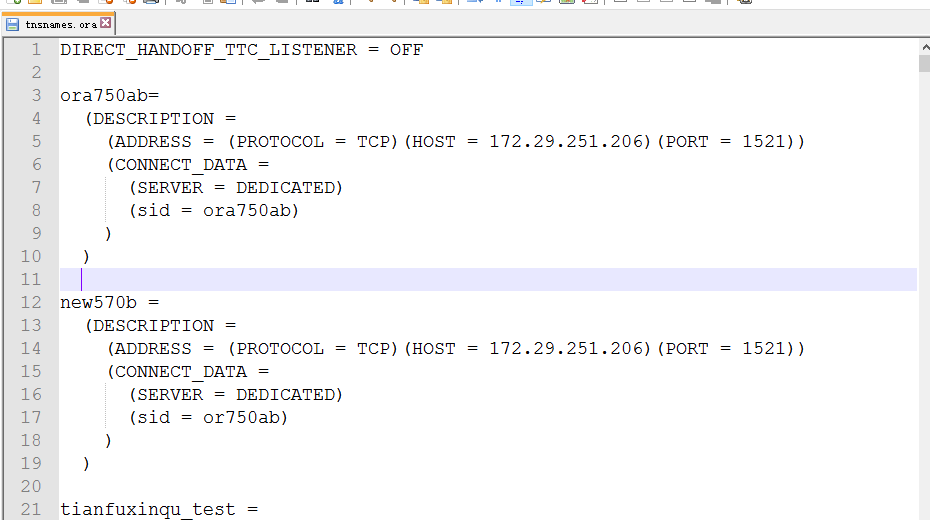
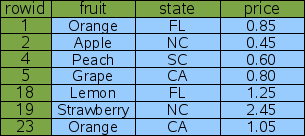
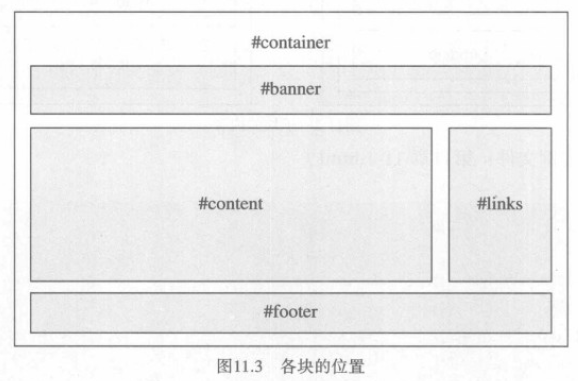
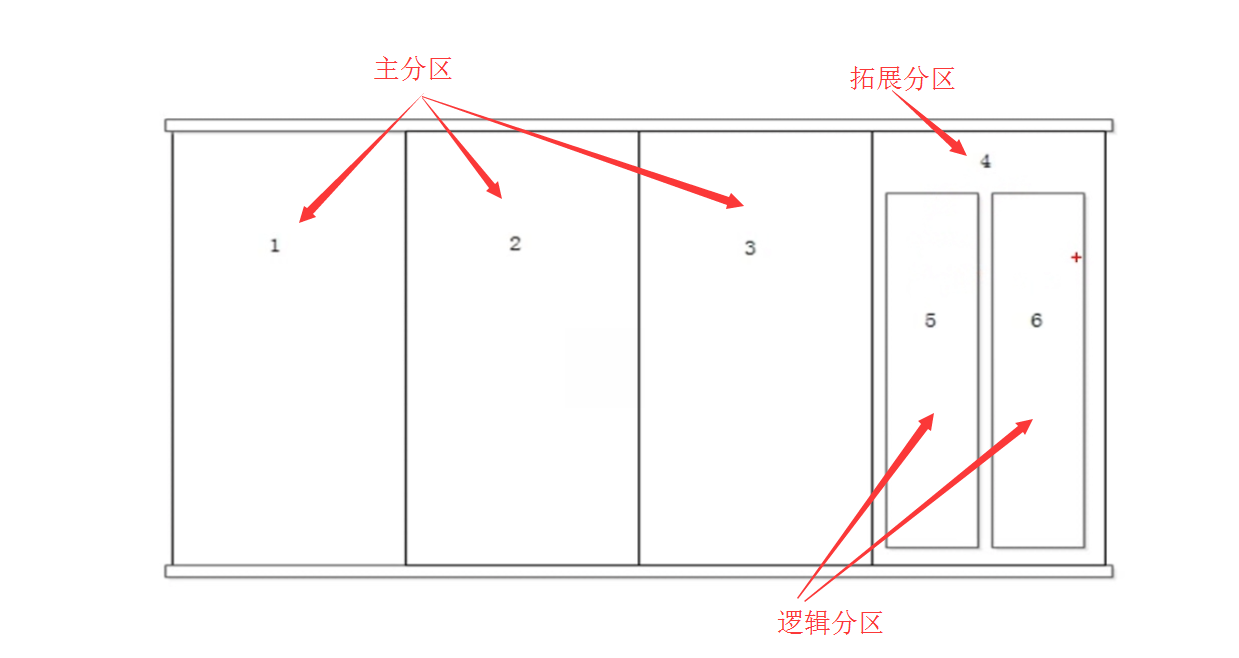
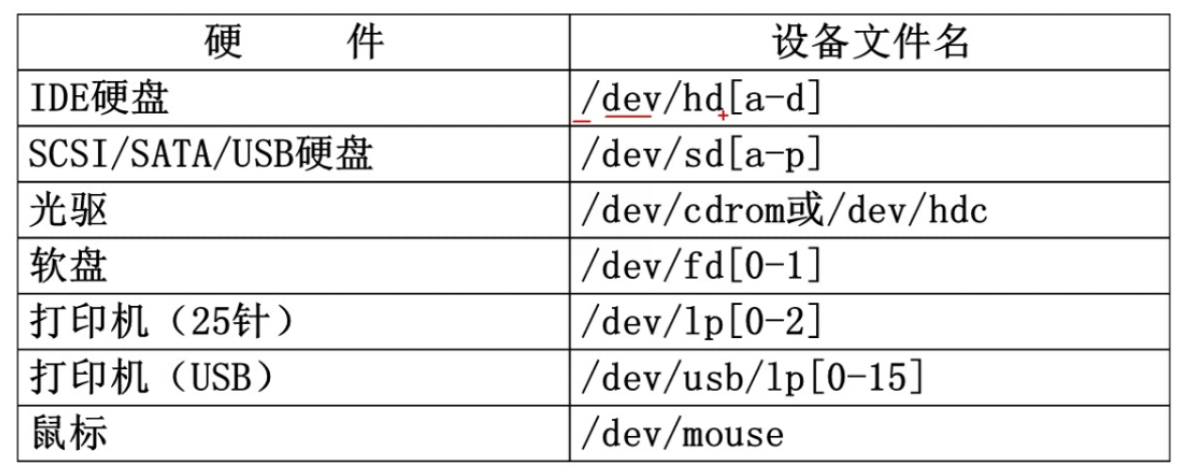



还没有评论,来说两句吧...