一套完整的APP版本更新代码
本文转载至IT985博客:点击打开链接
在很多APP中版本更新是最基本的一个功能了,那么从检查版本更新到下载自动安装这一系列过程改如何实现呢,当然有很多方式,这里我总结了一种其中很基本的方式。
这是效果图:
检查更新这个就不多说啦,这里我用的是通过OkHttpUtils网络请求框架来检测新版本。当然OkHttpUtils也有自己的下载功能,但是好像有很多限制,其中文件过大就会下载失败内存溢出等问题。
publicvoid checkUpdate(Activity activity, finalboolean isShowTip) {OkHttpUtils.get().url(Url.UPDATE_VERSION).build().execute(newStringCallback() {@Overridepublicvoid onError(Call call, Exception e, intid) {}@Overridepublicvoid onResponse(String response, intid) {finalJsonData jsonData = JsonData.create(response);intversionCode = jsonData.optInt("version");intcurrentVersionCode = SystemUtils.getAppVersionCode(context);if(versionCode > currentVersionCode) {AlertDialog.Builder builder = newAlertDialog.Builder(context);builder.setTitle("更新");builder.setMessage("检测到有更新,是否立刻更新?");builder.setNegativeButton("稍后更新", newDialogInterface.OnClickListener() {@Overridepublicvoid onClick(DialogInterface dialog, intwhich) {}});builder.setPositiveButton("立刻更新", newDialogInterface.OnClickListener() {@Overridepublicvoid onClick(DialogInterface dialog, intwhich) {if(!StringUtils.isWifi(context)) {AlertDialog.Builder builder = newAlertDialog.Builder(context);builder.setTitle("提示");builder.setMessage("您当前正在使用移动网络,继续下载将消耗流量");builder.setNegativeButton("取消", newDialogInterface.OnClickListener() {@Overridepublicvoid onClick(DialogInterface dialog, intwhich) {}});builder.setPositiveButton("确定", newDialogInterface.OnClickListener() {@Overridepublicvoid onClick(DialogInterface dialog, intwhich) {downLoadApk(jsonData.optString("download"));}});builder.create().show();} else{downLoadApk(jsonData.optString("download"));}}});builder.create().show();} else{if(isShowTip) {ToastUtils.show(context, "当前已是最新版本");}}}});}/** 从服务器中下载APK*/protectedvoid downLoadApk(finalString url) {finalProgressDialog pd; //进度条对话框pd = newProgressDialog(this);pd.setProgressStyle(ProgressDialog.STYLE_HORIZONTAL);pd.setMessage("正在下载更新");pd.show();newThread() {@Overridepublicvoid run() {try{File file = DownLoadManager.getFileFromServer(url, pd);sleep(3000);installApk(file);pd.dismiss(); //结束掉进度条对话框} catch(Exception e) {Toast.makeText(context, "下载失败!",Toast.LENGTH_SHORT).show();e.printStackTrace();}}}.start();}//安装apkprotectedvoid installApk(File file) {Intent intent = newIntent();//执行动作intent.setAction(Intent.ACTION_VIEW);//执行的数据类型intent.setDataAndType(Uri.fromFile(file), "application/vnd.android.package-archive");startActivity(intent);}
这里是下载数据的代码DownLoadManager.java
importjava.io.BufferedInputStream;importjava.io.File;importjava.io.FileOutputStream;importjava.io.InputStream;importjava.net.HttpURLConnection;importjava.net.URL;importandroid.app.ProgressDialog;importandroid.os.Environment;publicclass DownLoadManager {publicstatic File getFileFromServer(String path, ProgressDialog pd) throwsException {//如果相等的话表示当前的sdcard挂载在手机上并且是可用的if(Environment.getExternalStorageState().equals(Environment.MEDIA_MOUNTED)) {URL url = newURL(path);HttpURLConnection conn = (HttpURLConnection) url.openConnection();conn.setConnectTimeout(5000);//获取到文件的大小pd.setMax(conn.getContentLength());InputStream is = conn.getInputStream();File file = newFile(Environment.getExternalStorageDirectory(), "某某某.apk");FileOutputStream fos = newFileOutputStream(file);BufferedInputStream bis = newBufferedInputStream(is);byte[] buffer = newbyte[1024];intlen;inttotal = 0;while((len = bis.read(buffer)) != -1) {fos.write(buffer, 0, len);total += len;//获取当前下载量pd.setProgress(total);}fos.close();bis.close();is.close();returnfile;} else{returnnull;}}}


























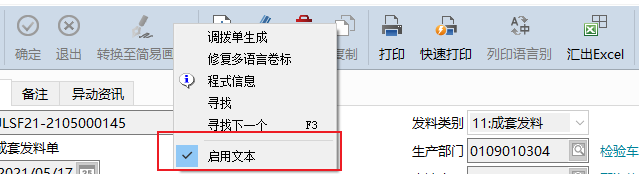

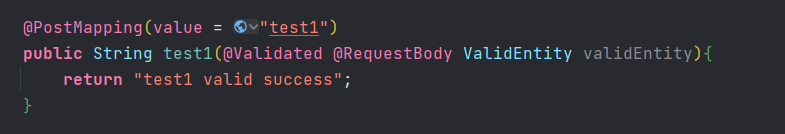






还没有评论,来说两句吧...