centos7安装php7 php-fpm nginx mariadb及解决php7与php-fpm冲突的问题
centos7安装php7 php-fpm nginx mariadb及解决php7与php-fpm冲突的问题
- 简介
- 关闭SELINUX
- 设置80、3306端口开放
- 可用的php7源
- 安装nginx服务器
- 安装MariaDB数据库
- 重启nginx、php-fpm、MariaDB
- 小问题集锦
简介
- centos7废除了许多以前版本的命令,虽然现在依然向上兼容(最小化安装除外),但是不排除下几个版本彻底废除的事实。
- 在本次安装php7与php-fpm的过程中发生许多源冲突等错误,所以后面附上可用的源(无冲突)。
- MariaDB数据库管理系统是MySQL的一个分支,主要由开源社区在维护,采用GPL授权许可
。开发这个分支的原因之一是:甲骨文公司收购了MySQL后,有将MySQL闭源的潜在风险,
因此社区采用分支的方式来避开这个风险。
关闭SELINUX
vi /etc/selinux/config
#SELINUX=enforcing #注释掉#SELINUXTYPE=targeted #注释掉SELINUX=disabled #增加
:wq
设置80、3306端口开放
使用firewalld代替了原来的iptables。下面记录如何使用firewalld开放Linux端口:
开启端口
firewall-cmd –zone=public –add-port=80/tcp –permanent
命令含义:
–zone #作用域
–add-port=80/tcp #添加端口,格式为:端口/通讯协议
–permanent #永久生效,没有此参数重启后失效
重启防火墙
firewall-cmd –reload
可用的php7源
1.安装EPEL源
yum -y install epel-release.noarch
2.手动进行系统更新
yum -y update
3.设置系统为香港时区并检查时区设置
timedatectl set-timezone Asia/Hong_Kong
timedatectl
4.删除之前的php版本
yum remove php* php-common
5.安装php7相关的源
rpm -Uvh https://dl.fedoraproject.org/pub/epel/epel-release-latest-7.noarch.rpm
rpm -Uvh https://mirror.webtatic.com/yum/el7/webtatic-release.rpm
6.安装php7及php-fpm
yum -y install php70w php70w-opcache php70w-fpm php70w-mysql php70w-pdo php70w-pgsql php70w-xml php70w-mbstring php70w-mcrypt php70w-gd
7.配置php-fpm
vi /etc/php-fpm.d/www.conf #编辑
user = nginx #修改用户为nginx
group = nginx #修改组为nginx
:wq #保存退出
8.设置php-fpm开机自启
systemctl enable php-fpm.service
安装nginx服务器
1.安装nginx
yum install nginx
2.配置nginx与php7
vi /etc/nginx/nginx.conf
user nginx;worker_processes 1;#error_log logs/error.log;#error_log logs/error.log notice;#error_log logs/error.log info;#pid logs/nginx.pid;events {worker_connections 1024;}http {include mime.types;default_type application/octet-stream;#log_format main '$remote_addr - $remote_user [$time_local] "$request" '# '$status $body_bytes_sent "$http_referer" '# '"$http_user_agent" "$http_x_forwarded_for"';#access_log logs/access.log main;sendfile on;#tcp_nopush on;#keepalive_timeout 0;keepalive_timeout 65;#gzip on;server {listen 80;server_name localhost;#charset koi8-r;#access_log logs/host.access.log main;location / {root /var/www/html;index index.html index.htm index.php;}#error_page 404 /404.html;# redirect server error pages to the static page /50x.html#error_page 500 502 503 504 /50x.html;location = /50x.html {root /var/www/html;}# proxy the PHP scripts to Apache listening on 127.0.0.1:80##location ~ \.php$ {# proxy_pass http://127.0.0.1;#}# pass the PHP scripts to FastCGI server listening on 127.0.0.1:9000#location ~ \.php$ {root /var/www/html;fastcgi_pass 127.0.0.1:9000;fastcgi_index index.php;fastcgi_param SCRIPT_FILENAME $document_root$fastcgi_script_name;include fastcgi_params;}# deny access to .htaccess files, if Apache's document root# concurs with nginx's one##location ~ /\.ht {# deny all;#}}# another virtual host using mix of IP-, name-, and port-based configuration##server {# listen 8000;# listen somename:8080;# server_name somename alias another.alias;# location / {# root html;# index index.html index.htm;# }#}# HTTPS server##server {# listen 443 ssl;# server_name localhost;# ssl_certificate cert.pem;# ssl_certificate_key cert.key;# ssl_session_cache shared:SSL:1m;# ssl_session_timeout 5m;# ssl_ciphers HIGH:!aNULL:!MD5;# ssl_prefer_server_ciphers on;# location / {# root html;# index index.html index.htm;# }##choolsearch}
:wq #保存退出
安装MariaDB
1.安装MariaDB
yum -y install mariadb mariadb-server net-tools
2.启动mariadb并设为开机自启
systemctl start mariadb.service
systemctl enable mariadb.service
3.安全性设置
mysql_secure_installation
运行后首先会提示输入root密码直接回车(密码为空);然后提示修改root密码直接回车(默认为yes)输入两遍新密码;之后出现的提示选择都是回车(默认为yes)
4.设置远程访问并管理数据库
grant all privileges on . to ‘root’@’%’ identified by ‘zdj123456’;
重启nginx、php-fpm、MariaDB
systemctl restart nginx.service
systemctl restart php-fpm.service
systemctl restart mysql.service
小问题集锦
装完centos7可能会遇到ping不通 连不上网的问题
cd /etc/sysconfig/network-scripts
ls
vi ifcfg-eno45643132
把ONBOOT=no改为yes
service network restart (重启network)
记住ifcfg-eno45643132(数字一人一个样子)
注:最小化安装的centos7不支持ifconfig 代替为ip addr命令


























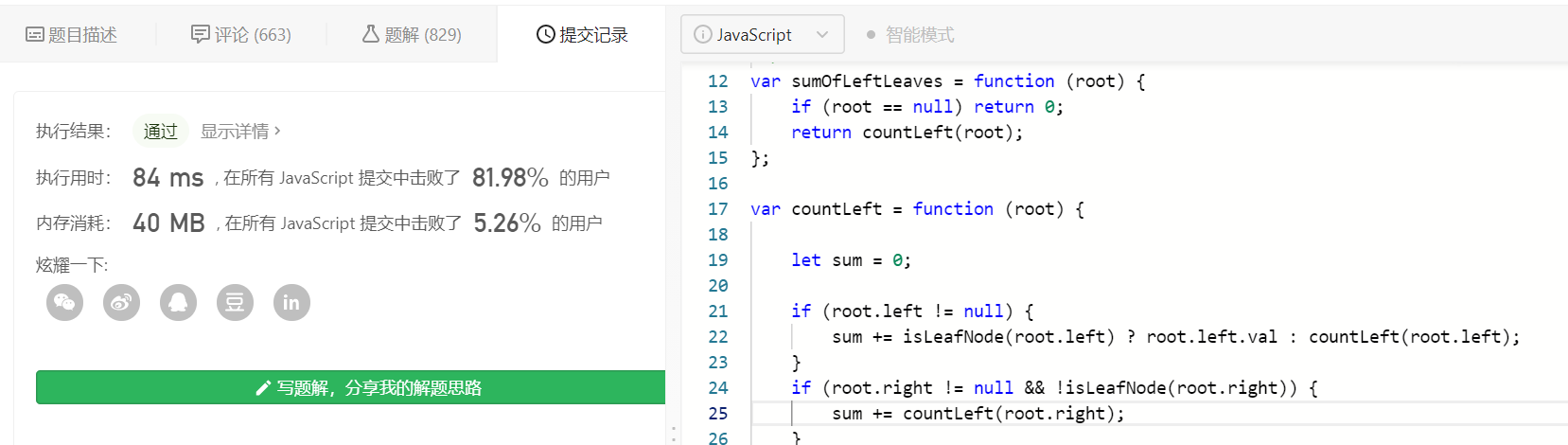
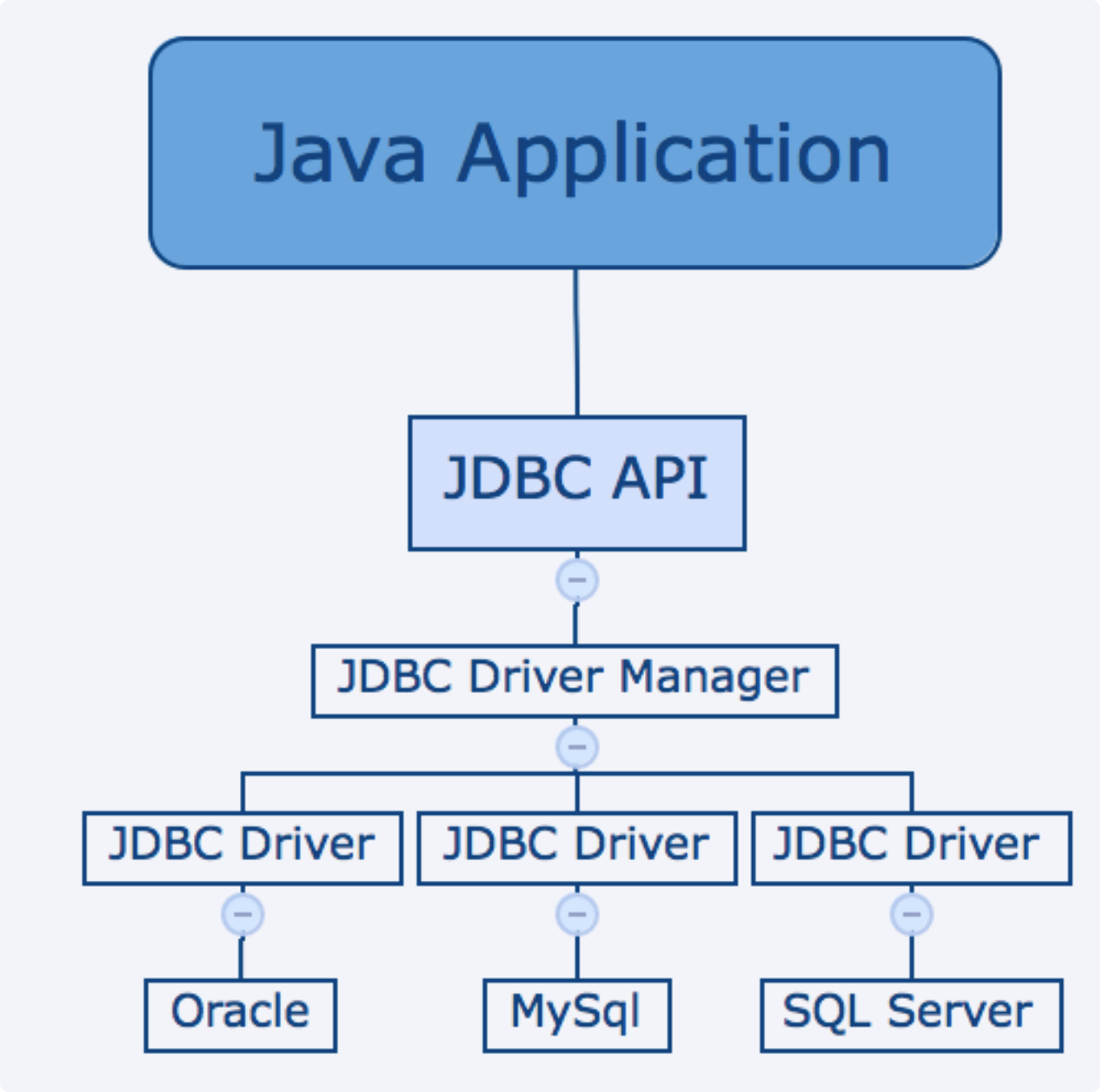
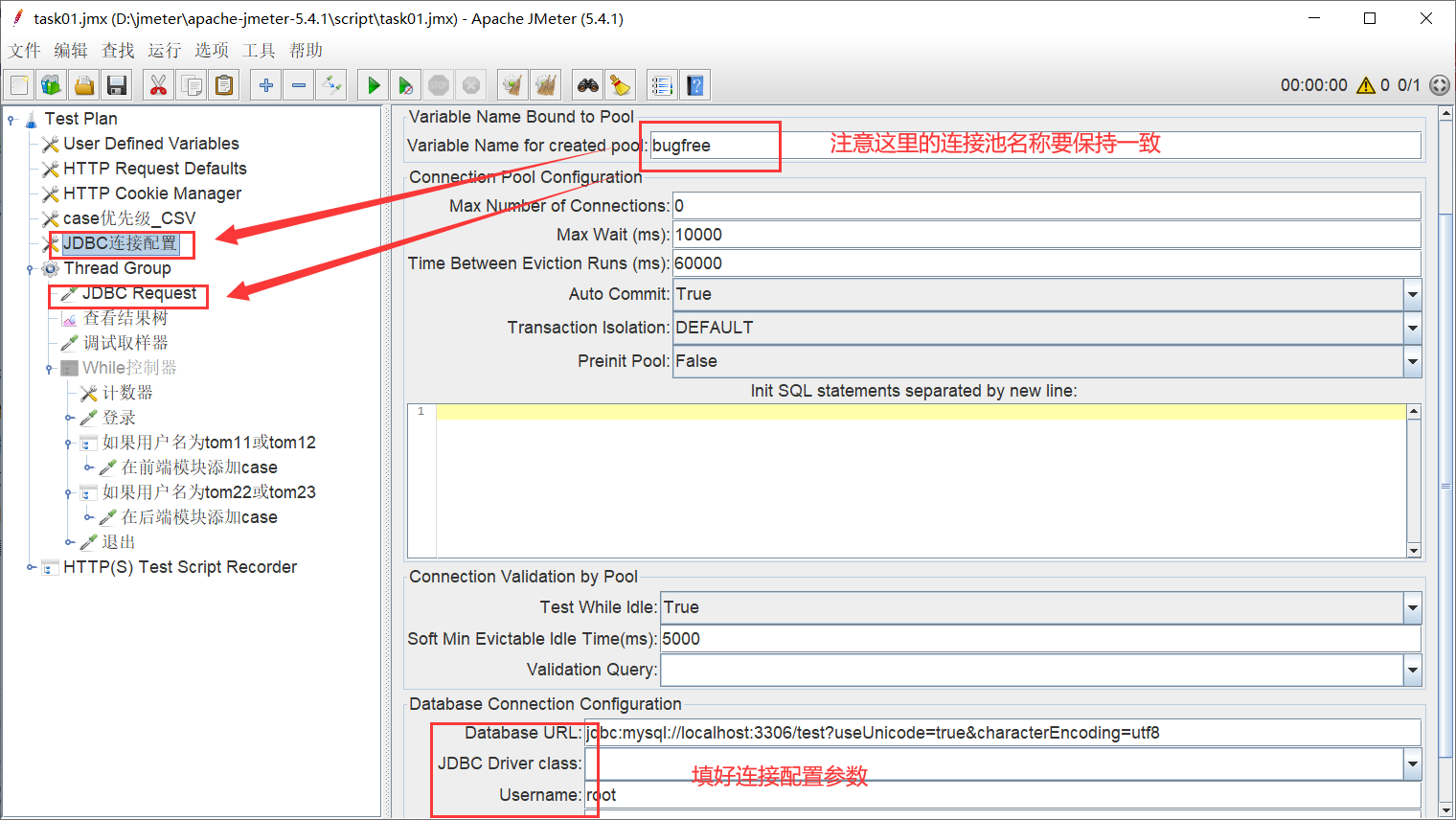






还没有评论,来说两句吧...