基于Axis服务端的webservice客户端实现
之前开发webservice客户端的时候遇到一个使用Axis2开发接口的厂家,查资料把Axis1和Axis2客户端的开发方式总结如下:
基于Axis1服务端的客户端实现:
/*** 使用Axis Call Client动态调用WebService* @param requestXml 请求报文* @param wsdl webservice地址* @param targetNamespace 命名空间* @param webServiceMethod 访问的方法名* @return*/public String getRespByAxisCallClient(String requestXml, String wsdl,String targetNamespace, String webServiceMethod){String respXml = "";try{Service service = new Service();Call call = (Call) service.createCall();//设置要访问的WSDL地址call.setTargetEndpointAddress(new URL(wsdl));//设置要访问的方法名call.setOperationName(new QName(wsdl,webServiceMethod));//设置参数call.addParameter("XMLFrom", XMLType.XSD_STRING, ParameterMode.IN);//设置返回值类型call.setReturnType(XMLType.XSD_STRING);//调用服务respXml = (String) call.invoke(new Object[] { requestXml.toString() });}catch(Exception e){logger.error("服务调用异常",e);}return respXml;}
Call在线API:http://axis.apache.org/axis/java/apiDocs/org/apache/axis/client/Call.html
基于Axis2服务端的客户端实现:
方法一:
采用RPC的方式进行远程调用,通过URL定位告诉远程服务器需要调用的方法名、参数等,调用远程服务,获取结果。如果被调用的WebService方法有返回值,应使invokeBlocking 方法 该方法有三个参数:第一个参数的类型是QName对象,表示要调用的方法名;第二个参数表示要调用的WebService方法的参数值,参数类型为Object[];
当方法没有参数时,invokeBlocking方法的第二个参数值不能是null,而要使用new Object[]{}。第三个参数表示WebService方法的 返回值类型的Class对象,参数类型为Class[]。如果被调用的WebService方法没有返回值 应使用 invokeRobust 方法。该方法只有两个参数,它们的含义与invokeBlocking方法的前两个参数的含义相同。在创建QName对象时,QName类的构造方法的第一个参数表示WSDL文件的命名空间名,也就是
/*** 方法一:RPC调用webservice Axis2服务* @param wsdl 接口服务端调用地址* @param webServiceMethod 调用方法* @param inParam 请求参数* @param targetNamespace 命名空间* @return*/public String getRespByAxisRPCClient(Map<String,Object> inParam, String wsdl,String targetNamespace, String webServiceMethod){String responseStr = "";RPCServiceClient serviceClient = null;try{//获取RPCServiceClient对象serviceClient = new RPCServiceClient();//获取Options对象Options options = serviceClient.getOptions();//指定调用webservice的URLEndpointReference targetERP = new EndpointReference(wsdl);options.setTo(targetERP);//指定要调用的方法及wsdl文件的命名空间QName opAddEntry = new QName("http://ws.apache.org/axis2",webServiceMethod);//指定method的入参Object[] opAddEntryArgs = inParam.values().toArray();//指定方法返回值的数据类型class对象Class[] classes = new Class[]{String.class};//调用服务responseStr = (String) serviceClient.invokeBlocking(opAddEntry,opAddEntryArgs,classes)[0];}catch(Exception e){logger.error("RPCServiceClient error",e);throw new RuntimeException("RPCServiceClient error",e);}finally{try {serviceClient.cleanupTransport();} catch (AxisFault e) {logger.error("RPCServiceClient cleanupTransport error",e);throw new RuntimeException("RPCServiceClient error",e);}}return responseStr;}
注意:
1、如果被调用的WebService方法有返回值,应使用invokeBlocking方法,该方法有三个参数:
第一个参数的类型是QName对象,表示要调用的方法名;
第二个参数表示要调用的WebService方法的参数值,参数类型为Object[];当方法没有参数时,invokeBlocking方法的第二个参数值不能是null,而要使用new Object[]{}。
第三个参数表示WebService方法的,返回值类型的Class对象,参数类型为Class[]。
2、如果返回对象是String类型的字符串,参数为String.class;如果返回对象是double类型的数字,参数为double.class。
3、如果被调用的WebService方法没有返回值,应使用invokeRobust方法:该方法只有两个参数,它们的含义与invokeBlocking方法的前两个参数的含义相同。
在开发过程中遇到以下错误:
错误一:
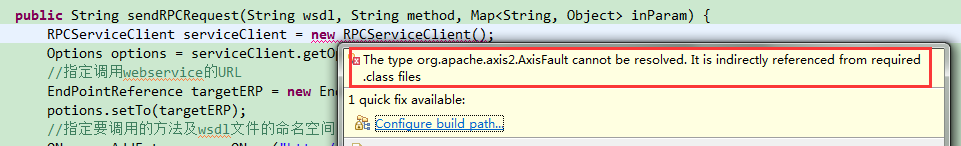
查找资料发现问题出在缺少必要的jar包上,经测试得知,使用RPCServiceClient所需的最少jar包如下:
axiom-api-1.2.13.jaraxiom-impl-1.2.13.jaraxis2-adb-1.6.2.jaraxis2-kernel-1.6.2.jaraxis2-transport-http-1.6.2.jaraxis2-transport-local-1.6.2.jarcommons-codec-1.3.jarcommons-httpclient-3.1.jarcommons-logging-1.1.1.jarhttpcore-4.0.jarneethi-3.0.2.jarwsdl4j-1.6.2.jarXmlSchema-1.4.7.jar
错误二:
原因:webservice调用连接池默认只有两个连接,每次调用完必须释放连接,否则很快就会没连接。需要在finally中加入以下代码,释放掉已有的连接。finally{try {serviceClient.cleanupTransport();} catch (AxisFault e) {logger.error("RPCServiceClient cleanupTransport error",e);throw new RuntimeException("RPCServiceClient error",e);}}
错误三:
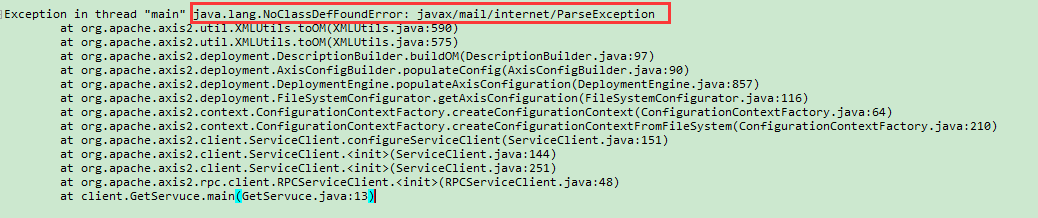
原因:缺少jar包 mail-1.4.jar
方法二:
/*** 方法二: 应用document方式调用 webservice服务,用ducument方式可以摆脱我们不想要的耦合* @param wsdl webservice地址**/public static void getRespByDocument(String wsdl,String user,String password) {try {//获取Options对象Options options = new Options();// 指定调用WebService的URLEndpointReference targetEPR = new EndpointReference(wsdl);options.setTo(targetEPR);// options.setAction("urn:getPrice");//获取ServiceClient对象ServiceClient serviceClient = new ServiceClient();serviceClient.setOptions(options);OMFactory fac = OMAbstractFactory.getOMFactory();String tns = "http://quickstart.samples/";// 命名空间,有时命名空间不增加没事,不过最好加上,因为有时会出问题OMNamespace omNs = fac.createOMNamespace(tns, "");OMElement method = fac.createOMElement("getPrice", omNs);OMElement symbol = fac.createOMElement("symbol", omNs);// symbol.setText("1");symbol.addChild(fac.createOMText(symbol, "Axis2 Echo String "));method.addChild(symbol);method.build();//为SOAP Header构造验证信息addValidation(serviceClient,tns,user,password);//调用服务OMElement result = serviceClient.sendReceive(method);}catch (AxisFault axisFault) {axisFault.printStackTrace();}}/*** 为SOAP Header构造验证信息,* 如果你的服务端是没有验证的,那么你不用在Header中增加验证信息** @param serviceClient* @param tns 命名空间* @param user* @param passwrod*/public static void addValidation(ServiceClient serviceClient, String tns , String user, String passwrod) {OMFactory fac = OMAbstractFactory.getOMFactory();OMNamespace omNs = fac.createOMNamespace(tns, "nsl");OMElement header = fac.createOMElement("AuthenticationToken", omNs);OMElement ome_user = fac.createOMElement("Username", omNs);OMElement ome_pass = fac.createOMElement("Password", omNs);ome_user.setText(user);ome_pass.setText(passwrod);header.addChild(ome_user);header.addChild(ome_pass);serviceClient.addHeader(header);}



























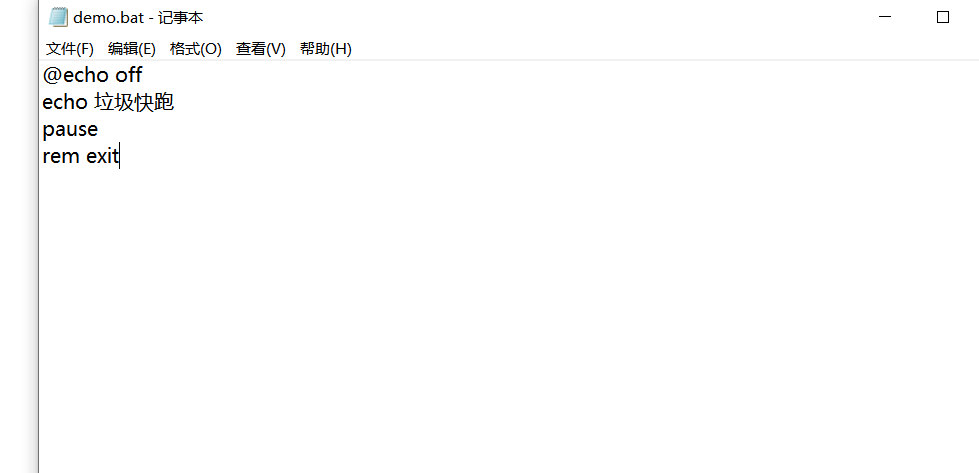

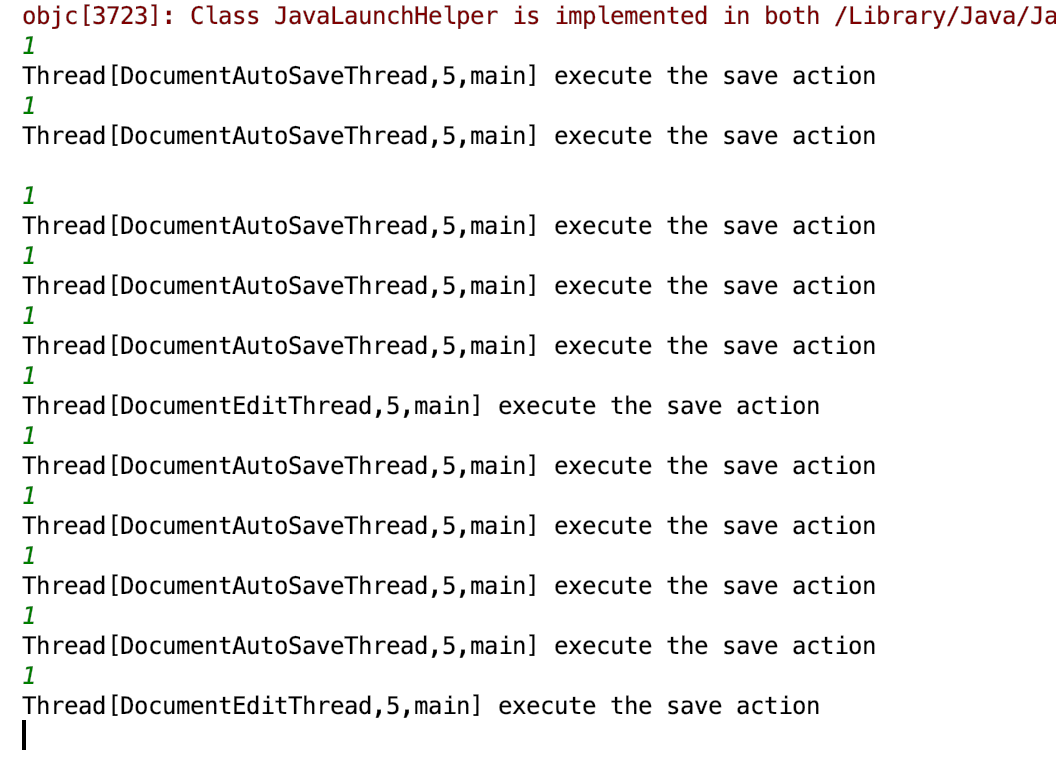
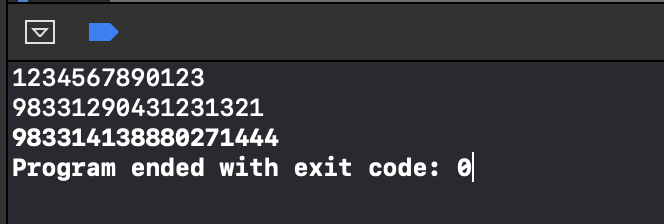
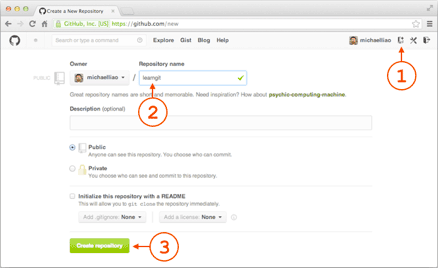



还没有评论,来说两句吧...