Eclipse Neon EGit Integration gives Exception 401 Authorization Required
问题
Eclipse Neon eGit Integration gives Exception 401 Authorization Required
解决方案
这是一个eclipse的bug,新的版本已经解决。
下载一个插件就好了:
Short version. It is a Eclipse bug. The new version that fixes the problem is available by doing:
Help -> Install New Software
安装Url地址: http://download.eclipse.org/mpc/releases/1.5.1a
选择 “EPP Marketplace Client”
默认安装
Long version: I was only trying to clone. But one subtle behavior I noticed, and that’s perhaps a workaround for everyone, is that when you see a prompt for the password (the prompt without the check box to save it and without your user ID prefilled in the dialog), it’s really MPC that’s prompting for the password. If you enter a valid password, then EGit will not see a 401 response code, so EGit will not fill in your saved password when communicating with that server, hence the next EGit/JGit access will result in a 401 because the saved credentials are not being used. The tricky thing I noticed was that if I just hit escape or pressed cancel on the bogus password prompt, then EGit starts to work.
参考地址:
http://stackoverflow.com/questions/39880168/eclipse-neon-egit-integration-gives-exception-401-authorization-required



























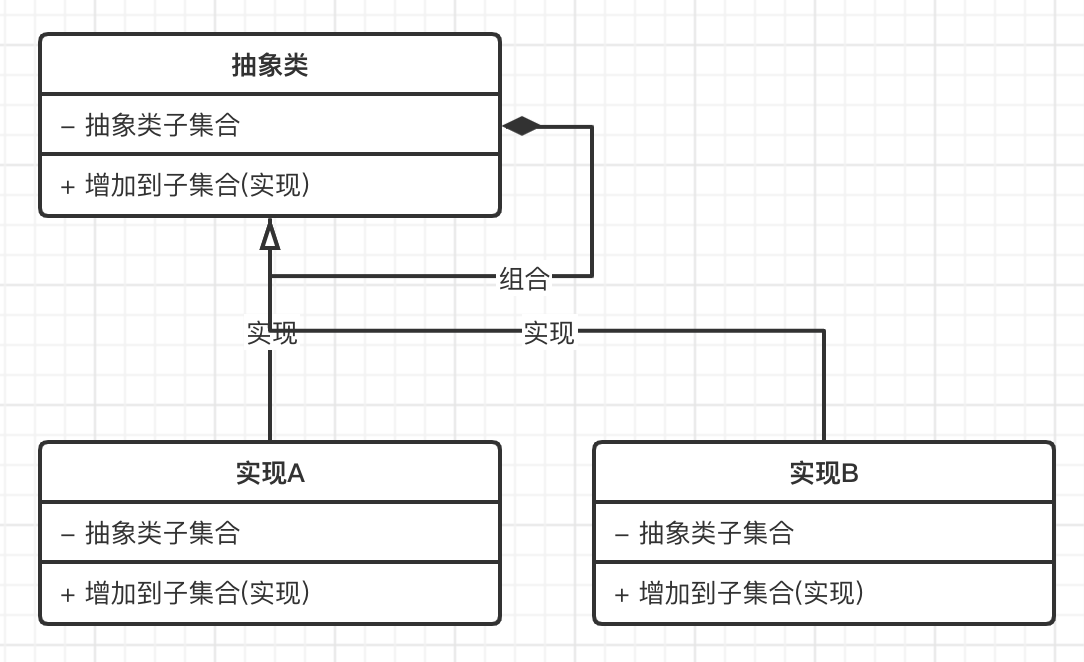



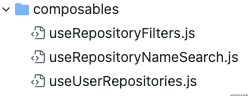



还没有评论,来说两句吧...