通过js将table表格数据下载为Excel表格
1.创建用于下载数据的excel_create.jsp页面
<%@ page contentType="text/html; charset=utf-8" %><%response.setContentType("application/x-msdownload");response.setHeader("Content-disposition","attachment; filename="+new String("download.xls"));%><html><meta http-equiv="Content-Type" content="text/html; charset=utf-8"><head><title>生成的EXCEL</title></head><body><table borderColor=#111111 cellSpacing=0 cellPadding=2 width=1200 align=center border=1><%=request.getParameter("tablevalue2")%></table></body></html>
2.创建提交数据表格的JS方法
//导出通用excelfunction getXlsFromJsp(id){var form_excel=document.createElement("form");document.body.appendChild(form_excel);form_excel.action="/excel_create.jsp?tableid="+id;form_excel.method="post";form_excel.setAttribute("accept-charset", "utf-8");var table_inn = document.createElement("input");table_inn.name="tablevalue2";table_inn.type="hidden";table_inn.value=document.getElementById(id).innerHTML;form_excel.appendChild(table_inn);form_excel.submit();}
3.定义标签调用getXlsFromJsp方法
<input type="button" value="导出EXCEL" onClick="getXlsFromJsp('excel_table')" class="botton">
4.为table表格定义id属性
<table width="100%" border="0" cellspacing="1" cellpadding="4" class="newtable_0505" id="excel_table">


























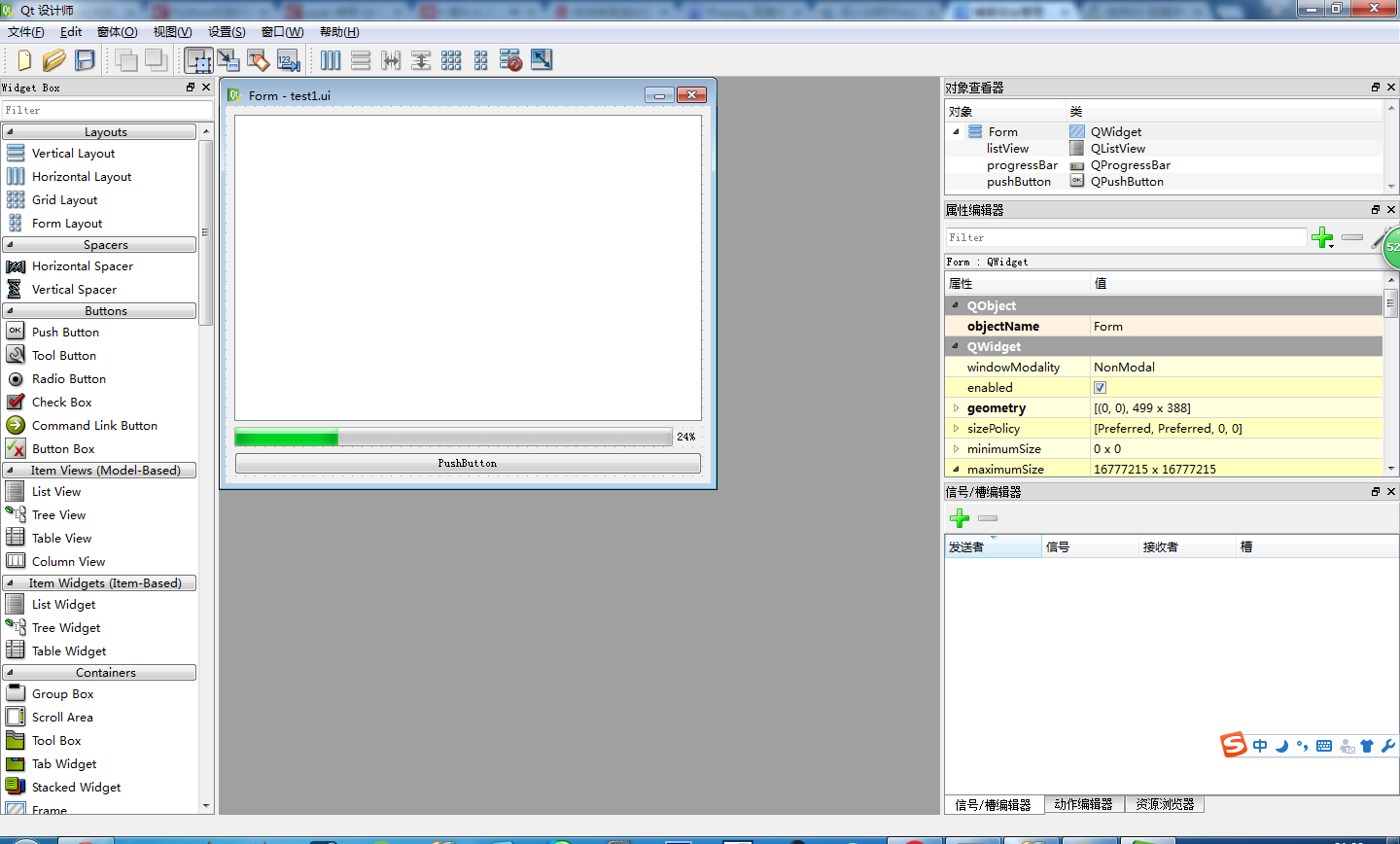

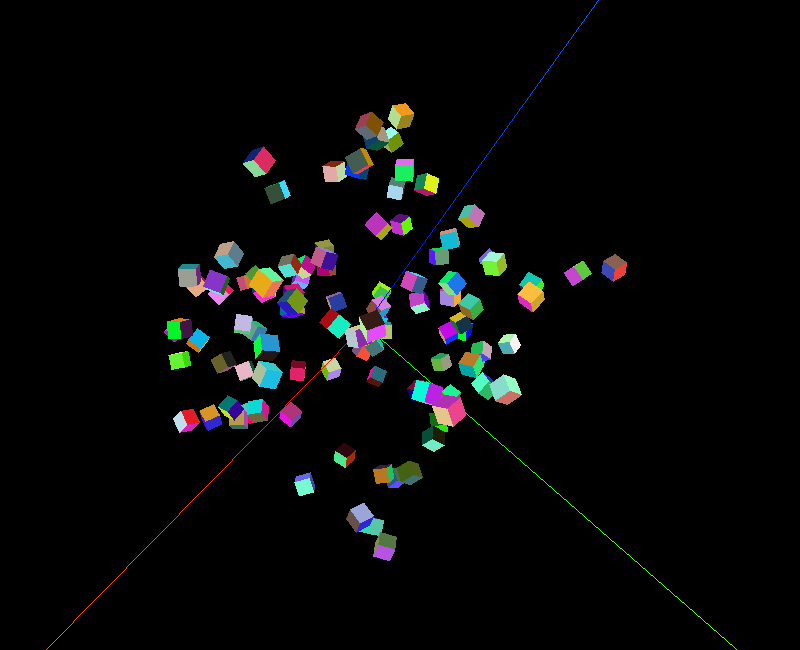
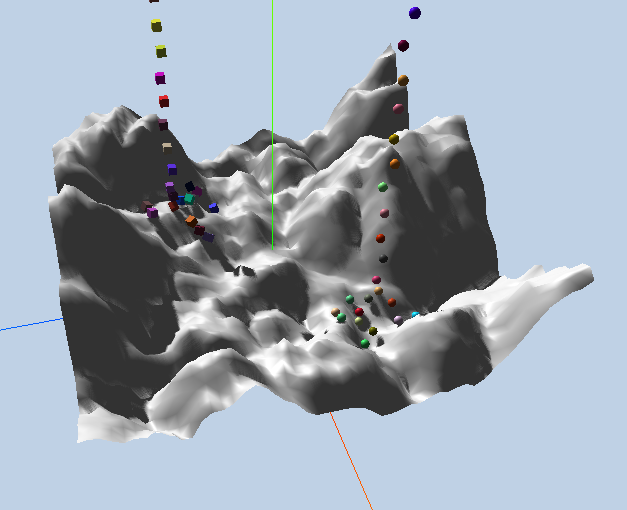
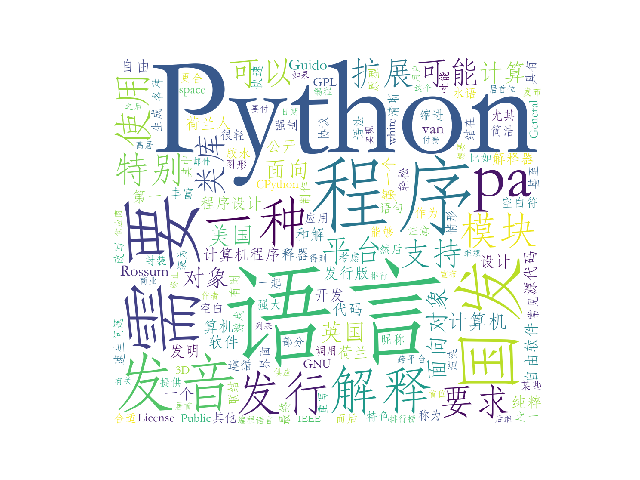
![【转】[C# 基础知识系列]专题二:委托的本质论 【转】[C# 基础知识系列]专题二:委托的本质论](https://image.dandelioncloud.cn/images/20211214/a0d328ef5d9d42e5902cabf91a41e27b.png)



还没有评论,来说两句吧...